EDIT: just noticed that maybe the title of the thread can be misinterpreted, I'm sorry, that's just the eng movie title.
A Dangerous Toy 1979
I would like to edit it, but i cannot.
hi, here's another poor quality video sample
https://www.dropbox.com/sh/gyhg8ifnzqfc8u7/AADSvYq8HqS_Qpct2DEZ_gjIa?dl=0
in this folder there are:
- the mask files - analyze 2 (long time to analyze, btw)
- the script
- the original recording 20min sample
- the rip without logo 20min sample
dear Voodoo, I just would like to know if, like the previous film, this sample has too much poor quality in order to remove the logo in a better way.
can i do something in order to get a better removal?
thanks.
Try StreamFab Downloader and download from Netflix, Amazon, Youtube! Or Try DVDFab and copy Blu-rays! or rip iTunes movies!
+ Reply to Thread
Results 1 to 17 of 17
Thread
-
Last edited by maudit; 23rd Oct 2022 at 09:27.
-
1) If you want me to check deblending then I need whole range with logo. Crop logo (leave 20 pixels from the logo edges) and encode with x264 lossless [for example -q0 -m3 in MeGUI].
2) I don't need delogoed sample, I can see it myself with your masks.
3) Your masks folder is empty. -
Last edited by maudit; 24th Oct 2022 at 10:48.
-
Yes, "whole" movie with logo, but I don't need whole frame, encode to lossless only the logo and share it.
It's slow for you because you didn't deinterlace to a lossless file. Analyze is 1 minute for me on your sample.
Btw, video is not interlaced, so you are just damaging logo for no reason.
Your delogo (top) vs My delogo (bottom):
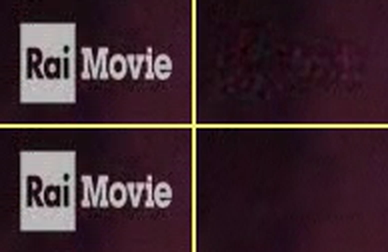
Code:LWLibAvVideoSource("D:\Il giocattolo - cut - 20min sample.mkv").AssumeFPS(25) InpaintDelogo(mask="D:\m.bmp", Loc="26,18,-598,-496", Mode="Deblend", dPP=-5, GrainPP=3)Last edited by VoodooFX; 24th Oct 2022 at 14:23.
-
Yes, "whole" movie with logo, but I don't need whole frame, encode to lossless only the logo and share it.
Ok I got what I have to do, but why? can't I just pass the whole original file?
don't know how to encode losslessy.
my default x264 settings:
what have I do add/remove? maybe have I to use "--CRF 0"? Preset PLACEBO? or what?--level 4.1 --preset veryslow --crf 18.0 --deblock -3:-3 --min-keyint 23 --ref 9 --vbv-bufsize 78125 --vbv-maxrate 62500 --no-mbtree --aq-mode 3 --aq-strength 0.9 --merange 32 --no-dct-decimate --no-fast-pskip --sar 1:1
sry but I don't know what are "-q0 -m3".. how do I encode losslessy?
It's slow for you because you didn't deinterlace to a lossless file. Analyze is 1 minute for me on your sample.
Btw, video is not interlaced, so you are just damaging logo for no reason.
I just don't get this part.. pls explain what i have to do in order to speed up the whole process..
have i to crop the film around the logo, encode it losslessy and analyze that small area only?
or maybe have I to only crop around the logo and analyze that small area only, without encode it first?
i know the movie is not interlaced, but in many frames you can see stupid artifacts that seem interlace lines.
for example in the picture below that is a comparison with a frame with and without the command QTGMC(Preset="Slow").SelectEven()
if u see the right side, lines have been removed, what is the correct command to do that, if it's not QTGMC?
https://www.dropbox.com/sh/zfjob9439x8c367/AACtSteCU1JdQSHX2DR23w0ia?dl=0
Your delogo (top) vs My delogo (bottom):
that's perfect, I want to learn how to do that with the minimum amount of "analyze" and "create ebmp" time.
i've just tried to add ", dPP=-5, GrainPP=3" to the line, and i receive a red message like "dPP value must be between 0 and 8"
EDIT1: I've just tried to Trim(0,10000) and I got almost the same mask, i think..
it took 22min only to create the mask, now I think it's getting a lot for create the ebmp, i've stopped it.
mask added in the main folderLoadPlugin("C:\Users\antip\Desktop\util\MeGUI-2913-64\tools\ffms\ffms2.dll")
FFVideoSource("C:\Users\antip\Desktop\Il giocattolo (Montaldo, 1979)\DVB-T\TS cut\MKV\Il giocattolo - cut.mkv", fpsnum=25, fpsden=1, threads=1)
# SAR 16:11
Loop(0,0,10) # -440ms
#Trim(0,10000)
QTGMC(Preset="Slow").SelectEven() # to remove some artifacts
crop(0,4,-0,-0)
bbmod(2,2,2,2,128,8)
#InpaintLoc(Loc="36,24,-608,-506") # logo borders
#InpaintLoc(Loc="18,6,-590,-488") # +18px
#InpaintDelogo(mask="C:\Users\antip\Desktop\Il giocattolo (Montaldo, 1979)\DVB-T\TS cut\.mask\mask.bmp", Automask=1, Loc="18,6,-590,-488", Analyze=2)
InpaintDelogo(mask="C:\Users\antip\Desktop\Il giocattolo (Montaldo, 1979)\DVB-T\TS cut\.mask\mask.bmp", Loc="18,6,-590,-488", Analyze=2, Mode="Deblend")
#Prefetch(7)
.backup A2 Trim10000Last edited by maudit; 25th Oct 2022 at 08:03.
-
I can't download big files.
Use google then, already wrote that "x264.exe -q0 -m3" would do lossless encoding.
No.
You do deinterlace to a lossless intermediate file to not do empty deinterlaces 10 times, because everything above delogo runs multiple times when you do analysis.
Anyway your file is not interlaced, so you want to run that QTGMC after delogo.
Update InpaintDelogo. -
I dont't know how to set that way on MeGUI..already wrote that "x264.exe -q0 -m3"
ok then, i retry to delego, first of allAnyway your file is not interlaced, so you want to run that QTGMC after delogo
i updated it, and now -5 works, but the result in not a so great improvement, like your ss does, what frame number it is?Update InpaintDelogo.
edit: ok i've now re-done the mask process, without any command but the crop.
it created the mask and ebmp very fast, replaced folder.
also added the image artifact.png of the frame number 23781, using # , dPP=-5, GrainPP=3Last edited by maudit; 26th Oct 2022 at 08:46.
-
-
ok now I try with custom command line.
edit: i tried to add those 2 parameters in custom line, but they are just been added to the existing parameters,
and anyway is producing a 30gb file.
u said
so what script lines I have to keep when I encode this lossless intermediate file?You do deinterlace to a lossless intermediate file to not do empty deinterlaces 10 times, because everything above delogo runs multiple times when you do analysis.
Anyway your file is not interlaced, so you want to run that QTGMC after delogo.
SCRIPT
LoadPlugin("C:\Users\antip\Desktop\util\MeGUI-2913-64\tools\ffms\ffms2.dll")
FFVideoSource("C:\\Il giocattolo - cut.mkv", fpsnum=25, fpsden=1, threads=1)
# SAR 16:11
Loop(0,0,10) # -440ms
#QTGMC(Preset="Slow").SelectEven() # to remove some artifacts
crop(0,4,-0,-0)
#bbmod(2,2,2,2,128,8)
#InpaintLoc(Loc="36,24,-608,-506") # logo borders
#InpaintLoc(Loc="18,6,-590,-488") # +18px
#InpaintDelogo(mask="C:\\mask.bmp", Automask=1, Loc="18,6,-590,-488", Analyze=2)
#InpaintDelogo(mask="C:\\mask.bmp", Loc="18,6,-590,-488", Analyze=2, Mode="Deblend", dPP=-5, GrainPP=3)
# , dPP=-5, GrainPP=3
#QTGMC(Preset="Slow").SelectEven() # to remove some artifacts
#Prefetch(7)
the position of QTGMC does not change so much the final result.
added 23781 - QTGMC after delogo.pngLast edited by maudit; 26th Oct 2022 at 10:09.
-
It's normal size for ~2h SD video.
If you want to make intermediate progressive file [this video is not interlaced, so you don't do it on it]:
If you want to share a logo from a progressive source:Code:LWLibAvVideoSource("D:\video.mkv") YourDeinterlaceOrIVTC() Crop() # borders
Code:LWLibAvVideoSource("D:\video.mkv") Crop(26,18,-598,-496)
You can look what is there before delogo. [I'll look later today]
Learn to save images with AvsPmod, right click on the preview window > "Save image as..". You can add Crop at the end of the script just for logo area.
Remember: No filters above deinterlace and no filters above delogo.
EDIT:
Proper QTGMC parameter on a progressive source:
Code:QTGMC(InputType=1)
Last edited by VoodooFX; 26th Oct 2022 at 12:03.
-
ok fine, restart from scratch-
i don't do any intermediate encode.
I use that mask I've create in this script.
InputType=1 does not fully repair, maybe 2 or 3, but I can't determine which is better, if 2 or 3, I'll use the one of the example:
http://avisynth.nl/index.php/QTGMC#Progressive_Input
Process progressive source with major artefacts, slightly favoring detail over repairs
Code:LoadPlugin("C:\\tools\ffms\ffms2.dll") FFVideoSource("C:\\Il giocattolo - cut.mkv", fpsnum=25, fpsden=1, threads=1) # SAR 16:11 Loop(0,0,10) # -440ms crop(0,4,-0,-0) #bbmod(2,2,2,2,128,8) #InpaintLoc(Loc="36,24,-608,-506") # logo borders #InpaintLoc(Loc="18,6,-590,-488") # +18px #InpaintDelogo(mask="C:\\mask.bmp", Automask=1, Loc="18,6,-590,-488", Analyze=2) InpaintDelogo(mask="C:\\mask.bmp", Loc="18,6,-590,-488", Analyze=2, Mode="Deblend", dPP=-5, GrainPP=3) # , dPP=-5, GrainPP=3 #QTGMC( Preset="Slower", InputType=1 ) # Process progressive source, it will be temporally smoothed / deshimmered QTGMC( Preset="Slower", InputType=2, ProgSADMask=12.0 ) # Process progressive source with major artefacts, slightly favoring detail over repairs #Prefetch(7) #Crop(18,6,-590,-488)
anyway the logo is still visible.
https://www.dropbox.com/sh/tmv0hh4akvychdu/AAAjxCQ7WEKjc2KFimNaryIYa?dl=0Last edited by maudit; 26th Oct 2022 at 15:55.
-
You can use settings with more inpaint artifacts instead of deblend artifacts [b]:
Frame 23781:v=LWLibAvVideoSource("D:\Il giocattolo - cut - 20min sample.mkv").Loop(0,0,10).crop(0,4,-0,-0)
a=v.InpaintDelogo(mask="D:\InpaintDelogo3_18-6-590-488_A2-16.ebmp", Loc="18,6,0,0", dPP=-5, GrainPP=3)
b=v.InpaintDelogo(mask="D:\InpaintDelogo3_18-6-590-488_A2-16.ebmp", Loc="18,6,0,0", dPP=-5, GrainPP=3, Interp=3, IntSpd=4, Optimize=1)
StackHorizontal(v.Crop(18,6,-590,-488), a.Crop(18,6,-590,-488), b.Crop(18,6,-590,-488))
Spline36Resize(last.width*3, last.height*3)
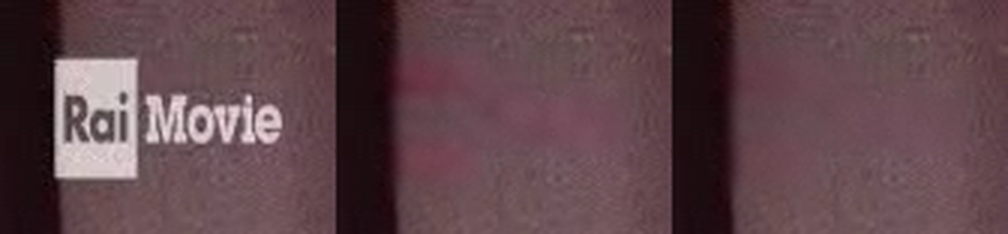
Frame 4201:

-
ok, thanks for those examples, I have taken note of those settings
dPP=-5, GrainPP=3, Interp=3, IntSpd=4, Optimize=1
I've understood that due the poor quality of the source and the large amount of noise,
I should have to decide a compromise choosing between different parameters combos.
For this video I decided to not remove the logo anymore.
I'll try those settings combinations with the other previous HD movie.
thanks for all. -
Replacing a logo with a blurry blob just makes it worse.
That's all I see from the above samples.Want my help? Ask here! (not via PM!)
FAQs: Best Blank Discs • Best TBCs • Best VCRs for capture • Restore VHS -
Thanks for letting us know that your sight didn't improved.
Did you mastered your MS Paint skills in the mean time? -
If you think it's NOT a blurry blob, then I'm not the one that need to see the optometrist.
 Want my help? Ask here! (not via PM!)
Want my help? Ask here! (not via PM!)
FAQs: Best Blank Discs • Best TBCs • Best VCRs for capture • Restore VHS -
Similar Threads
-
[InpaintDelogo] unusual logo - DVB-T HD sample
By maudit in forum EditingReplies: 5Last Post: 12th Sep 2022, 07:24 -
[help] InpaintDelogo help
By maudit in forum EditingReplies: 14Last Post: 2nd Sep 2022, 05:04 -
Remove tv logo with InpaintDelogo
By _Donnie in forum EditingReplies: 5Last Post: 7th Jun 2022, 08:18 -
Problem with script "InpaintDelogo"
By kenator18 in forum EditingReplies: 13Last Post: 17th May 2022, 14:26 -
InpaintDelogo
By JAX75 in forum Newbie / General discussionsReplies: 39Last Post: 27th Oct 2021, 11:29



 Quote
Quote
