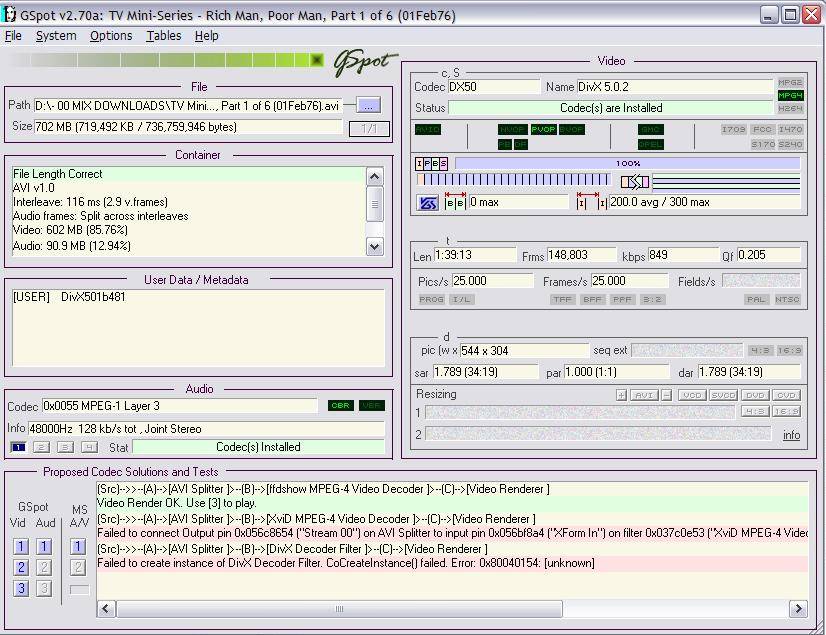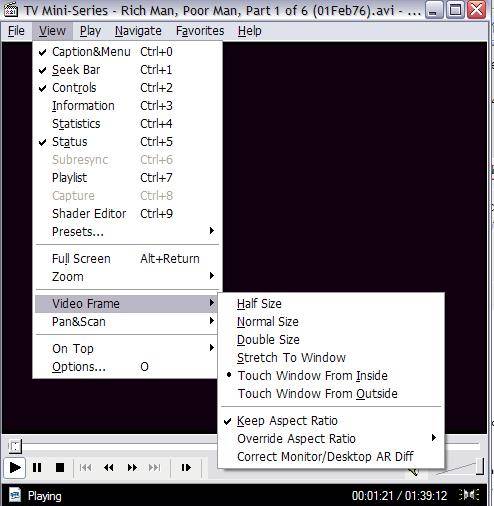Hi,
I have an .avi movie that is out of proportion, the pancake effect. Is there a way that I can fix it to get the proper dimensions?
Try StreamFab Downloader and download from Netflix, Amazon, Youtube! Or Try DVDFab and copy Blu-rays! or rip iTunes movies!
+ Reply to Thread
Results 1 to 30 of 62
Thread
-
-
It depends on what type of avi, and what you are playing it back on.
Mpeg4modifer can change the flags that describe how an Xvid/Divx AVI file should be displayed. Unfortunately not all standalone players or software players observe these flags, so it may have no effect.Read my blog here.
-
I use Media Player Classic and VLC Media Player. The movie is DivX 5.0.2.
When I change VLC Media Player aspect ratio from 16:9 (544x304) to 5:4, the dimensions are correct.
I downloaded and installed MPEG4 Modifier and put custom dimensions as 5:4, but it didn't change the ratio in the saved file. Is there something else that I need to do? -
I used G-Spot to see the info about the file. The first screenshot is the original findings of G-Spot. The second screenshot shows the info when I pressed "2" on the bottom of the window. The third screenshot is WMP, it has Keep Aspect Ratio as the default. I can change it to 5:4 when I watch the video but I'd rather change it permanently.

-
The gspot output shows what you already know - that the display aspect ratio is set to 16:9 (1.78). Obviously you have done something wrong wth mpeg4modifier if you cannot get it to change the settings in your video.
Read my blog here.
-
Since it's 25 fps TV, almost certainly it should be PAL 4:3.Originally Posted by HartsVideo
-
Yes, I saved it as a new video, by adding "5 to 4" at the end of the file name.
I set it to PAL 4:3 and it did the trick, great aspect ratio. Does 25 fps TV always mean that it should be PAL 4:3? Where did you see "TV"? -
How would I know if it should be PAL or NTFS, and whether it's from a tv cap or a dvd?
-
Thanks for the fps info . . . it's good to know. It'll help.
I appreciate everybody's help
-
If the video is full frame (not cropped) you can set the Display Aspect Ratio (rather than the Pixel Aspect Ratio) and you don't need to worry about whether the source is PAL or NTSC. You can also do this if you just know what the DAR is.
Setting the pixel aspect ratio is telling the player the relative dimensions of each pixel. The final display aspect ratio will be the frame size times the pixel aspect ratio.
Setting the display aspect ratio is telling the player not to worry about the shape of individual pixels or the dimensions of the frame, just display it with the specified aspect ratio. -
Originally Posted by guns1ingerOriginally Posted by HartsVideo
I was talking about this file in particular, and its name suggested it was from a 1976 TV series (not movie); TV is either 4:3 or 16:9, and that 5:4 looked okay suggested that it wasn't 16:9, and anyway no one was producing or broadcasting TV in 16:9 in 1976, AFAIK. Thus 4:3. The 25 fps was in GSpot; thus PAL. -
So othat 25fps doesn't always mean PAL . . . all the other items considered in total suggested 4:3 PAL?
What if, say a movie that was made in 1943 or 1967 in the US had its aspect ratio off . . . if the 16:9 ratio elongated the movie and VLC Media Player showed that the aspect ratio was good at 5:4, should I choose a Custom Ratio of 5:4? -
PAL is 25 fps.Originally Posted by HartsVideo
I would say 25 fps is PAL "always", in practice, though if you wanted to you could make a file that wasn't.
If you like. But while there are several "widescreen" aspect ratios, those old-fashioned squarish ones are "always" 4:3 (again, same qualification: they could theoretically be different, but I've never seen it).Originally Posted by HartsVideo
See https://www.videohelp.com/glossary?A#Aspect%20Ratio,%20Display%20Aspect%20Ratio,%20DAR -
Analog PAL video alwaus runs at 25 fps (50 fields per second really). Analog NTSC video always runs at 29.97 fps (59.94 fields per second really).
When you select 4:3 PAL Pixel Aspect Ratio in Mpeg4Modifier you are specifying that the pixels are the same shape as a 4:3 PAL DVD, regardless of how the video has otherwise been treated (cropped, borders added, etc). Basically, you are saying the pixels are ~9 percent wider than they are tall. So a 400x400 frame size with 4:3 DVD sized pixels will turn out around 436x400 pixels when drawn on a square pixel display.
When you select 4:3 Display Aspect ratio in Mpeg4Modifier you are specifying that the final shape of the picture should be 4:3 regardless of the frame size of the video. You're telling the player to stretch or squish the image in whatever way is necessary to create a 4:3 display. Any frame size will result in a 4:3 display.
So the frame rate of your video, 25 fps, implies it was from a PAL source. Unfortunately, give its odd frame size, 544x304, there is no way of saying exactly how it was treated and how it should be displayed. You'll have to eyeball it. -
I don't burn my video files, I watch them on my pc, so getting the right aspect ratio, whether PAL or NTSC, is what's important to me.PAL is 25 fps.
I would say 25 fps is PAL "always", in practice, though if you wanted to you could make a file that wasn't.
I understand all the other advice given . . . the age of the file, 4:3 PAL Pixel Aspect Ratio and 4:3 Display Aspect ratio, and the newer ratios of 16:9.
Thanks for the explanations. They helped me to understand, not just do. I appreciate it a lot.
I appreciate it a lot.
Merry Christmas everybody!
-
For future reference, in case I ever need it, what's a good quality encoder?
-
Autogk for mpeg source, Xvid4PSP for most sources. There are others, but that is what I use.
However if you can use something like mpeg4modifier to alter the header information instead of re-encoding, you are better off. Every time you re-encode with lossy codecs you reduce the quality. Every time.Read my blog here.
-
To create AVI I use a combination of AviSynth and VirtualDub. For MPEG2 I use AviSynth and HcEnc or CCE.
Similar Threads
-
Wgat would be the proper folder structure to add movie cover to a folder
By VoodooEvil in forum Newbie / General discussionsReplies: 1Last Post: 9th Feb 2012, 19:09 -
[solved]What is the proper way to fix an ac3 synch issue in a h264 mkv file
By yoda313 in forum AudioReplies: 0Last Post: 16th Apr 2011, 09:46 -
getting my avi to display on my tv. in proper AR
By Lola Marigold in forum Newbie / General discussionsReplies: 2Last Post: 7th Jan 2010, 08:56 -
wmv VS H264 for YouTube? Also, dimentions.
By vid83 in forum Video Streaming DownloadingReplies: 6Last Post: 6th Jan 2009, 21:09 -
Aspect Ratios / Dimentions / HD Problems
By Aviewanew in forum EditingReplies: 8Last Post: 21st May 2007, 22:23




 Quote
Quote