Yes, NTSC would be safer in the general case. But if he can use PAL it'd save a lot of hassle.Originally Posted by filmshooter
I'm in Hong Kong, which is PAL, but the TVs and DVD players are pretty much all multi-system here.
Try StreamFab Downloader and download from Netflix, Amazon, Youtube! Or Try DVDFab and copy Blu-rays! or rip iTunes movies!
+ Reply to Thread
Results 31 to 41 of 41
Thread
-
-
What framerate did you capture at ? At a guess, probably 29.97 NTSC. If this is the case, it is difficult to actually alter the framerate back to 25 fps without getting jerky and unpleasant results. Going from 23.976, on the otherhand, can be done quite easily.
29.97 to 25 fps presents two major issues. One is choosing which 4.97 frames you are going to throw away each second, the other is altering the audio to match and keep everything in sync.
You could try using an avisynth script to do this, and tackle the audio seperately, and let tmpgenc do the encoding (the encoding is a no brainer - it's getting the right video in their first that's harder).
As you seem to have a relatively low opinion of the quality anyway, you could try using ConvertXtoDVD to convert the video and encode it to a PAL DVD structure. From there you could either just burn a PAL DVD, or use the converted contents to resize and re-encode as a PAL SVCD. It will be a lot quicker than letting tmpgenc do it.Read my blog here.
-
The best VCD encoding that I've done to date was using a DVD master, then encoding with VCD easy - about two or three years back. Most of the others that were burned with the old Teraping unit five years ago are at best VHS quality, even using a DVD source. I've included a screen capture on The Green Mile that was encoded to VCD.
BTW: If I remember correctly, it took several hours of encoding to produce the three discs; more than encoding a DVD with Rebuilder at mastering quality.
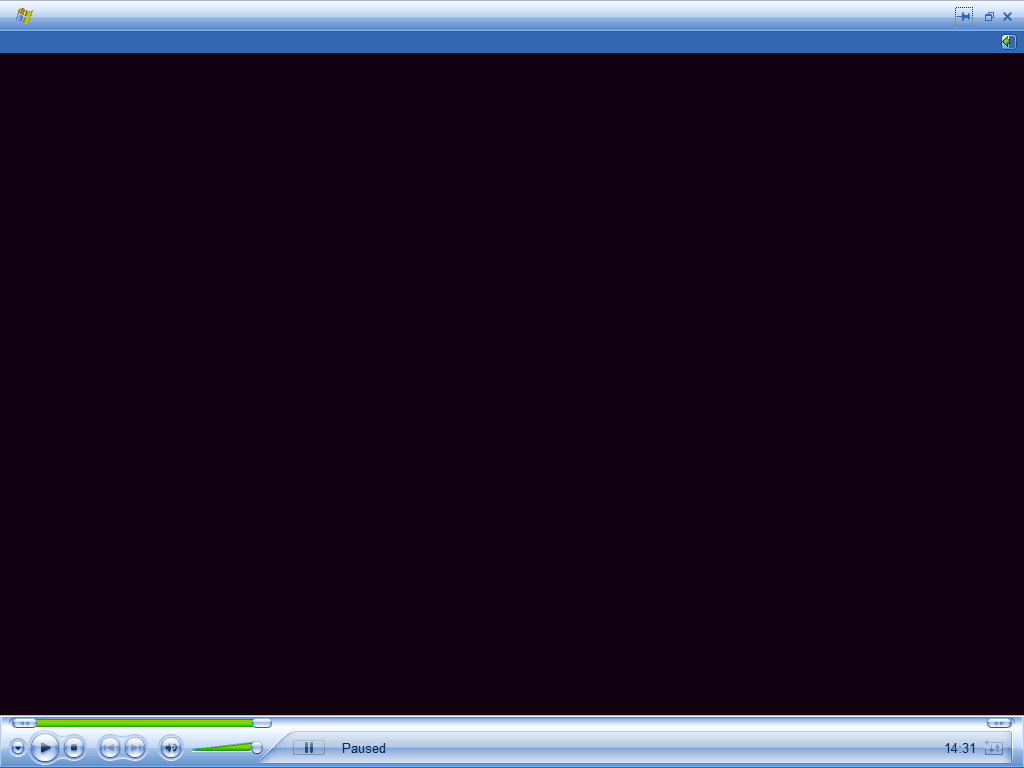 ;/ l ,[____], Its a Jeep thing,
;/ l ,[____], Its a Jeep thing,
l---L---o||||||o- you wouldn't understand.
(.)_) (.)_)-----)_) "Only In A Jeep" -
Originally Posted by guns1inger
Check out the production vcds for the Shaw Films catalog of a Hong Kong company called Celestial Pictures. I would put some of their vcds up against the quality of any VHS. A couple of them were comparable or near to Laserdisc quality. Of course measurements don't lie,they can't be laserdisc quality. But whatever mastering process Celestial used, created the best vcds I've ever seen. -
I still do own some of them (until I replace all with DVDs).Originally Posted by ROBERT BLACK
They all are far, far, far from *good* SP master VHS... maybe if comparing them to some early 80's 2-head VHS machies would yield in VCDs favor, but even that I doubt.
But yes, these are really good for VCDs, probably they are examples of what VCDs should have been when they came out in 90's -
Well, actually a large number of US DVD players CAN play PAL DVDs, but certainly not all. The biggest problem you have is that most of the people in the world don't read VideoHelp and don't know anything other than "Just push the play button and it works". The real problem with many US DVD players is that they must be manually configured to output all video in NTSC, which forces the DVD player to convert PAL to NTSC output. It's crazy, but the default value often is set to "Multi" output, which outputs the video in exactly the same format as on the disc. This sends PAL output to American NTSC TVs, which of course can't display it correctly. "Multi" is fine IF you have a multistandard TV, but such TVs are difficult to buy in America and few have them. Region coding is usually a bigger problem in America than PAL conversion, but there are indeed some DVD players that can't correctly convert PAL DVDs to NTSC output.Originally Posted by filmshooter
-
Celluloid captures life
-
Transfer DV from camera to computer DV AVI with WinDV.
Encode DV AVI with TMPGEnc using the DVD template.
Author your DVD with TMPGenc DVDauthor. -
Thanks SingSing. I would also have to add VirtualDub to that list for basic editing once I get the footage onto the computer. Though with so many steps involved, would this have any degrading affect on the quality? I know that there are people who say that if you save a videoclip a number of times, you lose quality. I assume then that with the WinDV - Virtual Dub - TmpGenc - TmpGenc DVD Author route, there would likely be a save at each stage.
Celluloid captures life -
Originally Posted by filmshooterThis step is lossless unless you have a bad caputure (dropped frames).Transfer DV from camera to computer DV AVI with WinDV.
This is lossless or lossy depending on what you do. If all you are doing is simple cuts you can work in Direct Stream Copy mode -- lossless. If you need to apply filters (brightness, contrast, color, noise reduction, etc) then you must work in Full Processing Mode . You will be losing some quality in exchange. Using a lossless codec for the intermediate (HuffYUV, Lagarith) will help reduce your losses.Edit with VirtaulDub
This step is lossy. You pick the quality indirectly by selecting the bitrate, or you pick the quality directly with Constant Quality encoding.Encode DV AVI with TMPGEnc using the DVD template.
This step is lossless as long as you used DVD compatible settings in the MPEG encoding step.Author your DVD with TMPGenc DVDauthor
Similar Threads
-
Getting larger files than expected using Xvid to compress AVI
By pronco in forum CapturingReplies: 50Last Post: 7th Sep 2011, 10:42 -
Error: File shorter than expected
By justin79 in forum SVCD2DVD & VOB2MPGReplies: 0Last Post: 15th Jun 2011, 22:55 -
Just get rid of interlace problems, no good quality expected
By TheOtherSwede in forum Video ConversionReplies: 8Last Post: 13th May 2009, 14:16 -
Report: FCC expected to rule against Comcast
By TaoTeWingChun in forum Latest Video NewsReplies: 1Last Post: 28th Jul 2008, 09:52 -
Is there any expected release date for a vista service pack?
By yoda313 in forum ComputerReplies: 10Last Post: 19th Jul 2007, 09:02




 Quote
Quote