Hello,
We just got a new G5 Mac and apparently it has a PCI video card instead of a AGP. I install our Final Cut Pro HD and now when I start the program it fails to see an AGP video card as the error messeges pops up saying that. I press ESC and the program continues to load and seems to work properly. IS there any official fix for this? Apparently, FCP HD is written to only look for AGP video cards not PCI and I dont' understand that at all. Thanks for any insight in this matter.
Try StreamFab Downloader and download from Netflix, Amazon, Youtube! Or Try DVDFab and copy Blu-rays! or rip iTunes movies!
+ Reply to Thread
Results 1 to 17 of 17
Thread
-
-
see here:
Apple, FCPHD and G5 woes cost users.
(I'll save you the trouble...the "hack" doesn't work)
sorry, but a little research could have saved you a bundle.
 "Everyone has to learn, so that they can one day teach."
"Everyone has to learn, so that they can one day teach."
------------------------------------------------------
When I'm not here, Where can I be found?
Urban Mac User -
New G5 towers do not (did not) ship without AGP video cards. Even G4's had AGP video cards going back four or five generations.
Where did you manage to get such an intentionally crippled machine?
The last PowerMac tower to ship without AGP was the "PCI Graphics" G4 released 9/15/1999. -
Had he done research before purchasing, he could have saved
some money and bought either a G5 single 1.6, a single 1.8
or a 2003 DP2.0 machine. Each shipped with AGP Geforce 5200
cards,( the DP 2.0 an ATI 9800 AGP).
I have a G5 1.8 with this card in it at work, and FCP 4.5HD
runs fine on it.
see here:
G5 Specs"Everyone has to learn, so that they can one day teach."
------------------------------------------------------
When I'm not here, Where can I be found?
Urban Mac User -
http://www.apple.com/support/downloads/finalcutpro.html
That's the v4.1 update. Maybe it will help. -
...and here's the v4.5HD update:
http://www.apple.com/support/downloads/finalcutprohd.html -
He already has Final Cut Pro 4.5 ( Also known as Final Cut Pro HD),
rumple. The problem is Apple inherently built a ...what's the word..
"Expiration date" into FCP 4.5/HD, so that you would have to
buy the upgrade. Read my FIRST post, STAF for "AGP",
its all there clear as mud."Everyone has to learn, so that they can one day teach."
------------------------------------------------------
When I'm not here, Where can I be found?
Urban Mac User -
Probably would be worth a phone call to Apple voicing intense...ummm...displeasure with such a situation. You never know if a "please help me" to a sympathetic ear might have the effect of a heavily-discounted upgrade.
I wonder if an installation on an older machine could be copied over to the newer G5 (assuming one could find the appropriate "hidden" files)? -
no, tried that.
We had at work been running FCP 4.5 on a Dual QS 1,
and had done a clone of its system
( clean running Panther 10.35) to a Dual 2.0 G5.
No such luck, it locked FCP out.
Followed instructions in the Apple Forums about trying
a new install to Tiger, then installing FCP, no luck.
That's when the posts started rolling in about other users
and AGP.
Quickly bought the last single 1.8 G5 from my retailer at
end 2003, and it has officially replaced the QS Dual1 as
the older FCP machine to go back and work on.
The Dual 2.0 G5 runs FCP Studio ( FCP 5) nicely, as Apple
intended.
As for complaining to Apple, nothing they will do.
it states it clearly in the liner notes and on the box:
FCP 4.5 requirements:
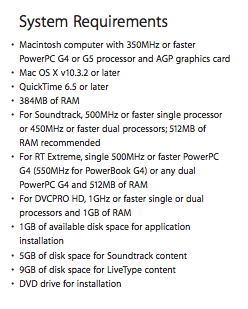
compare that to the sticker of what's in the PM G5,
and all Apple will say is, " Can't you read?""Everyone has to learn, so that they can one day teach."
------------------------------------------------------
When I'm not here, Where can I be found?
Urban Mac User -
So it actually works albeit with the complaint right after launch?Originally Posted by neftv
-
My FCP users are going to use the software to make sure there no issues but it seems to launch after hitting ESC and initial import and drop to time line and a quick edit works. I will report back outcome. I know the thread really got deep here and I am glad that it did. Always willing to learn here, and I am glad you notice what I said.Originally Posted by rumplestiltskin
-
My apologies for not "seeing" the whole of your post.Originally Posted by neftv
If I made the thread long winded, I do apologize.
FWIW, you should post in the AF about your experiences.
So far, no one has posted anything postive other than the
xlr8yourmac.com hack, and IMOE, it did not work.
What solved "functionality" for me, was to get a machine
with an AGP card, slightly better than what I was running,
at the time, but not as current as the PCI-E machines.
YMMV."Everyone has to learn, so that they can one day teach."
------------------------------------------------------
When I'm not here, Where can I be found?
Urban Mac User -
The "crossgrade" (v4.0 to STUDIO - yes, the entire FC Studio suite) is only $199. Hey, I know $199 (+tax) isn't chopped liver but it's a pretty reasonable upgrade cost considering you get -all- the apps in the suite.
-
In order to load FCP4 (HD) with a PCI card or a slow computer, you have to change the Info file in the contents. You change what processor speed FCP requires in order to load or you can change AGP to PCI depending on what card you have. I don't know why anyone would want to try to load FCP4 (HD) with a really old computer, but you have that option. FCP4 (HD) needs at least 300 MHz to load, but you can tell it 0 MHz, so it loads no matter how slow your computer is. I guess Apple won't release this easy fix because they want you to buy FCP5. Good business plan on their part but that's just mean, lol.
Instead of explaining how to do it, MacSales.com has information on what to change in the Info file. I have a new G5, and I literally changed three letters from AGP to PCI in the Info file and FCP4 (HD) works like a champ now. No downloadable hack needed. I also recommend Ram from their site (unofficially). I've been using OWC Ram for 5 years now. It's cheap, and it works! Here's the link.
http://eshop.macsales.com/Reviews/Framework.cfm?page=/Tips/fcp/fcp.html -
Hello everybody,
I'm new on the forum. And I'm bring up new issues conerning PCI-AGP graphics card and FCP 4.5 HD. I bought the last Power Book Pro and had FCP. I followed the simple trick of Perception with OtherWorldCompputing but it's not working ...!!!
Does somebody have any idea or trick ?
Thanks !
See U bat le pirate akka yaya-baptiste
bat le pirate akka yaya-baptiste -
Hello!
I did it ... it's running perfetly well.
Thanks very much to Perception!!!
See u.
Baptistebat le pirate akka yaya-baptiste
Similar Threads
-
How to Import Video with Transparent into Final Cut Pro X (FCPX)
By presentation3d in forum MacReplies: 0Last Post: 27th Apr 2012, 05:36 -
Final Cut Pro - Question about a skip in video, how to sync?
By Huntr777 in forum MacReplies: 0Last Post: 18th Oct 2009, 20:56 -
Help in Final Cut Pro video size
By Sue Barker in forum MacReplies: 8Last Post: 25th Aug 2009, 09:51 -
Final Cut Pro, and strobed video
By Huntr777 in forum MacReplies: 8Last Post: 16th Aug 2009, 03:23 -
final cut express and final cut pro 6
By ednarophati in forum MacReplies: 1Last Post: 16th Jul 2007, 10:05





 Quote
Quote