I got one 4.7 dvd that contains 5 movies with great quality so i tried the same with Tmpgenc dvd author but cant put more that 2 movies with bad quality
please help me with that please.
Try StreamFab Downloader and download from Netflix, Amazon, Youtube! Or Try DVDFab and copy Blu-rays! or rip iTunes movies!
+ Reply to Thread
Results 1 to 10 of 10
Thread
-
-
Is that a standard dvd-video(VIDEO_TS folder with VOBS)? Because 5 movies x 2 hours = 10hours on one dvd is not GREAT quality.
But you can fit 10 hours on one DVD-Video if you just lower the video and audio bitrate and maybe also the video resolution. Try instead use a another converter where you can adjust everything, try avstodvd. -
If you're talking about putting 5 AVI movies on a DVDR, then just burn as a data disc and they won't get reencoded and will remain the same quality. If you're talking about converting those same 5 AVI movies to DVD (MPEG-2) video for playing in a DVD player, then you won't get 5 movies on a DVDR in great quality.
So, check what's on the DVDR that has great quality (GSpot, Media Info). If it's XviD or DivX AVI, OK, but TMPGEnc DVD Author is going to convert those AVIs to DVD. You're probably confused about the formats. -
Ok but they made 5 movies with menu and also to change the subtitle not a data disc.
or maybe they made a data disc with menu and subtitles (how to do that)
anyway i got another dvd with one movie but it got only 30% for the 4.7 dvd size with menu and subtitle.
there must be some types of software can do that -
Put the first disc you mentioned into your computer DVD drive and look at the files. If it has a Video_TS folder then it is a DVD. Go into the Video_TS folder and open one of the VOB files in mediainfo or g-spot, and post the results here so we can see what settings they have used. Then, perhaps, we can point you in the right direction. It is probably worth confirming that it is a single layer disc as well, and not a dual layer disc.
Read my blog here.
-
I saw that movie again it was good quality not great sorry
here what gspot showed
[img]https://forum.videohelp.com/images/guides/p2006640/
please tell me a way to make a dvd with long time movies with good quality
by the way i am going to buy blu ray burner please tell me how many hours can blu handle without losing quality ?[/img]
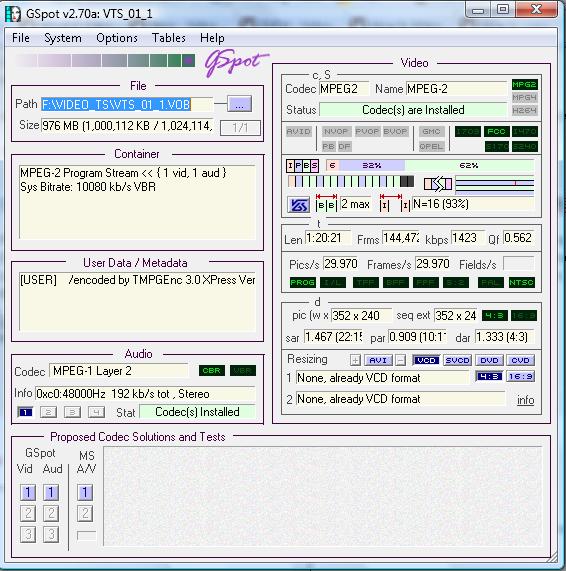
-
Yep, it's real DVD video, but I don't know how you can call it 'great quality'. My definition is very different from yours. It's only 352x240, a quarter the resolution of 'normal' DVD video. Also, at 29.97 progressive Pics/s, it the wrong framerate for a movie, so it was blend deinterlaced or has frame duplication, or something screwy.
If you're happy with that, just duplicate it. I wouldn't watch it, though. DVDs are cheap. Don't you want yourself and others to be proud of your work? Learn to do it right. -
In the Resizing section of the GSpot screenshot, note that it says "VCD format." Although it's MPEG2, you are essentially watching Video CDs slapped onto a DVD disc. If you're pleased with that quality, we're happy for you.
Try watching it on a big screen TV. -
FAVC and AVStoDVD can do this. Just choose VCD for the resolution and keep filling it up until it can't take any more. Make sure you select HCEnc as the encoder, as it can handle the horrendously low bitrates you will be asking of it. You will never get even close to DVD quality, but you should be able to get close to you example disc.
Also remember, the better the source, the better the output. If your source is 700 mb downloaded files, then you are already starting with low quality, and then heading down.Read my blog here.
-
bitrate = file size / running time
Use the appropriate bitrate (audio + video) for your total running time. Smaller frame sizes require less bitrate to keep from breaking down into macroblocks and losing detail. As a rough guide: for 1 to 2 hours on a single layer DVD use 720x480, 2 to 4 hours use 352x480, 4 or more hours use 352x240.
Similar Threads
-
want to put home movies onto dvd
By shashgo in forum Newbie / General discussionsReplies: 2Last Post: 30th Apr 2009, 09:14 -
If I put my wedding movies from dvd to bluray, will the player upconvert it
By bnbhoha in forum Blu-ray RippingReplies: 10Last Post: 21st Apr 2009, 23:35 -
How can I put movies and data files on the same DVD?
By Sam-SS in forum Newbie / General discussionsReplies: 9Last Post: 29th Nov 2007, 05:50 -
why could I only put two movies on a DVD disk when I use Nero to burn DVD?
By efang622 in forum Authoring (DVD)Replies: 7Last Post: 24th Oct 2007, 08:40 -
How many Divx movies should I put on one DVD+R?
By Hank Kinsley in forum Newbie / General discussionsReplies: 11Last Post: 17th Aug 2007, 03:39




 Quote
Quote