DVD MenuMaker has been updated.
Screenshot
It is pretty straightforward to use:
- Create a VTS in SVCD2DVD for each button you want.
- Choose your TV standard in the wizard.
- Choose your font & style.
- Edit the button text.
- Tweak the dropshadows.
- Choose the colours for Normal, Highlighted & Activated button states. (these can be previewed).
- Move your buttons around.
- Click encode to exit & return to SVCD2DVD.
The update reflects my efforts to make this application more robust & a tool to produce decent, yet basic menus for your DVD-SVCDs.
My thanks to Yf for testing.
Try StreamFab Downloader and download from Netflix, Amazon, Youtube! Or Try DVDFab and copy Blu-rays! or rip iTunes movies!
+ Reply to Thread
Results 1 to 14 of 14
Thread
-
SVCD2DVD v2.5, AVI/MPEG/HDTV/AviSynth/h264->DVD, PAL->NTSC conversion.
VOB2MPG PRO, Extract mpegs from your DVDs - with you in control! -
First off, great product and a very nice update.
I had problems with no menus, but I now have menus with this update!
I only made one disc so havent really played around much, but there was no "highlight or activated" colors when a title is pressed, but the text is now being shown.
Only problem I noticed is I could not resize the text boxes. They kept going back to default around text. Also, if you space after the text (i was trying to enlarge the text box), the white number disappears but you still have the shadow. I had just a number 3 in the text box, when this happened.
Thanks for all the hard work, and a such a great product. -
Hope you know what you've done...the menutext works for the first time on my JVC player

Thanks
-
spursrule: I would like to see your dvdmenumaker log file. Can you email it to me. It lives in C:\Documents and Settings\Chris\Local Settings\Application Data\Badgersoft\DVD MenuMaker\1.0.1376.36614 (depending on your username & build number).
The space thig i will sort out. The resize thing is a "feature". Its the same in dvdlab. the text IS the button - the size of which is the size of the text. Maybe i should just remove the ability to change the hotspot "rubberband"....
semi, unicornz: SVCD2DVD v2.5, AVI/MPEG/HDTV/AviSynth/h264->DVD, PAL->NTSC conversion.
SVCD2DVD v2.5, AVI/MPEG/HDTV/AviSynth/h264->DVD, PAL->NTSC conversion.
VOB2MPG PRO, Extract mpegs from your DVDs - with you in control! -
great work chrissyboy - it's a huge improvement over the previous version. i only have one quibble... i cannot seem to choose any color now other than those offered in the menu itself.
other than that - great job
-
Try this:
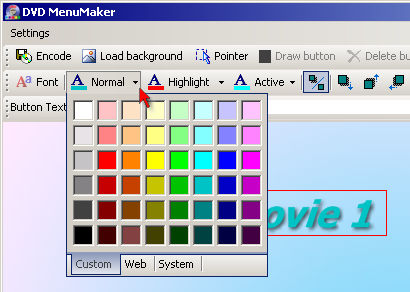 SVCD2DVD v2.5, AVI/MPEG/HDTV/AviSynth/h264->DVD, PAL->NTSC conversion.
SVCD2DVD v2.5, AVI/MPEG/HDTV/AviSynth/h264->DVD, PAL->NTSC conversion.
VOB2MPG PRO, Extract mpegs from your DVDs - with you in control! -
soulieGuest
any chance you could add a label feature?
ive just bought this program and dont understand why the a
'add button' command is there cos its never available for me?
I'd like to add a text label at the head of the menu without having to open up a graphics program and add it into the background image.
something like a 'my dvd' title and then the links below
am i getting through? - im not sure
-
The add button is there cos it is possible to use dvdmanumaker independently of svcd2dvd. thus you add your own buttons.
Labels have some merit. I shall add it to the list.
ThanksSVCD2DVD v2.5, AVI/MPEG/HDTV/AviSynth/h264->DVD, PAL->NTSC conversion.
VOB2MPG PRO, Extract mpegs from your DVDs - with you in control! -
Nice work again, just one prob for me though. Is it possible to wrap long titles across several lines? The old version did this when you resized the box, the new one seems to insist on using just one line in each text box/button (which forced me to use a smaller font than I wanted too).
Cheers... -
Good point - well presented. I shall add this too.
SVCD2DVD v2.5, AVI/MPEG/HDTV/AviSynth/h264->DVD, PAL->NTSC conversion.
VOB2MPG PRO, Extract mpegs from your DVDs - with you in control! -
FantonaldGuest
Mabe I'm totally dense about this, but where can I get DVD MenuMaker?
Thx from a Norwegian none-computer-wiz -
DVD MenuMaker is bundled with SVCD2DVD v1.5. It is a standalone application which is freely available. - if you want it email me & I'll post a link. I will flag that the output is useful only to SVCD2DVD at the moment but you may engineer other uses for the output....
SVCD2DVD v2.5, AVI/MPEG/HDTV/AviSynth/h264->DVD, PAL->NTSC conversion.
VOB2MPG PRO, Extract mpegs from your DVDs - with you in control!
Similar Threads
-
Cut DVD movie, is update necessary?
By dexter30 in forum Authoring (DVD)Replies: 2Last Post: 2nd Sep 2011, 06:55 -
How to disable Microsoft Update, not Windows Update?
By ukb007 in forum ComputerReplies: 17Last Post: 8th May 2011, 15:52 -
How to Update Your Duplicator's BIOS. you need to update
By krrish in forum DVD & Blu-ray RecordersReplies: 1Last Post: 29th Apr 2011, 12:02 -
Dell with a NEC 2100AD DVD+R writer - flash update to write to DVD-R?
By DirtBikeMike in forum ComputerReplies: 5Last Post: 30th Sep 2010, 11:24 -
Need Update on the Blu-ray / HD-DVD Wars......
By marine89052 in forum Newbie / General discussionsReplies: 5Last Post: 4th Apr 2008, 16:49




 Quote
Quote