Working in Sony Vegas 5.0 you can start a new project using
1. PAL DV (720x576 px)
or
2. PAL DV Widescreen (720x576 px, with a pixel ratio of 1.45694444 etc)
That's all good... but what really happens with the pixels...?
If I want to add a still picture (like a mask) to my "PAL DV Widescreen project" I need to add a picture with these dimentions 1049x576 px to make it fill out the preview window in Vegas. but then... the PAL DV format is only 720x576... and I guess it will compress the 1049x576 -> 720x576 but does that mean I also lose quality or is it some kind of "automagic" thingy that just works? Does that turn out fine when rendering to mpeg-2?
I guess what I'm asking is.. to make a true Anamorphic 16:9 DVD is it the proper way to use a picture of 1049x576 px when adding "home made" pictures and maskes and stuff?
thank you for any help on this
Try StreamFab Downloader and download from Netflix, Amazon, Youtube! Or Try DVDFab and copy Blu-rays! or rip iTunes movies!
+ Reply to Thread
Results 1 to 14 of 14
Thread
-
Thanx/
Lars -
In my limited experience with stills in Vegas, it seems to maintain the aspect ratio of the imported image and auto scales a 4:3 image down to 704x480 or 704x576.
If the project format is 4:3, a 4:3 still will fill a 704x480 frame. If the project format is wide, a 4:3 image will have black side bars where a 16:9 image will be scaled to fill the frame.
I usually make my graphics 1920x1080 for 16:9 or 1440x1080 for 4:3 and let Vegas scale them down to 720 or 704x480/576. This way I can use the same graphics for NTSC or PAL SD. I figure I can also repurpose them later for HDTV. I'm all ears if someone has a better technique.Recommends: Kiva.org - Loans that change lives.
http://www.kiva.org/about -
Create you images at the same resolution as your video (i.e. 720 x 576 for PAL). If possible, use a gfx program that lets you preview with the correct pixel aspect ratio. Import your stills into Vegas, and put them on the timeline. Right-click on your still on the timeline, and scroll down the menu to Switches, and uncheck 'Maintain Aspect Ratio'. You will see your still fill the frame. This must be done on a clip by clip basis, and assumes you have correctly set the project properties to PAL DV Widescreen.
Read my blog here.
-
okay... but then will these to different approaches turn out the same you think?
1. Create a picture in 1049x576 and use it as is is...
Or
2. Create a 720x576 and uncheck the 'Maintain Aspect Ratio'
Which do you think would give the best image result in quality? I will might probbaly test this in next few days to see though but is there a theoratic differance?
The DVD player will then stretch the image to the 16:9 format... does that matter on screen.. the image is actually 1049x576 when playbacking then?Thanx/
Lars -
If you use the larger size, vegas will resize it down when rendering. PAL DV or DVD is always 720 x 576 (OK, not quite true, it could also be 704 or 360 x 576). I would (and do) work with 720 x 576 as there is nothing to be gained, and potentially quality to be lost, going the other way.
Read my blog here.
-
There are many variables afffecting scaling quality. I haven't put in the effort to document every variable.
1. You are comparing the scaling algorithm in Vegas vs. your graphics creation program (e.g. Photoshop). If you get your calculations wrong in the graphics creation program, Vegas is going to rescale the lower resolution raster and that will be the worse case.
If you present a higher resolution image to Vegas, it will perform the descaling algorithm that it unsderstands and get an optimal result as it sees it.
If I was very concerned, I wouldn't trust my calculations or Vegas and would test both ways and judge the result.
2. There is the 704 vs 720 issue to work out. 4:3 scales to 704x480/576. 720x480/576 shows 8 pixel black side borders for a true 4:3 PAR (Pixel Aspect Ratio). The "broadcast' 720 rational is the 8 pixels guard the original image from transmission errors that could H shift the image and thus crop one side or the other at each step of transmission.
DVD authors don't need to deal with transmission errors and many have decided to render the original image to the full 720 pixels which departs from true 4x3.
So you need to render image elements either to 704 "broadcast" spec or use a full 720 based PAR. You would also have to test how Vegas or other programs treat the 704 true 4:3 vs 720 issue to avoid having Vegas rescale the 720 image.
Because of the complication of this issue, I "cheat" by loading higher resolution images and trust Vegas to do it's thing. The side benefit is I can use the same 1440x1080 square pixel "master" for either NTSC or PAL SD frame sizes. Fortunately 720P and 1080i/1080P use square pixels worldwide.
3. MPeg2 encoders may try to H scale the image. I operate on the assumption that Vegas and DVD Architect handle this issue internally and hopefully properly.
4. The DVD player or HDTV itself may H scale 704 vs 720 differently. I haven't even looked into that one.Recommends: Kiva.org - Loans that change lives.
http://www.kiva.org/about -
That was a lot of information and some things I need to read again and really think about and test. I will definately make a few test movies clips and compare.
I also think the option of creating High Res pictures would be the way to go and then trust Vegas to do it's thing, that's also good when , as you wrote, one need to re-render to bigger formats like HD in the future.
I a few things to test now...Thanx/
Lars -
Just to add something I learned from here, couple of years ago:
Even if it works otherwise, you can have 16:9 only with 720 x 576/480 officially.
704 x 576/480 and 352 x 576/480 is not supported
This is for DVD Video. In case you wish to convert DV to DVD Video, it is wise to keep your source to 720 x 576/480 or when you encode to 16:9 a cropped Full D1 projects, remember to add those extra 16 horizontal lines
Personally, I don't have problem using 16:9 even with 352 x 576, but some DVD players may not support it -
Hey, just browsed thru the manual for DVD architect 3.0c and saw this on page 138 (uploaded a littel picture).
Pretty much confirms my thougth on sizes of pictures to use on DVD in the different formats.
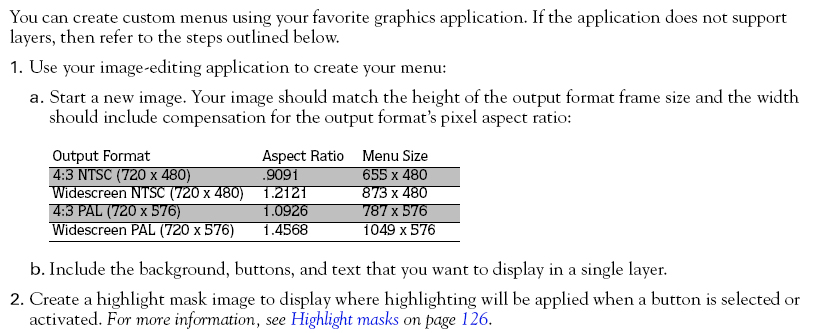 Thanx/
Thanx/
Lars -
Read my blog here.
-
Thanx/
Lars
Similar Threads
-
Set "Output filename" As Default Global "File/segment title" In MkvMerge?
By LouieChuckyMerry in forum Video ConversionReplies: 0Last Post: 9th Jul 2011, 01:52 -
WMV files: Changing "Recorded Date", "Media Created" fields in metadata
By axhack in forum EditingReplies: 5Last Post: 18th Sep 2010, 01:27 -
"stretching" or "cramming" aspect ratio when I convert .avi to MP4
By Agent Bauer in forum ffmpegX general discussionReplies: 3Last Post: 21st Mar 2010, 10:30 -
Guide wrong? "Converting a PAL DVD to NTSC using CCE"
By OliverGrey in forum Video ConversionReplies: 2Last Post: 11th Jan 2009, 01:47 -
Review "HYFAI" MP3/MP4 "Nano" clone from ebay
By NG in forum Portable VideoReplies: 29Last Post: 18th Sep 2007, 05:45





 Quote
Quote