Not in the way you're probably thinking , or in the way it's done in other programs with splines.
But if you describe what you want to do more clearly, in terms of what is the "object" and what is the path or pattern over time for the reveal - a possible workaround is the tracking line custom object used as the animated mask.
You can also use other programs for the animated mask generation, imported into aviutl. For example, you can screen capture YOU drawing out the path in a painting application or image editor (it would be white on black ) and use that as the mask reveal composite in aviutl
Try StreamFab Downloader and download from Netflix, Amazon, Youtube! Or Try DVDFab and copy Blu-rays! or rip iTunes movies!
+ Reply to Thread
Results 181 to 198 of 198
Thread
-
-
Cool idea PDR...
Got my retirement plans all set. Looks like I only have to work another 5 years after I die........ -
Everything can be synthesis within Utl:
- Add the base image/video
- Add a custom object::Line(Motion Track)
- Add midpoints to the Line Object
- Adjust the path and width of Line object
- Copy this Line object to a scene (scene 1 in the attached demo file)
- Back to root scene, disable the Line object
- Add Mask effect to base image
- Select Scene> scene 1 for the mask image
- Adjust the mask size (set to 1280 in demo file)
About the demo file...
Use 7zip to decompress to somewhere, then use Utl to open the aup file. if you cannot see the base image, just load any image you have instead
P.S. the GIF preview here seems screwed...Stopping development until someone save me from poverty or get me out of Hong Kong...
Twitter @MaverickTse -
Thanks you three.
I'll have to dig into that, never used the motion trace feature.
It's for some sort of "searchlight" that shows portions of a product to add mystery, so people have to click a link in the ad to see it all. -
Stopping development until someone save me from poverty or get me out of Hong Kong...
Twitter @MaverickTse -
I made this mask in Krita (screen captured), it has lot's of custom brushes and runs in Linux. It makes for a cool effect..
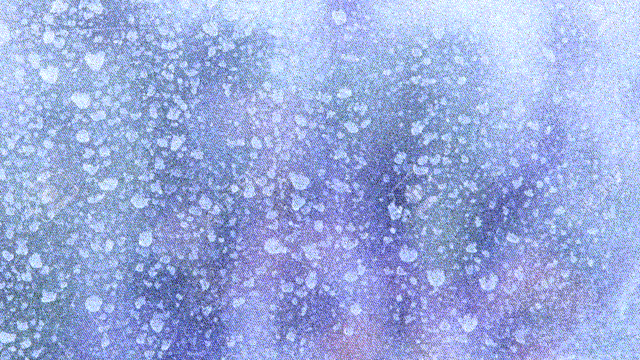 Got my retirement plans all set. Looks like I only have to work another 5 years after I die........
Got my retirement plans all set. Looks like I only have to work another 5 years after I die........ -
Wow, great!
(わーい~すっごい!)Last edited by MaverickTse; 24th Mar 2017 at 01:44.
Stopping development until someone save me from poverty or get me out of Hong Kong...
Twitter @MaverickTse -
[QUOTE=kimmyk;2484055] H264DecoderPXT.dll is not part of AviUtl pack so I can't tell.
aviutl.exe, if you are getting it from VideoHelp or using the installer, it should be fine. FYI, the MD5 for the English UI exe on 64bit Windows should be:
you can verify the MD5 with the command:Code:a0 25 e0 44 53 98 4b b4 3c 39 b4 d6 1d 8e 78 67
I'd suggest using NOD32, Sophos or Karpersky instead of the free one. Personally I use NOD32 as it rarely give false positive (and quite cheap for the AV-only package). Some AV would complain whenever it encounters a Fast Fourier Transform function... sucks.Code:PS C:\AviUtlPack> certutil -hashfile aviutl.exe MD5
Last edited by MaverickTse; 24th Apr 2017 at 18:51.
Stopping development until someone save me from poverty or get me out of Hong Kong...
Twitter @MaverickTse -
could someone here do a video on how to blur subtitles using that Imas Uncaption
-
Stopping development until someone save me from poverty or get me out of Hong Kong...
Twitter @MaverickTse -
Last Attempt To Make an English Documentation:
https://www.kickstarter.com/projects/1093576740/comprehensive-english-documentation-for-aviutl
Since I took a painful lesson with publishing, this time I will only write with true support gained in advance.
If this fails, any further request to ask me to write a doc or support for AviUtl will be deem as irresponsible/exploitative and will simply be blocked.Stopping development until someone save me from poverty or get me out of Hong Kong...
Twitter @MaverickTse -
-
Hi! I need some help with something. I'm working on a 4 minute animation that's basically in HD, right?
Well, whenever I work on it, the preview for it lags. . a lot. It's so hard for me to work on the animation because of the lag. It makes it hard for me
to set the timing right for different frames. Is there anything I can do to reduce the lag? Thank you so much in advance!
-
Sadly, not really, except faster hardware
It's older software, and x86 . So lots of memory issues
There is a "frames to cache" setting in the system settings you can increase. But it doesn't have advanced cache management or ram previews that other programs have for realtime playback
Divide and conquer. Don't try to do the 4 minute composition all in project or scene. Break it up into scenes and composite it. It's rare that you would have a 4 minute uncut 1 scene or "continuous take" , even in a pure animation sequence
You can do some minor things: eg. if your assets are heavy to decode , try to make them easier to decode (e.g. replace with I-frame formats) . If the lag was from decoding many layers, this should help a bit
But if the "slowness" is from the effects there is not much you can do except to render out some elements and bring them back in, so it doesn't have to render the effects on the fly
Similar Threads
-
aviutl.exe no longer opening
By MLS in forum Newbie / General discussionsReplies: 4Last Post: 1st Oct 2011, 14:11 -
Help needed with AviUtl 0.98d Ė canít read menus
By MLS in forum EditingReplies: 0Last Post: 16th Jul 2011, 02:19 -
video tutorial?
By greatveemon in forum Newbie / General discussionsReplies: 4Last Post: 12th Jan 2011, 07:20 -
Need tutorial for video making
By mazeer in forum EditingReplies: 1Last Post: 5th Jan 2011, 06:32 -
Video Capturix 2008 tutorial
By avz10 in forum Video ConversionReplies: 3Last Post: 16th Mar 2009, 13:30





 Quote
Quote