Hello. First time post, so be gentle.
A long time ago (in a galaxy etc) I bought a Hauppauge PVR-150 capture card hoping to use it to watch TV/capture VHS on the PC. I guess the idea lost its appeal because it's only now, a decade or so later, that I installed the card. A short history of what I've done -
Once the card was installed, I used the appropriate driver on the Hauppauge site.
I couldn't find the software disc, so I sent away for WinTV v8.0. It didn't want to install. I thought I could use that disc to download and install v6; that didn't work either (wouldn't recognise the CD). I emailed them, and they sent me v6 in a zip. It installs OK.
I read somewhere that v6 probably won't like anything more than 4GB RAM, so I currently have that amount.
I haven't plugged a TV cable in yet, but the VHS side of things doesn't look great. The tapes and machines are all fine, but in WinTV I get skippy video (audio is fine) with a PAL VHS and totally distorted video/audio with an NTSC tape.
I've cycled through all the video formats.
I guess the question is - am I flogging a dead horse? A decade later I would've thought my PC can handle the job. Maybe the combo of elements (old card, Windows 7 64, v6 of WinTV) just doesn't add up? Any advice would be great.
Try StreamFab Downloader and download from Netflix, Amazon, Youtube! Or Try DVDFab and copy Blu-rays! or rip iTunes movies!
+ Reply to Thread
Results 1 to 6 of 6
Thread
-
-
-
NTSC tapes need to be captured with NTSC timing -- 720x480, 29.97 fps (aka 525 line NTSC). But you will get a greyscale picture because PAL VHS decks playing NTSC tapes put out a hybrid signal with NTSC timing but chroma encoded on a PAL 4.43 MHz subcarrier, not the usual 3.58 MHz NTSC subcarrier. To get color NTSC caps you need a capture device that can capture PAL60. Or a true NTSC VHS deck.
I'd start with a cleaner video signal (a cable box or old DVD player* with composite or s-video outputs) to get the the card is working. Then move on to VHS which is much more problematic.
* A DVD player playing a non-macrovision DVD. For example, a DVD you made yourself. -
Thanks for the advice. The NTSC tape was really the one I wanted to capture, so I guess that's out of the question now, unless there's a card or device worth recommending...mmm even if there is it's a lot of trouble when I could just dust off the VCR occasionally.
I did try a DVD player and the jerky nature of the video did settle down after a while, although the captured video had quite a bit of artefacting (I think I'm using that term right).
First time trying any of this and I can see why there's a forum! -
I capture NTSC via a PAL VCR quite often with my Hauppauge USB|Live2 but....it's still not going to happen for you right out of the package. There is a sequence of events you need to follow and if Hauppauge changed the software in any way since i bought mine then that may have changed things for the worse....or better....ya' never know.
I also own a Hauppauge PVR-350 card as well....it doesn't do hybrid signals either..

-
I tried the 150 in a different PC with XP, and it looks to have done the trick at least as far as PAL tapes go. The playback in WinTV was jerky but strangely comes good when I start recording.
Similar Threads
-
Hauppauge PVR-150 capture quality, help!
By granturissimus in forum CapturingReplies: 17Last Post: 19th Jul 2012, 03:21 -
Capture Lossless with WinTV-PVR-150
By rudolf016 in forum CapturingReplies: 50Last Post: 28th Feb 2012, 11:39 -
Hauppauge PVR-150 Hue and Saturation adjustment
By Spektre in forum CapturingReplies: 3Last Post: 15th Jun 2011, 10:09 -
Hauppauge PVR-150 (PAL Version) Recording NTSC Source: Impossible?
By darkarn in forum CapturingReplies: 53Last Post: 16th Aug 2010, 10:06 -
capture VHS with Hauppauge PVR 150?
By shun in forum CapturingReplies: 13Last Post: 24th Jul 2010, 18:11




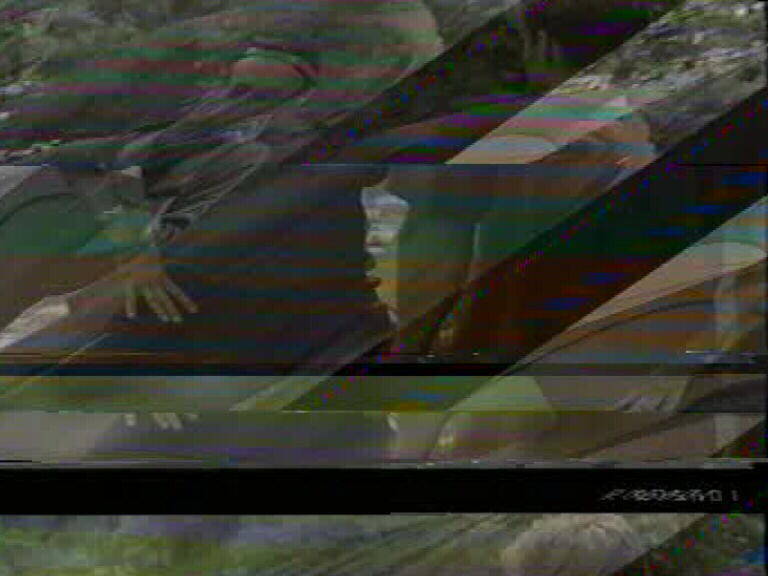
 Quote
Quote