It took me a while to figure out what I was exactly looking for as a authoring tool. I messed around with (Movie Factory, DVD Producer, and DVD Lab Pro); And I was having problems with all of them. I was getting disc errors when burning a CD. I dont have a DVD Burner. But I heard that you can still use some DVD Authoring tools to burn on a CD-R without a dvd burner.
anyways, I'm stuck in the middle hear woundering what I should do (Then I saw VCD Authoring; Then I was stuck, woundering, was i doing the wrong thing by messing around with DVD Authoring Programs). I would like to leave it up to you guys to help guide me in the right direction.
Hear is what i have in my project.
(3) mpeg-1 layer Home Made Videos of a total of 26 mins. What I'm trying to do is have a menu that the user can guide them selves to a certain video. I heard about VCD Easye or something like that.
Well, I haven't messed around with that program yet but I was woundering before i download that one, is there a better program that will allow me to make Multi menus on a CD burner with a CD-r/CD-rw? I notice that working with the "DVD Authoring Programs", their mainly for DVD CDS and DVD image.
So can someone help me?
Try StreamFab Downloader and download from Netflix, Amazon, Youtube! Or Try DVDFab and copy Blu-rays! or rip iTunes movies!
+ Reply to Thread
Results 1 to 14 of 14
Thread
-
-
Hi murraymile,
Welcome to the forums.
In my early days of mucking around with video, I started with VCDs too.
I've only ever used VCDEasy and found it pretty good. It's regularly recommended.
The current version is US$30, but I have an old freeware version that is pretty good. I don't remember the version number.There is some corner of a foreign field that is forever England: Telstra Stadium, Sydney, 22/11/2003.
Carpe diem.
If you're not living on the edge, you're taking up too much room. -
Michael Tam
w: Morsels of Evidence -
thank you for your replys. I'll look into the VCDEasy.
one more question.
As for making vcds on to a cd, what else do you guys think makes a good vcd cd as for adding menus? is there anything else I can do to the cd to make It more realistic to a dvd?
thanks again for your replys, and vcd fourms is the # 1 board that i find really helpfully for multi media. I'm new at the board but I played around with alot of multi media programs, and I feel good knowing that this place is home to me when i need help.
later.
javascript:emoticon(' ')
')
Very Happy
good job with the forums!!!!!!!!!!!!!!!!!!!!!!!!



-
Use your favourite photo editing app to create a smart looking background for the menu. Onto this, you could put the various chapters within the footage.Originally Posted by murraymile
Here's a shrunken example from a go-karting VCD I knocked up for people at work:
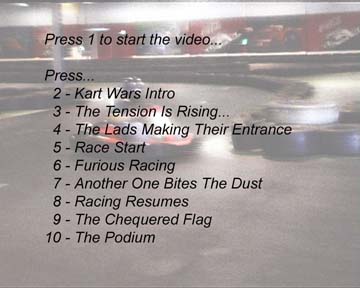
This can then be turned into an MPEG still using VCDEasy and then used as the menu for the VCD.
You can then set 1, 2, 3 ... 10 as chapter points in the footage using VCDEasy. I've done just that using a guide from this site. I think this was it:
www.videohelp.com/forum/userguides/84327.php
Enjoy...There is some corner of a foreign field that is forever England: Telstra Stadium, Sydney, 22/11/2003.
Carpe diem.
If you're not living on the edge, you're taking up too much room. -
Or with the same system you can make some snap for each chapter/video and link it with Philips Video CD Toolkit, or directly with Nero Burning Rom you can also make the same work that say daamon directly with the menu settings with snaps or texts. Or you can use Nero Vision Express 3 (but I don't like it for the VCD, but it's excellent for SVCD, but you can't make X(S)VCD and the audio bitrate is fixed at 224, but you can make motion menu, stills menu with audio and for the axpect it's very similar to DVD).
P.S.: all this programs will make also hoptspots for software player, but in a DVD player they don't work, you have to use number selection. -
I don't think VCDs support that - I don't recall seeing that functionality in VCDEasy.
There is some corner of a foreign field that is forever England: Telstra Stadium, Sydney, 22/11/2003.
Carpe diem.
If you're not living on the edge, you're taking up too much room. -
I haven't used VCDEasy in ages but VCDs definitely support multimenus.
Regards.Michael Tam
w: Morsels of Evidence -
Yes VCDEasy definitely supports that. You can pretty much make as complicated a heirarchy you want with VCDEasy in either the VCD or SVCD format.
You can also simulate DVD style buttons, more or less, on a hardware player. Just make separate stills with the highlight drawn over each button. Link all of the menu's together using the next and prev track buttons, and set the enter button for each still to whatever item you want to jump to. So during playback you'd move the "button" with the next and previous keys like arrow keys on a DVD, then hit enter when your selection is highlighted.
Like I've always said, whatever you can do on a DVD you can, more or less, replicate on a VCD or SVCD it just takes tons more time and effort. -
Originally Posted by vitualisWell, you live and learn...!!!Originally Posted by adam
 Sorry murraymile for the incorrect info.
There is some corner of a foreign field that is forever England: Telstra Stadium, Sydney, 22/11/2003.
Sorry murraymile for the incorrect info.
There is some corner of a foreign field that is forever England: Telstra Stadium, Sydney, 22/11/2003.
Carpe diem.
If you're not living on the edge, you're taking up too much room. -
Not exactly - VCDEasy doesn't do menus at all. You create the menus as stills or short videos. For each still/video menu, you can tell VCDEasy what should happen when the user presses the numeric keys (or just "Enter") on the remote - go to another menu, or play a movie.Originally Posted by murraymile
/Mats
Similar Threads
-
Need help authoring DVD from VCD mpeg files with dual audio..
By siratfus in forum Authoring (DVD)Replies: 3Last Post: 15th Aug 2010, 04:31 -
Great Article On Current BD Authoring Solutions & Future Mac Authoring
By videopoo in forum Authoring (Blu-ray)Replies: 1Last Post: 12th Dec 2008, 17:04 -
PAL VCD -> NTSC Video for NTSC DVD Authoring!!
By Mickey79 in forum Video ConversionReplies: 5Last Post: 12th Aug 2008, 11:30 -
Follow up : audio problems with VCD authoring
By thelotusman in forum Authoring (VCD/SVCD)Replies: 5Last Post: 9th Jun 2007, 18:34 -
How to fix Audio problem with vcd authoring
By thelotusman in forum Authoring (VCD/SVCD)Replies: 6Last Post: 16th May 2007, 11:20





 Quote
Quote