Try StreamFab Downloader and download from Netflix, Amazon, Youtube! Or Try DVDFab and copy Blu-rays! or rip iTunes movies!
+ Reply to Thread
Results 1 to 27 of 27
Thread
-
LAV and madVR work together just fine. LAV will try to send the unaltered picture to madVR and let madVR do any upscaling. It makes no difference whether you install LAV yourself, use the one coming with MPC-HC or the one from a codec pack. They are essentially identical.
With some drivers DXVA2 (native) can reduce the quality in certain cases. Switch to DXVA2 (copy-back) or pure software decoding if you want to avoid that risk.Last edited by sneaker; 17th Mar 2016 at 15:46.
-
madVR is good but it has a lot of different options to improve scaling quality. Not easy for beginners if you deviate from the defaults.
That is wrong. Video decoding standards like H.264 or HEVC are very specific about the decoding process, every decoder should ouput 100% exactly the same quality. (with the exception I mentioned in my other post due to driver/software limitations) -
but werent you watching BluRay 1080p sources? in which case NO upscaling takes place and therefore NO difference in PQ - Ive seen a test set and could clearly see the difference, finer/smaller macroblocks possibly giving better edge sharpening
I using Windows 10 - MPC-HT from K-Lite Megapack on its default settings....im quite savvy with these sort of things, would be willing to give it a try -
That's normal, most people will not see much of a - or any - difference. It's for videophiles.
-
That is not true. All consumer formats use chroma-subsampling. On a BluRay the luma plane is 1920x1080 but the chroma planes are only 960x540. madVR will upscale the chroma planes to 1920x1080, if wanted apply additional filters, convert to rgb and then dither the result to the output depth.
-
Iam a Videophile (mediocre - know more than retail sellers put it that way lol as I used to work in a top UK Electronics/TV store and couldnt believe the crap they come out with AND stuff they didn't know) and I know what too look for... ive seen test sets below which show MadVR showing finer macroblocks resulting in better sharpening and probably finer edge sharpening etc
do you have to install the 32-it version of K-Lite?
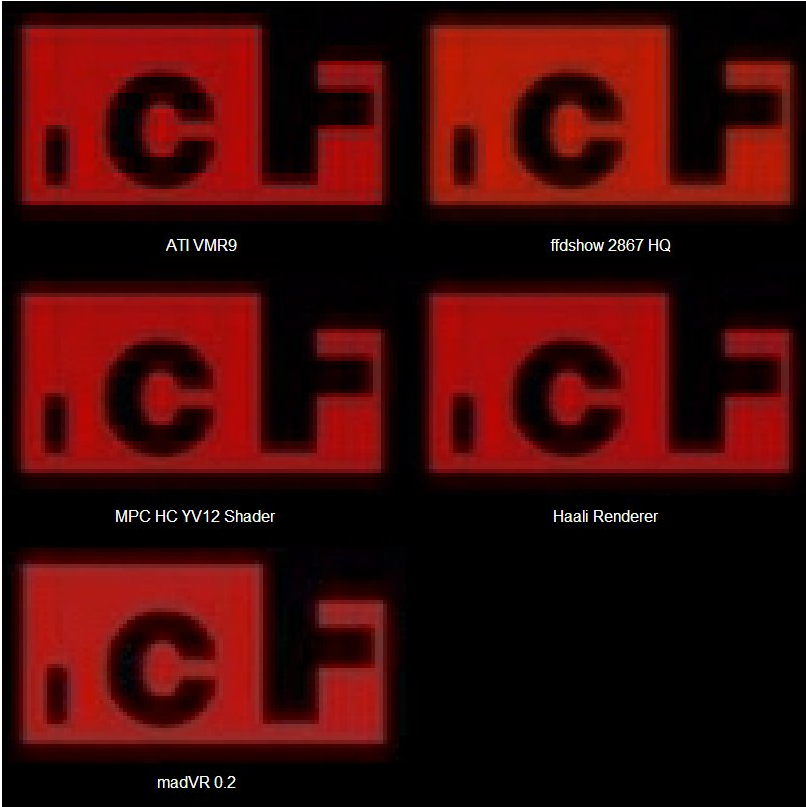
-
The install.bat automatically installs both the 32 bit and 64 bit versions. The information that you need to use a 32 bit player is outdated.
-
oh ok....damn lost the installation page...too many Tabs open and closed browser...you couldnt guide me to the correct page..i cant find it in history...Chrome history is terrible
-
I don't know what guide you are talking about. Just download the madvr package, extract it where you want it installed, right-click "install.bat"->"Run as administrator". Then select madVR in the output options of MPC-HC. That's it.
-
im using this guide which tells me to do more than that>?
http://juan2geek.com/media-player-classic-home-cinema-mpc-hc-and-madvr-setting/ -
well i have to say MadVR is excellent
 really pleased i come across it - ive played around with the settings...just sharpness etc for now and it doesnt half make a difference, much better than built in scaling or others scaling and sharpening, im watching New Jack City 720p @ 2Mbps full screen and its as sharp as The Hobbit movies (which are the sharpest ive seen...probably cos they where shot with 10K's worth of resolution (2 x 5K RED EPICS for 3D)
really pleased i come across it - ive played around with the settings...just sharpness etc for now and it doesnt half make a difference, much better than built in scaling or others scaling and sharpening, im watching New Jack City 720p @ 2Mbps full screen and its as sharp as The Hobbit movies (which are the sharpest ive seen...probably cos they where shot with 10K's worth of resolution (2 x 5K RED EPICS for 3D)
my next project is to put this through a Frame Interpolation Program so I can get no motion judder, I had one that worked fine, but next time i tried it it struggled and I have an Ivy-Bridge i5 @ 3.6Ghz with 8Gb RAM and GTX 650 (386 cores / 1.1Ghz / 5Ghz DDR5 /128-Bit)
can anyone suggest a program or method that can do this for me as my TV is an old LG32LH5000 and doesnt have FIP
thanks -
madVR can reduce judder somewhat It can switch the output framerate to match display and source content ("devices">"display modes") and it has a smooth motion option. (Under "rendering").
If that is not enough for you try SmoothVideo Project. -
yeah it was SmoothVideoProject that seemed to struggle with 1080p files on my system...
ive decided to uninstall MadVR as it has my GPU maxing out and the fans going crazy...weird cos its suitable for this sort of venture I would pf thought (Gigabyte GTX650) -
-
by setting madvr as the "Directshow video" in MPC-HC, there's a weird problem of not being able to load srt files on a video! which I think I didn't have at first.
after adding an srt to the vidoe being played, the error "cannot render file" appears as if it is being loaded as a separate file.
any help would be appreciated to fix this.
Similar Threads
-
PotPlayer - How to use MadVR?
By jackuars in forum Software PlayingReplies: 49Last Post: 3rd Dec 2021, 17:20 -
Upgrading madvr
By victord66 in forum Newbie / General discussionsReplies: 8Last Post: 7th Mar 2014, 06:21 -
Are these settings alright? madVR + MPC-HC + LAV + Reclock on Haswell NUC
By gliese581g in forum Software PlayingReplies: 0Last Post: 5th Jan 2014, 13:40 -
Using Reclock with madVR
By slicky in forum Software PlayingReplies: 5Last Post: 28th Jan 2013, 20:35 -
MPC-HC+madVR+LAV, how to config display device
By THX-UltraII in forum Newbie / General discussionsReplies: 3Last Post: 21st May 2012, 09:32




 Quote
Quote
