Basically, what i want to do is make 2 video fragments display like this:
Or like this:
I heard FFmpeg can do this, but i can't find a good GUI that provides this utility and the command window is too confusing to use.
I would prefer free software instead of those limited/watermarked softwares.
Tried Avanti but it doesn't seem to be able to do that. I also tried other FFmpeg GUIs that were better but they weren't free and had trial/watermark limitations.
Try StreamFab Downloader and download from Netflix, Amazon, Youtube! Or Try DVDFab and copy Blu-rays! or rip iTunes movies!
+ Reply to Thread
Results 1 to 10 of 10
Thread
-
-
Very easily accomplished in FFmpeg. Where input0 and input1 are your two sources, and output is the output file, to stack vertically:
ffmpeg -i input0 -i input1 -filter_complex vstack output
To stack horizontally:
ffmpeg -i input0 -i input1 -filter_complex hstack output
-
Got my retirement plans all set. Looks like I only have to work another 5 years after I die........
-
Thanks for the replies!
Um, is there a way to keep only 1 in 60 FPS in ffmpeg? Because the whole reason i want to put a video side-by-side is to show the difference between frame interpolation and normal video.
Even more, using that will make 1 of the 2 videos "freeze".
Speaking of the -r 60 line, is it the same as SVP? I found that interesting.
That Aviult looks interesting.
Is there a way to "fully" download this software?
Because it seems that while installing it requires many things, and the installer caps the downloading speed at 8~15 KBPS. -
My editing system isn't connected to web, so I'm still using Aviutl version 1.10. It's a self-contained portable version. Just create a new project at half the size and at the highest framerate. In your case it will be 60 fps. Then drag each video clip to a different layer and resize via Zoom @ 50%. Then move each one into position. Then render out...
Got my retirement plans all set. Looks like I only have to work another 5 years after I die........ -
When you install it for the same time it ask to install many things, at an awfully slow speed.
Either way, after 2 hours waiting it finally installed.
I have 2 questions:
1. Is there a way i can "crop" the "canvas" once i got the correct size so no black parts are left?
2. When i set the FPS after adding a video, will it affect the second one? Because it only asks once, at the start of the project and the result seem to be 2 videos at the exact same framerate.
I wanted to learn how to do so in FFMPEG, but it seems it cannot do what i ask. Oh well.Last edited by Unknown01; 17th Jan 2016 at 17:56.
-
[QUOTE=Unknown01;2428579]
https://trac.ffmpeg.org/wiki/Create%20a%20mosaic%20out%20of%20several%20input%20videos -
@Unknown01
A video can only have one frame rate. If you combine two clips with different frame rates, one will have to be adjusted to match.
If you want to show the difference between a 24 fps clip and a 60 fps interpolated clip, you still need to convert the 24 fps clip into 60 fps, but do it without using interpolation (just plain duplicated frames).
Similar Threads
-
How to put two video clips side by side with VirtualDub and AviSynth?
By qingfeng in forum EditingReplies: 10Last Post: 1st Jun 2023, 08:57 -
Avisynth to ffmpeg - Comparison between two videos side by side
By mapg in forum Video ConversionReplies: 5Last Post: 17th Mar 2015, 13:00 -
How to compare and edit individual frames of two videos side by side
By SushiSky in forum Newbie / General discussionsReplies: 8Last Post: 24th Jul 2012, 08:48 -
Player to play 2 separate videos side by side for 3D effect ?
By andy15star in forum Software PlayingReplies: 9Last Post: 21st Jan 2012, 12:52 -
How to put two videos side by side
By Videographer in forum EditingReplies: 3Last Post: 12th Oct 2011, 20:57




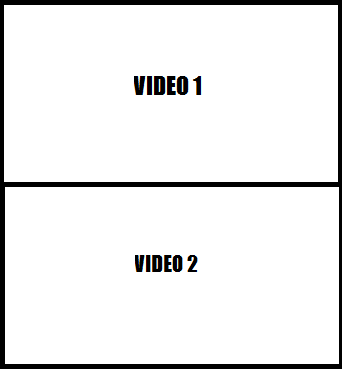
 Quote
Quote
