i want to convert all of my divx movies to xvid in a batch some of them are not all the same quality i want to keep 99% of the quality and convert them to a newer xvid i know it's a bigger waste of time so i want to do it in a batch conversion. i don't want to upscale them to higher bit rate but i don't want some of the HD movies brought down to a lower quality either is their anything out their that can do this job to re do my movies vs having to pull the dvd's out and do it again?
thank you
nick
Try StreamFab Downloader and download from Netflix, Amazon, Youtube! Or Try DVDFab and copy Blu-rays! or rip iTunes movies!
+ Reply to Thread
Results 1 to 9 of 9
Thread
-
-
What do you intend to do with the converted videos? Play them on a DVD/media player?
Basically, DivX=Xvid, just with a different FourCC. So, all you're really doing by converting from DivX to Xvid is incurring a quality hit. Sure, there's a few additional (unique) features to each, but on a base level, they're still roughly the same.
If you don't want to incur a quality hit, you can always just change the FourCC. If cameras add ten pounds, why would people want to eat them?
If cameras add ten pounds, why would people want to eat them? -
The only thing you can do is to re-encode each DVD. I would suggest you try H264 over xvid. Xvid is slightly better than Divx, but you can get high quality encodes with H264 with much lower bit rates. I would suggest you try Xvid4psp, and do some test encodes at higher and lower bitrates, and compare h264 and xvid.
Of course if you are going to play the files in a DVD player, xvid is what you most likely need, but if you are going to play the files on a computer or media player (which are cheap these days) then h264 is the way to go, but see for yourself. -
There's no point in reencoding Divx to Xvid. Even if Xvid is slightly higher quality than Divx reencoding Divx file to Xvid will not improve the quality, it will just add another round of compression artifacts.
The only place it makes sense top reencode is if you have some old DIV3 videos that won't play on a standalone Divx player. Or if the Divx files use QPEL, GMC, or some other feature that your player can't handle. But you could reencode with Divx or Xvid, just don't use those features.
If you have .divx files you can usually just rename them .avi to play in devices that don't support .divx as the extension. .divx is just a .avi with some extra streams. Most players will ignore those extra streams. If you have a player that chokes when it sees those streams you can remux just the audio and video streams into a plain avi container without losing any quality.
If you have .mkv files with Divx h.264 encoded video and need to convert for a Divx ASP player (like most Divx/DVD players) you'll need to reencode. -
For those wanting to do exactly this then download Koyotes Free Video Converter
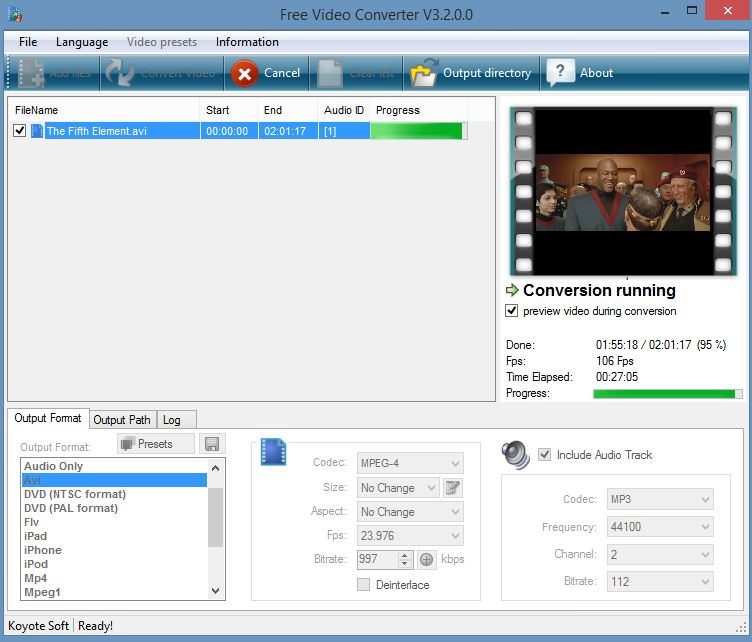 https://forum.videohelp.com/images/imgfiles/IlTg0LWh.jpg
https://forum.videohelp.com/images/imgfiles/IlTg0LWh.jpg
Set your pre set and save it for later use as the program won't remember them
It's a oldie but a goodie (clean too) and a tiny program compared to the crap you have you to pay for! Enjoy.Last edited by Grinninchin; 4th Nov 2017 at 11:26. Reason: pic
-
I have not yet come across a reasonably-priced standalone blu player that handles DivX 5, FLV, MOV, etc. I currently have several LGs that are VERY versatile - but carry this limitation...
SO, for those who - in 2021 - STILL must reconvert, may I suggest:
AVI ReComp
It was specifically created to recompress your "problematic" AVIs to the identical height, width, framerate and bitrate - but using the XviD codec. The resultant files are VERY similar in size, and in picture quality. (Of course, being another generation removed, there IS some loss.)
Development stopped on this tool some years ago - but it is still very useful if converting DivX to XviD is what you are about... -
If you have player that plays Xvid AVI but not Divx AVI try changing the fourcc.
https://www.videohelp.com/software/AVI-FourCC-Code-Changer -
That's why you should never use well known brand BD player - they simply need to follow DRM rules strictly to avoid problems - use "no name" BD players as there is better chance to get "less official" codecs playable.
Why not H.264 instead XVid? If transcoding is the only way to deal with player limitations then i see no benefits from XViD as there is still chance to get non-playable content as H.264 is mandatory codec for BD and XViD not.
Similar Threads
-
how to batch convert camera video (MJPEG) to xvid?
By shun in forum Video ConversionReplies: 1Last Post: 2nd Feb 2010, 15:10 -
Tool to batch convert xvid to .mp4 for iPhone.
By Floob in forum Video ConversionReplies: 8Last Post: 14th Sep 2009, 12:20 -
Batch conversion of large numbers of DV-AVi to Xvid/Divx
By snehne in forum Video ConversionReplies: 2Last Post: 19th May 2009, 17:04 -
VOB to Divx (AVI) - batch convert
By joepic in forum DVD RippingReplies: 3Last Post: 26th Jan 2009, 00:11 -
Best Batch convert tool for WMV to DIVX
By hsantos in forum Video ConversionReplies: 3Last Post: 28th May 2007, 08:48



 Quote
Quote
