Hello all.
I finally made the move to a 4k display and am instantly having issues. My tv in my neck of the woods is sold as a "JVC FIRE LT-CF820", but there is almost no mention of the existence of this tv online, after some digging around I found that it is this TV https://jvctv.eu/eu-en//lt-55vaq8200 just solder under a different name here for some reason.
This TV has constant horizontal lines moving up and down. It doesn't matter if the content is local or streamed, doesn't matter what the quality/resolution of the content is and so far no amount of tinkering with the settings has been able to help, but then again, I do not know if there is some specific setting known for this kind of issue. I have uploaded a video , which I admit isnt accurate to life because recording it on my phone has made it seem more aggresive than it is,but it should serve to show the problem I am facing, those horizontal lines are permanent shuddering like thishttps://www.dailymotion.com/video/x8gqv2c
Open to suggestions, please and thanks.
Try StreamFab Downloader and download from Netflix, Amazon, Youtube! Or Try DVDFab and copy Blu-rays! or rip iTunes movies!
+ Reply to Thread
Results 1 to 20 of 20
Thread
-
-
So today I learnt video hosting sites in 2022 are painfully moronic, you can't make a video public on dailymotion without being a "verified partner", which I certainly am not going to become with an account hosting a single 5 second video of a black screen. It doesn't help that the choices listed as the video share options are awful, all of them require either paying for a subscription fee which is absurd or a google/youtube, which are the same thing. Not particularly interested in creating a google or christ forbid facebook account for the sake of a 5 second video
Is it acceptable to share a video via mediafire ? -
Unless I am blind, or one of my extensions is causing issues, which is possible, scripts, canvas, java, cookies etc all blocked I do not have the option to attach directly here, just the box that asks for a url. but no matter it is a short video so I have converted to a gif, this hopefully works.
As mentioned a phone recording doesn't give an accurate portrayal, but this is the best I can do with the tech I have on hand. The gist is that the screen has flickering horozintal lines, they are more noticeable in dark scenes but always there and hard to miss and so far my own testing via various settings as well as inputs and different methods of content playback, in terms of both source and quality haven't been able to lessen it. Thanks
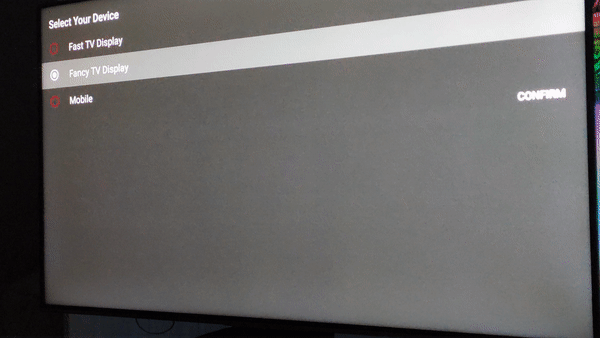
This^ is what I am here for, but I suppose there is no harm in throwing this in here too on the off chance someone with a same brand tv has experience. How do you stop the tv turning itself off? I do not have a sleep timer set and in the preferences I have "Auto Turn Off" set to "off", yet the tv turns itself off if I pause something for as little as 2 minutesLast edited by Saitama; 30th Dec 2022 at 15:39.
-
For future reference, to upload a short video sample (up to 500 MB) from your computer, click on the "Go Advanced" button under the Quick Reply window at the bottom of the thread. Next click on the "Attachment" button (paperclip icon). The pop-up window will allow you to select the file to upload and tells you which kinds of video files are allowed.
Ignore list: hello_hello, tried, TechLord, Snoopy329 -
This looks like noise from a radio/electric device. A vacuum cleaner working nearby, or a spy radio transmitter?
 Do you see the noise with the artificial light turned off?
Do you see the noise with the artificial light turned off?
-
Yeah, even with the lighting unplugged completely still no change. Hmm, if it is interference, the only other device that even has power going to it while my tv is in use is my router, but surely a 2022 model wi-fi dependant smart tv was built with enough thought going into anti-interference that it shouldn't be this, right?
.
Update: Small update, still haven't figured out a cause for this but have noticed something, "dolby vision bright" is the worst picture mode for these lines. My tv has 4 dolby vision modes Dolby vision bright, dolby vision dark, vivid and game. Game and vivid make for worse picture quality ( in my opinion) but have considerably less interference-esque lines than vision bright and dark, still bad enough that I am considering returning the tv. Personally I do not understand this, I went through the vivid settings, made note of it all and copied those exact settings to the "dolby vision bright" option seeing if changing things one at a time would help me pinpoint any options that can lessen it, but even after making "bright" a direct duplicate of "vivid" bright still has far more lines and far more aggressive flickering. Might be uselss but it appears that I have bought a dolby vision capable tv, whose already questionable picture quality is made much worse by watching dolby vision content, maybe this information might be useful to someone more knowledgable than I, so may as well include it.Last edited by Saitama; 31st Dec 2022 at 07:41.
-
Update time, bad news and worse news.
The bad: the tv definetly has to go back, as I have mentioned I don't what is causing the lines on a basic level, i mentioned above the severity differing in different view modes and the backlight is definetly a key player in this. "Vivid" with its high backlight setting somewhat drowns out the lines, making them less apparent, but backlight is one of the settings I am unable to adjust because in their infinite wisdom either amazon with their fire os or JVC with their tv decided to include a backlight option in the settings panel, but it is permanently greyed out, if I could access it and see how the better looking display modes look with the backlight adjusted, maybe it would be watcheable, but I guess I will never know. Point is, after much trial and error the one and only thing that lessens the problem is not something I have the power to fix, leaving me with a tv whose screen is in constant state of triggering an epileptic fit and that is in increasingly brief windows since it is turning itself off more and more often for some reason.
The worse: Since it was purchased online the shop refuses to accept in shop returns, saying they cannot process a refund or exchange in store. Yet they also say that they had such a high demand of requests for the pick up service for large items that they have shut down the service for the foreseeable future, so nevermind getting this returned, I am not even allowed to open a return ticket until the day comes they decide to reinstate the collection service.
On the off chance anyone reads to this point, anyone willing to recommend any brands? In my country the "budget" tv's are the likes of JVC,TCL, Hisense,Bush. There are some samsung tv's on offer at the moment and I know in general they are a good brand, but they are older models, meaning no QLED, samsung of course dont support dolby vision and they do not have samsungs own "HDR10+ adaptive". I am more of a sound guy, I am not that knowledgable on display technology, so I don't know how big of an issue a non-QLED, HDR but no HDR10/HDR10+ tv is in this day ang age, my only experience thus far has been that lines aside dolby vision pre-set picture modes are by far and away the best looking on this particular tv.Last edited by Saitama; 3rd Jan 2023 at 14:47.
-
I have a small TCL Roku TV from Walmart. Very cheap, basic, no HDR, no 4K, external power supply. Main problem, and I wouldn't buy another because of this, is that you cannot use a remote with numbers to directly go to a channel. Apparently there is no provision in the firmware to recognize any keys not on a normal Roku remote.
Don't know anything about Hisense, other then they are sold along side TCL and seem to also be low end. Never seen a Bush in the US.
I haven't owned a JVC for probably 30 years, good stuff back then.
Whatever you decide to go with I wouldn't buy it from the same place as your last one. Find a retailer who stands behind their product. -
My favorite rating website, rtings.com, likes the Hisense U6H (Google TV OS) and Hisense U6GR (Roku OS) as a budget TV. However, the reviewer reported the TV they tested had some uniformity issues with bright colors and noticeable motion blur. A few user reviews at the big-box store I usually buy from indicate the Hisense TV they received had physical defects.
Last edited by usually_quiet; 3rd Jan 2023 at 17:21. Reason: typo, clarity
Ignore list: hello_hello, tried, TechLord, Snoopy329 -
Final update on this. DO NOT USE CURRYS, that is my advice
Tl;dr if you want to avoid the ramble:
I tried to return the tv well witin the return window
currys refused to handle return in store
currys shut down their collection service for returning goods
I tried every possible avenue to contact them to ensure my request was on record showing the date I made the request, over 2 dozen staff refused to offer any assitance at all
Eventually I get an email from someone at currys saying I am not allowed to pursue a return and blaming me saying that I "missed the return window".
Rant:
I do not know if currys/pcworld is a big franchise in other parts of the world, but is pretty big here.
In this case I noticed the fault and tried to pursue a return well within the return window, which also was supposed to be extended as they advertised themselves as offering a "extended return 2022" for the holiday season.
When I tried to handle the return I realized they had done something which surely is illegal and made it impossible to make a return. They refuse to handle returns in store, claiming they "can't" which is ofcourse horse shit, same company, same customer details, same stock, same warehouses etc etc. They also maade it impossible to return via the collection service because in their kindness they had "suspended" the collection service. So a company advertising themselves as offering an "extended return period" then closed down the only avenues to make a return for the entirety of winter.
During that time I was not sitting doing nothing, I was trying to have it on record that I was making the request well within the grace period and was only prevented from making the physical return because the obstacles they put in the way. I tried calling the one phone number for them, which in total wasted dozens of hours of my time and the closest I got to receiving any "help" was them telling me i would have a better chance going online.
So I was also trying to talk to the "web chat " team who same as the phone people, passed me from pillar to post with nobody even trying to help between them all.
I also reached out to an email address that was provided to me when I left a negative review, it said to contact that email, give a reference number and they would be "happy to help". Weeks later I finally recieved a reply from that email, it was someone whose message stated 2 things:
1: It acknowledged they were aware of my attempts to make a return, glossed over the fact they had stood in the way and done nothing to help or even communicate.
2: Passed the buck to another department, again ignoring my return request and asking me to fill in a form for the "repair team" and wait for them to get back in touch with me.
Fast foward I get another email from someone else at currys, this time telling me I am not allowed to make a return because I "missed the return window". They then had the audacity to tell me that if i wanted I could pay for the tv to be collected and pay for them to "attempt" to repair things. Which is already completely unacceptable,, made even moreso by the fact they wouldn't even give any details at all regarding price or time, simply telling me I can pay, let them have the tv for an undisclosed period of time and I might eventually get a working tv delivered back to me.
Obviously that is a complete joke, so I looked into filing a complaint, guess what? That can't be done either, the complaint section on their website has a single line of text, which tells you to make a complaint your only options are to use the web chat or to call the exact same phone number who has fucked you around and failed to provide any assistance whatsoever, which is the most likely reason you will have to need to make a complaint in the first place.
In regards to tv's suggested to me, I have made note of them, unfortunately it isn't that simple. The hisense U6h is not sold in my country, the U7H is the starting model and it is not the same model that rtings like, it is a ruined version, with a worse panel, worse OS, worse processor and the price depending on sales will cost between 927.99 -1,112.36 USD which is no small investment, it actually makes the watered down/ruined version of the U7H more expensive than samsung tv's. But either way I have set notifications for offers that I can maybe consider but for the time being I am lumped with a seizure inducing tv from the worst company I have ever had the misery of dealing with. I do appreciate the replies in this thread, thank you -
I never buy TV's or any big items online unless I buy it directly from the manufacturer. Having said that, have you tried to reach out to the manufacturer? Usually warranty repairs are handled by the manufacturer using third party repair companies at no cost to you. But if the online seller is not a certified dealer by JVC you are screwed, You will have to deal with the seller. A lesson I learned a decade ago, Always buy from a certified dealer, it may cost you a little more but you don't risk losing your investment.
Last edited by dellsam34; 19th Jan 2023 at 10:46.
-
It is a certified retailer, one of the biggest electronics shops in this part of the world, not as big as they use to be, but still a major franchise and they have the sole distribution rights for JVC here. You are right though, usually I reseve buying anything in triple digits face to face, but this was a black friday sale where they had stock, just not on my island, so delivery was my best bet.
Yeah, I have been attempting to reach out to JVC but so far not a whisper, phone has rang so long it's always left me with no choice but to hang up because I cant afford to sit around waiting any more, email has gone ignored and so far no reply to the "contact us" form via their website. Consider this a lesson learnt the hard way for me, will never consider currys shops or jvc goods again, but I am surprised at how bad it is, I mean literally closing down your only return method for the entirey of the period where you are paying money to run ads trying to bring in business by showcasing an extended return period to pretend to care about customers, that's low -
Is it possible for you to ship it yourself to Curry's warehouse/distribution center/repair location? It will cost you shipping (but lots of places who DO honor their warranties still expect you to pay for shipping), but at least you can get it to them to repair/replace. Getting it BACK is another issue, though.
I guess it might be possible to get it repaired at some other repair shop, but then you'd likely have to pay repair costs.
I wonder if JVC is aware of Curry's' current return policy? (wink, wink)
Scott -
I suspect that the remote configuration reflects that the TV is a Roku device. The remotes that come with the latest Roku boxes are similar. Maybe you are expected to change channels by talking into the remote. My cable box remote has a numeric keypad but also changes channels if I say "eight one seven" or "CNN"
I have been looking at a Sony TV that uses Google TV as its OS, which also lacks a numeric keypad on its remote but has the same buttons/features as a Chromecast With Google TV Remote. Both the Sony TV remote and the CWGTV include voice control.Last edited by usually_quiet; 20th Jan 2023 at 22:15. Reason: clarity
Ignore list: hello_hello, tried, TechLord, Snoopy329 -
-
That's a good way to explain the situation. I did some research on Roku voice remotes. Three different Roku voice remote models are sold separately as an upgrade and are readily available. All of them work with all Roku smart TVs. Unfortunately, although they do work very well for selecting Roku channels (AKA streaming services), it appears that they won't allow changing over-the-air TV channels by saying the channel's name or number.
Last edited by usually_quiet; 22nd Jan 2023 at 09:27. Reason: correction
Ignore list: hello_hello, tried, TechLord, Snoopy329
Similar Threads
-
VCR Comparison: JVC SR-W5U vs JVC SR-V101US
By robjv1 in forum RestorationReplies: 18Last Post: 22nd Apr 2021, 03:36 -
Flickering Green/Pink Lines?
By Okiba in forum RestorationReplies: 7Last Post: 16th Jan 2021, 01:27 -
Anyone know of a sub program that will break long lines into 3 lines?
By JeremyBrown in forum SubtitleReplies: 19Last Post: 13th Apr 2020, 18:03 -
Flickering TV screen
By Jeikobu in forum DVB / IPTVReplies: 1Last Post: 28th Dec 2019, 02:19 -
Hot to move lines to next lines time?
By tevastevas in forum SubtitleReplies: 1Last Post: 23rd Aug 2019, 01:34



 Quote
Quote
