I have not used one so I cannot say 100% that it does not, but I have also never heard of any dvd recorder doing that. It implies that recording is taking place to the hdd without hitting the "record" button. I have taken apart a number of Pioneer hdd recorders, some Panasonics, and have service manuals for some JVC's. They all have a certain amount of sdram but that is only associated with the encoder chip. Not enough to buffer a whole lot of video.
Can you post any links that indicate any dvd recorder like the MH30 can do this? I would be interested in examining why someone would think that. It may be they are as unfamiliar with hdd recorder parlance as I am with DVR terms. The common recorder terms are timeshift recording and chasing playback which means you can pause live TV ( useful if you have to answer the phone) and then start to playback from that point at a later time. The hdd continues to record the live show after the pause point so nothing is missed.
Try StreamFab Downloader and download from Netflix, Amazon, Youtube! Or Try DVDFab and copy Blu-rays! or rip iTunes movies!
+ Reply to Thread
Results 31 to 55 of 55
Thread
-
-
I missed the link in the text of your last post. I think Spyder696969's comments are accurate. The MH30 can behave as you described. This is a feature not available in any other hdd model I have seen. Here are excerpts from the manual which is available at this link,
http://books.jvcservice.com/download/441432716/34247.pdf
JVC calls the "buffer" "temporary recording for live memory".
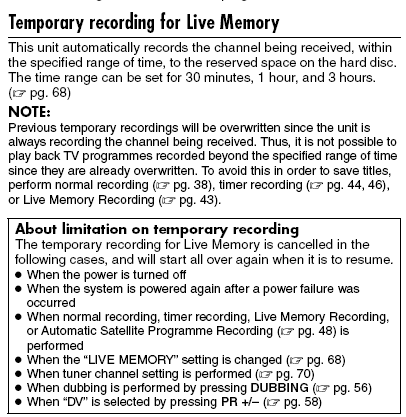
Here is how it is set up. It does not indicate any capture mode ( XP, SP, etc. ).
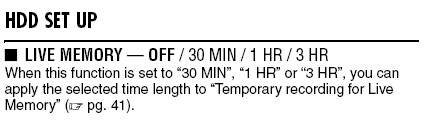
but when recording from the buffer, it does it in SP mode described here,
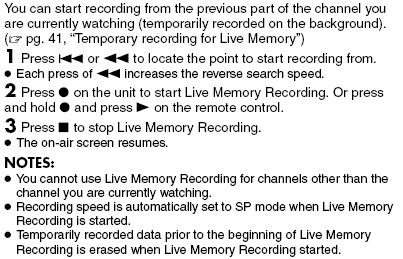
The manual does not explicitly say the recording is real-time but I suspect Spyder696969 is right since no recording mode is specified for the original capture to the buffer, but SP is specified for the recording from the buffer. Any difference ( such as XP to SP ) would cause re-encoding. -
Well I'm sorry but I can't answer this, since I burn all my -RW discs in VR mode and further manipulate them on the pc. I've never copied a recording to disc in video modeOriginally Posted by trhouse
 Sorry, I had to go see about a girl
Sorry, I had to go see about a girl -
Does it re-encode the WHOLE video file? Or only the portion that you edited, and then stitch the files together? TMPGEnc MPEG Editor works by only re-encoding the sections that you edited. This saves a lot of time. I would suspect that DVD Recorders would do the same?Originally Posted by FulciLives
Do any DVRs have transitions or effects that you can add between cuts? -
If you do frame accurate editing on the Pioneer it will re-encode the entire video. This is not a bad thing IF you used the XP+ mode. It is bad if you use a mode less than XP+Originally Posted by Wile_E
Since most TV shows are only 30 minutes or 60 minutes I just copy it to a DVD-RW and import to my computer where I edit with MPEG-VCR then re-author with TMPGEnc DVD Author. I know that a 60 minute TV show is about 42-44 minutes after commericials are cut so I record those on the HDD of the Pioneer at the 90 minute mode ... copy one episode onto a DVD-RW ... import to the computer and edit then when I re-author I can get 2 "60" minute episodes on 1 DVD-R with optimal bitrate and no re-encoding (other at the edit points).
With shows that are 2 hours long I record XP+ and do frame accurate editing on the Pioneer then do the OPTIMISE function where it re-encodes to a DVD-RW or DVD-R using optimal bitrate.
Having said all that ... I am getting "lazy" in that I record SO much anymore that often times I just record in SP and do GOP editing to cut the start and end and leave the commercials.
When you record a lot you just don't have the time to edit out the commercials ALL the time.
The Pioneer models offer no "fancy" editing "effects". I don't think any of the stand alone DVD recorders offer that.
- John "FulciLives" Coleman"The eyes are the first thing that you have to destroy ... because they have seen too many bad things" - Lucio Fulci
EXPLORE THE FILMS OF LUCIO FULCI - THE MAESTRO OF GORE
-
Does the Pioneer allow you transfer a XP+ 15000k bitrate file to a DVD? It would be nice to keep those files as "masters", and then re-encode at lower bitrate for DVD. I assume it allows you to split files up to several DVD's?
-
I totally agree that it would be nice if you could somehow transfer those XP+ recordings but you can't.Originally Posted by Wile_E
The 531 has no FIREWIRE but the 533 does and it is a fairly common feature (on other stand alone recorders) so I don't know why they can't allow us to import from the HDD in the recorder to our computer using FIREWIRE or USB2 or whatever. For XP+ recordings that would be SO nice.
I will say this ... before buying the Pioneer I tried the ADS Instant DVD 2.0 which is an external USB2 device with a hardware MPEG encoder built-in and it was capable of doing 15,000kbps CBR "I" frame only encoding with locked audio (up to 384kbps MP2). I was VERY happy with the results and the only reason I gave it up was the lack of unattended scheduling options.
So if you really want to capture those "special" things to the computer that is a device worth checking out. In fact ADS just released the ADS Instant DVD+MP3 which is the same as the ADS Instant DVD 2.0 except it can now do hardware AC-3 audio (locked audio at that) which makes it the only computer capture device that can do that (in hardware). It also supports audio only capture in WAV and MP3 (hence the "lame" name).
- John "FulciLives" Coleman"The eyes are the first thing that you have to destroy ... because they have seen too many bad things" - Lucio Fulci
EXPLORE THE FILMS OF LUCIO FULCI - THE MAESTRO OF GORE
-
Hmm...So you can't even split a 15000k file up into 4.3GB segments and transfer that to multiple DVD's? I thought all DVD HD Recorders allowed you to split recordings into sections and record the sections to multiple dvd's.
-
You cannot do this with XP+ recordings.Originally Posted by Wile_E
It can be done with other speed recordings (as they are DVD compliant) but since XP+ mode is not DVD compliant you cannot burn it to a DVD even if the size is less than that of the capacity of the DVD disc.
- John "FulciLives" Coleman"The eyes are the first thing that you have to destroy ... because they have seen too many bad things" - Lucio Fulci
EXPLORE THE FILMS OF LUCIO FULCI - THE MAESTRO OF GORE
-
You might want to look at this LG. I saw it in a Best Buy with a video playing about its capabilities. The video says it has a 90 minute live buffer which can be copied to the hdd. It has USB2 ports allowing expansion of its 160 GB hdd with external hdd's and permits Ethernet downloads to PC's.
http://www.infosyncworld.com/news/n/6209.html
http://dvr.about.com/gi/dynamic/offsite.htm?site=http://www.microsoft.com/windowsxp/me...r/watchtv.mspx -
Wow, that's a great find! It looks like a Tivo Humax DVD recorder with expandability, but the fact that it runs on the Microsoft Media Center OS suggests many powerful sharing possibilities. I'm going to have to look into it a lot more. Thanks!Originally Posted by trhouse
Tim -
Originally Posted by tluxon
I did some tests on my M30 to answer some of these questions. I can add titles, add chapter points, change the thumbnail clip, and add a category (sports, film, tv, etc.) to my clip and still do a high speed dub. If I trim 15 seconds off the front or 1 minute of the end or split the clip, I canít do a high speed dub. The SP on my hard drive looks like the SP on my DVD. Even if I use the manual setting it still looks the same. I donít believe there is any re-encoding going on. If I change the SP clip to LP on my DVD using the manual dub I can see a difference.
I had to enable the live transfer because I had never used it before. The transfer from the buffer to the HD is almost instantaneous. The live transfer recording does not transfer in real time. I watched the scifi channel for almost two hours. I then backed up the live transfer to 6:00pm. I hit record and the recording timer went from 0:00 to 1:59 in a second. I then hit stop after 30 seconds. The 1:59 minute video was on my hard drive. I didnít have to wait 2 hours for it to transfer.
Two things I discovered. The live transfer recording used the FR65 speed. Iím guessing this is very close to the XP speed. It did this all ten times I used the buffer for recording. I see why someone said the buffer looked good. It looked good to me too, because I rarely use the XP speed setting. When I tried to transfer the 2 hour recording to a dvd I couldnít because it wouldnít fit on the dvd.. The other clips I made were all 15 minutes or less and they all transferred to dvd at the FR65 setting. I now the manual excerpt from the thread says the live memory recording will automatically set to SP, but it didnít happen the ten times I tried it. I looked twice in my manual and I couldnít find a recording speed. Iíll check again.
The live buffer works great and you can change the channel with it. But you canít record from multiple channels. Live memory recording only works from the last channel your watching. I can backup and watch multiple channels but I can only record from the current one Iím watching. If I have 1 hour watching my current chaneel, I can only record from 1 hour out. There is also a 5-8 second delay changing channels when the live memory is on. When you turn it off the channel speed goes back to normal. -
This is exactly what I was hoping. Now the only question is if there's any way the live buffer can be set to SP speed rather than XP speed so obtaining SP speed for DVD wouldn't involve a second encoding.Originally Posted by JAB285
Thanks a ton for that very valuable info!!
Tim -
You're welcome Tim.Originally Posted by tluxon
It looks like the live buffer on my machine is set to FR65. I tried five more times and the speed was always FR65. I even tried adjusting the speed manually, but it wouldn't work. The live buffer recording on my machine can't be changed. I did try the XP to SP re-encoding on some of my clips. They looked exactly the same as on my regular SP high speed dubs. I couldn't see any difference between the two. Of course, my eyes could be worse than yours. Your best bet is to check it out for yourself. -
You're welcome Tim.Originally Posted by tluxon
It looks like the live buffer on my machine is set to FR65. I tried five more times and the speed was always FR65. I even tried adjusting the speed manually, but it wouldn't work. The live buffer recording on my machine can't be changed. I did try the XP to SP re-encoding on some of my clips. They looked exactly the same as on my regular SP high speed dubs. I couldn't see any difference between the two. Of course, my eyes could be worse than yours. Your best bet is to check it out for yourself. -
JAB285,
The info about SP speed was on page 43 of the manual from Don Pedro's list of manuals at this link,
https://forum.videohelp.com/viewtopic.php?t=193270
Since you seem to have found variations from the manual. Do you know the answer to these questions?
1. Are the cuts you made frame accurate?
2. If you copy a dvd-video back onto the hdd, does it happen real time or high speed?
There were a number of threads in which the Pioneer 531H was said to capture XP+ mode and re-encode to SP with better results than straight SP but tests on this thread showed otherwise.
https://forum.videohelp.com/viewtopic.php?t=279460&postdays=0&postorder=asc&highlight=p...0tests&start=0
A Lite-On did remarkably well in the above tests. I would suggest using the test pattern from the ICE AGE disk to compare results between high speed mode and real time transfers. -
trhouse,Originally Posted by trhouse
I finally found the info. It's on page 45 of the my manual and the manual online. It does state that the recording speed is set to SP. I wondering now if the manual is wrong or is my unit defective? Everytime I do the live memory recording it records at FR65.
1) I don't know if I understand the term frame accurate fully. According to page 42 of my manual,when I hit the pause button, I can advance the still picture frame by frame. This is what I do when I make my cuts. Is that what you mean by frame accurate?
2) Any video that I copy from a dvd back to the hdd is done in real time only. An hour dvd takes an hour to copy.
I don't have the Ice Age disk. Is there somewhere I can go online to download a test pattern? -
2) If it takes an hour to copy from a DVD to the HD, then it is re-encoding. Why Pioneer made such an awful mistake and did it this way, is beyond me. It should be a direct file transfer, just like on a computer. Copy the Video_TS folder to HD in highspeed mode. No re-encoding should be necessary.Originally Posted by JAB285
-
It is possible that your MH30 has updated firmware that allows it to work differently than as described in the manuals. It might be worth a call to customer support just to certain.
Here is an original test pattern ripped from the ICE AGE disk. This one is provided by Gshelley61. I would have provided my copy but it was resized to 640x480. This one is 720x480.
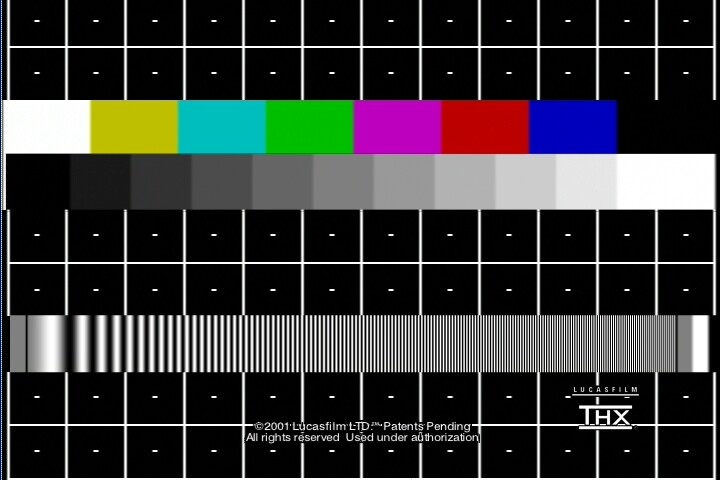
1. Regarding frame accurate cuts. It can be confusing. I have a Panasonic. When I make cuts it behaves like the MH30 allowing selection frame by frame, but when the cut is completed and played back, I can tell the cuts were not made at the selected frame. This is very noticeable when cutting commercials. I cut when the commercial fades to black just before the TV program starts again. During playback, if I step through, the cut can be moved slightly into the program instead of starting from black.
My Pioneer behaves differently in dvd-video mode which does not allow frame accurate cuts. It also lets you step frame by frame but as soon as the cut is made it actually shows in edit mode the movement of the cut point forward or backward slightly. The Pioneer will allow frame accurate cuts in dvd-VR mode which is not as compatible a format.
The best way to tell is to do a test like above. The MH30 manual does not mention the accuracy of the cuts.
2. Thanks for that info about the dvd-video to hdd transfer being realtime. -
trhouse
I think I understand what you mean by frame accurate cuts. When I cut with the M30 between commercials, I wait till I see black on the screen. I then make my cut before the next video begins appearing on screen. I always have black starting on my new clip. In fact I have to put a new thumbnail image on all my cuts to tell me what they are. I just tried this again and all seven new clips have black before the commercial starts and black after the commercial ends. If I rewind each clip back as far as they can go I always end up with a black screen and a sign saying I can't go back any further. Whatever I see in edit mode is always what I see when I play it back.
I'm going to take you up on your suggestion and send an email to JVC customer support and see what they say about my FR65 speed. Maybe some other M30 owners could test their recorders to see if they function similar. -
I think these edits being made are on the hdd are they not? It does sound frame accurate. If one of these recordings is burned to a dvd-r, is the accuracy retained? Some recorders like my Pioneer cannot if it is burned to dvd-r in dvd-video mode but can if it is burned in VR mode.
-
Yes, they are being made on the hdd. When I burn them to dvd-r, they stay exactly the same. I went back and put the seven clips on a test dvd-r and they were all the same as the hdd. I haven't used the VR mode yet so I can't say for sure about it, but it does work on dvd-r.
-
I've been talking with JAB285 privately and yesterday I did some tests with my JVC MH30 analizing the results in my PC:
Source from Live Memory in FR65:
Input: Analog DirecTV satelite box
Time lenght: 23:13 min
Audio: DD AC-3
Resolution: 720x480
I didn't make any trim/cut
Dubbing in "High Speed" to a DVD-RW midia:
Format: DVD-VR
Time elapsed: 9 min
File size: 1,32 GB
Average Bitrate: 7530 kbps (919KB/s) CBR
Resolution: 720x480
Dubbing in "JUST" to a DVD-RW midia:
Format: DVD-VR
Time elapsed: 10 min
File size, 1,32 GB
Average Bitrate: 7530kbps (919KB/s) CBR
Resolution: 720x480
Tools:
VirtualDubMPEG2 and Womble MPEG
As far as I can see, if the analyze's tools were the most appropriates, there is no reencoding when the file is fitable in a DVD blank midia. -
...and finally
The source is the same as before.
Dubbing "MANUAL" in DVD-RW:
Format: DVD-VR
Rec Mode: SP
Time elapsed: 24 min
File Size: 0,803 GB
Average Bitrate: 4338 kbps (530KB/s) CBR
Frame Size (resolution): 720x480
Dubbing "MANUAL" in DVD-RW:
Format: DVD-VR
Rec Mode: XP
Time elapsed: 24 min
File Size: 1,358 GB
Average Bitrate: 7342 kbps (896KB/s) CBR
Frame Size (resolution): 720x480
Similar Threads
-
Reading HDD from HDD recorder on Windows XP
By mvidelgauz in forum Newbie / General discussionsReplies: 12Last Post: 18th Apr 2011, 02:51 -
Copying from standalone hdd recorder's hdd to pc hdd
By flez in forum ComputerReplies: 7Last Post: 6th Dec 2010, 06:17 -
VR Mode on HDD recorder
By guy5927 in forum DVD & Blu-ray RecordersReplies: 2Last Post: 18th Nov 2008, 16:22 -
PC HDD Driver for Panasonic DVD Recorder HDD
By SG-01 in forum DVD & Blu-ray RecordersReplies: 9Last Post: 30th Aug 2007, 03:54 -
Toshiba RD-KX50 DVD Recorder / HDD Recorder
By Kinddomaker in forum DVD & Blu-ray RecordersReplies: 2Last Post: 2nd Jul 2007, 21:19




 Quote
Quote