With quite a few conversions I hear either the movie audio in both English and also another language or I hear the movies audio and a narrator (? director) and there might even be some other crap audio going on.
Newbie to VOB2MPG v3.0.0060 Pro
DVD structures created with DVD Decrypter v3.5.4.0.
VOB2MPG set at program defaults.
Have tried IFO Mode as well as VOBSET Mode.
I have looked through quite a few pages of this forum and also searched here but I find nothing close to this problem.
When I look at a particular video's Audio Streams I see:
[80] English 'AC3' 6 chs
[81] English 'AC3' 2 chs
I have chosen each of these on separate conversions to no avail.
Any ideas on why I can't simply get the movie and audio to convert together?
Thanks in advance.
Try StreamFab Downloader and download from Netflix, Amazon, Youtube! Or Try DVDFab and copy Blu-rays! or rip iTunes movies!
+ Reply to Thread
Results 1 to 15 of 15
Thread
-
-
Can you attach a log here of such a problematic conversion and zip up just the .ifo files and attach those too please?
SVCD2DVD v2.5, AVI/MPEG/HDTV/AviSynth/h264->DVD, PAL->NTSC conversion.
VOB2MPG PRO, Extract mpegs from your DVDs - with you in control! -
I'm not sure which log file you need or where to find it. All that's in the VOB2MPG PRO dir is "initial.log". But here are the .ifo files rar'ed
video_ts.rar -
Use Help->Open Logs
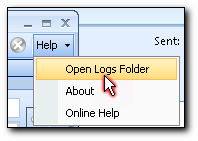 SVCD2DVD v2.5, AVI/MPEG/HDTV/AviSynth/h264->DVD, PAL->NTSC conversion.
SVCD2DVD v2.5, AVI/MPEG/HDTV/AviSynth/h264->DVD, PAL->NTSC conversion.
VOB2MPG PRO, Extract mpegs from your DVDs - with you in control! -
Ok. From that last log (vob2mpg-20090921084822.txt). If you have kept the files, are you saying that C:\Users\Owner\Desktop\ALEXANDER\Title_1.mpg has 2 audio streams?
SVCD2DVD v2.5, AVI/MPEG/HDTV/AviSynth/h264->DVD, PAL->NTSC conversion.
VOB2MPG PRO, Extract mpegs from your DVDs - with you in control! -
I don't know what it actually has, but I hear the regular movie dialog & background music as well as someone speaking (possibly the director?). This is the directors cut of Alexander but that shouldn't make a difference. But just in case I then tried converting two other movies, (using the default settings and not choosing any audio tracks except what it showed after loading the .ifo), that I had already gotten the DVD structure off from. One (Guinevere) turned out fine while the other (How to lose a guy in 10 days) had both someone speaking as well as movie dialog again. I'm sending my log files & .ifo's again.
ifos&logs.rar -
I just converted "How to lose a guy in 10 days" over again but this time picked a different audio track to go with it and it turned out fine. But here's a question for you, how does one know which audio track to use? this one, "How to lose a guy in 10 days", has the following audio streams;
DEF:[80] English 'AC3' 6 chs
DEF:[81] English 'AC3' 2 chs (This is the one that worked)
DEF:[82] Francais 'AC3' 2 chs
DEF:[83] English 'AC3' 2 chs
What would the difference be between the second one and the fourth one I wonder? And I see this same sort of thing a lot.
Alexander, on the other hand has only the following audio;
DEF:[80] English 'AC3' 6 chs
DEF:[81] English 'AC3' 2 chs
Choosing either of these produced a two audio MPEG.
Is there a way to know which audio to use before one starts the conversion? -
Play the DVD and select the track you want to hear. It's available in a menu in your player (probably by right-clicking in the video window).Originally Posted by Harleyman
-
Ok. You are not selecting the audio correctly.
Lets take "How to lose a guy in 10 days":
When you load up the DVD you will get:
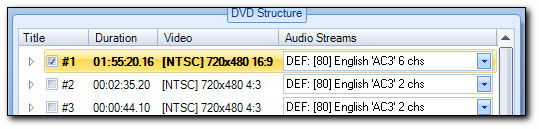
If you extract now you will get ALL the audio streams. This is because the audio selection is DEF i.e the default.
So, you need to select the single audio stream you wish to keep. If you double click on the Title it will begin to play. You can then use the audio selector to identify which audio you want (as the audio stream will change in the preview):

Lets say you want the 6 channel AC3 track.... You would then select it:

Extract now and this is the single track you will retain... All others will be discarded.
The point to remember is that if you have DEF: in the audio selection when you extract a Title - it will include all adudio tracts. In your case this is something you never want.SVCD2DVD v2.5, AVI/MPEG/HDTV/AviSynth/h264->DVD, PAL->NTSC conversion.
VOB2MPG PRO, Extract mpegs from your DVDs - with you in control! -
That took care of it. I didn't see that DEF: wasn't at the beginning of each audio stream listed. My eyes just assumed that it was. I also didn't realize that by double clicking on a title it would open up. I had only tried right clicking on a title, and when it did nothing, that was that. Thank you very much.
-
 SVCD2DVD v2.5, AVI/MPEG/HDTV/AviSynth/h264->DVD, PAL->NTSC conversion.
SVCD2DVD v2.5, AVI/MPEG/HDTV/AviSynth/h264->DVD, PAL->NTSC conversion.
VOB2MPG PRO, Extract mpegs from your DVDs - with you in control! -
Everything is working fine now, but would you be so kind as to answer a couple more questions? Again, regarding audio streams. In one particular video, I see the the DEF: audio you spoke of, and I also see some self-explanitory Franšais & Espa˝ol streams. But I also see what appear to be two English streams; "[80] English 'AC3' 6 chs" and "[83] English 'AC3' 2 chs". 1. What might be the difference between these? 2. Is there a way to listen to these streams separately? Thanks.
-
Whilst the DVD is playing. Double click on the Title in quesiton. This wil play the title in question (or you can double click a chapter within to play that chapter).... Anyway once the Title/Chapter is playing, Change the audio drop down and the audio will also change to the stream you select..... i.e you can listen to the streams seperately. Once you have the one you want - extract.
Depends on the DVD really. Often one may be just the 2 channel version, the other the 5.1 version. Or sometimes one is the main track and the other is the directors comments..... Either way just "listen to the streams seperately" and decide which you want."[80] English 'AC3' 6 chs" and "[83] English 'AC3' 2 chs". 1. What might be the difference between these?SVCD2DVD v2.5, AVI/MPEG/HDTV/AviSynth/h264->DVD, PAL->NTSC conversion.
VOB2MPG PRO, Extract mpegs from your DVDs - with you in control!
Similar Threads
-
Batch extraction of audio streams from mpg/vob?
By gaikokujinkyofusho in forum AudioReplies: 1Last Post: 4th Dec 2010, 04:15 -
VOB's to HDD + all subtitle & audio streams
By 1337assassin in forum DVD RippingReplies: 2Last Post: 15th Oct 2010, 09:21 -
Converting MKVs with several 6 channel audio streams to iPod...
By planetofthemage in forum Video ConversionReplies: 4Last Post: 15th Sep 2010, 05:06 -
Save Rendering Time--Change VOB to MPG--Set Audio VOB & MPG2 video files
By jake61 in forum Newbie / General discussionsReplies: 4Last Post: 5th May 2010, 15:12 -
Converting VOB file to MPG
By weenie02000 in forum Newbie / General discussionsReplies: 8Last Post: 5th Feb 2008, 13:58




 Quote
Quote