Recently my computer's mouse has been acting up. It's actually been going on for a while, but it's gotten worse recently, to the point of being almost intolerable. Often when I click something once it acts like a double-clicked it, making files open when I only wanted to select them. I also have a great deal of difficulty dragging anything, be it a file or a selection, without the mouse quickly letting go. It does this with anything I try to drag. It just lets go without warning. Sometimes I have to try a good dozen times to simply move an item from one place to another. I've had it. Is the problem most likely with my mouse, or my computer's system? My Mac mini runs the newest version of El Capitan, and my computer has moved much slower since I upgraded from Mavericks (can't remember if I had the problem with Yosemite). My knowledgeable friend suggested the El Capitan is probably too much for my computer's operating power. Anyway, could my mouse problems be connected to this?
My mouse doesn't seem to stick or anything, so I don't think it can be a physical issue with the mouse. I don't have a desk, but sit my TV (which I use as a monitor) on a small table and set my mouse and keyboard on my lap, and use my leg as a mousepad. XD I don't think this was a problem at first. My mouse is wireless, but the receiver is less then two feet away from it, so I doubt distance could be an issue (not sure though). It's a Logitech mouse, but I don't know the make and model. But I'm attaching a screenshot I just took. It is pretty old now, so is it just dying on me?
It also has fresh batteries, so that can't be the issue. I also tried holding the reset buttons on my mouse and receiver for 10 seconds each, and the problem persisted as badly as ever. I run diagnostics on my computer, but nothing changes with the mouse. Same with resetting the PRAM.
Any ideas? Do I need to buy a new mouse? This is the only one I have, so I can't test another mouse to see if it's the mouse or the computer.
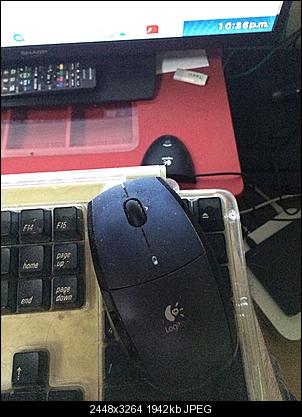
Try StreamFab Downloader and download from Netflix, Amazon, Youtube! Or Try DVDFab and copy Blu-rays! or rip iTunes movies!
+ Reply to Thread
Results 1 to 10 of 10
Thread
-
"They will walk after the LORD, He will roar like a lion; indeed He will roar and His sons will come trembling from the west." - Hosea 11:10
-
Regarding the 'auto double-click' annoyance: normally that's a symptom of micro-switches going bad.
As for the other problems: probably the mouse circuitry itself is dying. -
So either way it's likely the mouse's fault?
"They will walk after the LORD, He will roar like a lion; indeed He will roar and His sons will come trembling from the west." - Hosea 11:10 -
I can't find a way to open it to clean it. It doesn't appear to open accept for the battery compartment.
"They will walk after the LORD, He will roar like a lion; indeed He will roar and His sons will come trembling from the west." - Hosea 11:10 -
http://www.instructables.com/id/Repair-mouse-with-double-click-problem/
But it is really last chance how to repair it....
Bernix -
With some of my Logitech mouses, after you remove the top battery cover, there is a small phillps head screw exposed.
Then there are four more under the 'skid pads' on the bottom of the mouse. Removing all those allows the cover to
be separated. But there are many models of their mouses.
The problem is the R and L mouse switches on mine are sealed and unless there is debris on top of them, no way to clean them.
-
I abuse my mouses, so I end up replacing them every 5 months or so. Either the left clicker stops responding or you get the double click symptom. So I usually buy the cheapest wired mouse on offer from Logitech (B100). I like them and have a bunch of backups.
-
Yes, and replacing it is just a matter of time

The mouse that came with my (now deceased) Dell Dimension 4300 lasted 11 years
OTOH, the cheapo mouse with which I replaced it in 2012 lasted 3 years...
and the next cheapo mouse that I bought lasted only 3 months

As for the auto-double-click problem... for the Windows users at least, there exists a software-workaround, MouseFix.exe
-
borrow a mouse from others, and see whether the same problem still there or not. than u can know it is the problem of the mouse or the mac. but personally speaking, it seems the mouse need to be fixed by the staff, maybe go to the repair shop.
Similar Threads
-
Problems with the mouse
By Jomapil in forum ComputerReplies: 4Last Post: 19th Jan 2016, 11:22 -
Mouse letting go
By Jeikobu in forum MacReplies: 2Last Post: 29th Sep 2015, 12:29 -
Pain in my neck: Rotate the video 45 degrees to the left?
By hfjverhoeven in forum Newbie / General discussionsReplies: 4Last Post: 26th May 2014, 23:26 -
Mouse Dies XP?
By videobread in forum ComputerReplies: 10Last Post: 24th Jun 2012, 00:16 -
Mouse problem = looking for new mouse.
By Stealth3si in forum ComputerReplies: 14Last Post: 12th Nov 2011, 04:25






 Quote
Quote