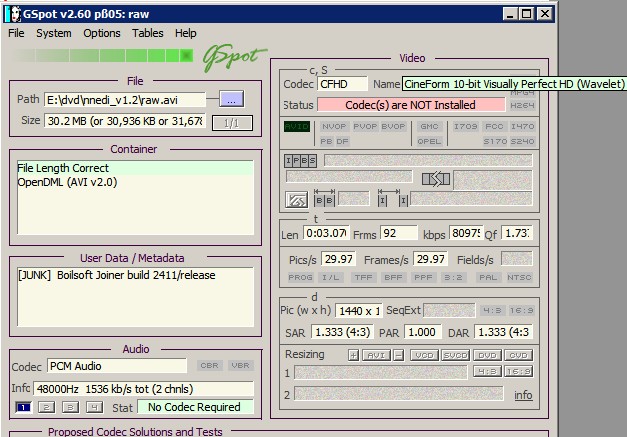i am sorta at my wits end. i got a batch of content from my content producer and i do not know what is wrong with it.
The last batch he sent me was in m2t format, it was shot on a sony and in 1440x1080 resolution with 29.97 frame rate. i put the m2t files through TMPGEnc to deinterlace and lower to 1280x720 in a cineform avi format. then i load that into premiere put my logo on it, slice the scenes etc and export it into a cineform avi from premiere. Finally i run the premiere exported avi through tmpgenc again to export to wmv. the past two times this has worked perfectly. this batch, i don't know what the problem is, the producer says he didn't change anything or do anything different.
This batch i am at a loss, they sent me the m2t files and there was some kind of error with them where whenever i would put them through tmpgenc they would get out of sync, so i had them send me the files as avi's out of hdlink. i think it was captured wrong or something but i don't know what to tell them to do.
The raw avi file i have is here http://3vuecs.com/raw.avi
when i load this file into tmpgenc, it loads as aspect ratio 1:1 (square pixel) which makes it look like it is in 4:3 really, so i change it to display 16:9 but it still seems messed up when i go to export. can you look at the sample and see if it is captured wrong and if so what needs to be done differently?
Try StreamFab Downloader and download from Netflix, Amazon, Youtube! Or Try DVDFab and copy Blu-rays! or rip iTunes movies!
+ Reply to Thread
Results 1 to 6 of 6
Thread
-
-
they said they captured it right from the camera to hd-link, what can i tell them to do?
-
This seems to be right:
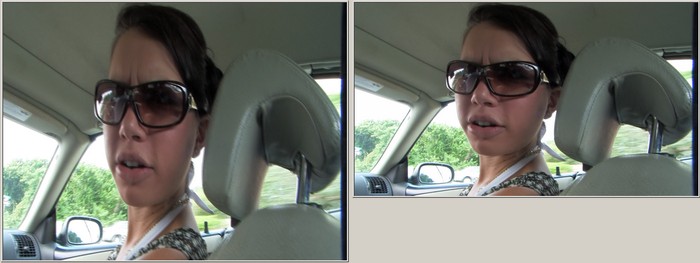
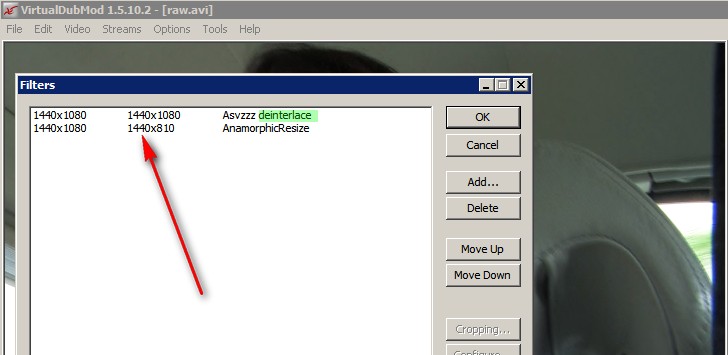
Deinterlace, then save it as 1440x810 and import it into your editor. Then render at 1280x720. There are other ways to do it, but that's the simplest I can think of. -
ok, for the rest of the footage i am getting from them, what should i tell them to do differently
-
There should be a setting with the HDlink capture card software to capture at 1920x1080. 1440x1080 works for M2T because of the pixel aspect ratio of MPEG, but those rules don't work in AVI land.
Similar Threads
-
Can't deinterlace video
By fpht in forum EditingReplies: 2Last Post: 20th Dec 2011, 09:40 -
How To deinterlace IVTC ntsc promo only music video
By jamespoo in forum Video ConversionReplies: 14Last Post: 24th Mar 2011, 16:12 -
How to get max clear stills, when pause a video - should I deinterlace??
By vantechmag in forum EditingReplies: 2Last Post: 11th May 2009, 17:55 -
Best Way to Deinterlace Video?
By ehmjay in forum MacReplies: 8Last Post: 22nd Mar 2008, 22:09 -
Video Deinterlace question
By nddcndndd in forum Newbie / General discussionsReplies: 26Last Post: 19th Aug 2007, 15:42




 Quote
Quote