I have just built another pc system for video editing, and for the life of me cant figure out why I can capture through a Startech 2 port PCI express 1394a Firewire card HDV ok but not some older DV tapes, I have tried changing to a legacy driver for the firewire card it made no difference, I have played the DV tapes through the firewire cable with three different players,namely Canon XH-AI , Sony TRV 900e, Sony GV-HD700e, I have tried different capture programs WinDv, Sclive, and Adobe Premiere Pro all with the same result with premiere HDV tapes capture perfectly, I have also noticed HDV split use to work on my previous setup for HDV tapes that no longer works but as premiere pro still works for HDV this may be a windows 10 thing as previous setup was windows 7 pro.
The computer reconizes the firewall card correctly also when the firewire cable is plugged in, on some capture programs I can control playing device within program but no DV video in capture window.
My setup Windows 10 Pro, Asus Prime 350B plus Motherboard, CPU AMD Ryzen 7 1700, Ram Corsair 16gb, GPU Gigabyte 1050 ti 4mb Windforce, Samsung SSD 850 EVO 500gb for operating system drive, Startech 2 port PCI express 1394a FireWire card, 2 Samsung 2TB HD for video clips.
Any suggestions that I may try or I've overlooked, thank you.
Try StreamFab Downloader and download from Netflix, Amazon, Youtube! Or Try DVDFab and copy Blu-rays! or rip iTunes movies!
+ Reply to Thread
Results 1 to 30 of 45
Thread
-
Last edited by Sparkorc; 9th Feb 2018 at 15:58.
-
AMD Processors...
I had a similar issue with a BlackMagic Intensity Pro, Gigabyte GA-990FXA-UD5 R5 and a AMD FX-8350 CPU, this is my current setup. I was starting to yank my hair off because my capture card didn't work at all on this new setup.
Don't know if it is your case, go to your UEFI/BIOS setup, in Advanced or Chipset configuration, lookup for a setting named IOMMU, it should be hidden some where. Enable that and boot again, see if your capture card and USB3 devices are up and running.
If this works for you and are a Linux user, you need to add some boot parameters, otherwise your devices will fail:
The first option will clean up the iommu table and the second is a passthru so the kernel can use the board hardware instead of software.Code:amd_iommu=fullflush iommu=pt
Last edited by amaipaipai; 9th Feb 2018 at 16:40.
-
-
amaipaipai @ Thanks for your reply, I forgot to mention I had a BlackMagic Intensity Pro spare from one of my older setups, and I did try that as well with the latest software and driver installed but still the same problem, I have not checked out the bios yet, although the Startech Firewire card is recognized properly in the Device Manager, as 1394 OHCI Compliant Host Controller (Legacy) also the computer gives a bong when inserting the firewire cable.
JVRaines @ Thanks for your reply I have ordered another 6 pin to 4 pin firewire cable from a different manufacturer to check if thats the problem, but I would have thought if I can capture HDV tape through the existing cable, you would expect a DV tape to be the same but at least it will rule the cable out, its a shame I can't use my old firewire cable which I know is good but its a 4pin to 4pin. -
Also, if your firewire card doesn't have a TI (Texas Instruments) chipset -- look for one that does.
-
In the DV mode capture, did you try both options Type1 and Type2 AVI ?
-
jagabo @ Thank you for your suggestion I hhad wondered this myself because twenty or so years ago certain cards and chipsets were causing problems, but I initially ruled this out thinking if its ok for HDV it should be good for DV, I dont not what chipset StarTech firewire card use it does not state this information in the spec sheet, if I eventually have to change the new firewire card because of incompatibility with DV, do you know any particular cards that use the Texas chipset.
dellsam34 @ Thank you for your reply but I have tried both Type1 & Type2 avi which made know difference, in the past I have always used Type2. -
I'm not sure about that. I've never capped HDV and haven't heard anything about compatibility with non-TI chips.
Pull the card out and look for a TI logo. It looks like a little map of Texas.
You can search Newegg or Amazon for firewire cards and "TI" or "Texas Instruments". In my experience two port non-TI firewire cards cost around US$20. TI based cards about twice that. For example:
https://www.amazon.com/Simply-Silver-Firewire-Chipset-1394b/dp/B071KD14YF/ -
jagabo @ Thanks for your reply I have found out from StarTech that the chipset used in my card is VIA - VT6315N and so they say in their advertising blurb fully compatible !
I should have a new FirWire cable tomorrow so will check if this solves the problem first. -
I have tried a new FireWire cable it made no difference, I also change the 1394 Host Controller to a (legacy) version still not capturing dv video but still captures HDV video, Ive now tried a high end Sony Vaio laptop with a built in 1394a FireWire connection but this unfortunetly is also running Windows 10, and I get the same results, no DV video capture but captures HDV, this is driving me nuts just cant understand the problem, or is this a Windows 10 problem because thats what its starting to point to !
Is anybody out there using Windows 10 Pro and capturing DV video ok, hopefully if someone is running Windows 10 and capturing DV video It may help me resolve my problem, or I may have to install a dual boot system and run Windows 7 again as my previous setups have in the past work perfectly on Windows 2000, Windows XP, and Windows 7, hopefully I wont have to resort to going backwards in time ! -
jagabo @ Thanks for your input I expect thats what most people are using unless someone has found a way round using windows 10 to capture DV video, I'm already wishing I had stayed with windows 7 now !
-
Amaipaipai @ Thanks for your suggestion but but my all my 3.0 usb ports are working correctly as is firewire port for HDV its just DV that does not work, after looking online for info regarding enableing IOMMU I could not find any information that this could cure my problem with DV input.
-
The USB ports was in my case, you case is different, you have a different board model from another brand. This is a inside information you won't find elsewhere.
Capture cards are DMA enabled devices, some devices don't need direct access to work and others do, the ones that do need it, they require IOMMU to get there.
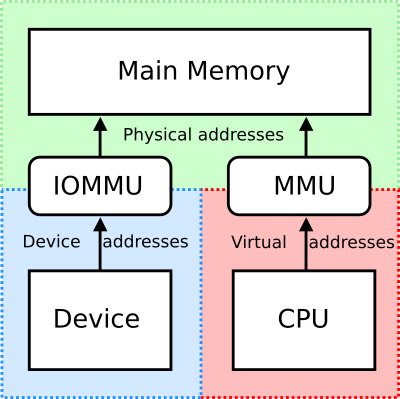
But hey, good luck. -
If you have very few tapes I could help you capture them if you want to pay shipping round trip and you live in the US, I know this will not fix your problem.
At this point I'm confident that it's windows 10, I've heard before that Microsoft dropped support for DV AVI in Windows 8 not sure though. HDV being MPEG2 it survived under later versions of Windows.
Have you tried CapDVHS?Last edited by dellsam34; 14th Feb 2018 at 02:51.
-
Thanks for that extra info its much apreciated, because I can aready capture HDV through the Firewire card are you saying that the firewire card may still require enableing IOMMU to capture DV, also I had a brief look in the bios but could not see any settings for this is this setting hidden deep in the bios !
-
Thanks for the offer but I in the UK also I have about 87 DV tapes about 30 Hi 8 tapes as well as many SVHS and standard VHS, its a lifetime collection of memorys and events I intend to edit each captured tape and save them for my future generations hopefully, as said previously if I cant get windows 10 to capture DV video I will install as a dual boot a earlier version of windows ie XP or win 7 both of these worked before capturing DV, and no I have not tried CapDVH but tried all the ones that I have used before windv, and slive as its now called.
Last edited by Sparkorc; 14th Feb 2018 at 18:39. Reason: mistake
-
have you installed the dv capture programs properly? old programs like winDV need to be installed in a folder other than "c
 //program files", etc. make a new folder called /windv somewhere else, best on a different drive. once installed right click on the .exe and make them run as administrator.
//program files", etc. make a new folder called /windv somewhere else, best on a different drive. once installed right click on the .exe and make them run as administrator.
god damn i have emojis--
"a lot of people are better dead" - prisoner KSC2-303 -
There are plenty of folks on the net using Win10 (x86 or x64) and using (usually) the Legacy 1394 drivers, or a manufacturer-specific drive set, and having no trouble capturing DV via a variety of apps.
Check on someone else’s clean system because it sounds like yours is misconfigured.
Scott -
-
Cornucopia @ Thank you thats encouraging to know that it should work on Windows 10, I have checked & rechecked settings.
Once I built the new system based around Windows 10 with AMD Ryzen 7 1700, installed a new FireWire card and it captured HDV straight away, but then noticed it would not capture DV, after researching I checked with the Driver Manager windows had pre installed 1394 OHCI Via Compliant Host Controller, so thinking this was the problem I downloaded from Microsoft, and installed the 1394 OHCI Compliant Host Controller (Legacy) although my computer is 64 bit I tried both versions but still no DV capture, when ever I plug in a camera it is instantly reconized and shown in the Device Manager and working correctly, so not sure what else I can check. -
amaipaipai @ thanks I will try to found how to enable this and post the results.
-
This factor was dropped midway in the preceding discussions, but its importance cannot be overstated: you should be using a card that utilizes a TI chipset! I might even go so far as to say, if you don't currently have one, get one, regardless of your existing investment.
Scott -
Crazy as it might sound, yes.
I've another capture card that has analog input + ISDB tunner, without IOMMU only the ISDB tunner works, the card is detected just fine, the drivers are installed, but still the analog inputs doesn't work at all.[/QUOTE]
Update regarding enableing IOMMU when I located the setting hidden in the bios it was already set to Auto, but I changed it to enable saved settings in Bios, then tried to capture DV but just the same does not get a signal from camera, so unfortunetly know further forward.
-
Trying to understand more regarding Ti chipset card before changing card, if my Startec FireWire card can capture HDV ok but not DV, would this not indicate some other problem and not the card, at the moment it has got me totally baffled, I have tried everything setting and uninstalled and reinstalled drivers for card and camera's I've even tried a legacy driver for camera.

-
-
The Startech.com 2-port Firewire card has a VIA chipset. If you want to try a different card, the Syba SY-PEX30016 Firewire card has a TI chipset.
Ignore list: hello_hello, tried, TechLord, Snoopy329 -
I've given up on getting the Startech firewire card to work with DV and my cameras, and going to take the advice and try a TI chipset firewire card hopefully that will work as expected. I will keep everyone informed, Thanks you to all those that helped trying to resolve my problem.
Similar Threads
-
Firewire capture
By Kmroc in forum CapturingReplies: 7Last Post: 16th Oct 2017, 11:53 -
hd video capture over firewire
By neuronetv in forum Newbie / General discussionsReplies: 7Last Post: 31st Oct 2015, 09:28 -
capture dv using firewire to h264, can it be done?
By pidro in forum CapturingReplies: 0Last Post: 1st Mar 2015, 21:41 -
best way to capture from firewire to USB?
By naldino in forum CapturingReplies: 8Last Post: 17th Sep 2014, 17:27 -
How do you capture over firewire with an NV-MD9000 panasonic
By Gilbert19 in forum CapturingReplies: 0Last Post: 11th Mar 2013, 17:41




 Quote
Quote