So, I bought a Ryzen rig very shortly after its release (right after I'd confirmed it worked with my preferred OS'es), and I've been having major issues with recording video since switching to my new rig. See, the problems I have occur with both fraps (regardless of settings) and OBS (with the higher quality ffmpeg encoder). Fraps has the issue of sudden stutters, which last between about half a second, up to 5, maybe 10 seconds with the worst hiccups. OBS on the other hand, has more varied issues. I've also tried other software, but they either fail in the quality department, or the framerate department.
Due to the massive audio quality difference between the default encoder of OBS and the ffmpeg encoder, I cannot use the default encoder. But sadly, at the moment it's the only functional option I've got. The OBS ffmpeg encoder gives me a desyncing issue, but it's not an inconsistent desync. From my tests, no matter if I'm using ac3, aac, flac, pcm_s24le, vorbis, or anything else, the desync is still there. It's also there regardless of if I'm using libx264, ffvhuff, or basically any other worthwhile encoder that OBS lists. It seems that OBS's ffmpeg desync happens because the audio stream starts immediately, while the video encoder is delayed for some reason. OBS has an option to fix the reverse situation, but not this one.
So, moving on to what I've tried so far. I've tried using different disks (I listed every disk I've tried to encode to in the "computer details" thing upon signup, should be visible when viewing my profile), I've tried using different software, I've tried using different OS'es, I've tried updating my Asus b350-plus's bios, I've tried changing every relevant setting in all the bios versions I've tried. Aside from that, every power-saving related feature is turned off (in both OS and bios), and I've tried disabling Simultaneous multi threading. I've tried different gpu's, tried 4 different audio cards, and tried all the different input and output options for each of those cards, and there's probably lots of other things I've tried that I've forgotten by now as well.
Another thing to note is that these issues never arose with my older 3rd gen i5 rig. And another thing is that there's no auto-updating software running, no win7 updates, no active programs running (except what I want to record, and the thing recording it), no defrag, no background services, no scheduled tasks, just nothing that could ever interfere with recordings at all.
So, does anyone have any idea of what's going on? Are there any fixes? I've been searching for a solution ever since I first discovered this problem, but neither google, nor searx have given me any solutions so far.
Try StreamFab Downloader and download from Netflix, Amazon, Youtube! Or Try DVDFab and copy Blu-rays! or rip iTunes movies!
+ Reply to Thread
Results 1 to 9 of 9
Thread
-
-
Do you mean OBS Studio or OBS Classic, as Classic is a dead program with no current development. And I've never know OBS Studio to support ffmpeg and don't see ffmpeg in the program folder.
-
It actually runs flawlessly with the default encoder (the one you suggest), but I, and the people I share my videos with find VBR AAC which peaks at 320k to be unacceptably low quality.
Judging from the OBS-Studio installation files, the ffmpeg encoder has its own .dll file, so at this point I'd assume that any optimizations the OBS team has done to their own encoder has not been ported to the ffmpeg version. This still doesn't explain why the same OBS ffmpeg encoder works fine on every other rig I've tried (2st 3rd gen i5's and 1st q6600). -
OBS Studio can use the CoreAudio AAC encoder (aka Apple AAC), which is the best-rated AAC encoder according to hydrogenaud.io. See OBS-Studio: Enable CoreAudio AAC
-
Sorry, when I said low quality, I was using incorrect terms. I wasn't referring to the quality of different VBR 320k encodes. I was talking about pure bitrate. For my serious recordings, I want to use either pcm_s24le or flac. Even if a 320k CoreAudio/FDK/Nero encode gives me higher quality at the same bitrate as the obs aac encoder, it wouldn't help me. I always reencode obs footage through ffmpeg with 10bit x265 and a minimum of 640k aac for my final release, and even if used the "-acodec copy" option for my final encode, anything 320k is inadequate.
Also, does no one have any idea what to do about the fraps situation? I'd vastly prefer to get rid of my fraps stuttering issue over having to deal with obs in any shape or manner, but if push comes to shove, I guess I'd have to use obs... -
I agree with you - I would prefer PCM or FLAC audio. I settle for the standard encoders offered because I do not trust the custom ffmpeg encoders. It is impossible for the OBS Studio team to test all possible ffmpeg settings; strange behavior from time to time is bound to occur - especially with a brand-new processor. If 320kb CoreAudio ACC is not good enough, you can record audio in parallel with an audio-only recorder such as Audacity.
OK to review, This is extremely common. Fraps requires everything in your system to work at peak performance, as I have written about before. Among the drives you list in your profile (Samsung 840 120gb, Sandisk 256gb, Toshiba DC01ACA300 7200rpm 3tb, WD Green 5400rpm 2tb), only the Toshiba might do, although because it is described as "for use in power-friendly consumer and commercial desktop computers. The 7,200 RPM drive series is engineered for high performance and low power for cooler operation," it might not be up to 100% duty cycle, high-bandwidth, real-time recording. WD Black is the shizzle, last time I checked. Also note Fraps is not maintained and might have issues with the Ryzen. -
Starting off, I've successfully recorded 2560x1440 video (30fps on the toshiba and WD green, 60fps on the samsung and sandisk ssd's) with fraps on ALL those drives. Now, the WD green, I flashed with different firmware (some hackjob I found on a forum I can't remember), which made it possible to use the first 300gb for recording with previously mentioned extreme fraps settings, and the toshiba can do it on the first 1tb if I'm not misremembering things. The issue is that this doesn't work on my new rig. If i stick any drive, any audio card, any video card, any software of any version back in my i5-3450@3.7ghz (which is massively inferior in every conceivable way to the ryzen monster), it just works. No setup required, no desync with obs ffmpeg, no stuttering with fraps even at vastly more I/O intensive settings than the one ryzen has problems with. It "just werks" so to say.
Aside from that, the only success I've had with using external audio recorders is when using cubase 5 and asio to record my mic audio for a constant 20 minute recording. Using external audio encoders tend to add to desyncing issues, not diminish them. If I wanted to spend a painful amount of time tweaking audio manually in an editor, I'd be using the obs ffmpeg encoder as is on my rig, but with the video projects I'm working on now, that method is excruciatingly painful.
Edit:
About fraps not being maintained. Yes, last update afaik was back in like 2012 or so, and AMD can't be held responsible that fraps's hackjob doesn't work on a new architecture. So, I guess unless we see some update in the near future, and in my case, one that's backwards compatible with win7, I will be forced to use obs if I intend on keeping this rig.
Edit2:
Ok, looked at some pre-ryzen encodes I did, and remembered that I did have problems with 2560x1440, which is why I switched back to 1920x1080 for recordings, but the previous point still stands. Every part of my hardware can do its job when put in my old platform.
Edit3:
Actually wait, I am really living up to my user name today. The ffvhuff/huffyuv with flac encoder with external cubase 5 pcm_s24le recording I tried has a massively higher I/O demand on that 1080p obs test than the fraps encode does on 1440p, so even on my old rig, that was a fraps specific issue rather than an I/O problem.
Edit4:
Ok, I am making my final edit to this post for future reference, because I actually managed to get fraps (v3.5.9, build 15586) to record properly. I am not entirely sure which tweak did it, but the gist of it is that bios settings which has "auto" on it is your enemy. If there's any risk that an auto setting means that something will be dynamically altered during your usage of your computer, and not just upon reboot, it may ruin your performance.
The only thing I wouldn't advice anyone in the same boat as me to touch is automatic voltage settings, unless you really know what you're doing. But badly set default memory timings/clock speed, automatic cpu clock speed, c-states, other power saving features, these are what seemed to cause my issues with ryzen and high I/O operations (when I wrote my original post, I thought I'd exhausted all my options regarding these settings). You will have to read up on what settings are right for your specific hardware configuration before you touch any auto setting, or else you could potentially damage your hardware (just the usual disclaimer when it comes to messing with bios settings).Last edited by Drunk Swede; 4th Jul 2017 at 00:33. Reason: addition, correction, correction 2, conclusion?
Similar Threads
-
Ho Ho Ho, Ryzen $329 8-core arrived, beats intel in encoding test
By ezcapper in forum Latest Video NewsReplies: 3Last Post: 24th Feb 2017, 11:49 -
Some absurd AMD/Ryzen rumors to keep you tidy
By sophisticles in forum ComputerReplies: 0Last Post: 5th Feb 2017, 12:16 -
OBS Poor Quality Video
By Zerg3r in forum Newbie / General discussionsReplies: 3Last Post: 14th Aug 2015, 13:56 -
Potplayer Display Title/OBS
By tippysweet in forum Video Streaming DownloadingReplies: 4Last Post: 13th Nov 2014, 01:24 -
Canopus advc 110 with OBS
By fineyoshipie in forum Video Streaming DownloadingReplies: 0Last Post: 20th Jul 2013, 23:53




 Quote
Quote