Hi all, hi Voodoo, it's me again with new questions..
https://www.dropbox.com/sh/bkyd5pkxe2d1gwj/AACAaClgqANTui7z7_Jvjx_Ga?dl=0
The link contain a folder with:
- the mask with ebmp file
- the script
- original TS>MKV DVB capture file 10min sample
- a preview of the result - fast encoded - not full quality.
First of all, for some reasons this time the process has taken not so much, anyway the cpu usage it was always like other times, at 20-25%.
So, the question 1: are there some ways to increase the cpu load?
Talking about the logo now, it's a weird and unusual unique logo, without going OT.. you can imagine why there is an UK flag..
anyway the result is not so bad as I imagined, well it is not perfect but acceptable.
now, question 2: do you think the logo can be removed better than that?
About the first frames where the logo is not impressed yet, I think I have to trim/split the video in two parts, NOLOGO and LOGO,
and then apply the InpaintDelogo last line, using the same ebmp, only for the LOGO part, then I join them back..
Is it correct?
I'm not sure how to do it..
for example:
that seems it could work, except for the top right HD written that appear for 1 frame at frame n°28,Code:NOLOGO=Trim(0,27).crop(10, 8, -6, -2) LOGO=Trim(28,0).crop(10, 8, -6, -2) LOGO=LOGO.InpaintDelogo(mask="C:\PATH\mask.bmp", Loc="1588,862,-72,-46", Analyze=3, Mode="Both") FINAL=NOLOGO++LOGO Return FINAL.bbmod(4,4,3,3,128,8) #Prefetch(7)
question 3: can I get rid of it?
question 4: can the script be done in a more efficient way? what is a better syntax?
Try StreamFab Downloader and download from Netflix, Amazon, Youtube! Or Try DVDFab and copy Blu-rays! or rip iTunes movies!
+ Reply to Thread
Results 1 to 6 of 6
Thread
-
Last edited by maudit; 10th Sep 2022 at 10:50.
-
Question is when you'll do those benchmarks I mentioned in previous thread?
There is no magical solution to things if you are not interested in solving them.
First, your "Dim Ven - delogo - preview - fast encode.mkv" encode is out of sync with original file.
I tried "FFVideoSource" and it sometimes shows me random frames, maybe this filter is not frame accurate, so use accurate one, that is important.
Increase "oTune" mask by one pixel - "oTinflate=1".
Use "IntSpd=4", that reduces "Interp" artifacts, it's very slow. [to enable "4" get InpaintDelogo from here: https://github.com/Purfview/InpaintDelogo/tree/temp ]
1) With logo [Frame 3518]:
2) Pure deblend [no other effects] [enable with Interp=0, dPP=0]:
3) Interp artifact [Interp=2, IntSpd=1] [that's defaults]:
4) Interp artifact gone [Interp=2, IntSpd=4]:
From pure deblend you can see that there is almost no logo leftovers, if such is whole video then Interp can be disabled or reduced to Interp=1.

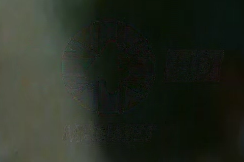

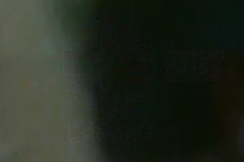
Here are more visible leftovers [frame 3651]:
1) Pure deblend [Interp=0, dPP=0]
2) Interp=2, dPP 0
3) Interp=0, dPP=3
4) Interp=2, dPP=3 [defaults]
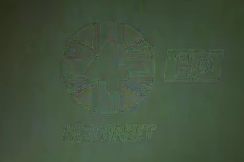
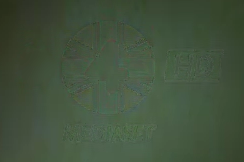
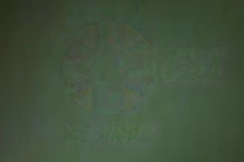
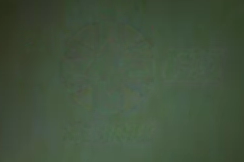
Choice is yours what artifacts you prefer.
Code:v=LWLibAvVideoSource("D:\Dim Ven - cut - sample.mkv").AssumeFPS(25).crop(10, 8, -6, -2) a=v.Trim(0,25) b=v.Trim(26,26) c=v.Trim(27,0) o1=b.InpaintDelogo(mask="D:\mask.bmp", Loc="1588,862,-72,-46", Mode="Inpaint") o2=c.InpaintDelogo(mask="D:\mask.bmp", Loc="1588,862,-72,-46", Analyze=3, Mode="Both") a++o1++o2Last edited by VoodooFX; 10th Sep 2022 at 22:08.
-
I tried AVSMeter3090 with a script, but I got no results, something went wrong and I don't know what is it.
nevermind...
about the logo
"oTinflate=1" or 2 works reducing the big red dot visibility,
"IntSpd=4 reduces a little bit some flag artifacts but nothing special.
I don't know why... doesn't matter... i give up..
this is too much complicated.
thx anyway -
-
something like the process was too short too get a result, even if it run the whole script creating mask.
anyway using LWLibAvVideoSource instead of FFVideoSource, at least during the use AVSMeter, the cpu was at 100%.
next time i try to use it when using inpaint. -
I wrote that you can't use AvsMeter on that.
Only this with AvsMeter:
Code:LWLibAvVideoSource("D:\first 10 min sample.mkv")
The scripts below you measure with a timer [in phone ect], using AvsPmod:
[measure ebmp masks creation using "first 10 min sample.mkv" and "mask.bmp" from that thread]
Code:LWLibAvVideoSource("D:\first 10 min sample.mkv") Crop(58, 0, -58, -2) InpaintDelogo( mask="D:\mask.bmp", Loc="1576,858,-16,-64", Mode="Deblend", Analyze=2 )Code:LWLibAvVideoSource("D:\first 10 min sample.mkv") Crop(58, 0, -58, -2) InpaintDelogo( mask="D:\mask.bmp", Loc="1576,858,-16,-64", Mode="Deblend", Analyze=3 )
That is not important at all.
Similar Threads
-
[help] InpaintDelogo help
By maudit in forum EditingReplies: 14Last Post: 2nd Sep 2022, 05:04 -
Remove tv logo with InpaintDelogo
By _Donnie in forum EditingReplies: 5Last Post: 7th Jun 2022, 08:18 -
InpaintDelogo
By JAX75 in forum Newbie / General discussionsReplies: 39Last Post: 27th Oct 2021, 11:29 -
the following formula not only removes logo, but also subtitle in logo area
By jraju in forum Newbie / General discussionsReplies: 33Last Post: 20th Jul 2020, 23:43 -
USB TV Tuner for all Regions (ATSC, DTMB, DVB-T/DVB-T2, and ISDB-T)
By SuperLOL in forum DVB / IPTVReplies: 8Last Post: 6th Jan 2020, 20:42



 Quote
Quote