Hi
I am trying to capture some video from a Hi8 tape and getting a blank area at the middle of the video. Can anyone help me about this problem?
Thanks.
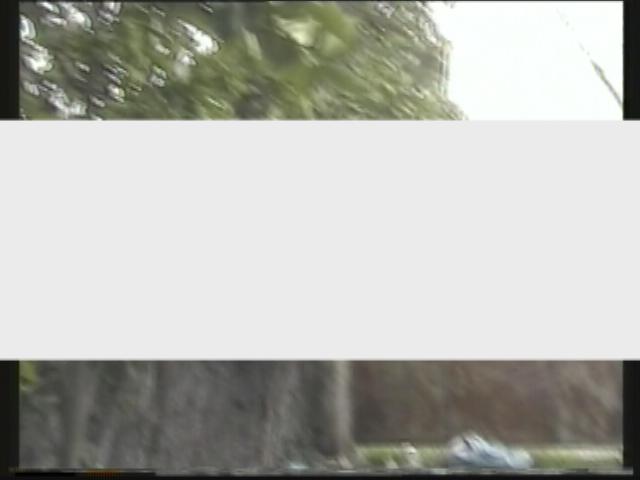
Try StreamFab Downloader and download from Netflix, Amazon, Youtube! Or Try DVDFab and copy Blu-rays! or rip iTunes movies!
+ Reply to Thread
Results 1 to 6 of 6
Thread
-
-
It might help if you gave some information about what hardware and software you are using.
-
I am using MSI FX5700 (VIVO) with WDM 4.05 capture driver and Ulead VideoStudio 11.
-
So every frame has that big hole in the middle? The same size and location? Do you see the whole image while previewing (without capturing)? Can you capture other sources? What compression codec are you using while capturing?
It might be a PAL/NTSC problem. Like you are capturing a PAL video but using NTSC settings. Or vice versa. -
Not every frame has this fault. Sometimes it appears for 1 minute and sometimes for 10 minutes. This whole image also appears during previewing. I am trying to capture the video as AVI but I have also tried other options of my software like MPEG2, DVD, VCD but it does not help.
It is not a PAL/NTSC problem cause I have already adjusted the software settings as PAL as my camera is PAL. -
That's the MV detection kicking, the Nvidia Vivo cards do the same thing. You got two choices, the first may not work but for the Nvidia cards the drivers up to version 1.08 do not have any MV detection and your problem will magically disappear if you use them but they don't work nearly as well as the newer ones.. There may be equivalent for the MSI cards.
The other option is to get a "stabilizer" or TBC. There's really nothing else to do, been there done that.....
There's more info here: http://www.nepadigital.com/mv/
Similar Threads
-
Capturing video from Hi8 tapes
By Thanasis in forum CapturingReplies: 3Last Post: 1st May 2012, 00:21 -
Capturing Hi8 video using Sony TRV320E D8 (PAL) camcorder distorted audio
By lchiu7 in forum Camcorders (DV/HDV/AVCHD/HD)Replies: 2Last Post: 18th Sep 2011, 16:39 -
A few questions about capturing Hi8 tapes with TRV330E
By pericaa in forum CapturingReplies: 12Last Post: 28th Feb 2010, 19:24 -
Need a little help capturing hi8 video
By azuberi80 in forum CapturingReplies: 2Last Post: 23rd Oct 2007, 12:38 -
Capturing Hi8 video
By DocD in forum CapturingReplies: 3Last Post: 15th Jun 2007, 13:46




 Quote
Quote