Are there any brands/models of All-In-One printers that support CIS? I thought there was a Canon or Epson that had scanning, fax, printing, copying and CIS was made for it.
Thanx!
Try StreamFab Downloader and download from Netflix, Amazon, Youtube! Or Try DVDFab and copy Blu-rays! or rip iTunes movies!
+ Reply to Thread
Results 931 to 954 of 954
Thread
-
-
Some of the Epson all-in-ones do have CIS made for them — usually they take the same cartridges as an equivalant print-only model.
A Google search with the model number you have in mind should turn one up if it's available.
Alternatively, look for refillable cartridges. -
Epson's new model RX580 and its CIS.Originally Posted by Talus
http://www.inkrepublic.com/R260.asp
You also need to install an external waste ink bottle
http://www.inkrepublic.com/KnowledgeBase/R260WasteInk.asp -
You may find BigFoot R260/R380/RX580 CIS at
SPAM
You are in breach of the forum rules and are being issued with a formal warning.
/ Moderator mats.hogberg -
So after 3 NEW CIS sent to me by 'POAD', it seems that the only thing that is not allowing my ink to flow is bad clogs in the print heads.
Before it was my issue with leaks and ink flowing up into the ventilation tubes.That issue is now fixed but now I need to get ink flowing.
I did a number of cleanings with software but it seems I need to go a step further.
I tried already once to use a cleaning solution, syringe, and tubing.I don't think I was doing enough and was a little too cautious and that did pretty much nothing to get ink flowing.
My questions are:
Would removing the print heads assembly be better that doing it while in the carriage?
Anyone up for doing a video or series of pictures for instructions?
I can only imagine that getting this sent to be repaired is going to cost me more than the printer is worth and they will probably do the same thing I am willing to attempt.
NOTE:
I do want to say that in the end it appears to me that the Print on a Dime CIS was not at fault.Robert and Emery at 'POAD' have given pure customer satisfaction.I have received many items free of charge to help figure this issue out and emails have been promptly returned.Even if I can not get my printer to except a CIS for whatever reason, I fully back Print on a Dime and their product.
I have experienced 100% support from them and never once been denied help.
I highly recommend Print on a Dime for anyone who wished to get a CIS -
Removing the print heads isn't all that easy and probably won't gain you anything.
Some-one I was helping on another forum threw caution to the winds and used a stronger ammonia mix than Windex (I think he said it was Parsons household cleaner — a braver man than I!) pushed in with a syringe attached to a tube.
His R200 had come up with the full waste pads error some months before, he'd bought a new printer and had used the carts from the R200 in it, leaving the old printer with the carts removed.
By the time he found that he could fit a waste bottle and reset the printer it was well clogged.
He says it worked perfectly and the old R200 is now as good as it ever was.
If you try something similar, take care — those cleaners often contain caustic soda & other nasties. -
I have solution they gave me and am going to try it.
Do I just inject a small amount into the head and leave it? Do I have to suck it back up?
Here is what I am getting right now as I print.
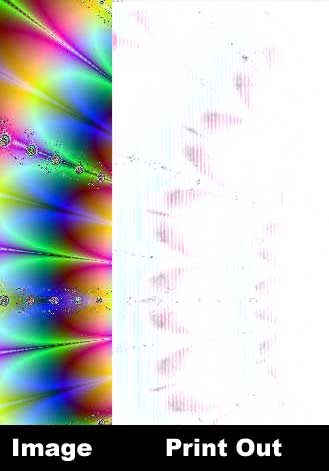
-
You've sure got massive clogs there!
What you'd do is to inject the solution into the feed spikes, replace the carts and leave it a while — probably overnight, then try a head clean and nozzle check.
You don't have to suck it back out — it should dissolve the hardened ink and flush it through.
It might be necessary to run the treatment more than once to get it all, but usually once is enough.
A couple of head cleans should get rid of all the solvent once the nozzles are clear. -
About how much solution should I do for each?
I have a syringe with tubing that is about 5" long
I want to assume the amount of solution would be to fill that tube alone should be enough ?
I worry about flooding, if thats possible? I don't want to add too much.
Where does this fluid go when I inject it? Does it come out the heads and go.....?
Thanks for all the help Idle
-
The only risk of flooding would be if you spill it instead of injecting it.
If you think you might, put something absorbent around the ink spike first.
You shouldn't need much per head, perhaps a millilitre or so, and when it's done its job it will just be sucked away to where all waste ink goes, hopefully bearing the ink clogs with it. -
Notsoeasy do you have and refillible carts from any of the CIS's you've previously had? You could try flushing them and filling with windex then use them as cleaning carts.
-
I have a set of carts but they are not separate refillable ones.They have tubes connected to them and to the tanks. I could probably set them up as cleaners?
-
You could set up spare carts with cleaning solution in them, but it shouldn't be necessary.
The amount required to dissolve ink is quite small.
You did try Windex or similar on the parking pads first, of course?
Injecting fluid into the heads themselves should only be necessary if all else fails — like most ceramics, the head assemblies are somewhat fragile.
[/b] -
Yes, I tried the Windex first on the park pads, and even tried the solution after that a few days later.
I'm going to use the syringe method first and if I still cant get it flowing I will set up the carts to do the cleaning. -
I have an epson R800 printer. Which CIS is better, InkFly or InkRepublic. InRepublic seems more expense, don't know if that means better. Thanks all.
-
My feeling is there should be little difference — both have been around long enough to know what they're about.
However, I say this having no experience with either.
Of more importance, probably, is the quality of the ink used in them. -
That, again, is something I've no experience with — I'm on the other side of the world.
I'd ask them whose inks they supply and do a web search for reports on them (that's if they'll tell you...)
There are, as you probably know, good, bad and terrible inks, and price alone isn't the best guide.
A checkup on Google is often very enlightening. -
My Nexxtech system is still performing fine. Though I do not use it to the extremes that many do this setup seems to be cost and problem effective for me.
I did modify the tubing support slightly however, by using a very soft gauge coil spring. To make it work I simply stretched it out enough to deform it into a curly piece of wire. I then found the center and made 2 square bends that were wide enough to span the tubing. (Picture a staple with very long legs)
I then supported the left (open) ends of the spring along with the tubing clamps at the edge of the opening.
I experimented with the best length, so use what suits you. Mine sits just short of the center travel.
To support the tubing I simply used plastic electricians tape to make a flat soft saddle for the tuning to lay on. This is what supports the tubing about an inch from the square bend.
This system allows some extra flexibility to the tubing with out straining it on the extremities of the pass. The loop at center can lift as well as lower slightly as the printer works but the spring is strong enough to hold the tubing up out of the carriage path. The tape provides a soft non chaffing support.
Works like a charm.
Check the photos for a better idea.
http://tiny.cc/e51K0
At rest, gives idea of earlier description
http://tiny.cc/M4crR
another view
http://tiny.cc/o6EIv
another view
http://tiny.cc/CaF10
In use, pulled down.
Still needs polishing but is good temporarily and works better than any other support system I tried.
Give the Tiny link a chance..............it'll open the large picture for you. (or just click the link on their page)
I hope this helps some of you and I'm sure if you can arrange the tubing as I have described earlier, you will be more than happy with how this works. I see no reason other printers wouldn't benefit from it as well.
Have a Happy Festive Season,
Gumby -
InkRepublic has great inks and ink system. Google it, if you are looking for a good epson R1800 or R2400 CIS.Originally Posted by mn072065
Belen has several details installation tips and pictures on pbase.
http://www.pbase.com/belenh/inkrepublic_2400 -
Thanks, i'm thinking InkRepublic is the better. Thanks again and I wish all Merry Xmas.
-
Here is a senior dpreview forum member did a detail technical review on Inkjetfly and Inkrepublic R800 ink. He seems prefer inkjetfly's setup.
http://www.ripitgolf.com/ink_comparison.htm -
Wondering if anyone can help... I have an Epson R285 with a CISS fitted (although this isn't who I bought it from, this ebay auction [ http://cgi.ebay.co.uk/NEW-CISS-for-Epson-R265-R285-R360-RX560-T0801-SERIES_W0QQitemZ32...em320299826785 ] is for the same type in case it helps).
Works great, except that every so often I get a page out with a few large blobs of ink on it. I can't find any physical problems with it; I took the cartridges out and there's no leakage from them; the printer doesn't seem to have any pools of ink anywhere (the head cleaning sponge is covered in ink, but a mixture of colours... the blobs on the page are usually pure colours, most often the dark cyan).
Any ideas what might be wrong? -
I have Used Epson R200/R220 and Even the R300/320 Printers for years with CIS They Print Perfect on Discs but The Full Page Print on these is aweful even with Genuine Ink Carts
I need a CIS Printer That Will Make Nice Pictures on Laser Gloss Paper which is a Semi-Gloss These are For DVD Case Covers it Needs to be able to Print a Full Boarderless Cover for a 14mm DVD Case I sell Instructional Videos and Need this to Look Professional
Thanks this is a very Helpful Thread
Similar Threads
-
Chip Resetter - Will it reset "auto" 3rd party CIS Chip?
By RBYoshioka in forum MediaReplies: 10Last Post: 10th Nov 2009, 16:49 -
Looking for a CIS(Continuous Ink System)for an Epson RX580
By Jake802 in forum Newbie / General discussionsReplies: 2Last Post: 19th Jan 2009, 01:02 -
printer suggestions n CIS
By rojen in forum LinuxReplies: 7Last Post: 14th Jun 2008, 07:30 -
CIS for Epson R260
By Devon05 in forum MediaReplies: 2Last Post: 1st Mar 2008, 01:17 -
R200 + CIS = Problems (any new CIS's I should look at?)
By redfive19 in forum MediaReplies: 0Last Post: 16th Jan 2008, 14:41




 Quote
Quote
