Dear All,
I'm using GUI for dvdauthor (GFD) 1.04 to author DVDs with multiple titlesets, chapter menus, multiple switchable subtitle streams etc. from PAL DV camera footage, and I am EXTREMELY impressed and pleased with the results.
There is only one problem I haven't been able to resolve and that is threatening the whole project. Despite everything I've tried, subtitles appear crummy - outlines are coarse, and diagonal character edges are stepped (I believe the proper term is aliased). This looks really crummy on-screen.
I've checked everything I could think of. Input video is in 720x576 (PAL) resolution, and that is the resolution specified for subtitle streams in GFD. Font sizes are reasonable - e.g. the text subtitle files used for input display perfectly in players like MPlayer and WMP when using the same font sizes. Palette colours are reasonably chosen for anti-aliasing.
I've checked this forum and there's only one distantly related post regarding subtitle quality (https://forum.videohelp.com/topic272255.html?highlight=subtitle%20quality). However there are no responses to it.
I've tried: inputting subtitles in all kinds of text formats (e.g. MicroDVD SUB, SRT, SSA); inputting in binary SUP input (the only binary format supported by GFD); experimenting with possible PAL pixel aspect ratio (1.25) influence (e.g. setting subtitle resolution to 768x576 instead of 720x576); different input formatting, fonts and font sizes in subtitle formats that support that such as SSA; different fonts, font sizes and character sets in GFD etc.
Reducing the font size in GFD is the only way so far of somewhat improving quality; however at the expense of on-screen legibility which makes that option impractical. This strengthens the suspicion that poor quality is caused by aliasing.
How do I overcome this? Is it possible to overcome this in GFD? Or would I get better results by converting subtitles to some other binary format that GFD doesn't support (such as SUB/IDX) and muxing that in outside of GFD? Or any other suggestions?
I really, really hope you can help me.
Many thanks in advance,
Francois
Try StreamFab Downloader and download from Netflix, Amazon, Youtube! Or Try DVDFab and copy Blu-rays! or rip iTunes movies!
+ Reply to Thread
Results 1 to 30 of 30
Thread
-
-
How did you create the sup image subtitles? Tried subtitle creator where you can see how it looks directly?
But you can't get that good quality subs on a dvd compared to text subtitles realtime rendered using mplayer, mpc,vsfilter with antialiasing and such. -
I use SRT with GFDA and have not noticed much problem, perhaps I'm just not very picky.
The only thing I can advise is relative to on-screen text; you want a simple, thick-line, San Serif font, no italics, etc.
Basically check the type-styles used in commercials, you want something like that.
I have used bitmap-style fonts with other apps, can't say as I noticed much difference, but then I had no real problem with the standard SRT type.
I do agree they are somewhat blocky, but perfectly readable.
Maybe try some semi-transparency effects or different colors, DVDSubEdit can do a lot of these with an authored file.
Thinking on this, the only real difference which comes to mind with commercial DVD subtitles is that the fonts appear to have thinner lines, which perhaps show the blocks less obviously? The thicker fonts stand out a bit more and maybe that makes the blocks more obvious? -
Hi Baldrick and Nelson37,
Thanks for your helpful responses. I'm pretty sure I've found the cause of the problem - spumux doesn't do anti-aliasing during rendering. And despite everything I've tried - fiddling with its palettes (which often errors out the process) and so on - I haven't been able to get it to anti-alias. It seems to only use two colours - text and border.
So, an alternative would be to use GUI for dvdauthor only for authoring video and audio, and to render and multiplex binary subtitles externally. I've started playing with alternatives but it's quite a daunting task to identify likely candidates and to learn and evaluate each, especially because their different output formats require different tools to complete the process for each.
What free tools would be best and easiest to render binary subtitles from text format with, and to multiplex those into either the MPEG before it's authored or into the authored DVD itself?
Many thanks in advance,
Francois -
Hi Midzuki and manono,
Some more background, in case it changes your answers . One subtitle track I'm adding consists of DV camera DATECODE (date and time with second precision) stripped from the DV AVI. This track I want to render exactly like DV camera playback on TV. That means positioned bottom left and appearing like a continuously updating display, i.e. no time gap between subtitles.
. One subtitle track I'm adding consists of DV camera DATECODE (date and time with second precision) stripped from the DV AVI. This track I want to render exactly like DV camera playback on TV. That means positioned bottom left and appearing like a continuously updating display, i.e. no time gap between subtitles.
Many subtitle renderers "adjust" timing to prevent adjacency. GUI for dvdauthor's spumux does this (unless you use SSA source with which the muxer complains a little), and so does Subtitle Creator IIRC. For instance, SupViewer shows Subtitle Creator SUP titles to have length 0.97s, instead of the original 1s. This causes a flashing effect between DATECODE subtitles on-screen.
Although I know there are utilities to post-process some subtitle characteristics in the finished DVD, ideally I would not need to do this too. The ideal subtitle renderer for this application does not - or can be set not to - adjust subtitle timing parameters, and can also position subtitles as required, bottom left in this case.
Is your answer still MaestroSBT?
Thanks,
Francois -
More than ever. It only requires your source subtitle file be in SSA format. It won't reassign the timings. You can have one sub end at the same hundredth of a second as the next one begins. You can set them to appear in the lower left when you set up your style:Is your answer still MaestroSBT?
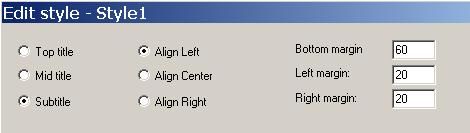
Unless you make the line breaks yourself in advance (if there are any), you might want to also set the Right Margin to keep the text from going any farther right than you want - to force a line break.
I save as SST for Muxman, which supports SST subs as well as SUP files. It'll require you set it for "Windows BMP 4-bits" in the Rendering section. Or you can save to SON if you want to get them back to SUP files. You'd go from SON to IDX/SUB using SON2VobSub, and from VobSubs to SUP using SubToSup.
SON2VobSub
I wrote a short guide before, for creating the SON files in MaestroSBT, followed by converting them to SUP:
https://forum.videohelp.com/topic321265.html#1661328
And there's another guide here:
https://forum.videohelp.com/topic292313.html#1458793
If making SST files, I find I have to open the SST text file when done and change NON_DROP to DROP or the subs get out of synch. During my one test setting MaestroSBT for Drop-frame, it didn't seem to work. I don't know why. If you're PAL, you won't have to do that. -
Hi Manono, everything with MaestroSBT seems to work, except I can't get the colours right with MuxMan! The default colours don't come out right, so I change them on the MaestroSBT Rendering screen. It seems they are written to the .SST file as the PA, E1, E2 & BG entries, because when changing the Rendering colours, these are updated to what look like the RGB values of the new colours. This is what Primary White, Anti-Alias Grey, Outline Black, Background Black is written as:Originally Posted by manono
Contrast (15 15 15 0)
#
# Palette entries:
#
# 01 : RGB(255,255,255)
# 02 : RGB(191,191,191)
# 03 : RGB(128,128,128)
#
PA (255 255 255 - - - )
E1 (127 127 127 - - - )
E2 (0 0 0 - - - )
BG (0 0 0 - - - )
SP_NUMBER START END FILE_NAME
Color (3 2 1 1)
The hashed 01, 02, 03 never change, and neither do the entries Contrast (15 15 15 0) and Color (3 2 1 1).
To complete this example: remember MaestroSBT is set Primary White, Anti-Alias Grey, Outline Black, Background Black. This is exactly what the BMPs look like too, of course. In the SST, the PA, E1, E1 & BG lines come out as above (seemlingly White, Grey, Black, Black as desired). The movie comes out as Text Blue, Outline seems Grey and Background is opaque Black! How does this happen, and how do I fix it?
Thanks,
Francois -
Hehe, I knew this was going to happen. Don't worry, there's only one more very easy step to complete to get the colors just the way you like them. And in the future, if you do this again, just use the default colors in MaestroSBT.Hi Manono, everything with MaestroSBT seems to work, except I can't get the colours right with MuxMan! The default colours don't come out right, so I change them on the MaestroSBT Rendering screen.
There are 2 easy ways to change the colors. One is faster. Open the DVD in PGCEdit, double-click on the movie in the left window, and in the new screen that opens up you'll see the CLUT (Color LookUp Table), the 4x4 block of colors. You should see your 3 colors in the top row. Change the main color, anti-alias color, and the outline color to whatever you like, OK back to the main screen, Save and test.
The other way takes a minute or so longer to do, but there's a nice guide. Open the VOBs (all of them at once) in DVDSubEdit, and follow this guide to get the colors the way you want:
http://download.videohelp.com/DVDSubEdit/Guides/ChangingColors/Guide.htm
But otherwise everything is good? The subs are in the lower left of the screen, and they don't flash or blink when changing? -
Hi manono,
Hehe yourself!
On a more serious note, many thanks for your assistance, spot-on. According to your other posts and guides, you of all people should have some inkling of the deep waters I've been going through trying to get reality to match up to my mental picture of what these subtitles should look like . I have suddenly been overwhelmed by work so here's an interim update with some useful information.
. I have suddenly been overwhelmed by work so here's an interim update with some useful information.
While waiting for your response , I came up with the following information about MuxMan's use of the .SST file.
, I came up with the following information about MuxMan's use of the .SST file.
It ignores the
# 01 : RGB(255,255,255)
# 02 : RGB(191,191,191)
# 03 : RGB(128,128,128)
entries (as expected).
It ignores the
PA (0 0 255 - - - )
E1 (255 0 0 - - - )
E2 (0 0 0 - - - )
BG (255 255 255 - - - )
entries.
It ignores the BMP's colours.
It uses its own internal colour map. The Color (3 2 1 1) statement specifies which colours it uses from the map, in the order: Outline, Anti-Alias, Primary, Background. The colour map is as follows (please excuse inappropriately named colours):
0 magenta
1 pure blue
2 pure red
3 black
4 pure white
5 pure green
6 pink
7 bright yellow
8 dull turquoise
9 grey
10 off-white/light grey
11 dark red
12 dark green
13 dark blue
14 purple
15 orange
So a Color statement of Color (3 9 4 9) works just nicely . After 15 the colours wrap, so this is probably some sort of 4x4 map too.
. After 15 the colours wrap, so this is probably some sort of 4x4 map too.
I haven't fully investigated the Contrast statement, but the default Contrast (15 15 15 0) statement specifies that the fourth colour _used_ be transparent. A Color (3 2 1 1) statement only specifies 3 colours be _used_, hence with that your Background won't be transparent.
<edit>
Just in case someone reads this, all the stuff above about "MuxMan's use of the .SST file" is hogwash! Sorry!
The truth is as in Borax's Guide for GUI for dvdauthor:
"Special case: SST files from MaestroSBT: If you use MuxMan as engine and MaestroSBT for subtitle conversion, you can/should use the sst file also as palette file (just use the same sst file twice: 1. as subtitles file and 2. as palette file). MaestroSBT writes the used colors in the sst file as comment lines. However as only one palette may be used for a given movie, different subtitles (stream 1,2,3) have to use the same colors."
</edit>
I did quickly try the PGCEdit step you suggested with default - incorrectly coloured - MuxMan subtitle output, and it works of course. IIRC however, another MuxMan peculiarity I observed is that I didn't see my 3 colours in the CLUT top row. If the CLUT is created by MuxMan, it's done incorrectly so and fixing colours would be a matter of hit-and-miss.
Now MuxMan does cause some flashing between MaestroSBT subtitles. However I attribute that to MuxMan, since the .SST generated by MaestroSBT specifies time-adjacent subtitle timing. I've seen such subtitle timing adjustment with Winsubmux and other muxers too, including spumux. Due to the flashing I won't be continuing with MuxMan, also because it renders all the way into DVD format, whereas my current authoring environment is GUI for dvdauthor (GFD).
I've observed that GFD's spumux doesn't adjust .SSA subtitle timing, and the source confirms that. However I still needed better quality titles than those created by spumux, which is where the MaestroSBT you suggested comes in. I haven't yet followed the conversion chain to SUP you suggested, but I did a quick test in GFD with (bottom centre aligned) SUP titles from Txt2Sup. spumux handled those perfectly - no adjustment, no flashing! So I'm holding thumbs that MaestroSBT's SUP-converted subtitles will come out the same way.
Giacomo Comes of the MEncoder users email list pointed me to a spumux patch (which he made I think) with a -d option that disables all overlapping-type adjustment. It's on sourceforge in source form so I haven't been able to try it out. I'm unsure how confidential he regards it, but if you're interested in looking at it I can check with him.
Your help is much appreciated!
Kind regards,
Francois -
Gee, interesting all that.
I've never done the exact thing that you're doing, so some of what I said was based on what I have done, and what I thought would happen. I back up DVDs, and often have occasion to edit subs for spelling, grammar, and the like, or add in song lyrics that were left untranslated. This requires the original subs be OCR'd, and I use MaestroSBT to create the new subs for Muxman authoring. I replace my Muxman authored DVDs back into the original DVD, thus keeping the menus and any extras I might want. When I get back the same 2 colors of the original (which I usually change to grey and black anyway, using PGCEdit, if the primary color originally was white or yellow), I get the same colors as the original after doing a replace using VobBlanker. But when I add in an anti-alias color, I usually get the 3 new colors on the top row of the CLUT. I was assuming a pure Muxman author would do the same. I was wrong about that, I guess.IIRC however, another MuxMan peculiarity I observed is that I didn't see my 3 colours in the CLUT top row.
The fourth color can be the same as another one and still be used as the transparent background color. Maybe it's time for you to play around in DVDSubEdit now. Use the Subpic Color/Transparency slider, see what it does with the background color, and convince yourself it's possible to have the same color used twice, once opaque and the second time transparent.I haven't fully investigated the Contrast statement, but the default Contrast (15 15 15 0) statement specifies that the fourth colour _used_ be transparent. A Color (3 2 1 1) statement only specifies 3 colours be _used_, hence with that your Background won't be transparent.
Thanks for the offer. I just make regular old subs and use a minimum of 2 ms between the end of one and the beginning of the next, and haven't much use for that plugin. I do use GUI4DVDAuthor on occasion, but since it can use the Muxman authoring engine, and takes SUP files, that's fine with me.but if you're interested in looking at it I can check with him.
You're welcome. I guess I didn't supply all of the answers, and a couple I did supply weren't exactly correct for the way you used them, but you're certainly knowledgeable enough, creative enough, and determined enough to be able to fill in the missing pieces yourself after being nudged in the right direction.Your help is much appreciated! -
OMG, this is CRAZY GOOD methodOriginally Posted by manono
i really wanna say BIG THANKS to you, manono
ok let me introduce myself abit before why i wanna say thanks
i been making like 1~7 DVD subtitle for many DVD in every week for like a year now
i been using SubtitleCreator.....
and from the day 2 i started using it, i already find the subtitle created by it doesn't have quality like commercial DVD, i started searching UP and down test and test to find a way to get UNICODE text subtitle to binary and to a format that ifoedit dvd author accepts
(becausde of my resolution for this PC workshop. my monitor highest can go is 640x480,
and MUXman gui window resolution which cannot be resize so button to excete is already out of my range)
so i left with no choice but to stick with subtitlecreator and uses it wizard TOOLS to prompt muxman(because i also figure out i have no skill to CLI muxman myself, lol)
or when subtitlecreator wizard tools cannot handle a DVD i can use .sup through ifoedit dvd author
so my target is only left with 1(.SUP) but i search for a year i didn't manage to figure that there is such a method son->vobsub!!!!!!!
because i keep searching for sst to sup but google show more question on sup to sst
and for like so many months i keep banging subtitlecreator thread asking them for better quality
but for so long the problem solve manualy is only for linking(overlap subtitle) and no one answered if quality can be better
-----------------------------------------------
can i shoot 4 question here please?
because i am too familar with subtitlecreator(1 year expirence) i know absolutely nothing about SBT and because i do think that masterosbt preview window is also out of my resolution range
i might not be able to understand without you guys answers....
1) what is the setting(font, size, antialias?) for english subtitle that look as close as usual R1-US subtitle in commercial DVD
2) i observed that commercial DVD doesn't use antialias they normally use 2 color for subtitle only outline and font + extra color for karaoke R1-US subtitle can somtimes have "Drop shadow" for certain company
is there a way to get 1st line and 2nd line font body different color or even drop shadow
3) how to write repair a OVERLAP timing in masteroSBT(to get it shows without flickering?)
is there a automated process for something like this?
for subtitlecreator is very troublesome to get above to worksCode:Dialogue: Marked=0,0:08:56.92,0:09:01.22,Dialog,NTP,0000,0000,0000,,line 1 CHINESE LETTER videohelp forum doesn't support Dialogue: Marked=0,0:08:56.92,0:08:59.30,Note,NTP,0000,0000,0000,,line 2 CHINESE LETTER + VERY LONG SENTENCE videohelp forum doesn't support Dialogue: Marked=0,0:08:59.58,0:09:01.22,Note,NTP,0000,0000,0000,,line 3 CHINESE LETTER + VERY LONG SENTENCE videohelp forum doesn't support
had to manualy do line break & time & counting how many line break (after manually repair by hand to below subtitle. after creating .SUP have to use dvdsubedit the VERSION 1.384 and set this following #137 to "INF" to prevent it from blinking)
as i seen that alot commercial DVD have very very complicated overlapping(sample of complicated overlapping)Code:137 00:08:56,840 --> 00:08:59,500 line 2A CHINESE LETTER too long line 2B CHINESE LETTER so a manualy line break is apply line 2C ..............||||| Line 1 139 00:08:59,500 --> 00:09:01,140 line 3A Line 3B|||||| Line 1
if that gonna do by hand someone will go crazy so i wondering if there is a way in masteroSBT for ssa, 2 or more subtitle overlapping each other to display like it is, changing certain line from previous to next but preserving certain line but will not flicker.
4) in chinese, japanese, korean character there is normally no spacing in subtitle. how to get them warping in SBT, is there a automated process for such stuff?
lastly i wanna say thank you videohelp.com and thank you manono!!!! -
Hi-
I'm glad that you found the post useful. I don't know the answer to your questions, though:
1) Retail DVDs use all kinds of fonts, sizes, and colors. I don't care that mine don't look like the retail ones. They do look like some - the ones that use pretty much the same settings as I do, like Criterion and Eclipse DVDs. I use the Tahoma font, size 22, and use anti-aliasing. My preference is for grey, dark grey, and black for the 3 colors, which I set after the VobBlanker replacing step using PGCEdit.
2) While most commercial DVDs I've seen don't use anti-aliasing, there are quite a few that do. Since I only use one color, and have never experimented with setting up 2 colors in MaestroSBT, to create the effects seen in a lot of anime DVDs and the AnimeEigo samurai DVDs, I don't know the answer. Since MaestroSBT allows you to set up for 2 colors, there must be some way to implement them, but I don't know how. Maybe someone else does.
3) I've never had to do that, so I don't know how, or if it's even possible within MaestroSBT.
4) I don't understand the question. I don't know what warping is. Maybe someone else can help. Sorry. -
yo, i tested, so far as i know the quality is amazing!!!
but i have a few problem now and couldn't find a way to deal with
1) after vobsub -> .SUP (in dvdsubedit there appear a extra bottom line on every subtitle, also appear if MUX the .SUP to video)
2) continuous / overlapping subtitle seems to have a blinking / flashing issue
Does anyone know a easy way to solve?
~thanks
Rick Tan -
Hi Anime,
1) I've seen references to that extra line - it has something to do with the subtitle size and/or the resolution you specified (720x576 vs. 704x576 for example) during title generation. Do a search on these forums and/or experiment with the subtitle size and clipping settings in MaestroSBT.
2) I've also experienced that flashing when converting MaestroSBT output to SUP. I doubt it's the muxer - spumux that I get this with, doesn't do it with Txt2Sup output.
Have you tried Txt2Sup? It may work for you. Inputs from SRT, SUB & TXT files, outputs to SUP, nice subtitle quality and I don't get that flashing for continuous/adjacent subtitles. If you have text subtitles in a different format than these, you could first convert to SRT with something like Subtitle Workshop (resizable window ) and then run through Txt2Sup.
) and then run through Txt2Sup.
The only drawback of it for me so far is that it lacks horizontal alignment. The author is working on some form of support for that, though, and has asked for testing with Ifoedit which I probably won't get around to in between all the other things, sadly.
So, you could try Txt2Sup as is, or if you or anyone else is keen to provide some Ifoedit testing I could ask the author to involve you?
Kind regards,
Francois -
Yeah, that's because of something you missed in MaestroSBT. In the Rendering Tab, just check the box that says "Don't Clip Bitmaps (needed for Scenarist)". It's mentioned in both of the guides to which I linked earlier.1) after vobsub -> .SUP (in dvdsubedit there appear a extra bottom line on every subtitle, also appear if MUX the .SUP to video)
I can't help with the blinking issue, as I don't make that kind of subs, haven't experienced it myself, and therefore haven't had to come up with a solution. Perhaps fvisagie's suggestions will help. -
@fvisagie
"txt2sup is lack of unicode.......support?"
i'm dealing with chinese charcater mixing japanese lyrics
@issue blinking...
even before muxing the .sup the .idx.sub created already blinking. i think you can solve the flashing by setting that particluar subtitle that wants to overlap the next END_TIME to INF using dvdsubedit "1.384" <-- only this version have inf function
thats is what method i use when using subtitlecreator.
but since masteroSBT have the intelligient to create inbetween subpic that cross overlapping, dev of SBT must have know that user are trying to do contineous subpic, i might have just missed a setting to get collision to work.
wondering if you wanna take a look on how commercial dvd overlapping works?
http://files.filefront.com/SUP+OVERLAP+N+2COLOR+SAMPErar/;7681499;/fileinfo.html
they also using {STOP} command in subtitle ={INF} in dvdsubedit but how to get the command to work around masterosbt?
can u also check the overlap you created using txt2sup and see if the time is INF? (i mean if only you are no busy =D)
_______________________
EDITED BELOW
_______________________
@manono
wow thanks again, sorry i just started deep into masteroSBT today and i'm sortof too excited over what quality it capable of creating and havent started clicking and searching your guide yet...
now i go check why masteroSBT have the intelligent to created overlapping image but doesn't set a STOP command on them.... or i didn't know what the procedure to get things done automated -
Hi Anime,
Read MaestroSBT's Readme .
.
What it contains about handling of overlapping (collisions) sounds like what you need.
I really hope you manage one way or the other.
Kind regards,
Francois -
yes fvisagie, i notice that
have been reading it. but couldn't understand how to set it to use
if anyone using txt2sup
is txt2sup doing automatic {NO STOP COMMAND} for overlapping subtitle too?
EDITED:
found this the manual way but with note pad rather than DVDsubedit
http://radkongo.wordpress.com/2007/10/08/overlapping-and-consecutive-subtitles-without-flicker/
but why doesn't masteroSBT set INF itself? -
Hi Anime,
I looked at the overlapping example you refer to, and because I've never done such stuff I could make some guesses about how to proceed so I'd rather not .
.
To answer your question about how I use Txt2Sup, the subtitles I'm working with form a date/time counter display, updated once a second. The subtitle file specifies that the current subtitle finishes the same millisecond that the next one starts. Since subsequent subtitles are also identically positioned, it's therefore more a case of overwriting than overlapping.
Good luck,
Francois -
arghh another troublesome thing son2vobsub doesn't accept "-" inf in .son
@fvisagie
do you have DVDSubedit? try 1.384 with your txt2sup output and see if the duration slide bar is disable when clicking and a message prompt you that it doesn't have a stop command -
sorry for double posting but is another issue
i workout a subtitle with maestrosbt(son)->son2vobsub>sub2sup>dvdsubedit>ifoedit author->voblanker>pgcedit but end up the subtitle just won't display in MPC, but written there is subtitle stream enable (But working fine in zoomplayer powerdvd, standalone player)
but i don't think problem is from MPC, as my MPC still display all my other DVD 's subtitle make by subtitlecreator>dvdsubedit>ifoedit author->voblanker>pgcedit
don't know should dream a day maestrosbt can output .sup
and do INF automatic...then it will be roxs....... than ever.... -
Hi Anime,
Unfortunately I have no experience of the exact goals you're aming for at the moment, but I fully empathise (I almost said emphasize ). And I agree that if MaestroSBT could output SUP and do INF...
). And I agree that if MaestroSBT could output SUP and do INF...
For as long as you continue to persevere, also consider contacting the authors with well thought out suggestions for product improvements, along with a compelling argument for how that improvement will also benefit others and generally improve the usefulness and popularity of the product .
.
Kind regards,
Francois -
Hi i'm back to bring good news,
1) athough i cannot run muxman in my low resolution i get it running by subtitlecreator Wizard tools creating default mxp , and editing MXP sup to sst (works)
2) although MaestroSBT cannot create "INF" timecode for Muxman
but someone help me out writing a script to create a "INF" timecode to Muxman
======so now it is pretty simple as========
>ssa unicode any lang
>sync time
>edit style for DVD feed
>Checking too long lines for chinese character(MaestroSBT refuse to warp if no spacing but chinese structure sentences have no spacing..zzzzzz)
>Load to MaestroSBT to SST
>special 1sec feed script for INF time code for Muxman
>Run Muxman using MXP CLI created by SC...zzzzz (trying BatchMux CLI soon)
>edit the mxp to sst
>Voblanker
>Pgcedit
>test.... done! -
Excellent stuff
 . You must be very relieved!
. You must be very relieved!
Would you mind posting that script - I and maybe others too may find it useful? Alternatively contact me via the PM button then I'll give you my email address.
Thanks and regards,
Francois -
I've added support for sst subtitle files created by MaestroSBT in GfD now (currently only in the development version). See:
https://forum.videohelp.com/topic310993-120.html#1854201
Remark: The development version is only an update. A working version of GfD is necessary. The GUI_DVDauthor.exe file in the zip file has to be extracted into the same folder where the 'old' GUI_DVDauthor.exe file is located (overwrite the old one!).GUI for dvdauthor:
https://www.videohelp.com/~gfd/
Similar Threads
-
Which to use, DVDAuthorgui or "GUI for dvdauthor" ? Or DVDauthor in batch ?
By halsboss in forum Authoring (DVD)Replies: 2Last Post: 1st Feb 2010, 11:00 -
GUI for DVDauthor and Vista?
By Robert Simandl in forum Authoring (DVD)Replies: 18Last Post: 8th Apr 2008, 06:53 -
GUI for DVDAuthor
By netbuddy in forum Authoring (DVD)Replies: 35Last Post: 15th Nov 2007, 05:12 -
gui for dvdauthor HELP
By dontpanic in forum Authoring (DVD)Replies: 10Last Post: 4th Aug 2007, 06:47 -
GUI for DVDAuthor Question
By tygger in forum Authoring (DVD)Replies: 1Last Post: 22nd Jun 2007, 22:24




 Quote
Quote