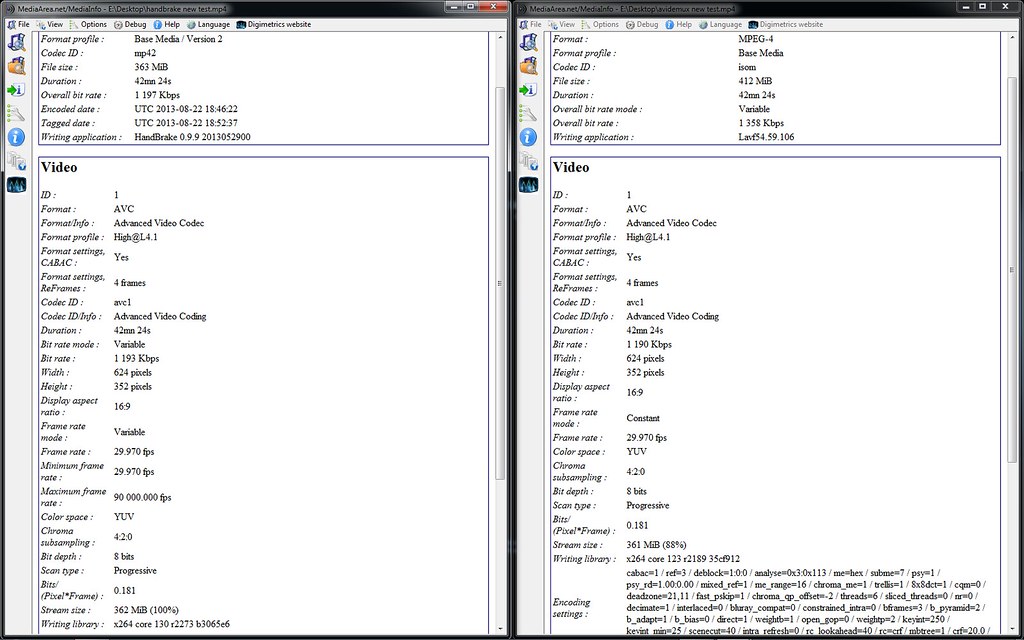Well for one thing your screenshots seem to indicate the Handbrake encode has more than one audio stream while the Avidemux encode doesn't.
Why not take the audio out of the equation if what you're testing is video encoding speed?
I don't know anything about Fraps. Gaming isn't my thing. Maybe someone else does, although you could probably post a MediaInfo screenshot
of the AVI it creates.
A quick perusal of the Fraps website revealed the following though:
http://www.fraps.com/faq.php#videocap
Why is the AVI movie generated by Fraps so big? How can I reduce the size?
The filesize is big because there isnt enough time to encode the movie while the game is running.
The movie frames are slightly compressed, but still require a large amount of disk space due to the high resolutions.
Where can I find the custom Fraps FPS1 codec?
The Fraps codec (FPS1) is put on the system when you install Fraps.
If you've reinstalled Windows you will also need to reinstall Fraps in order to play back your movies.
Please keep in mind that if you want to give your raw footage to another person they will also need to have Fraps installed.
So it is compressed in some way and it uses it's own compression method.
That doesn't mean the compression is lossy, or you lose quality because of it, it just means it's compressed a bit.
It also doesn't tell you anything about the type of video you're converting once it's been decompressed, or
the range of levels it uses. PCs and "normal video" use a different range of luminance levels (often they're referred to as
"PC levels" and "TV levels"), so I guess the video created when capturing a game would either need to be converted to
"TV Levels" as it's captured, or converted to "TV Levels" when it's re-encoded.
Logically, if the Avidemux encode looks too dark, it's probably re-encoding without converting the levels.
That doesn't necessarily mean it's a bad program, maybe more that it's just not making assumptions.
It seems it does have a filter for doing so.
As well as a "darkness" problem, it's also possible the colours might be slightly different (ideally they should look
the same as the original video). How do the colours of the Handbrake encode look when you compare it's encode to the original
side by side?
Or more importantly, how does the Handbrake encode look when compared to the game itself?
Try StreamFab Downloader and download from Netflix, Amazon, Youtube! Or Try DVDFab and copy Blu-rays! or rip iTunes movies!
+ Reply to Thread
Results 91 to 104 of 104
Thread
-
Last edited by hello_hello; 21st Aug 2013 at 22:11.
-
You seem to be rolling dice.
The settings in these latest samples are different again. Until ALL settings in both programs are identical you can not give a fair, AND accurate, comparison. -
The only difference is Avidemux has audio. Since I don't know how to remove it, I just did audio copy like me told me.
None of the settings are different. They are copied from the screenshot hello_hello post.
He also said he made a mistake with constant and variable framerate so I left it default. -
Well both bit-rate and frame rate are variable in one and constant in the other. That surely must have an impact in encoding speed.
There was also an earlier reply where another setting or two were different. We simply can not see if these have now been adjusted.
T be honest, I do not really care but you started this thread with a statement and, in my eyes, you still have not proved it. -
Someone who knows both programs post new exact settings. Then I will do it again.
-
Well ignoring the variable frame rate thing (as chances are the source video is CFR and therefore Handbrake's output is basically CFR),
both programs produced encodes with virtually identical bitrates (and therefore file size if you don't include the audio)
and the 3Kb/s difference could simply be attributed to different x264 versions, so if all else was equal I'm at a loss to explain the 30 second
difference in encoding time.
It's definitely not my experience. Are you using 32bit or 64 bit versions of each program? -
Well I just went to the site and, as suggested, then went to the Sourceforge site where the older versions are. No problem in trying to d/l a 64bit version of avidemux for Windows from there.
http://sourceforge.net/projects/avidemux/?source=dlp
And surely, you DID have a choice. You could always have used a 32bit version of Handbrake. I do not have a 64bit system but I would still think that a properly coded 64bit program will always out-perform a 32bit one.Last edited by DB83; 24th Aug 2013 at 14:40. Reason: added link
-
-
Hello_hello needs to send me his version. He some how has a newer x264 yet I have the newest version.
I had an older version of Avidemux and you guys said it had an even older version of x264.
So I need the version with the newest x264 from Hello_hello to make fair comparisons.
Also the new and exact settings. -
I'm using the portable 32 bit version, 2.6.1. There's a link for it on the AVIdemux page on this site.
The settings I used are the ones I posted previously.
The list of available versions is here and they're all links for downloading.
You can download version 2.6.1 for Windows in any flavour you want.
Version 2.6.2 appears to have been skipped.
Windows version 2.6.3 is a 32 bit installer only.
Windows version 2.6.4 is a 32 bit installer only.
The latest (beta?) 2.6.r7915 can be downloaded for Windows as a 32 bit or 64 bit installer.
Similar Threads
-
Avidemux
By BaPW in forum EditingReplies: 7Last Post: 24th Jan 2012, 23:22 -
Avidemux aspect ratio question [from newbie to Avidemux]
By ANOther1676 in forum EditingReplies: 1Last Post: 20th Jan 2012, 20:07 -
I need help using AviDemux
By hardy in forum Newbie / General discussionsReplies: 4Last Post: 19th Jul 2010, 09:11 -
No Audio In Encore/Bad Aspect Ratio/Bad Files/Bad ISO/Bad Everything
By koberulz in forum Newbie / General discussionsReplies: 35Last Post: 24th Jan 2010, 04:48 -
Avidemux 2.5.2
By shivz@013.net in forum EditingReplies: 2Last Post: 16th Jan 2010, 08:40



 Quote
Quote