1. Yes, Bitrate Viewer is reporting slightly lower video bitrates than specified, it must be a bug in Sony Architect that reports them significantly higher than they are.
2. MMC 9.12 is not available any more, only 9.13 is, do you have a link for 9.12?
I can try to get it, then capture the same source with both 9.12 and 9.03 so we can really see of there is any video capture difference.
Is there a time shift on MMC 9.12? It was my understanding that all versions after MMC 9.08 have TV-on-Demand permanently enabled. Versions released after 9.08 time shift video content: there is a delay between audio/video output and what is displayed on screen. Versions released after 9.08 also take up more system resources.
By the way: It was said that the only way to disable TV-on-Demand in versions after MMC 9.08 is to edit Windows registry:
Start Menu > Run... > regedit >
HKEY_CURRENT_USER\Software\ATI Technologies\MultiMedia\Features\DTV\Channel Manager
Change the value of key LiveMode from 0 to 1
Some versions of MMC do not have LiveMode key. They require changing the value of the ENABLETIMESHIFT key:
HKEY_CURRENT_USER\Software\ATI Technologies\MultiMedia\Features\DTV\Channel Manager\TAL\Input Connectors\Phys
Change the value of key ENABLETIMESHIFT from 0 to 1
[If using later versions of Multimedia Center and TV fails to initialize, try installing an earlier version of Multimedia Center, then use the Setup to 'update' Multimedia Center instead of performing a full install.]
3. I was referring to a High Definition TV signal, not a standard regular 16:9 signal when posting about gray bars etc...
4. As for cropping, did you make sure you
1. Used MPEG-2 DVD (not MPEG-2) preset
2. CHECKED: Crop Video in two places: the preset setting as well as the Display tab
5. You need to create a brand new full resolution AVI recording preset in version 9.06 then attempt to record with it to crash your system. If it doesn't crash your system, then this is the first report of it since everyone, including ATI can replicate the system crash bug which was fixed with version 9.08 and is listed as one of the things being fixed with 9.08 (which introduced new bugs itself, of course).I believe MMC 9.06 should crash your system as well if a new AVI preset is created and used properly.
Try StreamFab Downloader and download from Netflix, Amazon, Youtube! Or Try DVDFab and copy Blu-rays! or rip iTunes movies!
+ Reply to Thread
Results 91 to 106 of 106
Thread
-
-
BitRate Viewer, and there is actually a better one on Max OS X, included with one of the high-end MPEG-2 encoders.
Want my help? Ask here! (not via PM!)
FAQs: Best Blank Discs • Best TBCs • Best VCRs for capture • Restore VHS -
I've heard someone say that the registered version of BITRATE VIEWER seems to give more accurate results than the non-registered freeware version. I think it was either BJ_M or edDV that have said this ... I have only used the non-registered freeware version and I can tell you it is not all that accurate based on running it on my own stuff encoded via TMPGEnc Plus and CCEOriginally Posted by lordsmurf
It is better than nothing! ... but take what it tells you with a grain of salt as the old saying goes.
- John "FulciLives" Coleman"The eyes are the first thing that you have to destroy ... because they have seen too many bad things" - Lucio Fulci
EXPLORE THE FILMS OF LUCIO FULCI - THE MAESTRO OF GORE
-
HD satellite feed thru S-Video to ATI card has been my main capture source for several months now. True widescreen source, outputs were verified by marking TV frame with tape, 9.06 cropped widescreen correctly and the created DVD matched the original perfectly. 9.12 gives the same ultimate result, just that the letterboxing is captured with the video.
Have tried multiple combinations of the crop checkboxex, MPG2-DVD, etc. I repeat I have been capping with ATI cards for many years, in fact longer than anyone else on this board SFAIK, and am familiar with the settings.
9.12 came with my latest card, SFAIK it is the first version with the new encoder engine. At least it is the first listed with a seperate encoder file on the ATI website.
My usage of 9.06 was fairly limited, though I do recall creating a new AVI preset to test the cropping, which was correct. No problems that I recall.
9.12 does have the interesting quirk that when editing a preset, at the end, the next preset lower on the list will be the one selected and you have to arrow up once to re-select the preset you just edited. Reminds me of the old version which would lower the CPU usage by 1 every time you edited or even viewed the preset.
9.12 also crops an AVI correctly, but does not maintain a 720x480 file. Not a problem since re-encoding would be necessary anyway. The 9.06 would correctly crop a widescreen video, leave it at 720x480, give it the 16:9 flag, and give a correct display, but only when using the VCR file type. Audio was limited to 44k and had to be converted, and the ATI library had to be used to convert the VCR file to MPG.
TVOD is definitly able to be turned off at install. I believe many are confused by the visible interface, which is the same as the TVOD interface. But no files are created, there is no constant recording. As far as the time-shift, I have not tested for this but I can absolutely confirm that there is a time difference in comparing the Hi-def receiver and a standard receiver. Same standard definition channel on the two receivers to two different TV's gives a noticeable echo effect, the signals are not 100% synchronized. -
All right, so lordsmurf uses Bitrate Viewer and I have a screen cap of the saved results for the same file Sony DVD Architect got me confused about.
It is a file captured at a constant 8020 kbps and is being reported by Bitrate as having a Nom. bitrate: 8020000 Bit/Sec
But as you can see it is also reporting a peak rate of only 7372 kbps.
This is important because it suggests the capture bitrate did not overshoot but it is in fact lower and thus will be easily compatible even if 1536 LPCM wav audio is used, I would take 7372+1536=8908 kbps being way lower than the DVD spec of 10080 kbps, am I right?
FulciLives, so how would you check what the actual video bitrate is of your capture in order to make sure the DVD conversion doesn't overshoot more than 10080 kbps allowed for DVDs?

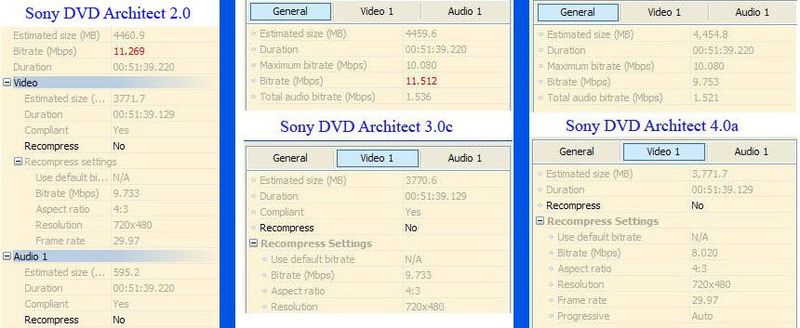
-
I was looking at this old thread
https://forum.videohelp.com/viewtopic.php?t=235665
So what's the ranking in terms of top three or top five and have things changed much since the tests were done in 2004? -
Want my help? Ask here! (not via PM!)
FAQs: Best Blank Discs • Best TBCs • Best VCRs for capture • Restore VHS -
Aha, great post, thank you.
If speed was not the issue, does Canopus ProCoder beat TMPGEnc in your opinion?
To make DVDs out of MiniDV tapes, is Canopus ProCoder 1.5 recommended over the latest Canopus ProCoder 2.04?
I also noticed 1.5 seemed a little better than 2.04, but you've seen other reasons to believe 1.5 may be better than 2.04?
When you say "some" of the MainConcept builds add noise, how about the one used by latest Sony Vegas 7? Would you say Procoder has the edge over MainConcept in Vegas 7? -
Canopus Procoder, either version, is faster than TMPGEnc anyway.
And it's a better encoder most of the time. I would not use Procoder 2 to convert downloads to MPEG-2, would be my only comment. I tried that a couple of times, and the results had artifacts not found in other encoders.
The MC engine in Vegas is supposed to be quite good.Want my help? Ask here! (not via PM!)
FAQs: Best Blank Discs • Best TBCs • Best VCRs for capture • Restore VHS -
I suppose I'll take some camcorder MiniDV footage, then try to convert it to DVD using Canopus ProCoder and then Sony Vegas MainConcept.
What should I use to play the final file and take screen captures so I can make sure it's the same frame, in order to compare? -
Want my help? Ask here! (not via PM!)
FAQs: Best Blank Discs • Best TBCs • Best VCRs for capture • Restore VHS -
I'd be glad to do it, just help me figure out what to do.
1. What should I tape using a MiniDV camcorder?
2. I connect the camcorder to PC using Firewire, then what? What's the process to get the contents to PC?
I assume there'll be a file that is then converted to MPEG-2 using ProCoder, Vegas and Ulead, than I would use VirtualDub to load these converted MPEG-2 files to make sure I get the same frame to use as comparison? -
Transfer as DV-AVI using anything, really makes no difference what program you use as long as you transfer the file as DV-AVI. It's an exact duplicate of what is on the tape. It's almost like copying a file from one folder to another.Originally Posted by c627627
-
Hi Nelson,Originally Posted by Nelson37
I saw some of your posts in "How to rip closed captions from a DVD?" and I got particularly interested in the application, you created, called ATI2SRT.
I tried to get in touch with you through PM and post in the topic but I got no reply.
I know this this not the place to post for this, but I thought this was the only way of reaching you.
Could you send me the ATI2SRT to my e-mail? I would really appreciate it?
My e-mail is: ricardovas@yahoo.com
Thanks and sorry for any inconvenience. -
Don't post your email with @ and . symbols on public forums, spam spiders scan internet pages for them...
Yeah that's what I thought. More important question is what to tape, I don't want to repeat the mistakes from the start of the thread.Originally Posted by thecoalman
(BTW, I went back and edited my posts, specifying which things I was wrong about in this thread.)
EDIT: Here's the extensive Encoder comparison test I did:
https://forum.videohelp.com/viewtopic.php?p=1665536
Similar Threads
-
Multimedia Techniques -- Comparison
By Dave1024 in forum Newbie / General discussionsReplies: 6Last Post: 6th Nov 2009, 00:30 -
How to use ATi MMC Multimedia Center TV
By c627627 in forum User guidesReplies: 2Last Post: 8th Apr 2009, 03:14 -
window media encoder 9 and Diamond Multimedia ATI TV Wonder HD 600 USB 2.0
By nick7920 in forum Video Streaming DownloadingReplies: 1Last Post: 1st Oct 2008, 16:52 -
Multimedia Center as effective software
By redrock1 in forum CapturingReplies: 0Last Post: 30th Oct 2007, 13:55 -
software : pics to mpg file
By greendesert in forum Newbie / General discussionsReplies: 3Last Post: 20th May 2007, 23:04




 Quote
Quote