Hai dear soopafresh,
thank you for your continuous support on this forum.
i have been looking on this thread for my poblem to solve.
if we read from the beginning, it is somewhat confusing now. what to use and how to, it is not known, as far as i am concerned because of the mess of the things. i am only a common man. desn't know the tecs. so please advice me on this.
I have got burned a dvd(film). when i play it on the dvd player the sound is too low that i have to raise the volume of the TV to the maximum to hear the vocals of the characters where as there is no problem for the sounds of vehicles etc. i want to increase the volume. for that i have got instructions from you that first i have to demultiplex the vob files. then take the audio file to ------ then comes the confusion., your first instruction was to use the ac3gain. now it says use ac3normalizer. and you said that NET 1.1 is needed. and also the avisynth 2.57. can you sum up the instructions please? i searched the microsoft site to get the NET.1.1 file it is too big. it says it is of 100 mb.Is it so? can you give a link to the files needed to be downloaded? is it possible for you to give a folder in which all the necessary components are included on this thread. thanks in advance.
Try StreamFab Downloader and download from Netflix, Amazon, Youtube! Or Try DVDFab and copy Blu-rays! or rip iTunes movies!
+ Reply to Thread
Results 91 to 114 of 114
Thread
-
-
Read the other post and try Tmpgenc DVD Author with the "normalize audio" function. That will be the easiest way, I believe.
-
Hi Soopafresh,
This works amazing! Is there anyway you could create a batch so it extracts ac3 from avi then runs a script? If there is any plan to merge avi_gain & ac3gain I can't wait, that would be awesome. I think most people would agree with these merged, it would eliminate the need for other tools such as divfix etc (as mencoder -forceidx fixes most issues for me). For my particular need with these merged, i could have a single script and depending if mp3 or ac3, it could fix index issues and most important fix/increase the audio quality.
Thanks again -
This works amazing! Is there anyway you could create a batch so it extracts ac3 from avi then runs a script?
Thanks, man. What do you want to accomplish by doing that ?
What do you want to accomplish by doing that ?
-
All my backups are ac3 5.1 in avi that i stream to my living room io-data unit and output to my receiver. I now have another IO unit at the cottage (no receiver) and have found the 5.1>stereo not that good -- quiet/loud. I plan on backing up my collection to a portable HDD for use at the cottage but would like them as 2ch ac3 (I know ffmpeg -ac 2 -acodec ac3) but i want them normalized thru your script.
Before i found this post, i was thinking about batch converting everything to mp3 and calling avi-gain or maybe just use mencoder -af volnorm,channels=2 ..
Truth is i don't know that much about audio and i was hoping to avoid some of the learning curve by using your 1.5 or 1.8 profiles...And of course avoid the manual demux/mux of accomplishing this.
Thanks again! -
Gotcha. So you want this:
AVI w/ 5.1 ---> AVI w/ audio Normalized and Downmixed to 2.0
Should be pretty easy. I'll have something for you this evening.
What I'm thinking would work is a modification of the AVI_Gain script, where the AC3 is demuxed, converted to stereo WAV, then normalized and dynamic range limited, then converted back to 2 channel AC3 and remuxed with the video.
Edit: Try this http://www.mediafire.com/?sharekey=3b2c379969a8c01ad2db6fb9a8902bda
Note that during the remux you might see a "Invalid and Inefficient VFW B Frame" error message. Don't worry about it. Surprisingly, this was harder than I thought it would be. The remuxing was a PITA, and the only thing that worked was FFmpeg. I also had to use a different version of ffmpeg for the demuxing.
Just test it out on one or two files to see if it plays properly on your DVD player. -
Worked like a charm thank you! Didn't enounter any issues one the first few and the playback sounds awesome. You da Man!
I have gone thru probably about 1/3 of my collection now and have yet to experience any issues and doubt i will.
Soopafresh, Thank you very much for helping me on this task. Really really appreciate it. -
I use AC3GAINv4 to increase AC3 volume.Everything is all right but in result I get mono file instead stereo.Please help me.
-
1)Can you check your original AC3 file to see if maybe it is mono?
2) For a test, run AC3gain on the Output file again. Look at what the batch file says.
First Run on Original File - 6 channels (5.1)
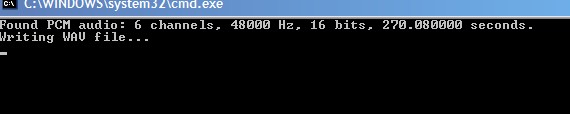
Running Ac3Gain again on the normalized output file - 6 Channels again
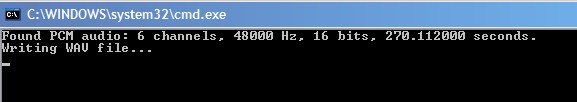
-
Soopafresh, if we have AVI files with arbitrary audio encoding, would you pls be so kind as to confirm if this (adapted from an older one of yours) provides a similar outcome in terms of gaining and DRCing. Drag'n'drop an AVI on the .bat file or call it from another .bat like
The 1st ffmpeg line is supposed to extract from the AVI anything ffmpeg understands into PCM for avisynth to do it's thing.Code:CALL "C:\SOFTWARE\AFTEN\do-AFTEN-new.bat" "G:\path\input_file.AVI" "G:\path\outputfile.AC3" 224 1.5
EDIT: just saw a reference to AC3normaliser above. Will have to read up on it now.Code:@echo off REM https://forum.videohelp.com/topic317891-30.html#1853429 REM https://forum.videohelp.com/topic314909-60.html#1823321 REM http://www.hometheaterhifi.com/volume_7_2/feature-article-dialog-normalization-6-2000.html REM REM Output = .AC3 normalised and DRC'd - wgvalues in range 1.2 (less) to 2.5 (more) REM Number of channels stays the same (I think) eg 2 or 5.1 channel input remains unchanged REM 1st parameter is the input .AVI file REM 2nd parameter is the output .AC3 file (default inputAVIfile with .AC3 extension) REM 3rd parameter is the bitrate, eg 192 (default 192) *** NOTE no "k" on the end REM 4th parameter is the DRC value from 1.2 to 2.5 (default 1.5) REM SET inp=%~1% SET outA=%~1%.AC3 SET outW0=%~1%.TEMP0.AC3.WAV SET outW1=%~1%.TEMP1.AC3.WAV SET avs="%~1%.TEMP.AC3.AVS SET normvalue=0.95 SET drcvalue=1.5 SET dialognormvalue=31 SET bitratevalue=192 SET freqvalue=48000 IF NOT "%~2"=="" SET outA=%~2% IF NOT "%~2"=="" SET outW0=%~2%.TEMP0.AC3.WAV IF NOT "%~2"=="" SET outW1=%~2%.TEMP1.AC3.WAV IF NOT "%~2"=="" SET avs=%~2%.TEMP.AC3.AVS IF NOT "%3"=="" SET bitratevalue=%3% IF NOT "%4"=="" SET drcvalue=%4% "c:\software\ffmpeg\ffmpeg.exe" -y -i "%inp%" -vn -acodec pcm_f32le -f wav "%outW0%" @echo SetMemoryMax(128) > "%avs%" @echo LoadPlugin("C:\SOFTWARE\aften\AudioLimiter.dll") >> "%avs%" @echo #LoadPlugin("C:\SOFTWARE\aften\soxfilter.dll") >> "%avs%" @echo #WavSource("%inp%").ConvertAudioToFloat().SSRC(%freqvalue%).normalize(%normvalue%) # all AviSynth filters >> "%avs%" @echo WavSource("%outW0%") >> "%avs%" @echo #AVISource("%inp%") >> "%avs%" @echo ConvertAudioToFloat() >> "%avs%" @echo SSRC(%freqvalue%) >> "%avs%" @echo normalize(%normvalue%) >> "%avs%" @echo # WavGainLimiter - >> "%avs%" @echo # to increase volume for silent sounds a lot, >> "%avs%" @echo # to increase volume for middle-volume sounds a little and >> "%avs%" @echo # to keep hi-volume sounds untouched. >> "%avs%" @echo # This must help to increase volume for speech/dialog without increasing volume for shoots etc >> "%avs%" @echo # Higher factor values increases the effect but can produce atrifacts. >> "%avs%" @echo # Recomended value between 1.0 and 5.0 >> "%avs%" @echo # This filter requires Normalized Float audio at input. >> "%avs%" IF NOT "%drcvalue%"=="" @echo WavGainLimiter(%drcvalue%) >> "%avs%" "C:\SOFTWARE\aften\wavi.exe" "%avs%" "%outW1%" "C:\SOFTWARE\aften\aften.exe" -v 1 -dnorm %dialognormvalue% -b %bitratevalue% -readtoeof 1 "%outW1%" "%outA%" REM A truly Excellent article on Dynamic Range Control and Dialog Normalization, with diagrams ... REM http://www.hometheaterhifi.com/volume_7_2/feature-article-dialog-normalization-6-2000.html REM When we speak of how loud sounds are in a Dolby Digital soundtrack, REM we express the loudest level as "0 dB" and the quietest as "-105 dB". REM The Dialnorm value expresses the level of dialogue as how much lower REM it is then the peak (0 dB). REM So a value of "-31" indicates a point 31 dB below the peak and, incidentally, REM is the value at which no volume adjustment is performed by your consumer decoder. REM A Dialnorm value of -27 would indicate to your decoder that the dialogue is REM at a point 27dB below the peak, or 4dB higher than a program with a Dialnorm value of -31. REM Your decoder would then turn things down by 4 dB. REM A Dialnorm value of -25 would call for a 6 dB reduction and so on. REM The -27 setting "fits" movie soundtracks perfectly in that it yields a very natural level REM for talking and is likely the most common for movies. REM For decades this has been the standard level for dialogue in motion picture soundtracks. REM pause


-
The AC3 original file sounds stereo I ripped it from DVD but when I use Ac3gainOriginally Posted by Soopafresh
on the first run the batch file says Could not find C:\ac3gainv4\.avs
Found PCM audio; 6 channels, 48000 Hz, 16 bits and it still do its job but result is mono.
On the second run with the normalized file it says Found PCM audio; 6 channels, 48000 Hz,
16 bits and it still do its job but result is mono anyway. -
Dear Soopafresh
VobGain download link is not working now.
I would appreciate if could re-link it.
Thanks -
Hi live4fun, I don't have it anymore

Besides, it didn't work very well. Big A/V sync problems."Quality is cool, but don't forget... Content is King!" -
Sorry, friend. I can't think of an easy way to do it.
"Quality is cool, but don't forget... Content is King!" -
Hi guys, is there a way to boost my AC3 without encoding it to 384 KB/s output? My AC3 files are 448 & 640 kB/s. Thank you.
-
I found a most unorthodox method to do the job.
I have a 3.5 hour movie in xVid mpeg4 (asp) mkv format. This is my carrier file.
I use mkvmerge and replace the built in sound with the ac3 file I want to enhance volume of. Then I use Avidemux using video - copy and audio - aften - 386 kbps with filter settings of - DRC swithced on and volume increased manually by 3.0 or 4.0 - as required. This process completes very quickly. Then using mkvextract I get the AC3 file which now has increased volume and mux it back into the original movie.
It has worked for me everytime. One caveat though is that the duration of the AC3 file has to be shorter than the movie file you use as the CARRIER !!! -
Hi
I tried your steps, it does not seem to work for my case. I extracted the mka file from mkv using mkvmerge. I move the mka file to the ac_again folder, and double click on the bat file. However, I do not seem to get the output file for the acgain. Appreciate your pointer and help please -
Since my last post I have found a newer and perhaps easier solution to the problem.
I came across freeware Video to Video converter and have given up on all others. This is what I do now.
I add the file - requiring audio enhancement - in this application. I select mkv from the available conversion options. I slide the audio volume from the default to something like 3 or 4 db higher. I can also change the bit rate, sampling rate, no. of channels, codec etc from the presets values. I don't bother with any other settings and just click on the convert button. When the job is done I open the original mkv file in mkvmerge and uncheck the audio stream from it. Then I add the newly ripped / converted file to it and uncheck all streams except the audio stream. You can organise the streams within this selection by moving them up or down. Set the output file path and name. Then simply click on Start Muxing and you have a louder version of your original video file.
BTW Video to Video using ffmpeg is multi threading and a whole lot faster than Avidemux. The CPU utilisation can go to practically 100 %. If you want to do something else at the same time you need another freeware application BES available at http://mion.faireal.net/BES/. With this app you can selectively reduce cpu utilisation in percentage. The combo works like a charm. Generally I have http and torrents downloading in the background. I would also be converting some file in the background and be watching some other video file in VLC running at something like 70 to 80 % of normal speed. -
hi pmshah - sorry to have confused you. I was actually referring to the procedure laid down by soopafresh using his batch file approach. I followed your earlier approach using mkvmerage and avidemux - it works for me. I will take note of your new approach - will be good for me to try it out as an alternate approach. Using your avidemux/mkvmerage approach - I actually ended up taking out its original AC3 audio and replaced with a boosted AAC audio during this whole process. I think the quality of AAC is better than AC3....
-
AAC very definitely is better. My new approach is also faster and permits you to selectively alter any and ALL parameter for audio. There are also couple of steps I employ which might be of help to others trying this.
The electricity supply in my area is not the most reliable one. We do have glitches leading to the process being interrupted and requiring the whole process to be started from scratch. On large files this can be a PITA. So what I do is break down the file in several 500 MB segments with mkvmerge. Then do the required conversion of all the segments at the same settings. Pretty easy and straightforward under Video to Video. So if the process is interrupted I need repeat only the affected segment. Once all the segments are done I simply use mkvmerge to add the first segment and append the rest of them. Works like a charm. It also allows me to turn off the PC if I need to without a major "time penalty". The whole process of using mkvmerge twice involves no more than a couple of additional minutes.Last edited by pmshah; 30th Dec 2014 at 01:21. Reason: spelling correction.
-
I really need this AC3Gain because I don't like on-the-fly normalizers from FFDSHOW, POTPLAYER and so on. Problem is I get no response from the batch in Windows 7 SP1 x86. The .avs file gets created, but then everything stops and the cmd windows shows no echo and the only thing I can do is to close it from the upper-right X. What can I do?
Similar Threads
-
Increase Audio Volume
By Soixante in forum Authoring (DVD)Replies: 3Last Post: 25th Sep 2010, 16:24 -
Increase AC3 volume
By koberulz in forum AudioReplies: 6Last Post: 24th Feb 2010, 13:51 -
Increase a video's volume?
By AVT in forum AudioReplies: 1Last Post: 10th Sep 2008, 02:41 -
volume increase
By natty in forum Newbie / General discussionsReplies: 1Last Post: 18th Jan 2008, 10:08 -
how to increase the volume of the audio?
By sharmine in forum Newbie / General discussionsReplies: 1Last Post: 22nd Nov 2007, 05:45




 Quote
Quote

