Hi friends, I need some help with my first steps with InpaintDelogo.
A friend asked me for removing the tv broadcasters logo in the upper left on his rare old already restaurated recording.
[Attachment 65243 - Click to enlarge]
I saw that InpaintDelogo could probably do a fairly decent job. But I have no clue how to solve that.
I would like to manage it with StaxRip, latest version.
Any hints and/or solutions are pretty welcome. Thanks a lot.
I have attached 10s of the video as mkv. Maybe some pro could have an eye on it.
Try StreamFab Downloader and download from Netflix, Amazon, Youtube! Or Try DVDFab and copy Blu-rays! or rip iTunes movies!
+ Reply to Thread
Results 1 to 6 of 6
Thread
-
-
As it's Avisynth's plugin then your first step would be running Avisynth.
Probably you'll have same questions as a guy from this thread -> Remove timestamp, start reading from that linked post.
When you'll start seeing your video in AvsPmod, then post again.
If it can use/preview Avisynth's scripts then probably you can use it instead of AvsPmod.Last edited by VoodooFX; 7th Jun 2022 at 06:37.
-
Thanks @VoodooFX, your help is very much appreciated.
StaxRip is based on Avisynth and has a preview function.
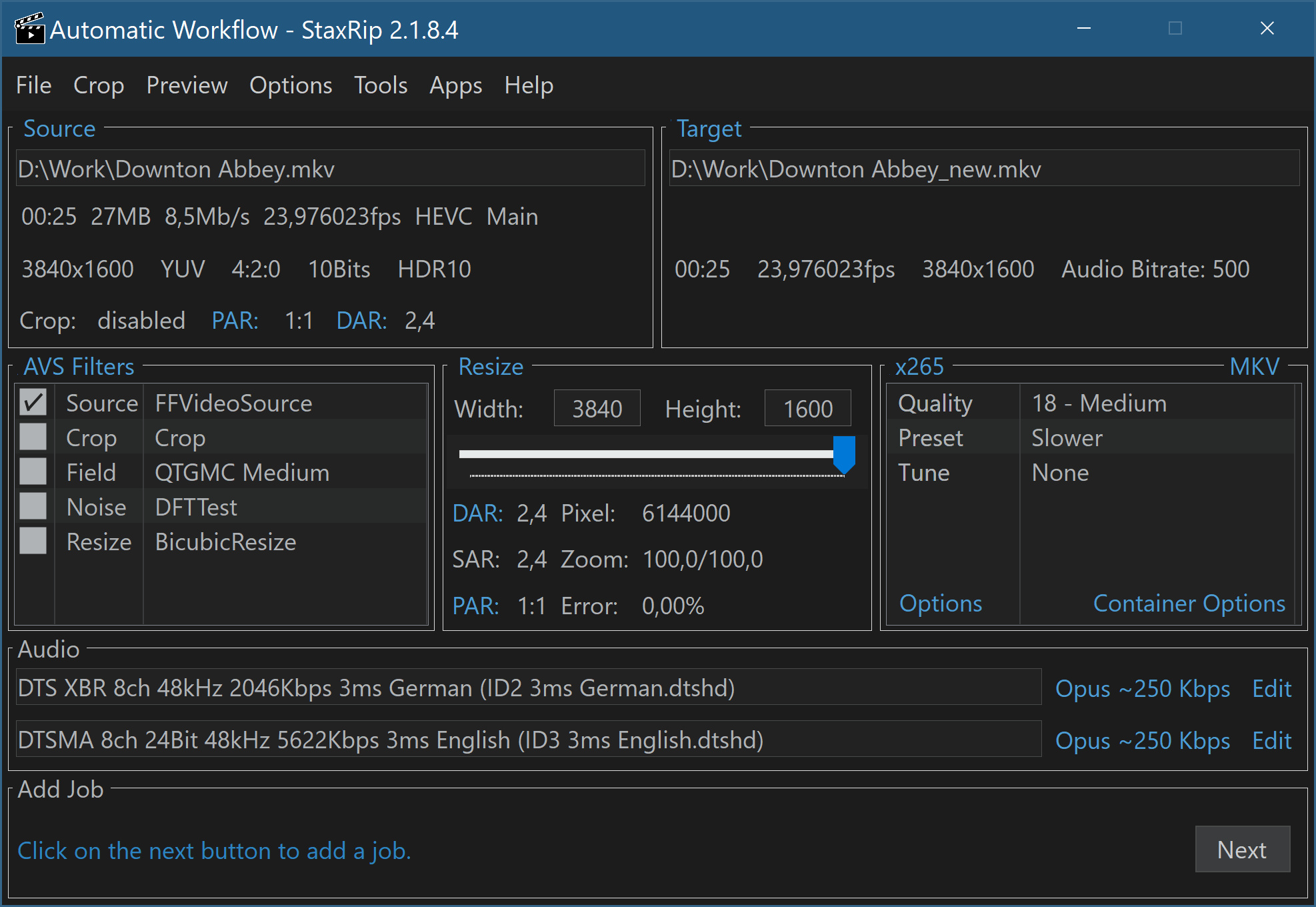 'Older' picture from Videohelp
'Older' picture from Videohelp
Works with AviSynth and VapourSynth. I have copied the necessary files into the plugins folder. -
I don't see it previewing AviSynth script in your screenshot.
Create myfirst.avs file with this content:
Can you open it? If no, use AvsPmod.Code:ColorBars()
-
The StaxRip-Picture isn't my actual screenshot, it is taken directly from the videohelp site.
I'm not new to StaxRip and AviSynth, btw.
[Attachment 65244 - Click to enlarge]
My Preview. -
Good that you are not new, so I can fast track instructions for you.
0) Be sure that logo is present in all frames, and it's not moving nor gets animated at some points.
1) Find coordinates of a logo for "Loc" parameter.
You can use InpaintLoc(Loc="100,100,-100,-100") or just Crop(). [aka "Left,Top,-Right,-Bottom"]
Use even(mod2) numbers. Leave 10(no less) - ~16 pixel borders around logo!
2) Create a basemask of a logo for "mask" parameter.
You can do it manually with some image editor.
Or automatically: InpaintDelogo( mask="D:\mask.bmp", Automask=1, aMix=0, Loc="", mode="Deblend")
It will scan whole video, and will create mask.bmp. [~15-30 mins with HD video]
When you see a basemask you can adjust it with "aMix" [negative/positive numbers].
PS:
Btw, inside InpaintDelogo.avsi you can find the manual about parameters.
Post a basemask when you'll get it [its temp "alpha" bmp too if you do it automatically] and avs script you used.Last edited by VoodooFX; 25th Jun 2022 at 07:08.
Similar Threads
-
Remove logo
By maudit in forum EditingReplies: 10Last Post: 25th Apr 2022, 07:22 -
Avisynth:remove logo flickering?
By marcorocchini in forum Newbie / General discussionsReplies: 1Last Post: 17th Dec 2021, 10:55 -
InpaintDelogo
By JAX75 in forum Newbie / General discussionsReplies: 39Last Post: 27th Oct 2021, 11:29 -
How to remove a logo without a smudge
By aruwin in forum EditingReplies: 7Last Post: 12th Dec 2020, 23:51 -
How to remove logo from video
By FlameFusion in forum EditingReplies: 9Last Post: 25th Apr 2018, 23:15




 Quote
Quote