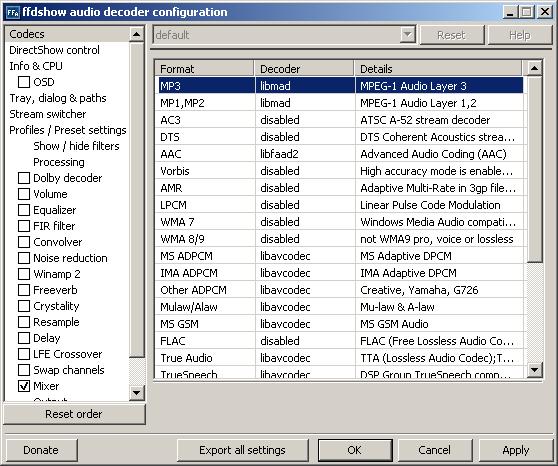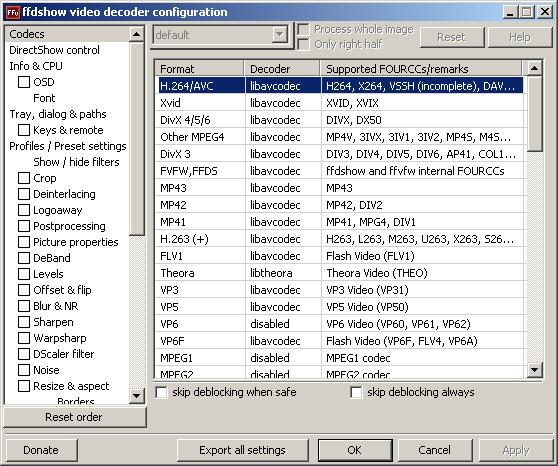Good afternoon. I am just now using this product and am having a problem. Here is a detailed explanation.
This is the error I get inside the box when I attempt to open an .M2TS file I ripped from a BluRay using AnyDVD HD. I had this problem before and I figured it was a Windows Vista x64 bit problem. So, I wiped my system clean and installed Vista x86. I still have the problem.
-------------------------------------------------------------------------------------------------------------------------
The only programs I have installed aside from Vista x86 w/ Service Pack 1 are the following:
1. Firefox 3.0 (Downloaded today 9-24-2008)
2. Klite codec pack version 4.17 (Downloaded today 9-24-2008)
3. AVG Free Anti-Virus 8.0 (Downloaded today 9-24-2008)
4. XVid4PSP 5.035 Pro (Downloaded today 9-24-2008)
-------------------------------------------------------------------------------------------------------------------------
My System Specs are as follows:
CPU: AMD ATHLON 64 X2 DUAL CORE PROCESSOR 6400+
RAM: 4Gigs
Video Card: Nvidia GeForce 8800 GT
-------------------------------------------------------------------------------------------------------------------------
AVS File named "ERROR" in the same temp directory on my C:\Temp\ drive says:
import("C:\Program Files\Winnydows\XviD4PSP5\dlls\AviSynth\functions\AudioFunctions.avs")
import("C:\Program Files\Winnydows\XviD4PSP5\dlls\AviSynth\functions\ VideoFunctions.avs")
loadplugin("C:\Program Files\Winnydows\XviD4PSP5\apps\DGMPGDec\DGDecode.dll")
loadplugin("C:\Program Files\Winnydows\XviD4PSP5\dlls\AviSynth\plugins\ba ss\bassAudio.dll")
loadplugin("C:\Program Files\Winnydows\XviD4PSP5\dlls\AviSynth\plugins\Au toCrop.dll")
video = DirectShowSource("D:\Video\Converting\Across the Universe.m2ts", audio=false, fps=23.976, convertfps=true)
audio = bassAudioSource("C:\Temp\0000_0.truehd")
AudioDub(video, audio)
AutoYV12()
autocrop(mode=0,wmultof=4,hmultof=4,samples=16,Asp ect=0,threshold=24,samplestartframe=0,leftadd=0,ri ghtadd=0,topadd=0,bottomadd=0)
-------------------------------------------------------------------------------------------------------------------------
Like I said. Fresh and clean installation. User Account Control has been turned off and the PC was rebooted prior to trying this out. Here, in picture detail is exactly what i am doing.
1. I begin by clicking OPEN and I browse to my D: drive where I keep my big stuff and I choose "Across the Universe.M2TS" and click OK
2. I choose my audio channel. I don't listen to it. I simply know the 1st channel is English and TrueHD 6-channel. I click OK.
3. It tells me to "Please wait... Work in Progress...".
4. Finally, we get a small pop-up box that.. oddly enough it wouldn't allow me to screen print and the final image here which displays the error message.
I am now going to test the next file I have to see if it's just this 1 file or if it's all files I try to do.
Thanks!! Any help is greatly appreciated and any details you might need let me know!!
Try StreamFab Downloader and download from Netflix, Amazon, Youtube! Or Try DVDFab and copy Blu-rays! or rip iTunes movies!
+ Reply to Thread
Results 1 to 21 of 21
Thread
-
-
Make sure h264/avc is enabled in the ffdshow configuration, and that you have haali media splitter installed
I don't think bassaudiosource() can accept truehd; try the AC3 track
You also need a proper decoder for truehd. I don't know of any free ones (although some ffdshow builds might be able to). ArcSoft TrueHD works, and Nero TrueHD, but Nero's version is limited to 5.1
I think most programs will convert to truehd to flac first.
If you want to keep the truehd track, you can extract it with tsmuxer or eac3to, and manually do it with mkvmerge -
h264 decoding is enabled in that screenshot. "libavcodec" in the drop down menu instead of "disabled"
-
That was it. It was simply unable to work with the TrueHD audio. Too bad it doesn't but I"m using the program anyways for the simple fact that it's easy!!
-
Okay so.. I see I do have a problem. The other non TrueHD sound channels are not in english. I can't use those sound channels. I only have the one option, TrueHD.
So now my question is this...
is there an **easy** to use application like Xvid4PSP that can also handle the TrueHD sound stream?
Thanks. -
Not sure what your end goal is? Convert blu-ray to a smaller backup?
I don't think there is an "easy" 1 click application
Here is a slightly harder way, just 2 extra steps: I would do the audio separately. You can do the video with whatever, xvid4psp, ripbot, megui. You can keep the TrueHD as I said before, or re-encode it to something smaller like 5.1 AC3 with eac3to. Then mux into mkv container with mkvmergegui. I think eac3to has a truehd decoder, so this method would be using all freeware still.
You could also get both audio & video to work in xvid4psp: You could construct a .grf in graphedit, using a proper TrueHD decoder (e.g. Arcsoft), then edit the .avs file specifying the .grf. This is slightly harder to do, and Arcsoft or Nero TrueHD decoders are not free. -
Yes, the end result... I want to backup my blurays to maybe and 8gig file.
Poison, I would be eternally grateful if you could walk me through those procedures or provide me with a step-by-step guide? I would be super grateful. Hell, I would paypal you $20 bucks!! (not joking!)
What do you think? -
I can confirm the newest version of ripbot264 handles TrueHD, and is much easier to use than doing it manually thru eac3to (it actually uses eac3to as a backend, but is a much easier to use GUI)
1) push add, then the "..." button to open your .m2ts, it will take a few minutes to gather information and demux the audio (it actually converts it to a flac intermediate "behind the scenes")
2) If you want a set size, use 2-pass and select a bitrate (use a bitrate calculator). You can use the presets if you want e.g. 8192 or enter a value. You can also use constant quality mode (e.g. CQ instead of 2-pass) but the end file size may vary. Most people use 18-22 (lower is higher quality / bigger filesize)
3) Select your container to .mkv, and it will automatically select 6-ch AC3 audio
4) [optional] If you push properties, you can configure some filters or edit your .avs script manually
5) Push done,
6) On the 2nd screen push Start to start the queued jobs (In your case there is only 1 job)
If you want the other manual method with eac3to and mkvmerge, let me know.
If you feel like donating, donate the $20 to Baldrick the boss of Videohelp to help run the website
Cheers
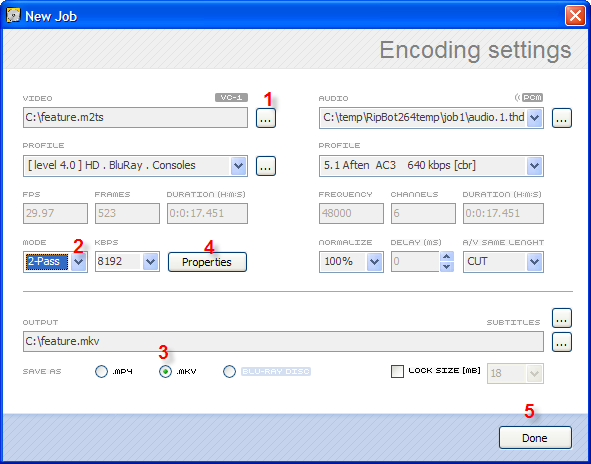
-
Here is the manual method. I'm going to assume you've figured out how to do the video encoding and settings in xvid4psp or ripbot264. Just select no audio (so it only encodes the video), set the format to ".mkv" and you can add in the audio later with mkvmergegui (steps below). These are just the basic steps, feel free to adjust settings (e.g. bitrate, normalize volume etc....)
eac3to is arguably the most important tool (along with anydvd) when dealing with blu-ray / hd-dvd. It does many, many, things and constantly improving, thanks to the author, Madshi. You can read the 300+ pages for more info here http://forum.doom9.org/showthread.php?t=125966 In fact, most easy to use tools use eac3to as the backend.
In fact, most easy to use tools use eac3to as the backend.
(1) There is a 3rd party GUI for it, 1st thing to do is to setup the program paths in the 1st tab (In your case, to keep things simple I think you only need eac3to.exe - just push add/change and "point" to the .exe location, and possibly tsmuxer which you have to download separately (5th one down))

(2) In the 1st tab, upper left corner, push add source files and open your .m2ts ; now go to the eac3to audio tab (2nd tab) and use the drop down menu to (3) select "input files or folder", select your file (4) Highlight the TrueHD track (5) Set Force Decoder to "libav" (6) fill in file name (e.g. "output") (7) select output type (e.g. "AC3") (8) Press Run Command Line (Tab Specfic)

Now open mkvmergegui, (9) add the ouput audio from eac3to and video from your conversion (10) don't forget to change the filename (e.g. append a "2" just to change it) (11) and push "start muxing"

-
Poison. I can't thank you enough for the idiot-proof instructions.
I followed your directions to a "T" and what I got after 23 hours of encoding (sadly, on an AMD X2 Dual Core 6400+) was a 386mb unreadable file that wouldn't even play. AMAZING!! I've been trying to figure this out all week. It only takes 2 1/2 hours for the first pass and than 20+ hours for the 2nd pass. I give the job a high priority in task manage.. same thing.. 20 hours for 2nd pass. It makes no difference and in the end I have an unusable 380mb file. It's happened on two different videos now.
I used TS Muxer to pull out the audio and video channels because RipBot264 was taking an eternity and it must have been doing every single channel possible. After that I followed the directions you came up with exaclty. Now, I'm going to try your "manual" set of instructions.
Thanks again, I appreciate your time. I'll let you know how the manual version of your instructions goes. Who knows, that could take 2-3 days..
D -
It doesn't look like you're having luck with ripbot264. It's probably the most popular "easy" 1-click tool for blu-ray rips
eac3to doesn't encode video
Just do the steps for audio with eac3to. Are you having problems with the video portion for xvid4psp? That part should be pretty straight foward, just select "disabled" for audio. If you are having problems you need to be more specific - what error messages, what settings used etc...
Then use mkvmergegui and mux the audio & video together as in the screenshot. -
Okay so let me begin by sharing my latest issue with XviD4PSP using your manual method.
First off I transfer the full 24gig file "Across the Universe.M2TS" into C:\temp\.
(1.)
Start XviD4PSP and choose "DISABLED" for the audio area. I do not change anything else because I don't even know if I should or what that stuff means.

(2.)
I open the file "Across the Univers.M2TS" and a mini window pops up saying "Work in progress... please wait"

(3.)
Then a window pops up asking me about Audio. I thought I disabled audio. Why is it asking me to pick an audio channel? I'm confussed...

(4.)
You can see, here are the channels to pick from. Knowing I should not do audio, I just cliked the "X" in the top right corner of this audio selection window.

(5.)
Says work in progress.

(6.)
Still, working on something.

(7.)
Error message pops up.

(8.) I close the error message and I get...

-
I generally use MeGUI to do everything for the video portion, but it's a bit harder to use. It does audio & video separately so you should have no problems.
Here are 2 illustrated guides
http://forum.doom9.org/showthread.php?t=141582
http://forum.doom9.org/showthread.php?t=136505 -
So... I have this other idea right. If this XviD4PSP is having some problem where it STILL looks at my audio even when I say "disabled".. well... what if I did that muxing thing and I seperate the video stream. What if I take that video stream and feed that into XviD4PSP? If I give it ONLY a video stream... it can't possibly get confussed right? So this is what I did.
(1.)
I load that M2TS file into "TSMuxer".

(2.)
I unload the video file in there to my C:\temp\ drive. Takes like 5 minutes or so Love that

(3.)
It gives me a 23gig file that's pure video (I think!) haha

(4.)
So now I feed the pure video stream I "demuxed" (Is that what it's called?) and put it into the Xvid4PSP. I still disabled the audio, just to be sure.

(5.)
Okay. It does it's little testing and it comes back. You didn't tell me to change anything so I'm leaving it alone except I know were making an MKV so I went ahead and selected MKV on the format there.
http://s97.photobucket.com/albums/l230/oceanpoet79/?action=view¤t=013.jpg
(6.)
I click "Encode" and it asks me where to save it.

(7.)
I start the encoding. It takes roughly 16 hours!! Wow!!

16 hours later... to be continued -
Yay!!! I want to hug you!! After a WEEK of playing around like a madman.... I feel like we FINALLY made progress!!!!!
So.... 16 hours later.. our 24gig pure video stream is now a 10gig MKV file.. WHICH... it PLAYS!! WHOOHOOO!! Well... it has no sound!! Haha.. that is our next step so.. let's see what happens. Just to have you look over the settings, does it look good how I did it?
Here is the image: http://i97.photobucket.com/albums/l230/oceanpoet79/Videoworked.jpg
Here I go... ready to try out the next step!!
 WISH me luck!!!
WISH me luck!!!
-
So, the first movie worked!! YAY!!
1. TSMuxer
2. Video Stream - Xvid4PSP
3. Audio Stream - EAC
4. MKVMerge
Done!
But... lol always a but! I have demuxed the movie Cloverfiled and it gave me a .vc1 file for the video. Xvid4psp doesn't even see the file. I can't even open it. I tried renaming it to a .m2ts file... it didn't like that. What do I do with a .VC1 file? Thanks!!!!!!!!!!!!!!!
Thanks!!!!!!!!!!!!!!!
-
You need a DirectShow VC-1 decoder if you are using DirectShowSource() - which xvid4psp defaults to using.
It comes with WMP11, or Windows Media Format 11 SDK. You can also toggle VC-1 to "libavcodec" in ffdshow , but the quality is lower than the Windows decoder. Render the .m2ts file in graph studio, and it will tell you what filters are being used. It should be WMAudio Decoder, and WMVideo Decoder. Check if you are able to play at least the video of the .m2ts in MPC
You chould leave the video in the .m2ts , because dealing with raw VC1 streams can be difficult, and often blu-rays have "gaps" inserted that may cause desync problems. EAC3TO can detect gaps in the .m2ts
ripbot264 would still be my 1st choice, because it uses EAC3TO, where xvid4psp does not. I don't know why it didn't work for you earlier. There is a new version, perhaps try that (you might try CRF encoding instead of 2-pass. This is constant quality, so the ending filesize may vary. Most people use between 18-22, 18 being higher quality)
If you can "see" the video in MPC, then xvid4psp should be able to do the video portion for you, and EAC3TO will be able to do audio. Otherwise you might have to create a custom .grf filter graph in graph edit. -
Hey Poison. Sorry about the long delay in my response. I've been super busy lately and to be honest, I've been ignoring all of my BluRay's that produce VC1 files because I've been a bit fatigued with having to learn new video stuff. I'm recovered and ready to learn more from the great PoisonDeathRay!!


So. Because I'm moderately dumb with this stuff, can you please outline how it is I work with a VC-1 File?
This is my current proccess for backing up my BluRay discs thus far:
1. TSMuxer
2. Video Stream - Xvid4PSP
3. Audio Stream - EAC
4. MKVMerge
Now the VC1 files fail to be read in step # 2. How do I need to change my 1-2-3-4 proccess?
Again, I can't thank you enough for your time!
Dave -
Did you miss the post right above yours?

1) You need to install WMP11 or Windows Media Format SDK11 for a VC-1 decoder.
2) You can use TSMuxer to take all the other stuff out of the .m2ts, but leave the VC-1 raw stream inside the .m2ts, do not demux it like you did before, just create a "new" .m2ts without all the other streams (i.e. only video track). If you look closely at my previous screenshots, that was an example of a VC-1 blu-ray
3) With WMP11 installed, xvid4psp should be able to "see" the video inside the .m2ts - you can encode with xvid4psp as before or any encoder of choice.
Everything else is the same for the other steps, in regards to EAC3TO and MKVMerge
Similar Threads
-
Warning: Some steams in the media file could not be opened. ??
By solarblast in forum EditingReplies: 2Last Post: 16th Mar 2011, 21:08 -
selectable subs avs line for ifo/sup pair?
By MilesAhead in forum SVCD2DVD & VOB2MPGReplies: 2Last Post: 4th Feb 2010, 15:22 -
AVI file cannot be opened after the re-interleaving
By ariola in forum Video ConversionReplies: 3Last Post: 16th Feb 2009, 10:19 -
Problem opening (.avs) file in virtualdub...
By dominator007 in forum DVD RippingReplies: 16Last Post: 19th Nov 2008, 10:53 -
Problem with AVS file to open correctly in virtual dub and encode.
By vck in forum Video ConversionReplies: 9Last Post: 15th Aug 2008, 09:27








 Quote
Quote