This guide will describe the basic steps to convert DV to DivX or XviD (or other interlaced captured material such as TV to DivX/XviD) using free software. You must configure a lot of settings but you will have full control of everything and you can also add optional filters to reduce noise and such. If you want something easier I would recommend Dr. DivX.
Tools required
WinDV or DVIO (capture/copy the video to your hd)
Virtualdub
DivX 5 Video Codec or XviD Codec
Lame MP3 Codec
Smart Deinterlacer Filter
Guide
Preparation
Install all tools. Extract the Smart Deinterlace Filter files to the Virtualdub plugin folder.
Copy the DV to your HD
Use WinDV or DVIO and copy the DV your HD. Use type2 dv. Remember that DV is huge, around 217MB/minute so you need lots of free hd space.
Convert to DivX or XviD
Open the dv avi in Virtualdub, if you can't open it try install the Panasonic DV Codec. If you still can't open the DV try convert to DV Type 2 with DVConverter or Canopus DV File Converter or DV Type 1 to DV Type 2 Converter.
Deinterlace
Most DV cameras captures interlaced video, it means that you must deinterlace it or it will look like crap on computers. Read more about interlace over at www.100fps.com . If your camera captures in progressive video mode you should skip this step, progressive video = you should not see any interlace lines in the video(see the interlaced screenshot below).
1. Add the deinterlace filter, under Video->Filters, click Add and add the smart deinterlacer
2,3. Check the preview, the interlaced lines(2) should have dissapeared in the preview window(3).
Resize
DV is 720x480 NTSC or 720x576 PAL with aspect ratio 4:3. DivX and XviD doesn't have any aspect ratio so we must resize the video or it will look stretched.
1. Add the resize filter, under Video->Filters, click add and add the Resize.
2. Set the new size, 640x480 or lower but with width divided height = 1.3333(4:3). Some common sizes, 640x480, 512x384, 384x288, 320x240.
3. Set the resize filter mode to Lanczos3.
Convert to DivX or XviD
First select under Video->Full Processing.
DivX
1. Select under Video->Compression and select the DivX Codec
2. Click Configure
3. Click Bitrate Calculator.
4. Set the time of your video clip
5. Set the output size in MB, bigger file means higher bitrate means higher quality. You can try encode some clips with different sizes and see how it looks like.
XviD
1. Select under Video->Compression and select the XviD MPEG4
2. Click Configure
3. Click calc.
4. Set the output size in kbytes, bigger file means higher bitrate means higher quality. You can try encode some clips with different sizes and see how it looks like.
5. Set the time of your video clip
MP3 Audio
1. Select under Audio->Full processing
2. Select under Audio->Compression, select the Lame mp3 codec and 128 kbit/s.
Last select File->Save as AVI to make the DivX or XviD.
Done.
Try StreamFab Downloader and download from Netflix, Amazon, Youtube! Or Try DVDFab and copy Blu-rays! or rip iTunes movies!
+ Reply to Thread
Results 1 to 30 of 53
Thread
-
-
Precise bilinear is not the best resizing filter - but alright i guess considering its just DiVX anyway ..
"Each problem that I solved became a rule which served afterwards to solve other problems." - Rene Descartes (1596-1650) -
what is the best resize in virtualdub? no avisynth here now...

-
Lanczos3 or Lanczos4 or Mitchell
Lanczos3 is in Virtualdub"Each problem that I solved became a rule which served afterwards to solve other problems." - Rene Descartes (1596-1650) -
But for XVID(DIVX), wouldn't bilinear help smooth out the picture(like filtering) to help with encoding?
I know it doesn't produce as sharp of a picture.
Or am I thinking of it wrong?
For crappy captures, I usually use bilinear, thinking it will help remove some of the noise and do some smoothing. My thinking could be flawed.
For good captures, I either use bicubic or lanczos3 depending on what mood I'm in.
FYI: I capture VHS through my DV cam so I'm always working with DV either way.
Either way, nice guide Baldrick. -
bilinear can increase the chance of banding, will produce a slight color shift, and soften the picture ...
i prefer to keep my sources as sharp as possable and if nessessary, remove single pixel noise or other noise via other means ...."Each problem that I solved became a rule which served afterwards to solve other problems." - Rene Descartes (1596-1650) -
each to thier own though of course
"Each problem that I solved became a rule which served afterwards to solve other problems." - Rene Descartes (1596-1650) -
Last edited by Baldrick on Nov 12, 2004 06:31, edited 26 times in total
 "Each problem that I solved became a rule which served afterwards to solve other problems." - Rene Descartes (1596-1650)
"Each problem that I solved became a rule which served afterwards to solve other problems." - Rene Descartes (1596-1650) -
By what means does an expert like yourself go about to remove noise. You say you still prefer the sharpest image possible. I have spent years Googling and PMing people to help me with my DiVX/XviD encodes. Would you explain to me a method you use to remove "single pixel" noise but maintain decent sharpness? I know that if you go to the extemity of filtering noise, you get an image that looks like it with polished to the point of looking like silk. BAD!Originally Posted by BJ_M
I have a Panasonic MiniDV PV-DV953 Camcorder. It has the ability to record in Progressive mode. Would doing this result in better original quality and be easier on encoding since VDub wouldn't have to use a filter to do this afterwards...
I am a quality/filesize perfectionist, but I am aware that there is a certain boundary between them. Any help you can give me would be awesome. I will start resizing.
Also, why didn't you base your guide on a 2-pass method? Two passes usually ends up in better management of the bitrate, especially with the latest version of these AVI codecs.
Why not throw in some AVISynth sections in there too? I'd personally love that. I don't know how to use it very well, so a step-by-step walkthrough would rule!
I don't know how to use it very well, so a step-by-step walkthrough would rule!
-
Ok, I just did a test to compare DivX and XviD. Seriously, from the bottom of my heart, if you want smaller filesizes and sharper image quality, go with XviD.
Hey, check out the new DivX Plasma Codec. http://labs.divx.com/archives/000035.html -
That DivX codec sucks. It won't encode at the specified bitrate, it always goes at 780 kbps.

I think DivX is full of crap.
XviD is the best. -
Yep, progressive mode will result in better video quality. All deinterlace filters reduces the video quality. Added it to the guide also.
I'm no avisynther.... ....check the doom9 dv forum.
....check the doom9 dv forum.
-
I think I prefer interlaced and a de-interlacing filter instead of progressive. When moving left and right, small thin lines are shown on the edges of things.
Here is the image. sample.jpg -
Baldrick, do you know anybody who is particularly good at video encoding/conversion?
-
i spent a few hours doing it once - does that qualify ?
"Each problem that I solved became a rule which served afterwards to solve other problems." - Rene Descartes (1596-1650) -
Lol, pretty much the same amount of time I spend doing a major encode. What did you learn?
-
i was joking -- i do a fair lot of ... like all the time , every day .. at work .. and at home...
i still don't know nothing .."Each problem that I solved became a rule which served afterwards to solve other problems." - Rene Descartes (1596-1650) -
Hmm, all the time. Are you a perfectionist as far as the quality/filesize border goes? Or do you just make it so you can throw the frickin' thing on your HD and call it a day?
-
@ state of mind
What size are you reducing your DV 's to, in order to make
your XviD encodes ??
I don't really do much dviX 'ing (XviD 'ing) these days.
Last time I used divX (v5.02 I think) I was pretty satisfied
the results. But I'm more in tune with MPEG-2 stuff.
I just don't see the need for xvid/divx on pc, when you
got a good mpeg-2 encode. Anyways.
I was just curious about the size, since that seems to be
an issue w/ you
BTW.. I also deal a LOT w/ DV (footage) from my TRV22 cam.
But, remember, this post (above) is a guide
-vhelp -
I know it is a guide, and these posts can contribute to the guide, so people know specific little things that some users do with their encodes to improve the results in any way.
I like the 10 MBs per minute sort of filesize. I usually use 1500 kbps as my bitrate and MP3 96 kbps for audio.
I only do MPEG-2 with DVDs I make of my home video. Otherwise, I try to get the filesize down to the minimum while taking quality into serious consideration so I can quickly send my videos to my friends through a chat program. -
Hi,
Just came across this guide and it is pefect for what I want to do, convert football (soccer) footage from VHS/PVR source to XviD (or DivX - is DivX no longer free to encode in? Then why am I able to do this in TMPGEnc? Does the codec come free with Windows XP? I ask, as I am unable to find an uninstall feature for it so that I can try DivX 6, yet I cannot remember installing it) using the Canopus ADVC-55, an anologue to digital convertor.
As it outputs in DV, like a video camera, the footage is interlaced to start with.
Why does this need to be deinterlaced? And what does it achieve? Why do video cameras and television here in the UK have interlaced output rather than progressive then? (Especially as I hear HDTV will be progressive so I assume its better?)
What would you recommend I resize to for this? I want people to be able to watch in full screen with decent quality.
Up until now, I have uploaded in mpeg VCD quality.
I am more familiar with TMPGEnc and the new express version is excellent, any guides to doing the same process but in this software instead?
Thanks.
TheGame7TheGame7 - "I am 'The Game' because I am that damn good!" -
Heyt ere i followed this guide but using DivX 6. My end result was a bit joulty. What do you htink it wrong?
-
TMPGEnc is MPEG-specific. MPEG1 = VCD, and is generally larger file-sizes than MPEG4/XviD. VirtualDub converts my Canopus ADVC 100 Type I DV into .avi files (XviD), and I usually get anything below 2 hours in length onto a single CD (716,000 bytes), with excellent quality. I never use VCD/SVCD any longer now that I have been using MPEG4 - but then again, I play all these files on computer: there are still very few good MPEG4 stand-alone players on the market, and maybe MPEG4 is restrictive that way.
-
If i resized at higher settings (720x540) would that be worse or better? I mean computers and dvds can handle that resolution right?
Or would it be better to stick to 640x480? -
640x480 retains the 4:3 on-screen ratio as does 720x576 (PAL) ratio. I tend to use the 720x576 as I use a process method that eliminates the processing of the black areas (top & bottom) and then using a resized to letterbox filter, goes back to the original (and deletes any white lines that can often invade the black spaces at the same time ...). 640x480 produces smaller filesizes OK, the extra bandwidth being available for quality purposes if you need it; and if your movies look good at 640x480, then keep that ratio.
-
This is a shot in the dark cos the thread looks dead, but here goes anyway....
I have a mass of home-movie DV files that I want to squueze down onto DVD to play on my standalone DivX certified player.
1. Use Dr DivX and 6.4 codec, and the end movies play only a loop of the first second - no audio, no other frames, just a repeating loop. Have tried lots of different settings, always the same result.
2. Use XVid in RiverPast Video Cleaner Pro. If I leave the video settings alone, it produces a square-format image which stutters on playback. If I force Xvid to use 720x540 or 720x528 (the apparent size of the frames) I get horrible interlacing.
3. Use the DivX encoder 6.2.1. At Home Theater settings it compresses the DV footage by 90% and produces (obviously) a terrible picture quality. If I encode to high def settings at the maximum bitrate it allows, and size the end result to the 720x540 (or 720x528) that I am looking for, it still compresses the footage by around 80% with subsequent loss of picture quality.
What the f@@k am I doing wrong? What is it with this DV footage that is causing these headaches? I am not sure if it is DV AVI1 or AVI2, and would that make a difference?
Please help, before I have to resort to making VOB files.
Clogman -
That may well be your best option!Originally Posted by clogman
Home made movies often suffer from shaking picture, fast pans - all kind of "nasty" stuff that takes lots of bitrate to make look good. A high bitrate DVD mpg may be the only OK solution.
If you really want it XviD/DivX, try AutoGK, and use the target quality mode. Start at 75%, and up this until your quality demands are satisfied.
/Mats
Similar Threads
-
Convert Divx to Xvid batch
By nick7461 in forum Video ConversionReplies: 8Last Post: 2nd Oct 2021, 11:37 -
Need help can't convert .mp4 file to xvid using VirtualDub
By s_joy09 in forum Video ConversionReplies: 12Last Post: 19th Jul 2011, 05:52 -
Divx/Xvid problem in Virtualdub (not mod)
By leeqk in forum Newbie / General discussionsReplies: 14Last Post: 11th Apr 2010, 01:18 -
FAST convert to Divx or Xvid
By nerys in forum DVD RippingReplies: 23Last Post: 2nd Oct 2008, 00:30 -
Problem with Divx/Xvid with Winamp and Virtualdub
By mekuka_pinasem in forum Software PlayingReplies: 5Last Post: 1st Aug 2007, 11:41




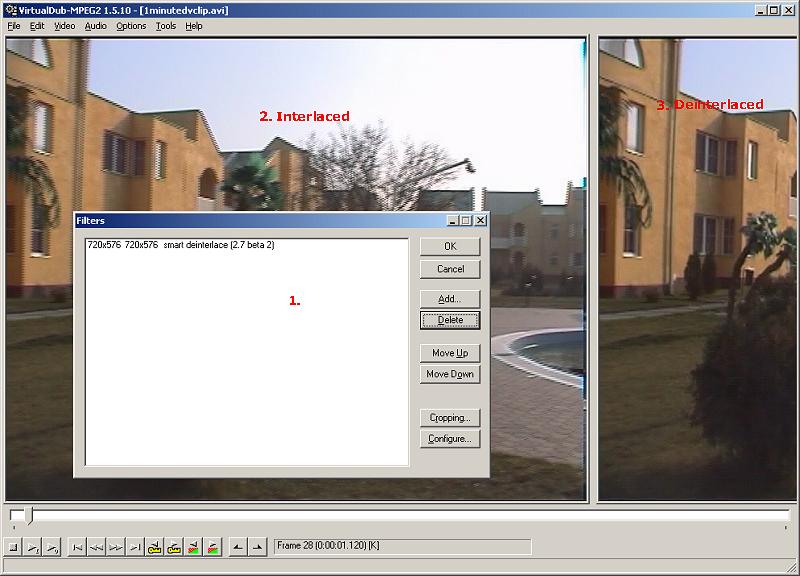
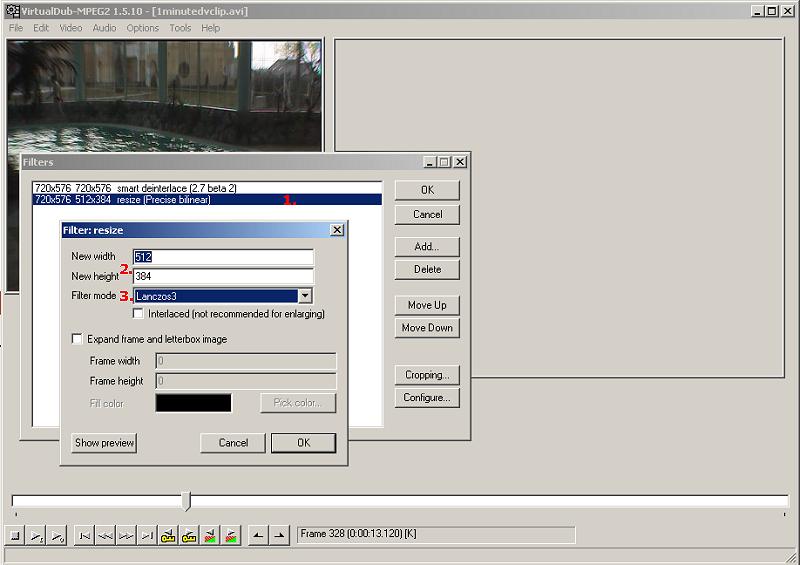
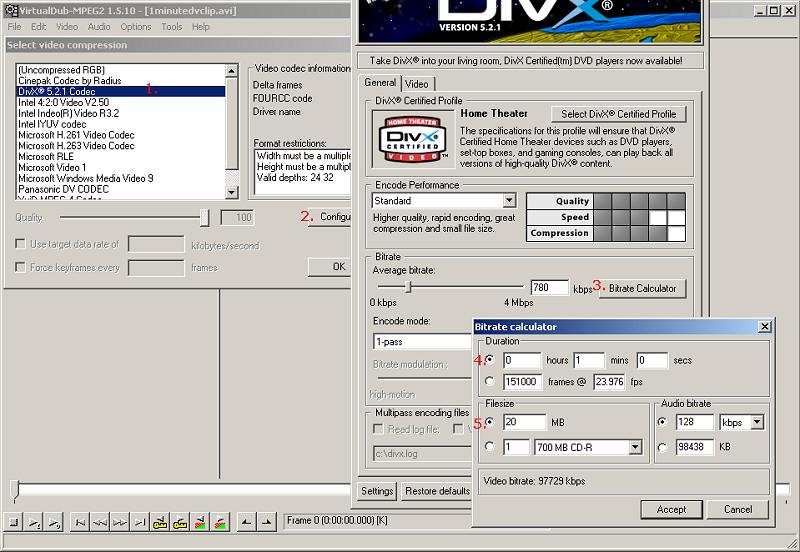
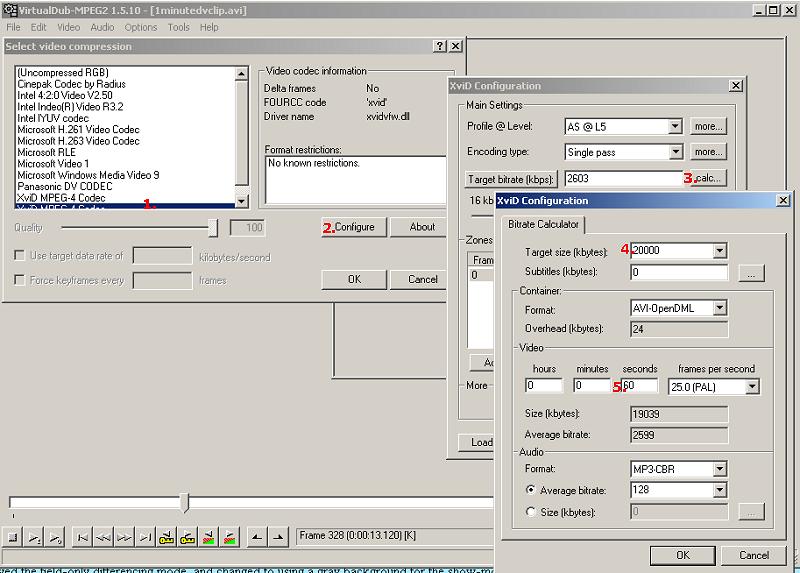
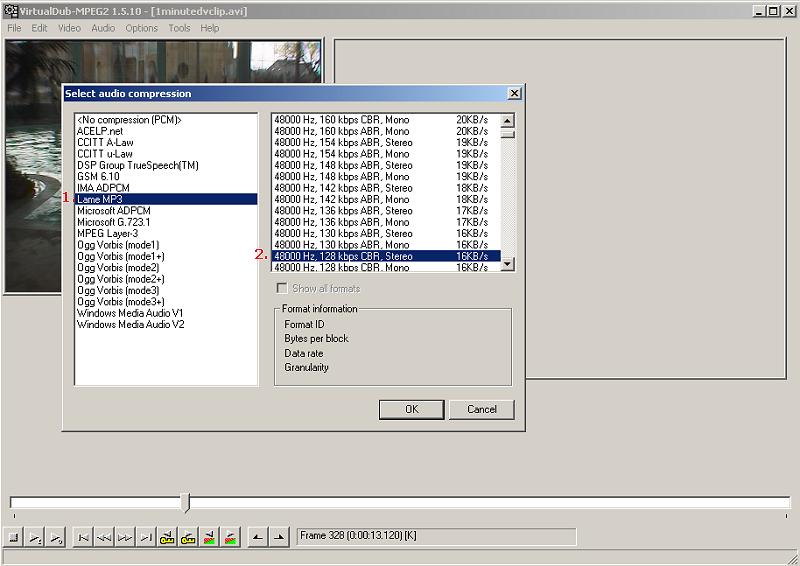
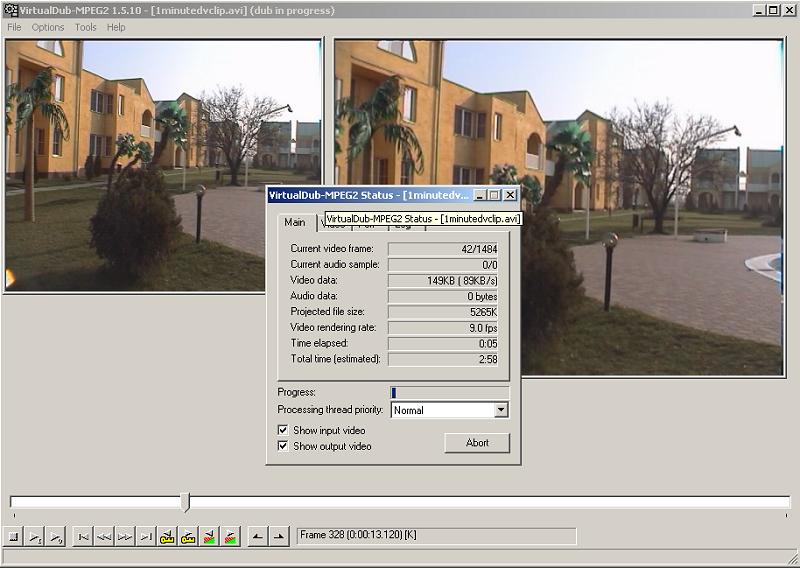
 Quote
Quote