Copy from a request originally posted here yesterday :
https://www.sevenforums.com/bsod-help-support/421422-failed-driver-update-now-cant-boo...x0000007b.html
I didn't get much useful input so far, so since I was passing by (originally for an unrelated issue) I figured that I could try here too, even though the odds of getting worthwhile advice for such a tricky issue on a video-specific forum are rather small... If anyone has any clue, however far-fetched, please share. I just don't want to read those two words, "reinstall Windows". O_O
-------------------------------------------
Hi,
I run Windows 7 on a Samsung 950 Pro NVME SSD, on a machine based on an Intel i6700K CPU and Asus Maximus Hero VIII motherboard, with no discrete graphic card (integrated GPU).
Yesterday, I attempted to update graphic and storage drivers, in an effort to solve a long running issue of frequent BSOD failures, but it only made the situation way worse, as I got a dreaded BSOD at the next startup, with an error code 0x0000007B (1), which seems to mean that the system can no longer properly access the boot device. First, how can it even start at all (I can see the regular Windows logo) if the very device where the system is located can't be accessed ?
My mistake may have been to run the Samsung NVME driver update while the system was requesting a reboot to finalize the update of the Intel graphic and storage drivers -- the Samsung installer issued an error warning, saying that it could not delete the current drivers or something similar, I should have made a screenshot.
I tried... many things, and everything failed.
- Running the boot repair protocol at the next startup, then loading the "pure" NVME drivers (2) from a DVD (a USB drive could not be loaded in that environment), it did see the Windows install, and pretended to fix something, but at the next startup nothing had changed.
- From the same environment, I tried recovering the system from the only restore point available, seemingly made right before the Intel drivers update, didn't solve the problem either.
- I tried booting from a Lubuntu live USB drive, but even that didn't work, I tried various BIOS/UEFI settings, to no avail. What I wanted to do : since I still have my former SATA SSD, on which that Windows install was originally made (and I remember having a similar issue when trying to boot from the NVME SSD until I installed the NVME driver on the SATA SSD before cloning to the NVME SSD), I figured that I could clone the Windows partition from the NVME SSD to the SATA SSD, in the hope that it would boot correctly from there, then fix the driver issues, then clone back to the NVME SSD.
- I also tried booting from the SATA SSD, and copying the older Samsung NVME driver files in the "System32\drivers" directory from the SATA SSD to the NVME SSD, which didn't work either.
So, it's been two days wasted on trying to solve this nightmare, and I'm at a loss here. What more can I do in such a situation, that is proven to work ?
Thanks in advance.
EDIT : Safe Boot is not available anywhere on the NVME SSD (although it would probably not help in that situation), but it did appear when I booted from the SATA SSD.
(1) The complete error code :
(2) The individual files extracted from the installer, downloaded from there :Code:*** STOP: 0x0000007B (0xFFFFF880009A97E8, 0xFFFFFFFFC0000034, 0x000000000000000, 0x0000000000000000)
https://www.win-raid.com/t29f25-Recommended-AHCI-RAID-and-NVMe-Drivers.html
Try StreamFab Downloader and download from Netflix, Amazon, Youtube! Or Try DVDFab and copy Blu-rays! or rip iTunes movies!
+ Reply to Thread
Results 1 to 22 of 22
Thread
-
-
Using drivers other than from the original manufacture is not a wise move imho, but that isn't helping to fix this problem.
I would try to boot while pressing the F8 key frequently, this will bring up a windows menu, choose save mode and check if this will load windows. It will look awful because there aren't any drivers loaded.
If that works you can try to uninstall any drivers related to sata controllers, chipset and possibly graphics, reboot and hope that windows will start normally.
If this doesn't work you are out of luck and i will give you the advice that you don't want to hear.. Re-install Windows. Sometimes that is the quickest way to start over rather than spent hours, days or weeks trying to fix it -
try these tips here - https://neosmart.net/wiki/windows-wont-start/
-
1) Copy windows 7 installer on USB pendrive
2) Copy that driver to some folder on USB drive (for example SamsungNVMEdriver) https://www.mediafire.com/file/1s3t4pwo7tnci96/SamsungNVMEdriver.7z/file
3) Boot from USB drive
4) Press SHIFT+F10
5) In console enter Dism.exe /image:X: /Get-Drivers
Where X is letter where you have windows installed
6) Find file secnvme.inf on the list
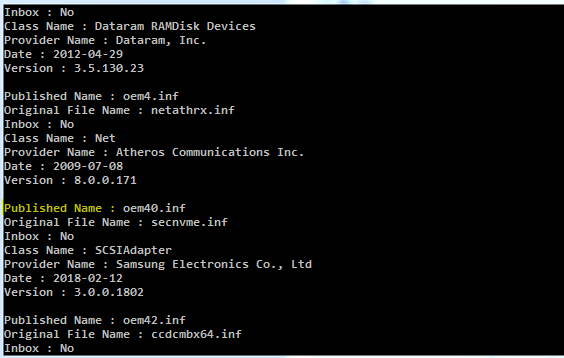
7) if file exists then remove that driver with this command. You must use file name in Published name line!
Dism.exe /image:X /Remove-Driver /Driver:OEMxx.inf
Where xx is a number
8) In console enter Dism.exe /image:X: /Add-Driver /Driver:"Y:\SamsungNVMEdriver\secnvme.inf"
Where Y is your usb pendriveLast edited by Atak_Snajpera; 3rd Nov 2019 at 13:11.
-
@ jan5678
I'm not sure if I am misunderstanding something or if you misunderstood something... The NVME SSD is a Samsung device, so it requires a Samsung driver, right ?Using drivers other than from the original manufacture is not a wise move imho, but that isn't helping to fix this problem.
For some reason the safe mode does not appear among the options, either when pressing F8 (I get a boot menu from the BIOS/UEFI with a list of devices from which to boot) or following a failed startup.I would try to boot while pressing the F8 key frequently, this will bring up a windows menu, choose save mode and check if this will load windows. It will look awful because there aren't any drivers loaded.
Well, it can take months to fine-tune Windows and all installed software until it becomes usable without too much headache...If this doesn't work you are out of luck and i will give you the advice that you don't want to hear.. Re-install Windows. Sometimes that is the quickest way to start over rather than spent hours, days or weeks trying to fix it
I must have a not-too-old Macrium Reflect backup, but I'm not even sure how I could recover it, since I must have access to the NVME device in the first place.
@ october 262
Easy Recovery Essential (which is the main attraction here) is a commercial software, and I've read comments about it containing words like "scam" or "rip-off", so I'm not sure if that can be trusted anyway...try these tips here - https://neosmart.net/wiki/windows-wont-start/
@ Atak_Snajpera
Now that is elaborate and thorough, thanks. That archive contains exactly the same driver files (same MD5) which I had installed before (when it worked) plus the .inf file which I was missing (since I had originally installed that driver through the .exe installer).
But I'm not sure when to press SHIFT+F10, and what it's supposed to do. Do you know about Dism++, which I was advised to use on SevenForums ? If it's simply a GUI for Dism, it should perform the same task, right ? I already tried to re-install the driver with that tool, but with the newer version, it didn't work. -
Just one Q. (although I am sure you had this covered)
Did you install these drivers as a replacement for the SSD drivers or as a replacement for the controller drivers ? -
So, apparently SHIFT+F10 launches a command line console, from within the recovery environment. But from there how can I find which is the letter of the target Windows install ? Also, if I try to use that recovery environment, it does not find the Windows install, it requires NVME drivers for that, and I can't connect a USB device, even the USB device from which I booted is not listed... And it tells me that Windows has found problems in the startup options of the computer (previously I let it proceed, but then Windows wouldn't start at all, I had to restore the BCD file on the system reserved partition... all this nonsense is seriously driving me insane...).
As a workaround, I copied the SamsungNVMEdriver to a secondary partition on the SATA SSD, then from the recovery environment I loaded the driver for it to recognize the Windows install on the NVME SSD, then by using the browser from the recovery interface I managed to find the correct letter, then I ran the /Get-Drivers command (had to use the "Pause" key otherwise it was displayed too fast and there were too many lines at the end for the relevant one to be still accessible), then I applied both the /Remove-Driver and the /Add-Driver commands for the oem30.inf driver, both proceeded successfully...
...but it didn't change anything whatsoever ! ี_ี -
Btw. Are you sure that you had fully updated win7? I'm asking because updated win7 Has native support for nvme SSD. You do not even need dedicated driver from Samsung.
https://support.microsoft.com/en-us/help/2990941/update-to-add-native-driver-support-i...ndows-7-and-wi -
@ DB83
I'm not sure what you mean here. What is the difference ?Did you install these drivers as a replacement for the SSD drivers or as a replacement for the controller drivers ?
I went to two websites (don't remember the exact names, I saved each and every page at each and every step of the process but it's on a secondary HDD which isn't plugged on this computer -- oh well, since I had to reboot the other computer to the SATA SSD anyway, I plugged that drive as well, so it was : driverscloud.com and touslesdrivers.com) which propose to scan the system and report which drivers are outdated, they generated approximately the same list, which included Intel video and storage drivers as well as Samsung NVME driver. I proceeded to install the Intel drivers, upon completion it requested a reboot, that's when I had the foolish idea to run the Samsung driver installer, which failed, most likely because the system was in an unstable state at that point, although the specifics of what happened are far beyond my current knowledge level. Which unfortunately means that I can't rule the universe. ้_่
- When I have the map, I will be free... and the world will be different because I have understanding.
- Uh, understanding of what, master ?
- Of digital watches. Soon I shall have understanding of video cassette recorders and car telephones. And when I have understanding of them, I shall have understanding of computers. And when I have understanding of computers, I shall be the Supreme Being. God isn't interested in technology. He knows nothing of the potential of the micro-chip or the silicon revolution. Look how He spends His time. Forty-three species of parrots !
- Nipples for men !
- Slugs. Slugs ! He created slugs. They can't hear. They can't speak. They can't operate machinery. Are we not in the hands of a lunatic ?
~ Time Bandits, Terry Gilliam -
Well the vibes I get is you installed these drivers for the SSD.
The drivers you linked to are for the controller.
Even the forum you linked to warned you (not an exact quote) "DO NOT INSTALL THESE DRIVERS FOR THE DRIVE"
If you do not know the difference between a drive and a controller then you really should not be messing around.
I actually own a Samsung SSD (not the same one that you have) as my boot/OS drive yet I have NEVER had IIRC had a single BSOD and certainly not with this drive and I am also on Win7. And I never buy in to the notion that you should merely update drivers at will. In fact I have NEVER updated a single driver on this PC.
Bottom line. Some driver updates allow you to roll back to the previous driver. Yet I read that you had issues so that will not be a solution. Want to get this system working then, as already written, re-install the OS - you might get away with the non-destructive version by installing it when Win7 is actually running. Yet if I read you correctly Win7 is not running and you only have the Boot system from the BIOS. In that scenario then you have little choice but to do a full reinstall. I had to bite that bullet when my previous SSD failed.
Of course if you had a properly working back up image of your drive a full restore/install would be a piece of cake. -
-
@ Atak_Snajpera
Well, I don't know. I did try to install all the available updates, but there are two large "cumulative" ones which failed each time, couldn't find why as there was no explanation at all. I don't remember seeing a specific update for NVME drives.Btw. Are you sure that you had fully updated win7? I'm asking because updated win7 Has native support for nvme SSD. You do not even need dedicated driver from Samsung.
@ DB83
Well, you have to understand that it's hard to concentrate with that picture in mind...Well the vibes I get is you installed these drivers for the SSD.
The drivers you linked to are for the controller.
Even the forum you linked to warned you (not an exact quote) "DO NOT INSTALL THESE DRIVERS FOR THE DRIVE"
If you do not know the difference between a drive and a controller then you really should not be messing around. And generally speaking I think it's a bad thing to rely on "vibes" to judge anything or anyone in this world -- that's how lunatics get elected.
And generally speaking I think it's a bad thing to rely on "vibes" to judge anything or anyone in this world -- that's how lunatics get elected.
What I meant was : what practical difference does it make ?
The accurate quote is :
The related AHCI/RAID/NVMe Controllers can be found either within the "IDE ATA/ATAPI Controllers" or within the "Storage Controllers" section of the Device Manager (don't try to update the driver of any device, which is listed within the "Disk drives" section!).
That, I understand. But even though these are drivers for NVME controllers, each of them was designed by its manufacturer for their specific range of devices, so, unless I'm totally confused and mistaken, a Samsung NVME controller driver should be used with a Samsung NVME drive, so, again, what practical difference does it make ? (It's a bit like asking : "for that trip did you drive on a road or in a car ?")
Well, lucky you then... I've had many over the past year and couldn't find any specific pattern or culprit, when I requested some advice on that subject I got haphazard and irrelevant replies (like "try without that HDD", or "get a more powerful PSU"), when I keep trying to search about that kind of issue with the sketchy informations I could gather, one of the things that I find recommended the most is to update the drivers, so I tried that -- my bad, my really really bad...I actually own a Samsung SSD (not the same one that you have) as my boot/OS drive yet I have NEVER had IIRC had a single BSOD and certainly not with this drive and I am also on Win7. And I never buy in to the notion that you should merely update drivers at will. In fact I have NEVER updated a single driver on this PC.
I've read that the very fact of having cloned the system from a SATA SSD to a NVME SSD (instead of installing it from scratch on the new device) was prone to failure. Is it indeed known to cause issues of that kind ? Yet cloning from a HDD to a SSD appears to be a standard practice nowadays. Or does it mean that moving to a device with roughly the same kind of operation but a different kind of controller (SATA SSD to NVME SSD) entails much more significant changes with regards to the operating system's configuration than moving from to a device with a vastly different kind of operation on the same kind of controller (HDD to SSD in SATA) ?
I have a backup but it's almost a year old... And then again, if the device itself can't be accessed, restoring a backup is anything but a piece of cake.Bottom line. Some driver updates allow you to roll back to the previous driver. Yet I read that you had issues so that will not be a solution. Want to get this system working then, as already written, re-install the OS - you might get away with the non-destructive version by installing it when Win7 is actually running. Yet if I read you correctly Win7 is not running and you only have the Boot system from the BIOS. In that scenario then you have little choice but to do a full reinstall. I had to bite that bullet when my previous SSD failed.
Of course if you had a properly working back up image of your drive a full restore/install would be a piece of cake.
Right now Windows starts booting up until those dots start dancing and then *poof*, cut to blue.
Based on the log file from the failed Samsung driver update, it would seem that it did try to roll back but couldn't for some reason, or (I may be completely misunderstanding this but it's the only hypothesis I could form that makes some kind of sense) perhaps it was confused because the Intel driver update had triggered the creation of a shadow copy, requesting a reboot to consolidate the changes, and it couldn't find a stable ground so to speak... (There is a specific line in that log which seems to hint toward such an explanation, roughly saying that something stable can not be written inside something in a "volatile state", or something to that effect, it was in french and I don't remember the exact wording, it's again on another HDD which is sleeping, and right now I really should do the same...) -
Cant recall if win7 has restore points and if it creates one just prior to updating system software... any luck ?
-
my personal opinion is that M$ is introducing non fixable errors into w7 machines. my main encoding system just went down with disc errors on the boot drive that can't be corrected, as the right click on the disc, properties/tools/error checking would fail with a "can't fix disc errors because a recently installed program is preventing it". all 6 other drives in the machine can use "error checking" just fine. and the only recently installed software was m$ updates. period.
--
"a lot of people are better dead" - prisoner KSC2-303 -
he he ... the NSA forcing win10 on people ?

It IS the yanks, after all
Or, should that be "It IS the yanks after all" ? -
do you have the windows 7 DVD ?? if yes then try this - https://answers.microsoft.com/en-us/windows/forum/windows_7-system/chkdsk-cannot-run-d...b-9a256c48876e
-
i took the drive out and scanned it on another computer for errors. guess what? none were found.
[Attachment 50819 - Click to enlarge]--
"a lot of people are better dead" - prisoner KSC2-303 -
-
I managed to fix my issue by restoring the Registry files from an automatic backup found in "Windows\System32\config\RegBak" (as per the advice provided in the SevenForums thread linked in the first post), and restoring each file found in the "LastGood" directory, replacing their updated counterparts in "System32" and "SysWOW64", so as to minimize inconsistencies. Then it could boot from the NVME SSD. I also tried what was my first idea : clone the NVME SSD to the SATA SSD, then attempt to boot from the SATA SSD and fix the driver issue from there before cloning back to the NVME SSD, but it didn't work the system was expecting the NVME SSD at startup to complete the update process (according to the dude who answered on SevenForums, this is due to some parameters in the BCD file so it may have worked after editing it).
Have you scanned the drive for physical defects ? CHKDSK and the "Error Checking" module which relies on CHKDSK under-the-hood only deal with logical errors. And of course the system partition can't be properly checked that way, as many files are in use during the regular system operation, but it should propose to scan it at the next startup (that's how it behaved up until Windows 7, I don't know about newer systems).i took the drive out and scanned it on another computer for errors. guess what? none were found.
Similar Threads
-
Various issues since moving to NVMe/PCI-E SSD
By abolibibelot in forum ComputerReplies: 5Last Post: 11th Nov 2018, 15:34 -
No Temp Info from M.2 NVME
By ron spencer in forum ComputerReplies: 6Last Post: 12th Mar 2018, 17:34 -
Question: Moving dual boot (W7 & W10) to ssd
By mattman1968 in forum ComputerReplies: 1Last Post: 26th Feb 2018, 07:50 -
Windows Update won't update
By joecass in forum ComputerReplies: 49Last Post: 31st Jan 2017, 04:38 -
Future of Dual Boot with Windows 10
By ahhaa in forum ComputerReplies: 1Last Post: 14th Aug 2015, 20:24




 Quote
Quote
