When capturing MiniDV video from my camcorder (using either Windows Movie maker, or Ulead VideoStudio 9) the video comes in WAY too dark.
But when viewed in the camera's LCD, and also when viewing directly on a TV (camera --> TV), the video is good. Good exposure, even in the shadow areas; i can see full detail in the shadows.
But when captured (via firewire), the video on my monitor shows up MUCH darker. This is especially noticable in the shadow areas... where on the camera's LCD (and also on crt TV) there is lots of detail, but on my monitor after capture (and during), the shadows are totally black.
Does this mean that my video REALLY IS that dark, and it's just my LCD and TV which are showing it far too bright?
It would seem so, but i did a test: I captured the video to my PC. As stated above, it looks too dark. I then created a DVD from it and then viewed it on TV. The video is just as dark...
... but why is the video on my TV good when i view it straight from the camera? Is the camera over-brightening the video as it sends it to the TV?
I don't think my monitor is at fault, because non-captured miniDV video displays fine.
Thanks for your help!
John
Try StreamFab Downloader and download from Netflix, Amazon, Youtube! Or Try DVDFab and copy Blu-rays! or rip iTunes movies!
+ Reply to Thread
Results 1 to 23 of 23
Thread
-
-
Very interesting problem you have there. Obviously this should not be happening, so I'm gonna guess that you have too many codecs installed on your PC that are effecting the playback of your DV files. This is the only thing that I can see that may cause this problem.
Try capturing the tape to another PC or uninstalling codecs you don't really need.I stand up next a mountain and chop it down with the ledge of my hand........ I'm a Voodoo child.... Jimi Hendrix, -
Gamma settings for TV's (including the LCD's on your camera) and computer monitors are totally different. Refer to whatever is your final destination for the video as a reference. In other words, if your video is going to be watched on a TV, it's fine. If it's going to be watched on a computer, you'll need to adjust the gamma.
I'm not sure why your DVD is turning out dark though... That's entirely another matter. What apps are you using to produce the DVD? -
When you view the video on your computer is it still DV avi? For clarity, you are transferring the DV avi from your miniDV to your hard drive, no re-encoding, is that correct? It is not clear in your post if you viewing the video on your PC after it has been encoded to compliant mpg2 or before.
Have you tried watching a commercial DVD on your TV and then watching that same DVD on your computer? How do they compare?bits -
A couple of things to try: Use WinDV for the transfer to the computer, your programs may be doing some conversion.
What codec are you using to view? I use the Panasonic codec. Codecs for viewing make a little difference, though usually not that much.
Put it into VirtualDub and adjust the brightness if all else fails.
A computer monitor almost always shows DV as darker than the resulting DVD when it is played on a TV, though not as much as you report. -
+1Originally Posted by redwudz
I'm always disappointed when I see my video on the computer after I capture it. Then when I watch the resulting DVD on TV, I'm amazed how good it came out. You'd think I'd learn my lesson. 44E
44E -
No. Actually, the problem has something to do with your codec andBut when captured (via firewire), the video on my monitor shows up
MUCH darker. This is especially noticable in the shadow areas... where on
the camera's LCD (and also on crt TV) there is lots of detail, but on my
monitor after capture (and during), the shadows are totally black.
Does this mean that my video REALLY IS that dark, and it's just my LCD and
TV which are showing it far too bright?
your editing app
When you take footage w/ your dv cam, you get IRE 0.0 / 16-235 color space
appropratetely recorded to your miniDV tape in this form.
When you transfer your DV cam's footage from your cam to your pc's HDD,
it is exactly how it is inside your dv cam.. IRE 0.0 / 16-235 color space.
But, it is the calling apps responsibiity to produce the appropriate or
correct video qualities.. outputing the final video in the same way you
see it when you connect your dv cam to your tv set. You want to same
quality level.
The codec and editing app is causing your output problems,
(not matching what you seem to be seeing from your dv cam)
The other problem causing agent is the MPEG Encoder software. The brand,
make or model of such encoders have their own side to futzing the dv cam
source avi too.
Currently, there are no (or seem to be, no) MPEG Encoder that will process
a given source file, and produce the same output qualities.. except TMPGenc.
TMPGenc is the only encoder that I have found to produce the exact match.
What goes in to TMPGenc comes out as well.
Weather you feel your MPEG Encoder source file is AVI; RGB; YUV; etc, it
should come out the same way it came in.. in other words OUTPUT=INPUT.
It doesn't matter what goes in, just so long as you set up all of the
necessary tools. The problem is usally the user's inexperience in this
department.
Recap:
** codec; editing app; and MPEG Encoder; are the main causes of problems
with dv cam when these things are not set up properly for the OUTPUT=INPUT
formula.
A suggestion:
** try TMPGenc
-vhelp 3609 -
I'm using Adobe Encore DVD 1.5 (demo). The DVD quality looks just like it does on my monitor... too dark, especially in the shadows, where detail is lost... shadows come in 100% black.Originally Posted by takeshi
John -
After capture, it is (i think) uncompressed DV Avi. I'm not re-encoding it. Normally i'd edit the video, but for testing, i didn't... i just took the DV Avi into Adobe Encore DVD and created a DVD.Originally Posted by wwjd
Commercial DVDs play similarly on my computer as they do on the TV. Also, recorded TV shows (captured from my PC) display perfectly on my PC monitor.
John -
I really don't know what codec i'm using to view. If i'm viewing the video from my video editor, vs viewing it from, say, Windows Media Player, would i be using the same codec? I wonder if the brightness of the video varies between different players. I'll have to check this out at home tonight...Originally Posted by redwudz
I'll give WinDV a try tonight and see if that makes a difference.
Thanks,
John -
Originally Posted by vhelp
I don't think its' the Encoding program that is the problem. It's too dark BEFORE re-encoding to mpeg2. During my capture i see a video preview. It's immediately shown as too dark. And it captures the video the same. When i go to edit the video, it's just as dark. Other video (not captured my myself) looks fine.
John -
johnb41,
Download and play this short (10 frames) MiniDV file:
dvtest.avi
After you play it, extract Frame-2. It should look just like this:

If it doesn't, then you definately have codec issues like I said earlier.I stand up next a mountain and chop it down with the ledge of my hand........ I'm a Voodoo child.... Jimi Hendrix, -
Thanks for the test file! I will definitely test this out tonight. When you say "extract", you mean actually saving out the frame to a .jpg, right?Originally Posted by dipstick
I'll post results later tonight...
Thanks again!
John -
johnb41 wrote:
Yes. You can use your video editor, Virtualdub or your media player to save the frame. I used Virtualdub for my example.When you say "extract", you mean actually saving out the frame to a .jpg, right?I stand up next a mountain and chop it down with the ledge of my hand........ I'm a Voodoo child.... Jimi Hendrix, -
Ok, i did what you asked, and the video looks great in my editor, and the captured frame looks perfect. So it doesn't look like a codec issue. I was hoping it was, so at least i had something to go on...Originally Posted by dipstick
John -
This seems like a never-ending issue... I too experience very dark video on the PC while editing, but looks perfect on TV preview through my NLE. Then of course if you brighten the picture so it looks good on the PC, it's overly bright on the TV - can't win.
Same goes for the final DVD - looks good on the TV, dark on the computer screen.. I haven't looked at a hollywood dvd recently to compare how it looks on both screens but as I recall, the difference wasn't nearly as drastic..
It would be great if we knew whether our DVDs were going to be played on a tv OR a computer, but when selling DVDs, you just don't know. I like to think that most of the DVDs are going to be played on a television so I just edit mine to look good for TV.
Fortunately, so far no one has complained that they look dark on the computer screens... -
Hello,

I have the same problem on my laptop :
All the vidéos I am trying to capture via 1394 in DV are too dark.
Not looking like some kind of gamma settings problem :
Commercial Divx are usually good on both laptops AND TV.
While capturing, the too-dark problem occurs absolutely whatever is the software I am using to do so :
I tried Ulead Video Studio 9, Pixela Image Mixer, and a lot of other ones, but it is always appearing darkish on the laptop, while in the same time, it is great in the camescope previewer.
I am not using any special capture card.
My video card is a laptop one and is N'Vidia : That means a lot of driver compatibility problems...
...The laptop is from ACER and the N'Vidia Drivers provided by ACER made always windows crashing badly !
I had to look for alternatives drivers for latptop and found an unofficial one which is doing the job since now.
I guess the problem could be because of that ? I hope this is not the case !!!
I am using K-Lite Codec packs to encode or read videos.
I tried several versions of it, several settings of it, and with other codecs, but nothing more lighten was captured...
Capturing in DV gives me mpeg2 files, thus why codecs would affect the light of the pictures as mpeg2 isn't compressed at all, is it ?
When I read the file : dvtest.avi that dipstick provided, it is really much darker than on the picture displayed here in the topic...
I guess he must be right about the codecs, thus, but, then, what can I do now ?
What codecs should I test after removing K-Lite one to test if it is because of my video card drivers or not ?
( Easier to change the codecs than the drivers for me !!! )
THX
-
Your problem sounds like overlay default settings for your display chipset. Which laptop model is this?Originally Posted by FR_dZastrX
Do you know the graphics chipset?
Use VLC to play the DV format file. See if it still plays dark.Recommends: Kiva.org - Loans that change lives.
http://www.kiva.org/about -
THX for the so-fast answer, Mr EdDV

This Laptop is an ACER 1520 series With a FX5700 N'Vidia graphics chipset.
..."overlay default settings" might be set in the drivers options ?
Can it be related (1) directly to capturing videos or would it be related (2) to all the video processes ?
If (2) I am not sure it would be a good idea as usual Divx are not so dark : Well ...Don't look like...
I should perhaps compare other non commercial movies ( not from my own captures ) to be sure before testing risked driver settings ?
For now, only the dvtest.avi AND my captures are really looking like darker they should...
-
DV format should play the same as DVD MPeg2 with a proper player.Originally Posted by FR_dZastrX
I switched to a desktop with a FX-5200. The NVidia control panel is under Contro; Panel, Display, Settings then Advanced.
Run the Optimiztion Wizard first. You will see seprate adjustments
- Adjust desktop color settings
- Adjust video color settings
VLC on my machine is running on the desktop so it responds to desktop settings.
WMP and PowerDVD are displaying the overlay and thus respond to "video" settings.
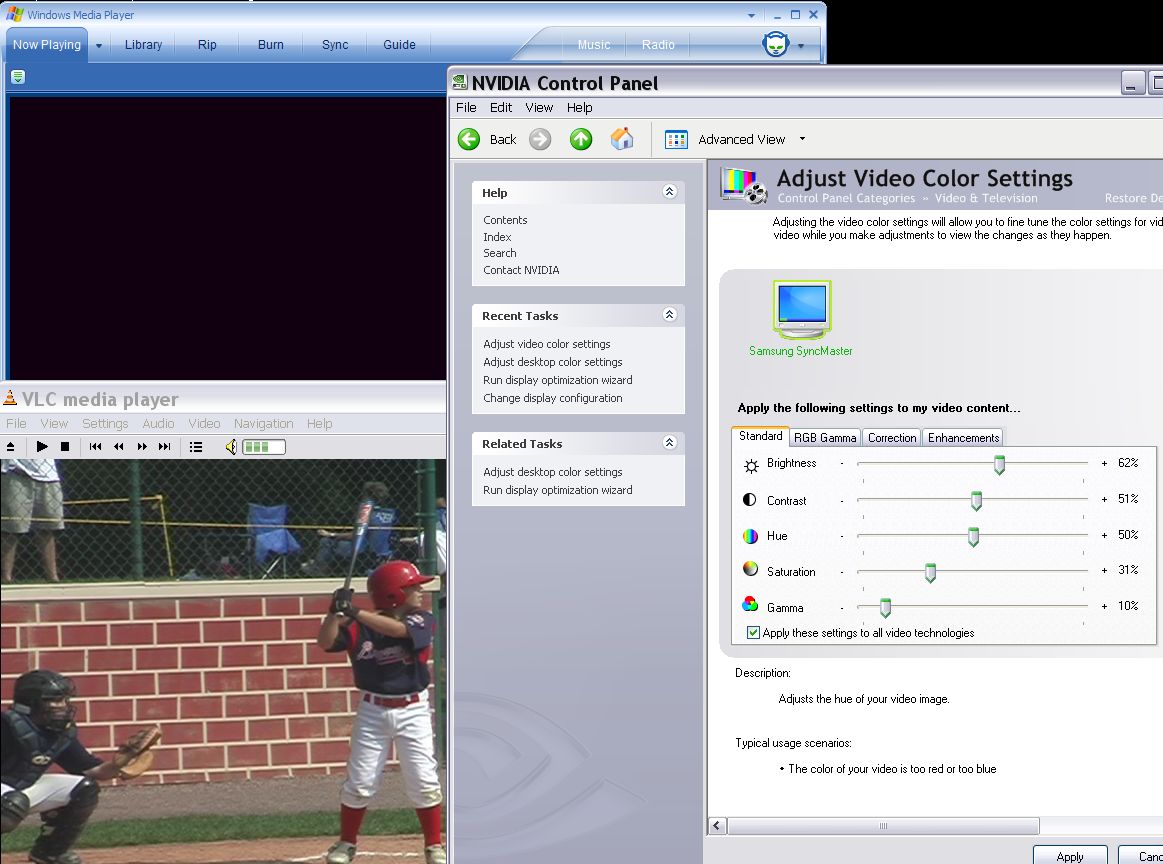
The overlay isn't showing in the screen cap.
One good way to set the overlay is off the THX Optimizer found on most Lucas and Pixar-Disney DVD's. It will guide you through the settings.Recommends: Kiva.org - Loans that change lives.
http://www.kiva.org/about -
Thank you very much edDV for all these informations

( Vey nice from you to have been searching so much )
As you know, my own N'Vidia laptop drivers are unofficial and that means a really very much different control panel that the one you have screenshot here but, whatever, globally, the tip itself might be still OK.
What makes me hesitate a lot before trying this, excepting the fact my drivers are unusuals, so I am a little bit affraid to make some error, is :
While I am using the old software "windows XP MovieMaker"* to capture my movie ( I tried it yesteraday only, just to be sure ) and make a .wmv file with it, it is looking like good :
No more too-dark problem this time...
* I am not here trying to make publicity for microsoft format :P !!!!
Indeed, of course, I prefer using more standards .mpg files to be able to read movies everywhere, AND, converting .wmv to .mpg is a process which I would prefer having not tu use as it itakes more time and might be a degradative process...
What I mean, here, is, finally, because of "good" moviemaker DV capture, I wonder if it would not be "only" a codecs problem instead of a driver problem ? Could it be both ?
I guess "yes" :
The same codecs ( and softwares ) used on another computer with another videoCard and driver should give good results : If all the K-Lite pack users had this trouble, it would be known, isn't it ?
If all Ulead Video Std ( Or Pixela Image Mixer ) had this had this trouble, it would be known, isn't it ?
To be sure of that, before trying edDV idea, I would have enjoy to read someone testimony who is using a K-Lite codec (release ?) pack and ANY "mpeg2" software ( give the name plz ) to capture his videos AND whose movies are not too dark.
 If someone tells me here he is sure using one software ( Pinnacle or Ulead or Adobe or any other software ) WITH K-Lite codec packs does not give him directly ( before compression ) too dark ( mpeg ) movies , then there is probably really this supposed interaction problem between my drivers AND my codecs.
If someone tells me here he is sure using one software ( Pinnacle or Ulead or Adobe or any other software ) WITH K-Lite codec packs does not give him directly ( before compression ) too dark ( mpeg ) movies , then there is probably really this supposed interaction problem between my drivers AND my codecs.
In such a case, may "overlay setting" still be a possibility ? More than ever ?
If "yes", I guess I have no other way than changing my drivers settings or changing the drivers itselves...
THX
-
If you don't have these menus, update your display drivers at Acer or NVidia. Codecs won't solve this.
Recommends: Kiva.org - Loans that change lives.
http://www.kiva.org/about -
DV format should play the same as DVD MPeg2 with a proper player.
I switched to a desktop with a FX-5200. The NVidia control panel is under Contro; Panel, Display, Settings then Advanced.
Run the Optimiztion Wizard first. You will see seprate adjustments
- Adjust desktop color settings
- Adjust video color settings
VLC on my machine is running on the desktop so it responds to desktop settings.
WMP and PowerDVD are displaying the overlay and thus respond to "video" settings.
Would like to thank you edDV for the help. I've been dealing with a dark video problem for the last several weeks and your post helped me solve it in 10 minutes. Cheers!
Similar Threads
-
dark video during capture from MDV
By guppie in forum Newbie / General discussionsReplies: 7Last Post: 16th Aug 2009, 15:52 -
wired case of mini dv capture too dark
By devdev in forum Camcorders (DV/HDV/AVCHD/HD)Replies: 5Last Post: 3rd Jun 2009, 16:44 -
VHS to DVD conversion- capture is way too dark
By kzip in forum CapturingReplies: 11Last Post: 2nd May 2009, 21:39 -
MiniDv Capture Advice
By afoote@acslink.net.a in forum Camcorders (DV/HDV/AVCHD/HD)Replies: 1Last Post: 13th Nov 2008, 06:22 -
HELP- MiniDV capture TOO DARK
By cheeverm in forum Camcorders (DV/HDV/AVCHD/HD)Replies: 13Last Post: 27th Jun 2007, 13:03




 Quote
Quote