Hello, newbie here trying to learn about a certain artifact that shows up on a streamed video versus my DVD version. (it's a grainy episode from a 90s show.)
Whenever there's too much going on, the video will show blocks, what I think are 8x8 blocks, when I encode my DVD, even with low settings these blocks never show. What can I do to create a similar effect? I just want to know what causes it, how can it be avoided, and does avoiding it decrease decoding performance(if using software decoding)
Zoomed and highlighted one of the blocks.
This is during a slight pan, after a few seconds the blocks simply vanish but usually if the scene continues to be too detailed, grainy, or whatever, they will form again.
All I know about the streamed video is that it's 640x480, h264 baseline, 29.97, 1300 kbps, and that their 24 fps videos don't share this problem... from what I can tell anyway.
Might as well mention that the reason why I think it's related to h264 is because there are other quality levels on the streaming site that show the artifact differently, so I think this at least proves that it wasn't present in the source.
Any help is greatly appreciated, this has bothered me for quite some time now, heh.
Try StreamFab Downloader and download from Netflix, Amazon, Youtube! Or Try DVDFab and copy Blu-rays! or rip iTunes movies!
+ Reply to Thread
Results 1 to 2 of 2
Thread
Similar Threads
-
H264 video cutter with smart re-encoding (alternative to VideoRedo H264)
By cheerful in forum Newbie / General discussionsReplies: 1Last Post: 22nd Jul 2014, 08:42 -
Playing H264 - MPEG-4 AVC (part 10) (h264) Stream
By SamirD in forum Software PlayingReplies: 1Last Post: 13th Jul 2014, 12:50 -
Encoding For Better Quality? Codec: H264 - MPEG-4 AVC (part 10) (H264)
By derek123 in forum Video ConversionReplies: 7Last Post: 20th Jan 2014, 04:01 -
MP4 (h264+AC3) How to modify the volume without reencoding the h264 ?
By nimook in forum Newbie / General discussionsReplies: 6Last Post: 11th Oct 2013, 06:46 -
What form of h264 will VideoRedo h264 tvsuite accept?
By Asterra in forum Video ConversionReplies: 4Last Post: 12th Apr 2012, 13:22



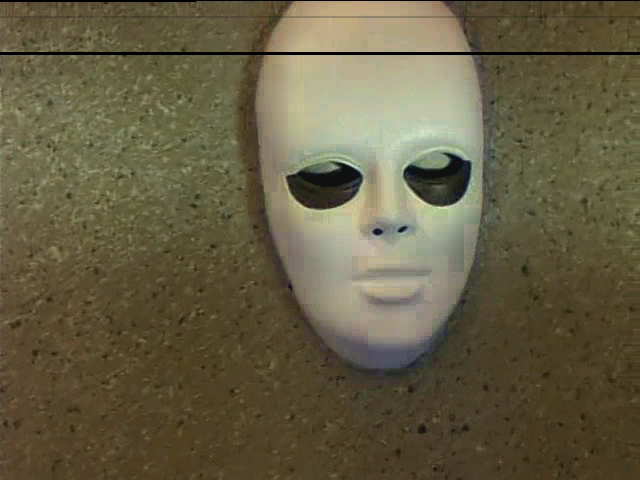
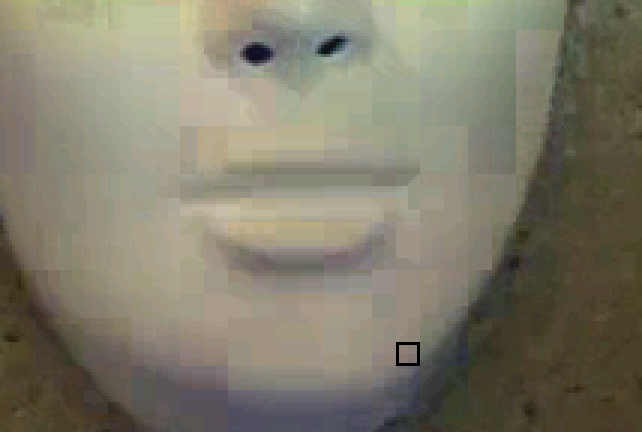
 Quote
Quote
