I don't know if this can help, but because there is a new version of K-lite codec (14.30), I think it could.
You can refer to a previous old topic: https://forum.videohelp.com/threads/351832-Subtitle-Workshop-MP4-MKV-video-preview-problem
Now, when finishing the installation of the K-lite codec, you must tick "Run codec tweak tool"
You have now two options (maybe take both, I don't know).
1rst option, click on DirectShow Filters under Configuration:
Then click on ffdshow video decoder
Go to the bottom of the right
Click on disabled to make the radio button appear, and choose either "all RGB"
either YV12
I don't know which one works, just try. You can install and install K-lite codec as often as you need.
2nd option:
Under Codec and Filter management, click DirectShow x64
Now click ffdshow videodecoder
And finally tick ffdhowRAW video processor
I guess now you can read mkv and mp4 videos with Subtitle Workshop 6.0
Now, I have a question: is it possible to read .vob videos with SW?
Try StreamFab Downloader and download from Netflix, Amazon, Youtube! Or Try DVDFab and copy Blu-rays! or rip iTunes movies!
+ Reply to Thread
Results 1 to 3 of 3
Thread
-
Last edited by Patapin; 22nd Jul 2018 at 11:40.
-
Perhaps you can use the latest version of Subtitle Workshop 6.0d, as it has a VLC renderer. This requires VLC 32 bit installed. In the menu of subtitle workshop 6.0D: movie -> video renderer -> VLC.
To open a video file: Movie -> Open -> Choose "All files" instead of "All supported files". Then try vob. Opening iso's is no problem when using the VLC renderer. I haven't tried opening VOB tough.Kind Regards,
Kameleon -
Brilliant, Kameleon!

I had Subtitle Workshop 6.0b, and now I tried Subtitle Workshop 6.0d, it can read VOB files (with either WMP or VLC), thank you very much.
With the oldest version, VLC can't read those files.
It's a big progress for me, because I won't have to convert video files to be read by SW. Thanks again.
Similar Threads
-
I canīt subtitles preview on Windows 10 x64 with Subtitle Workshop for file
By RHawk in forum SubtitleReplies: 8Last Post: 25th Jul 2018, 01:53 -
Pixelated and laggy video on Subtitle Workshop and Subtitle Edit
By Valerc in forum SubtitleReplies: 5Last Post: 15th Jul 2018, 11:37 -
Pixelated and laggy video on Subtitle Workshop and Subtitle Edit
By Valerc in forum Newbie / General discussionsReplies: 2Last Post: 13th Jun 2018, 14:15 -
Subtitle Workshop and Windows 7
By suadnovic in forum Software PlayingReplies: 3Last Post: 1st Jan 2016, 08:06 -
Subtitle Workshop MP4/MKV video preview problem.
By sinsinati in forum SubtitleReplies: 3Last Post: 4th Nov 2014, 22:19




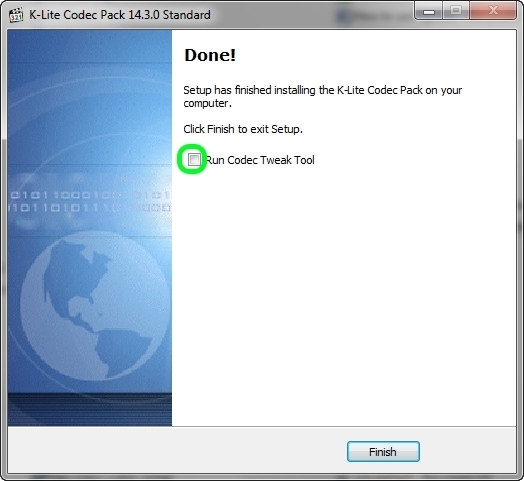

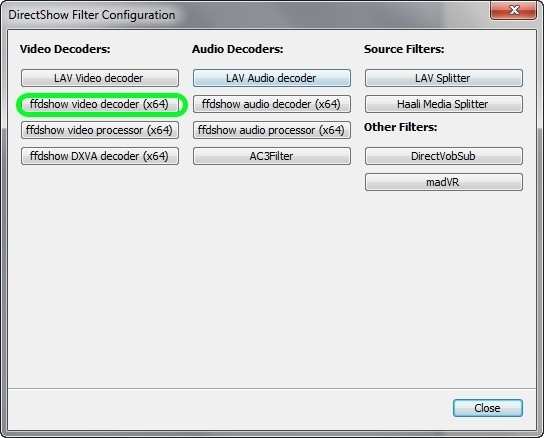
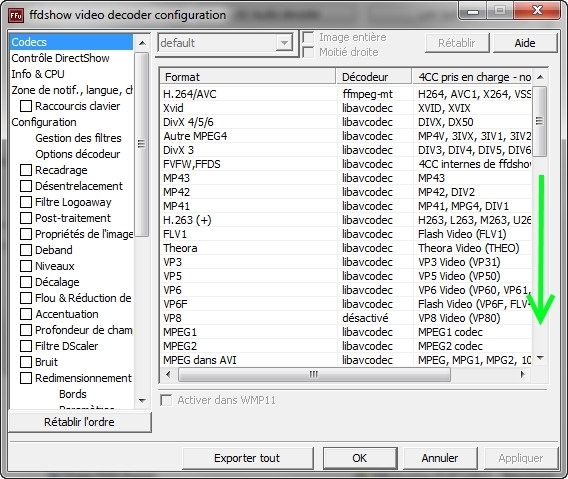
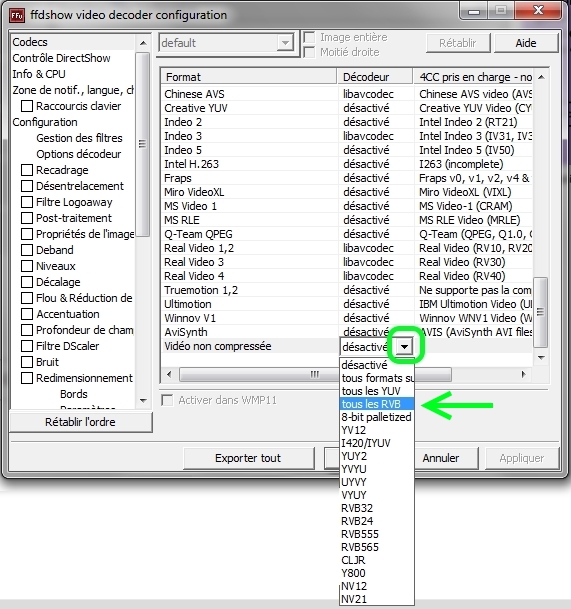
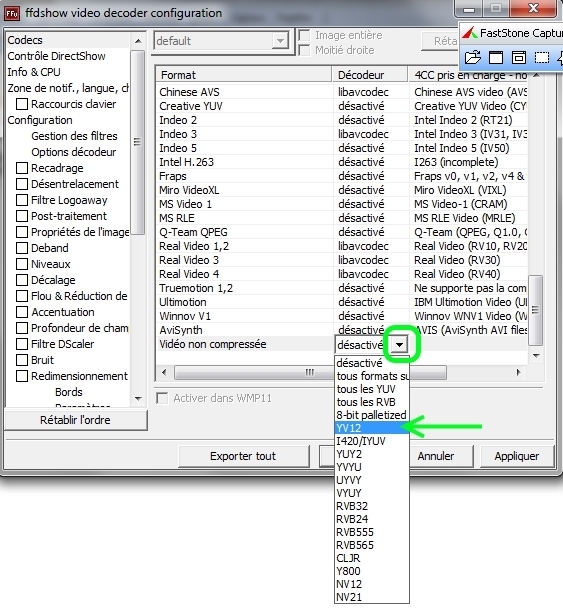
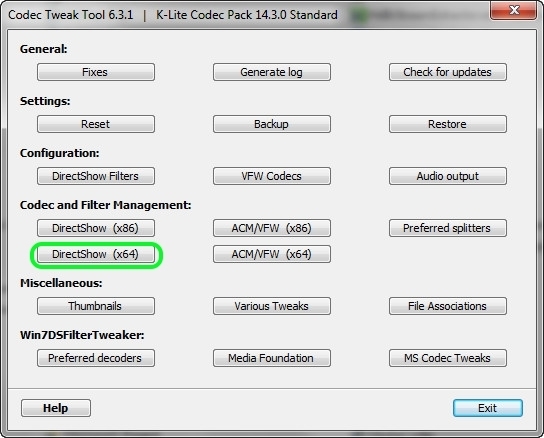
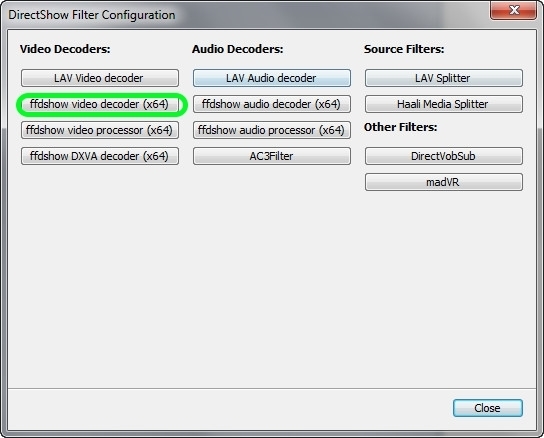
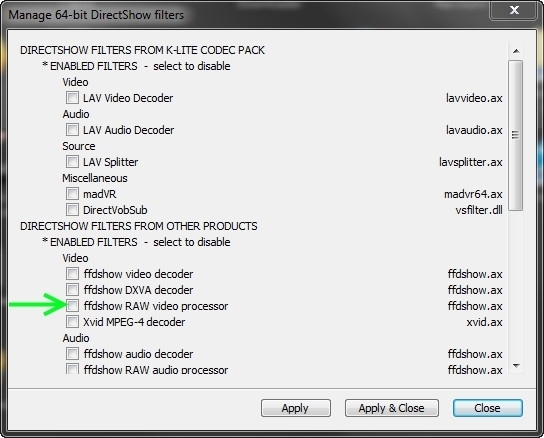
 Quote
Quote