Good news for slower processors. NeoScene converts your HDV or AVCHD source files to 10 bit Cineform codec (AVI container) at up 1920x1080 resolution. All for $129. Cineform is really great. It's small for a visually lossless codec and quite fast - multicore aware.
http://www.cineform.com/products/NeoScene.htm#Specs
Try StreamFab Downloader and download from Netflix, Amazon, Youtube! Or Try DVDFab and copy Blu-rays! or rip iTunes movies!
+ Reply to Thread
Results 1 to 22 of 22
Thread
-
-
does this alter quality at all?
'Do I look absolutely divine and regal, and yet at the same time very pretty and rather accessible?' - Queenie -
Technically, yes. Visually, no. The app even does 4:2:2 chroma upresing.
-
it looks cool.....
for hdv though, don't most NLEs import this ok anyway?
I am not HD yet for camcorder....
seems great for avhcd though'Do I look absolutely divine and regal, and yet at the same time very pretty and rather accessible?' - Queenie -
do you need cineform codec installed on a machine to playback and avi made with this product?
'Do I look absolutely divine and regal, and yet at the same time very pretty and rather accessible?' - Queenie -
Yes, but that's free. http://www.cineform.com/products/Downloads/DownloadNEOPlayerStart.htm
-
Advantages for AVCHD should be obvious.
Advantages for HDV are
1. Faster scan scrub on timeline especially during layered effects editing.
2. Faster performance on slower CPU's (fast P4 or low Core2).
3. Wavelet resizing has quality benefits.
4. Multi-pass filtering with less loss. 10bit rounding.
5. Since conversion is to 10bit 4:2:2, it is HDCAM or AVC-Intra out ready over SDI.
Then there is 24p conversion which I need to test.Recommends: Kiva.org - Loans that change lives.
http://www.kiva.org/about -
this is quite interesting.....nice product
'Do I look absolutely divine and regal, and yet at the same time very pretty and rather accessible?' - Queenie -
Evening everyone.
The only problem I have is with the Inverse Telecine for 24p playback/recording. I mean, there are a lot of tv programs that are time expanded or compressed, (TEC) and worse even, are the blending and/or removal of fields. So, restoring back to 24p, doesn't sound reliable to me. I'm sure it will handle the normal 3:2 cadense, provided that they are clean.
For this to work, the stations would need to broadcast Film sources with clean (3:2) telecine. And with all these tv series, ie: Lost, these have blended fields and are not 3:2 pattern. That's just an example. But I would be curious to see how it handles these and many other TEC-ed broadcasts.
But the hardware processing sounds interesting.
-vhelp 4992 -
The target market for this is camcorders. I'm hoping it can automatically sort out 24f telecine.
Recommends: Kiva.org - Loans that change lives.
http://www.kiva.org/about -
Neo Scene works very well with raw AVCHD data captured with a camcorder. I have successfully transcoded clips shot in 24p and encoded in 60i with the standard 3:2 pulldown. It removed the extrenuous frames/fields and created a full-size, full-resolution AVI (on Windows) or MOV (on Mac) files in its own Cineform codec with 23.975 progressive frames. This fits perfectly onto a standard 24p timeline in Final Cut, Premiere and similar.
There is only one wrinkle that I had noticed so far. It seems that first few frames of the resulting 24p clip aren't properly inverse-telecined. Frames 2, 3, 5 and 6 have a blend of neighbouring fields from the original 60i clip, implying that the pulldown cadence hasn't been figured out properly. This only happens with those first few, and for the rest of the clip, pulldown is executed perfectly, resulting in a crisp, smooth 24p timeline, as originally captured by the CMOS chip.
I had looked at some of the forums where Cineform engineers are active, and nobody has mentioned this yet. I'll post at DVInfo and see what they have to say.
In general, Neo Scene seems to be an excellent tool for getting 24p footage in the proper 24p timeline. While it's great that Cineform has a revenue stream as a consequence of these HD camcorders not capturing 24p as, well, 24p, I surely hope manufacturers are will soon realise that there is a very minuscule percentage of people who watch their 24p footage on a Standard-def NTSC TV. These are the only ones that actually need 60i output. For everyone else, 24p makes it so much easier. And I'm sure, as soon as the first really TRUE 24p camcorder is released below $1k, Apple, Adobe, Pinnacle, Sony and others will release patches for their tools (iMovie, FCE/FCP, Premiere Pro/Elements, Studio, Vegas...) to allow true 24p timeline. Some of these already allow it. -
Inverse telecine has been one of the top advertised features of Neo Scene and I agree it seems to work well. This is great.Originally Posted by vasic
Camcorder manufacturers have decided to stick with telecined 30i(60i) since the average consumer wants to plug his camcorder into any TV or capture card. Less than 1% of TV sets will accept a direct 24p feed. Same With capture cards. Few consumers shooting 24p know how to edit a 24p timeline or have 24p capable software. Most of those that do edit 24P/24F source will use interlace timelines. This is even true with the majority of pro editors using telecine source.
Those of us doing progressive editing are a minority. The main benefits of 24p are compression efficiency and easy conversion to PAL. Some will also add "film look" but that is debatable. For our small segment, Neo Scene simplifies the inverse telecine task especially for 24F.
PS: I should add the disadvantage of 24P/24PA/24F is the need for camera stabilization and special shooting technique. The average user is better off shooting interlace 29.97i(60i) or 25i(50i). I shoot mostly interlace except for web or PAL release targets.
BTW: In which forums are you seeing the Cineform engineers?Recommends: Kiva.org - Loans that change lives.
http://www.kiva.org/about -
get ready. the canon hv40 is due out shortly and will offer a true 24p mode in addition to it's current 24p pulled down to 30i mode. should be interesting, especially if it's implemented the same way as their 30p mode. i.e. shooting true 24p and just letting the file be labeled 30i to conform to hdv spec. might just screw up all editing timelines for awhile. i can see all the posts coming already....
-
I hope they just use 24PA (2:3:3:2) which is already provisioned in Vegas Pro, Premiere Pro and FCP.Originally Posted by minidv2dvd
Why reinvent the wheel?
Note:
Unlike telecine (2:3:2:3), 24PA (2:3:3:2) looks jerky when directly viewed on a conventional TV. It is intended for transfer only.
From Canon XH-A1 manual
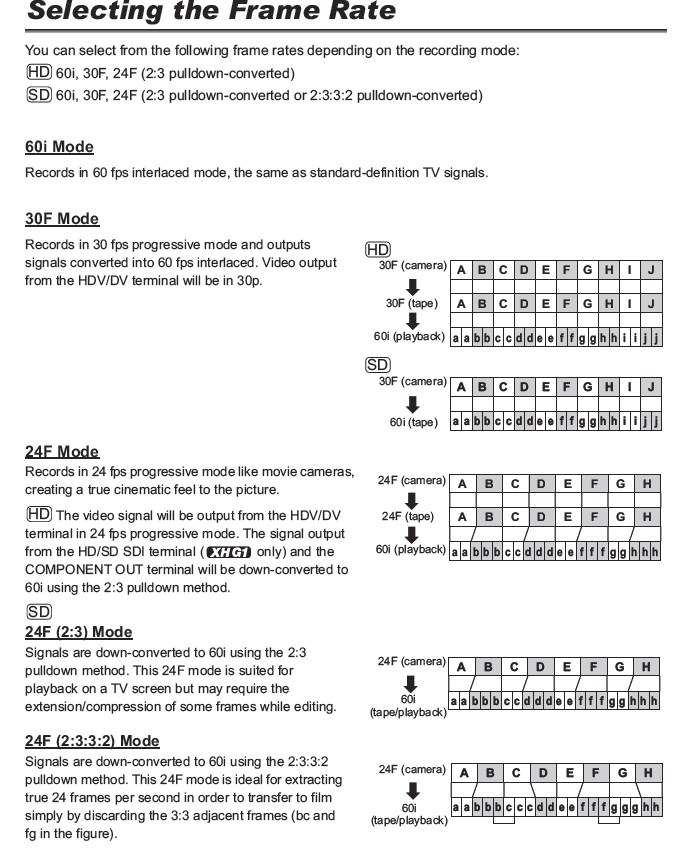 Recommends: Kiva.org - Loans that change lives.
Recommends: Kiva.org - Loans that change lives.
http://www.kiva.org/about -
edDV - the canon hv30 already has the HD 24f mode, they are adding another HD 24p mode to the hv40 along with 24f, which they are promoting as "real" native 24p.
Native 24p Mode
spacer
24p Native Progressive
This is a feature previously found only on Canon's professional camcorders. Native 24p Mode allows 24 frames per second, instead of the standard 60i, to be captured and recorded. It is a must for serious filmmaking work, as 24 frames per second is the frame rate of film. -
Yes but in what transfer format? And what software will receive it?Originally Posted by minidv2dvd
All the pro camcorders are using either 2:3 aka "24p" or 2:3:3:2 aka "24pA".
http://en.wikipedia.org/wiki/24pRecommends: Kiva.org - Loans that change lives.
http://www.kiva.org/about -
yes i know, but this is a "new and improved" 24p for HDV. no one knows any more about it yet. not even a clue about how they are putting straight 24p on the HDV tape with no pulldown.
-
I vote for 24pA.
Recommends: Kiva.org - Loans that change lives.
http://www.kiva.org/about -
that would be a blessing.
from the wikipedia though-
so it's not in a 60i stream, most likely not 24pa which is.In 2009 Canon announced the Canon HV40 which is identical to HV30 except it is now capable for native progressive 24p recording without applying 3:2 pulldown (thus without encoding it into a 1080i60 stream.) -
I'll wait for detail. There are three issues. One is how 24p is recorded to HDV tape, the second is how it is transferred over IEEE-1394 and the third is the resulting file format on disk.Originally Posted by minidv2dvdRecommends: Kiva.org - Loans that change lives.
http://www.kiva.org/about
Similar Threads
-
Retaining HDV scene split on tape?
By Undead Sega in forum Camcorders (DV/HDV/AVCHD/HD)Replies: 0Last Post: 6th Oct 2010, 09:18 -
Cineform Neo Scene problem
By sterankin in forum EditingReplies: 10Last Post: 6th Jan 2010, 13:00 -
Free alternativ for Cineform Neo Scene??
By Cazz in forum EditingReplies: 12Last Post: 11th Jul 2009, 19:05 -
AVCHD workflow with Cineform
By gazz1e in forum Video ConversionReplies: 0Last Post: 23rd Jan 2009, 03:24 -
Connect HD / NEO HDV
By ozne64 in forum Camcorders (DV/HDV/AVCHD/HD)Replies: 3Last Post: 8th Sep 2007, 19:33




 Quote
Quote