Probably not. You just have to configure it. Open MPC HC and right-click on the screen. Go Options->Audio Switcher and check 'Enable built-in audio switcher'. Close the player and reopen it. Play something and now, with any luck, you can use the +/- keys to adjust the delay and you'll see the amount in the lower left of the screen.Originally Posted by fits79
Once you've found the amount of the delay open DelayCut and under Delay/Start, fill in the amount of the delay. It's not necessary to fill in anything else. Then hit 'Process':
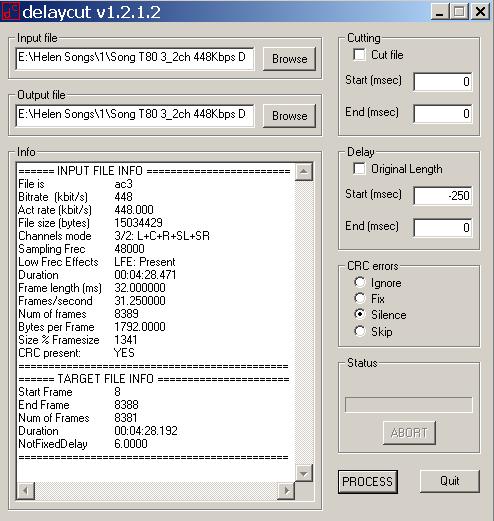
Try StreamFab Downloader and download from Netflix, Amazon, Youtube! Or Try DVDFab and copy Blu-rays! or rip iTunes movies!
+ Reply to Thread
Results 31 to 48 of 48
Thread
-
-
You can use View -> Options -> Player -> Keys -> Audio Delay... to assign different keys to the funtions.
-
What's WMP HD? I wrote MPC HC, short for Media Player Classic Home Cinema, a very different and much better player than Windows Media Player. Maybe jagabo's directions will get you going.Originally Posted by fits79
-
Hi. I have 23,976fps movie and I want to add sound from 25fps version. The letter is 7min longer. Does this necessarily mean it's a longer version and it's not just the fps issue or something like that? I ask that because it seems whatever I do the audio is out of sync.
-
Yeah, or something like that. Ordinarily, a PAL version of a 100 minute movie (for example) will be over 4 minutes shorter than the NTSC version, because of the higher framerate. You're saying the PAL version is 7 minutes longer. So maybe you have the Director's Cut or some such, a longer version with additional scenes. They'll never synch.
-
I'm sorry, I made a mistake. PAL is 7 min shorter, not longer, of course. But one is 110 min and the other 117 min. Obviously, it's more than 4 min. The longer is the Director's Cut, not sure about the other, but it seems this could be the issue here. Anyway, thanks for help.
-
I have the Greek ac3 25fps audio for shrek1 movie from a dvdrip and i want to convert it into 23.976fps so i can add it into a shrek1 bluray edition file.
What program do you suggest and why and do you believe that the audio would be synchronized with the shrek1 1080 23.976fps bluray edition or not and why?
And which program i can add an audio file on the fly at one mkv file WITHOUT needing to add it with mkvtoolnix so i see if the audio was synchronized or not?
A LOT OF THANKS. -
-
Like the original OP, I have two versions of a movie, one with a PAL 25fps source, and the other with a Film 23.976 source. The video quality of the 25fps source is far superior to the 23.976 source, but the audio is in spanish, so I'm looking to use the audio track from the 23.976 source with the 25fps video. I've verified the frame rates of both sources using Mediainfo as well as information available while viewing them in VLC, so I'm sure those frame rates are correct.
I used eac3to as suggested and applied the -slowdown filter. It worked, but the resulting audio does not exactly match the 23.976 video source. It's very close, but the sync travels about 1.5 seconds from the start of the film to the end. Without any adjustment to the delay, it starts off about -500ms out of sync and ends up +950ms out of sync. It would be a waste of time, but if I adjusted the delay to sync the audio to the start of the video, it would end up about +1.45 seconds out of sync at the end. My question is this, using eac3to is there a way to tweak the -slowdown setting so I can try to find the exact rate to match the film? Best I can tell you only have the option of turning the switch on or off, and if it's on it uses a ratio of 24/1.001. I don't know about anybody else, but that ratio just isn't working on my 25 to 23.976 sources, and I'm positive the two movies are identical except for the frame rate.
If I can't tweak eac3to, is there another program I can try to accomplish the same goal?
Thanks -
Hmm, I've been using Audacity for years for basic editing and conversion of audio files, but I wasn't aware it could do proper frame rate conversion or proper time stretching of an audio file. Guess I'll take a look at it, and I'm sure I already have FFMPEG on my system. Thanks for the suggestion, and if anybody else has an answer to my question about eac3to, or other suggestions to my question, please chime in.
-
You didn't say what format the video is, but it's often quite easy to just slow the video to 23.976fps (or whatever framerate is necessary). Then you (maybe) won't have to mess with the audio at all except to adjust the delay.
It can, although I usually use BeSweet for the job myself...but I wasn't aware it could do proper frame rate conversion or proper time stretching of an audio file. -
Audio do not have any frames per second it is just audio, we have speed of playing the audio but not frames of audio
so if we have movie with 30 fps and reencode the movie with 23.976fps then just muxing the audio and video (or reencode the audio) and everything will be in sync, if you change so called frames of audio you will change the duration of movie .......... -
You are preaching to the choir here, but doing it badly.
First - Yes, as has not really been mentioned in this thread til your post (surprisingly), AUDIO HAS NO FRAMERATE! (The exception being on-disc CD-DA frames and time window/packet frame structure of compressed audio, which has NOTHING to do with its timing or length). And what we've all been talking about here so far has been about time-compression/expansion of the audio stream(s) to match the length of the video stream(s), or about static group-delay of the audio stream(s).
What you didn't get right, somespirit, is that a movie that is 29.97fps (actually 30000/1001) will be the same length as a 23.976fps movie of the same content (actually 24000/1001). Accordingly, also a 30fps version of a movie will be the same length as the same version movie at 24fps. But your assertion of 30=23.976 is wrong! A 2 hour movie will be off by 7.2 seconds at the end. Not nearly as egregious as PAL<=>NTSC, but still enough to be very annoying.
What fits79 didn't seem to get is that, for compressed audio, one cannot change a fundamental element such as running time without first having to decompress to LPCM. This then necessitates re-compression once the running time has changed (assuming you want to end up with the same streamtype as originally).
Uncompressed LPCM files themselves you might be able to cheat without re-encoding, by changing the samplerate header info (e.g. from 44100Hz -> 34201 in the case of NTSC->PAL). Major caveat here: while it is common in production environments to do this for 30<=>29.97 or 24<=>23.976, it is uncommon elsewhere, and uncommon for NTSC<=>PAL everywhere, so most players, editors, etc. could have a problem supporting such a non-standard samplerate. Use with caution and don't say I didn't warn you.
In production environments, one wouldn't change the video framerate to fix this kind of problem. But in consumerland, as long as the playback+display devices/apps support it, changing the video framerate is the simpler and less destructive solution.
Also, the use of mmg's "stretch" function is, according to their own wiki, NOT a form of time-compression/expansion where the audio stream is re-encoded. No, it is similar to a runtime/playback version of adjusting the samplerate - EXCEPT, it does this by adjusting the timecodes. This is a novel but non-standard method; probably the reason why it is choppy.
Again, the proper way to do this (without affecting video) is through audio time-compression/expansion (with accompanying re-encoding for compressed files).
Scott -
Hello all! I hope you will find my question here

I used to sync PAL (25 FPS) audio to NTSC (23.976 FPS) video with MKV Toolnix, by set the stretching to 25/23.976.
Lately I recognized, it makes the video playback choppy and laggy. (some players make the audio choppy)
What should I to to fix this? Do I have to reencode the PAL audio?
Thanks for the help!
//OFF: Did you delete my last post?
Thanks Scott! I were thinking the same. So I have to reencode the audio to be sure about the correct playback. -
It was moved to a new thread.
https://forum.videohelp.com/threads/367390-25fps-source-Ac3-to-23-976fps-gets-laggy
Similar Threads
-
Quick easy way to convert DVD subs from 25fps to 23.976fps?
By nick1977 in forum SubtitleReplies: 19Last Post: 22nd Feb 2015, 17:36 -
[MKV] 25fps to 23.976fps? Tried and failed. Help!
By lag in forum Newbie / General discussionsReplies: 15Last Post: 20th Aug 2014, 12:27 -
25fps to 23.976fps
By Charmer in forum AudioReplies: 19Last Post: 8th Aug 2009, 10:41 -
converting 25fps to 23.976fps
By pannivas in forum AudioReplies: 1Last Post: 3rd Aug 2007, 16:49 -
Directshowsource forcibily outputs 25fps, 23.98fps source
By rmm21 in forum Video ConversionReplies: 9Last Post: 18th Jul 2007, 06:32




 Quote
Quote