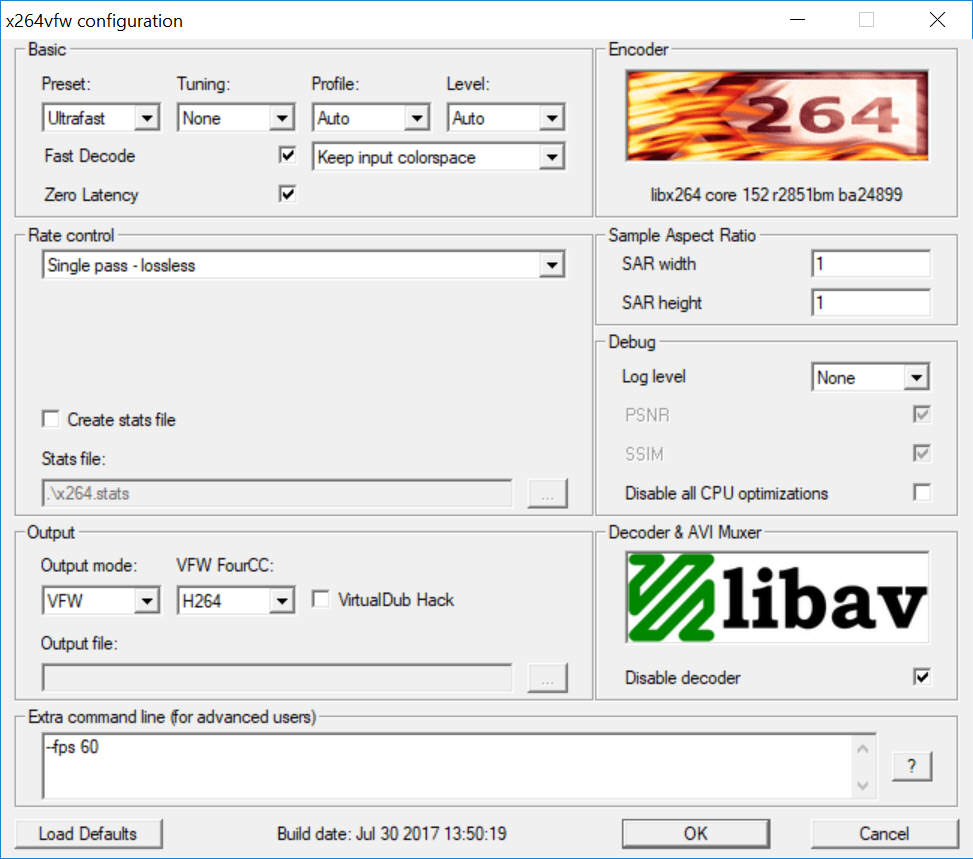A new version of the driver for Live Gamer HD Lite - GL510E was released (3.3.x.78 (Beta)), which fix 720px60fps not available at 3rd party applications (XSplit, OBS): http://storage.avermedia.com/web_release_www/GL510E/GL510E_AVer_Drv_v3_3_x_78_Install.zip
Try StreamFab Downloader and download from Netflix, Amazon, Youtube! Or Try DVDFab and copy Blu-rays! or rip iTunes movies!
+ Reply to Thread
Results 151 to 180 of 221
Thread
-
-
Anybody having this problem with the files captured. I am recording PSTV and PS3 and both have this problem. I have since created a video using the Xbox 360 and I haven't seen a problem with the created file. I have also used different capture software like OBS and captured some Xbox 360 vids with that and not a problem. I captured some PC games using Nvidia Geforce and no problem there either. I can convert the file using handbreak and that seems to fix the video file but it would be great to see this work out of the box if it can't then it would be good to know so I don't feel so bothered by this problem. Here is a video of the capture video file.
https://www.youtube.com/watch?v=kHNT9HKScrY&feature=youtu.beLast edited by DCeric; 19th Jul 2018 at 11:26.
-
-
No HDMI splitter used with the PSTV its 1280x720 and with PS3 its 1920x180. I am using the MPEG 4 codec its the only one I can use with the software as its the only one I can choose. I am not using a HDMI Splitter at all should I use that?
-
Sorry forgot to mention I also have a splitter with HDMI 1.3 support its the REI model that works with any other capture device for some reason its not working to well with the Avermedia Extremecap U3.
-
As said though it doesn't work at all for some reason with the Extremecap U3 model with OBS at all. I'll give it a test with what you mentioned.
-
Sorry the video doesn't seem to be choppy now I guess it had something to do with codec's thank you so much for your help.
-
Wanted to know what you and everybody else would recommend for a splitter it seems the new REI models are HDCP compliant and don't bypass HDCP.
-
-
DCeric,
Look here: NEW-1-2-HDMI-2-Port-Splitter-4K-3D-1080p-One-Input-to-Two-Output-US-Plug-in-USA
Its will work too. My son have one.
Claudio -
Finally received it and it works wonderfully. Though the patch is cool it seems for me anyways it sends some errors through capture. Using Handbrake and converting the file helps but I kind of just want it to work out of the box. At the moment can't see if the splitter throws out errors but glad it works with OBS. Its the same one as in the link above but i had to buy it from a different dealer.
[Attachment 46681 - Click to enlarge] -
-
The seller from that link has a pretty bad feedback rating: 112 complaints over the past 12 months. That would be well outside of my threshold for eBay.
I have earlier iterations of this device, but I don't think they spec out as supporting 3D or 4K. It would be nice to have some alternate sellers for the same unit.When in Las Vegas, don't miss the Pinball Hall of Fame Museum http://www.pinballmuseum.org/ -- with over 150 tables from 6+ decades of this quintessentially American art form. -
I have been using the ViewHD splitter that was recommended in this thread and it works perfectly, but I am adding another system and need a different configuration. The splitter I have is 1 input and 2 output, but I need 2 input and 1 output (hdcp removal). Two different boxes > splitter IN > Splitter out > Aver media > TV. I've scrolled through amazon and don't see anything but maybe I'm missing something. Is there a 2 input, 1 output option?
Last edited by danielmak; 8th Sep 2018 at 14:05.
-
I've never heard of an active HDMI switch that removes HDCP. But you can use a passive HDMI switch to select which HDMI source is to sent to your current HDMI splitter. For example:
https://www.amazon.com/DotStone-Bi-direction-Splitter-External-Required/dp/B01L8LLP2G/ -
i have to apologize first... i got my card only for 2 days, so i couldnt test everything yet. The problem (which is mentioned in many YT videos, that say "it worked for me"):
Patched my glp lite and trying to get it work with current version of OBS.
I can get the source in obs, the engine, but it only shows a black screen. The streaming via the recentral software works though. I dont use a splitter (afaik the patch makes that obsolete?).
When i press the configure video the engine window pops up, but it seems to not save the changes and also sometimes then dissapears in obs..
Just wanted to ask here, maybe i get a quick answer about "yeah doesnt work with that version" etc. I am now going to try setting everything to older versions, about that time, when the last patch for the card was posted here (recentral, engine, driver and eventually obs too ).
).
I am on Win7, gtx660, 16 gig ram (i dont have performance issues).
edit:
i think i understood something wrong, so for streaming you still need a splitter. i tried to find the ones, that were recommended here, but also read on amazon review that some have "newer versions", which dont bypass.. i will try my luck now.
i hope i will be able to use obs then too
still recommending the patch, as it works with the recentral-streaming!! thank you so much for the work and support. its great that people like you exist
Last edited by iamad; 3rd Oct 2018 at 06:57.
-
Hello, there is a chance to remove HDCP protection from RECentral v4.3.0.40 for Live Gamer 4K - GC573
-
I also have live gamer 4k capturing 4k with hdfury splitter and had no problems
-
Hi guys. No more releases.
To bypass HDCP on any Avermedia card just buy an HDCP SPLITTER. its very cheap now and works perfectly.
Claudio -
If capturing 4k you will need hdfury splitter, i have tried cheap ones they do work but only for hd not 4k.
-
Hello guys , i want to ask if you know a spliter that passes through the protection HDCP?
Do you have any suggestion to make me?
Thank you! -
Hello guys,
I finally bought an HDMI splitter from HDFury - Vertex 4K60, but the big surprise - the option to remove HDCP, HDFURY's official does not offer with the product. For this you need access to special developer firmware that HDFury offers you if you demonstrate that you are allowed to rip and work with protected content through an official document signed by the protected content manufacturer - wtf...
I come again with the question, is it possible to disable HDCP protection directly in the ReCentral app (a fixed *.exe) without using other peripherals like hdmi splitters?
Sorry for my English
-
I have the vertex splitter and the goblue dongle , theres a button on the dongle that when pressed bypasses hdcp.
-
honestly, I'm not sure if I want to spend more money for other accessories, I would be happy if I could get that "special" firmware for Vertex or a "fixed" ReCentral

-
I don't know about firmware but i have been using my splitter with amazon fire 4k stick for months with no problems the goblue from hdfury go between the power supply and the splitter works every time and costs £50
-
How strange they do this. What is the need?
Do they think someone is going to pirate movies these days?
Claudio
Similar Threads
-
AverMedia
By mapkel in forum CapturingReplies: 0Last Post: 15th Feb 2015, 17:43 -
Yes I am recording HDMI HDCP over Avermedia LGP Lite Capture- simple
By BobbyGee in forum CapturingReplies: 8Last Post: 19th Sep 2014, 06:54 -
mpg2 avermedia
By JAX75 in forum Video ConversionReplies: 2Last Post: 28th Jul 2013, 13:00 -
Problem with Avermedia
By JustRyuzaka in forum CapturingReplies: 0Last Post: 12th Apr 2013, 08:34 -
Confused with AVerMedia
By v19 in forum Newbie / General discussionsReplies: 13Last Post: 21st Jan 2013, 15:43







 Quote
Quote