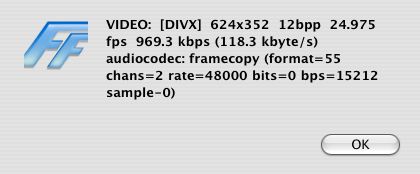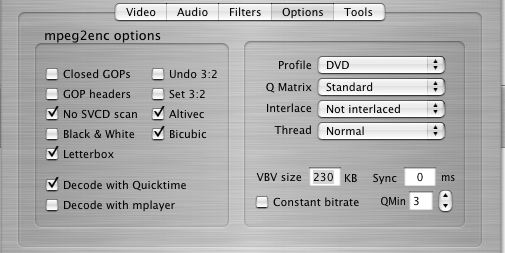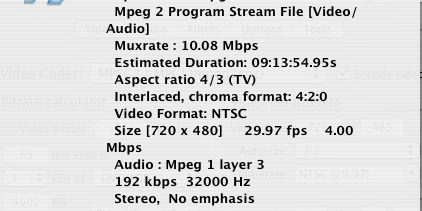Is there a guide to taking 2 DivX/XviD files and merging them on one DVD?
Try StreamFab Downloader and download from Netflix, Amazon, Youtube! Or Try DVDFab and copy Blu-rays! or rip iTunes movies!
+ Reply to Thread
Results 1 to 25 of 25
Thread
-
Use Divx Doctor II on the avi files. You'll obtain two .mov wrappers. Use Quicktime Player to join the movies. Save as "with dependancies". Encode the resulting .mov file.
-
This is an oldish thread and I wonder if the advice still stands.
I've got ffmpegx 0.0.9p and two Divx .avi files with these specs: VIDEO: mpeg4, 624x352, 24.98 fps. AUDIO: mp3, 48000 Hz, stereo, 121 kb/s
The 'tools' interface has a 'join' button with tooltip saying 'join together two avi or mpeg files' and if I can do everything in ffmpegx instead of employing other apps I'd rather keep it simple that way.
I should add, I've done this 'join' once, and it caused ffmpegx to crash (but produced what appears to be a playable joined file of expected size). I'm about to try it again now.
[EDIT]
Same result this time. The 'join' crashes ffmpegx after a few minutes, and the crash report says
Exception: EXC_BAD_ACCESS (0x0001)
Codes: KERN_INVALID_ADDRESS (0x0001) at 0xff7b0a58
(plus, like, 200 more lines of messages)
BUT, I do get a joined file that mplayer seems to like just fine.
[/EDIT]
Trouble is, I've had headaches trying to encode the joined file (it's about 1.36 GB in size)-- it produces so much stuff that if fills the 17 GB available on my HD.
I'm not seeing any identical problems in this forum, but I'm wondering if the 24.98 fps is a source of concern. That's not one of the usual values, right?
Should I try to encode the avi->mpeg individually, and join them afterwards?
thanks
Batman2Toto, I don't think we're in Kansas anymore. -
It is always better to encode files individually, and join them afterwards.
If the target format is VCD/SVCD/DVD, joining is usually not needed, as such formats can be authored with multiple files by using specific software like VCD Builder, Sizzle or DVD Studio Pro. -
Sorry, should have said -- my aim is to produce DVD disks playable in a Sony or an Apex.Originally Posted by major
I'm hoping to stick with ffmpegx for the whole process, if that is possible.
So, the idea is to encode both .avi files to Video_TS folders and then join the VOB files? (I see there's a thread or two on that topic). Or should I encode using the MPEG-TS preset, and then author those into a single Video_TS folder?
Thanks
Batman2Toto, I don't think we're in Kansas anymore. -
I have encoded the first avi file and gotten a Video_TS folder, but the ffmpegx progress interface says 'failed' while the process information window says 'encoding completed'
Is this an expected/known bug/thing? I've noticed the progress interface almost always says 'failed' and this has little bearing on whether the files are fine or not.
Batman2Toto, I don't think we're in Kansas anymore. -
No, you should take the .mpg files and author them with Sizzle, or the .m2v and .ac3 (or .m2v and .mp2) files and author them with DVD Studio Pro. Then you will obtain a final VIDEO_TS folder containing multiple movies.
-
Multiple movies?
I'm trying to join together two halves of the same movie into one. And since my last post I've now got two Video_TS folders, one for each half, that I want to author and burn onto a DVD disk.
Given your last message, I'm guessing I'm barking up the wrong tree. I've kept all the 'elementary streams' (so I have two ac3 files, two m2v files, two mpg files, and even two img files).
Can I 'join' the two mpg files, and then 'author' with ffmpegx to get one movie?
Thanks
Batman2Toto, I don't think we're in Kansas anymore. -
You can try to join the two mpg files, but joining is always prone to errors. If the resulting mpg plays well, you can author it to a VIDEO_TS folder. You should also preview the VIDEO_TS folder before burning with Apple DVD Player.
Otherwise, author the m2v/ac3 pair in DVD Studio Pro (or Sizzle). You can discard the .img files. -
I'm still slogging uphill, trying to encode two avi files into a single DVD presentation. I'm not too far along, though
What's happening is, I use ffmpegx to encode one of the .avi files into mpeg-2, which produces an .m2v, an .ac3, and an .mpg file. The .mpg has video but no audio. The .avi file plays fine using Quicktime Player (I now have the divx, 3ivx, and AC3 codecs), the m2v file has the video, the .ac3 has the audio (both 'play' in mplayer),
When I try to mux the .m2v and .ac3 as mpeg-2 it fails right away.
When I mux the .m2v and .ac3 as DVD it produces the identical .mpg file (video with no audio).
Here's the input, the ffmpegx settings, and the output.
VIDEO: mpeg4, 624x352, 24.98 fps. AUDIO: mp3, 48000 Hz, stereo, 121 kb/s
*
preset: dvd (mpeg2enc), change framerate to NTSC
auido: ac3 (dolby digital) <- from preset, change channels to stereo (preset was 5:1)
options: leave all defaults
tools: deselect author as DVD (Video_TS) <= because I just want the mpeg file, not the _TS and .img
which produces this Output
VIDEO: mpeg-2, size: 720x480, 29.970 fps, 4000 kbps. AUDIO: ac3, 48000Hz, 448 kbps.
Which Quicktime Player will not open, and which mplayer shows video but no audio.
Can anyone see where I'm going wrong?
Thanks
Batman2
p.s. I had to edit this about 5 times before I got the screen caputures right. It's done now, I think.Toto, I don't think we're in Kansas anymore. -
Well, the settings look right. But, where does that 32000Hz MP3 come from? Have you tried opening the AC3 in ffmpegX or mAC3dec and see what they say? You might try opening the original AVI in ffmpegX, choose the Movie audio to AC3 preset, make your audio settings, and then see want pops out. Try muxing the new AC3 with the old M2V and see what happens.
If all else falls, try encoding with the DVD ffmpeg preset
-
Hi Tugboat, -- thanks for the advice.Originally Posted by TugBoat
ffmpegx says this about the .ac3 file:
AUDIO: ac3, 48000 Hz, stereo, 448 kb/s
and pressing the 'play' button on ffmpegx with that file open, gives beatiful sounding audio in mplayer (interesting problem to quit mplayer is this mode -- requires a force quit)
The new .ac3 file is exactly the same size (296,509,696 bytes) as the first one, so I am not sanguine about this coming out differently. Still, I give it a try, and ..... it fails almost right away with this bunch of stuff....Originally Posted by TugBoat
Wait a minute! I just noticed this. Where is the target data rate being specified? Is this a clue?INFO: [mplex] mplex version 2.2.2 ($Date: 2003/05/13 20:27:15 $)
INFO: [mplex] File /Users/Movies/the.movie.avi.ff.m2v looks like an MPEG Video stream.
INFO: [mplex] File /Users/Movies/the.movie.avi.ff.ac3 looks like an AC3 Audio stream.
INFO: [mplex] Found 1 audio streams and 1 video streams
INFO: [mplex] Selecting generic MPEG2 output profile
INFO: [mplex] Multiplexing video program stream!
INFO: [mplex] Scanning for header info: Video stream e0 (/Users/Movies/the.movie.avi.ff.m2v)
INFO: [mplex] VIDEO STREAM: e0
INFO: [mplex] Frame width : 720
INFO: [mplex] Frame height : 480
INFO: [mplex] Aspect ratio : 4:3 display
INFO: [mplex] Picture rate : 29.970 frames/sec
INFO: [mplex] Bit rate : 4000000 bits/sec
INFO: [mplex] Vbv buffer size : 229376 bytes
INFO: [mplex] CSPF : 0
INFO: [mplex] Scanning for header info: AC3 Audio stream 00 (/Users/Movies/the.movie.avi.ff.ac3)
INFO: [mplex] AC3 frame size = 1792
INFO: [mplex] AC3 AUDIO STREAM:
INFO: [mplex] Bit rate : 57344 bytes/sec (448 kbit/sec)
INFO: [mplex] Frequency : 48000 Hz
INFO: [mplex] SYSTEMS/PROGRAM stream:
INFO: [mplex] rough-guess multiplexed stream data rate : 4526848
INFO: [mplex] target data-rate specified : 3000000
++ WARN: [mplex] Target data rate lower than computed requirement!
I tried this before with the same result. I also tried to 'MUX as DVD' with the 'Author as DVD (Video_TS)' box deselected (because I just want the mpg2 file. This gives me an MPG2 file with video, and no audio, like shown above.++ WARN: [mplex] N.b. a 20% or so discrepancy in variable bit-rate
++ WARN: [mplex] streams is common and harmless provided no time-outs will occur
INFO: [mplex] Run-in Sectors = 88 Video delay = 43253 Audio delay = 46256
INFO: [mplex] New sequence commences...
INFO: [mplex] Video e0: buf= 235520 frame=000000 sector=00000000
INFO: [mplex] Audio bd: buf= 16384 frame=000000 sector=00000000
++ WARN: [mplex] Stream e0: data will arrive too late sent(SCR)=139591 required(DTS)=139349
++ WARN: [mplex] Video e0: buf= 218501 frame=000032 sector=00000254
++ WARN: [mplex] Audio bd: buf= 15130 frame=000033 sector=00000030
++ WARN: [mplex] Stream e0: data will arrive too late sent(SCR)=287047 required(DTS)=244454
++ WARN: [mplex] Video e0: buf= 233499 frame=000068 sector=00000522
++ WARN: [mplex] Audio bd: buf= 16384 frame=000069 sector=00000062
++ WARN: [mplex] Stream e0: data will arrive too late sent(SCR)=434503 required(DTS)=349559
++ WARN: [mplex] Video e0: buf= 233495 frame=000102 sector=00000789
++ WARN: [mplex] Audio bd: buf= 16384 frame=000106 sector=00000095
++ WARN: [mplex] Stream e0: data will arrive too late sent(SCR)=581959 required(DTS)=454664
++ WARN: [mplex] Video e0: buf= 233495 frame=000137 sector=00001057
++ WARN: [mplex] Audio bd: buf= 16384 frame=000142 sector=00000127
++ WARN: [mplex] Stream e0: data will arrive too late sent(SCR)=729415 required(DTS)=565775
++ WARN: [mplex] Video e0: buf= 233495 frame=000174 sector=00001322
++ WARN: [mplex] Audio bd: buf= 16384 frame=000181 sector=00000162
++ WARN: [mplex] Stream e0: data will arrive too late sent(SCR)=876871 required(DTS)=673883
++ WARN: [mplex] Video e0: buf= 233495 frame=000210 sector=00001589
++ WARN: [mplex] Audio bd: buf= 16384 frame=000219 sector=00000195
++ WARN: [mplex] Stream e0: data will arrive too late sent(SCR)=1024327 required(DTS)=781991
++ WARN: [mplex] Video e0: buf= 233495 frame=000246 sector=00001856
++ WARN: [mplex] Audio bd: buf= 16384 frame=000256 sector=00000228
++ WARN: [mplex] Stream e0: data will arrive too late sent(SCR)=1171783 required(DTS)=884093
++ WARN: [mplex] Video e0: buf= 233495 frame=000280 sector=00002124
++ WARN: [mplex] Audio bd: buf= 16384 frame=000292 sector=00000260
++ WARN: [mplex] Stream e0: data will arrive too late sent(SCR)=1319239 required(DTS)=989198
++ WARN: [mplex] Video e0: buf= 233495 frame=000315 sector=00002392
++ WARN: [mplex] Audio bd: buf= 16384 frame=000328 sector=00000292
++ WARN: [mplex] Stream e0: data will arrive too late sent(SCR)=1466695 required(DTS)=1094303
++ WARN: [mplex] Video e0: buf= 233495 frame=000350 sector=00002659
++ WARN: [mplex] Audio bd: buf= 16384 frame=000365 sector=00000325
++ WARN: [mplex] Stream e0: data will arrive too late sent(SCR)=1614151 required(DTS)=1202411
++ WARN: [mplex] Video e0: buf= 233495 frame=000386 sector=00002926
++ WARN: [mplex] Audio bd: buf= 16384 frame=000402 sector=00000358
**ERROR: [mplex] Too many frame drops -exiting
Yeah, that's where this started, with the DVD preset and the results shown above (that's what you mean, right?).Originally Posted by TugBoat
Batman2Toto, I don't think we're in Kansas anymore. -
-
Don't use generic MPEG-2 profile, use DVD profile.Originally Posted by batman2
About the audio problem, consider emailing me to major4@mac.com with complete process output and link to a chunk of the resulting file (use a terminal command like dd if=path/to/sourcefile of=path/to/targetfile bs=4096k count=1 to cut a 4MB chunk). -
Ah, right, got it.Originally Posted by TugBoat
I encoded using ffmpeg as you suggested and it produced an .mpv, an .ac3, and an .mpg file. This set of messages came out right away:
But it was still apparently running, so I let it keep going.Encoding started on Mon Nov 8 16:01:20 CST 2004
## Component Manager: attempting to find symbols in a component alias of type (regR/carP/x!bt)
Input #0, yuv4mpegpipe, from 'pipe:':
Duration: N/A, bitrate: N/A
Stream #0.0: Video: rawvideo, yuv420p, 720x480, 29.97 fps
Output #0, rawvideo, to '/Users/Movies/the.movie.avi.ff.mpv':
Stream #0.0: Video: mpeg2video (hq), 720x480, 29.97 fps, q=2-20, 4000 kb/s
Stream mapping:
Stream #0.0 -> #0.0
[mpeg2video @ 0x331210]rc buffer underflow
Hours later this set of messages was added to the first.
Once again, the .mpg in mplayer shows video but has no sound. This time, though, the .ac3 file will not play in mplayer either.video:1613087kB audio:0kB global headers:0kB muxing overhead 0.000000%
bench: utime=4747.110s
Input #0, avi, from '/Users/Movies/the.movie.avi':
Duration: 01:28:14.8, bitrate: 1105 kb/s
Stream #0.0: Video: mpeg4, 624x352, 24.98 fps
Stream #0.1: Audio: mp3, 48000 Hz, stereo, 121 kb/s
Output #0, ac3, to '/Users/Movies/the.movie.avi.ff.ac3':
Stream #0.0: Audio: ac3, 48000 Hz, stereo, 448 kb/s
Stream mapping:
Stream #0.1 -> #0.0
video:0kB audio:289560kB global headers:0kB muxing overhead 0.000000%
**ERROR: [mplex] MUX STATUS: Frame data under-runs detected!
I'm going to send a chunk to Major, and see what he thinks.
Batman2Toto, I don't think we're in Kansas anymore. -
Mmmm, seems you had the 'Decode with QuickTime' enabled. I never use that option, it will take twice as long to encode using that option. At this point, I would use QT Pro to export a wav from the original movie and then have ffmpegX convert that wav to an AC3 (I would use A.Pack myself). Then use the mpv you've already got with the new AC3 to author a DVD. Or, take that mpv and the new AC3 and 'Mux as DVD' in the tools section. Unless there's something very wrong with your original AVI, it should work. I think I'm up to around 200 successful ffmpeg AVI to DVD conversions now using the exact same method. I can't remember a failure, and I just started using ffmpegX for DVD conversions a couple months ago 8)
-
Is it just me, or was Major talking to himself back in 2003? 8)Originally Posted by major
-
It's handy when you only want positive feedbackOriginally Posted by thoughton

-
I was not talking to myself, but responding to a guest using my name (his post is not blue-marked "Forum admin" and has no join date), for whichever reason he had.
-
I received your chunk. It contains regular ac3 audio and I was able to hear it without problems with mplayer and VLC. However, if you tried to view it with Quicktime Player, it is normal that you did not hear sound, as Quicktime Player is unable to play ac3 in mpeg files.Originally Posted by batman2
-
And, there it is. My encoding attempts were probably fine through this whole stretch. The problem is that for some reason the mplayer I have embedded in ffmpegx does not play the audio with the video. Major was able to play it. And when I went out and got "MPlayer OS X 2 beta 8r3" it also plays it fine. I updated the mplayer in ffmpegx to ffmpegXbinaries1115 but to no effect.Originally Posted by major
Ah well, no matter, I have that other mplayer, so I don't need to use the one in ffmpegx.
Batman2Toto, I don't think we're in Kansas anymore.
Similar Threads
-
FFmpegX MP4 to DivX/Xvid No Audio
By TDC_01 in forum ffmpegX general discussionReplies: 4Last Post: 21st Nov 2009, 19:49 -
DivX created by ffmpegX doesn't work on player?
By ambrosechapel in forum ffmpegX general discussionReplies: 7Last Post: 17th Oct 2008, 07:13 -
VIDEO_TS to DivX w/ ffmpegx
By motherwell in forum MacReplies: 2Last Post: 7th Apr 2008, 15:10 -
DivX to DVD with FFMpegX - result jerky
By akulier in forum ffmpegX general discussionReplies: 5Last Post: 19th Feb 2008, 16:40 -
ffmpegX 0.0.9 Video_TS to DivX
By stcowboy in forum ffmpegX general discussionReplies: 10Last Post: 29th Dec 2007, 02:11


 Quote
Quote