I have a FAST and lossless fix for out of sync material! I got these married with children vcd's. Every one was going out of sync upon demux/remux. So i tried womble mpeg2 vcr (suports mpeg 1 and 2 so dont worry) It works! The new file can be properly demuxed and remuxed without reencding!!
First load the mpeg in womble. Drag the mpeg file into womble window. (Cant be a bin file and possibly not a dat file, sorry)
next browse for or type in a new filename and path, and click SAVE. Chose mpe1 program stream or mpeg2 program stream. no need to make a vcd or svcd stream at this point.
Now your new file will remain in sync during the demux and remux, and womble will not reencode the file if you chose the same mpeg 1 or 2 the source was. What I am guessing is happening, is womble is parsing the PTS data and reencoding only the frames that would otherwise be missing. thus the final output file truly has the exact right amount of frames and will remain in sync.
You will notice it writes out the new file incredibly fast, due to its not having to reencode the whole thing. Believe me, I was rather excited when I tried this and it worked. I have 55 mpgs like this one that ALL went out of sync, and the thought of reencoding all of them made me want to cry. Also note, womble is an excellent mpeg cutter too, you can cut stuff out if you wish before you write a new fiule, but this guide wont get into that. It can cut mpegs that have mpeg audio and ac3, PCM support last time I checked was not available, but maybe is now who knows. Enjoy and reply if this helped you I'd like to know if people got helped by this.
Try StreamFab Downloader and download from Netflix, Amazon, Youtube! Or Try DVDFab and copy Blu-rays! or rip iTunes movies!
+ Reply to Thread
Results 1 to 28 of 28
Thread
-
-
So in effect you suggest using this tool as an error fixer just as one would use virtual dub in direct copy mode to get rid of avi errors.
It sounds like you've made a nice discovery here.
I'll give it a try immediately.
/edit/
Yeap, pure magic!
Heck it fixed the desynchronization in my original files.
Better yet, it has the option to change the sample rate and bitrate of the audio plus it supports batch mode. You know what that means bye bye de/re-muxing...
bye bye de/re-muxing...
-
thanx for sharing this method m8 thanx to this way i have no lipsync problems. and it only takes a couple of mins.
regards phil
just tried this method with 5 kvcds works flawlessly perfect av/sync -
I have made this thread sticky. Good discovery duhmez. Well done!
SVCD2DVD v2.5, AVI/MPEG/HDTV/AviSynth/h264->DVD, PAL->NTSC conversion.
VOB2MPG PRO, Extract mpegs from your DVDs - with you in control! -
It is true. Womble is an *excellent* tool for mucking about with MPEG-2 files. It isn't the most user-friendly application ever written but it is very powerful and I have always found that if you have dramas doing something with almost any other tool, then you can usually do it properly with Womble as a last resort.
I keep Womble on the system as THE tool to use for all those slightly dodgy and difficult files that refuse to be handled by my more normal methods. It never fails to deal with the difficult ones. -
Simply had to add my appreciation for this solution to this thread.
I have tried SO many different methods to rectify the problems I had with a bunch of VCDs. The previous definitive method in this forum sadly did not work. I've lost a lot of time to it and had completely given up.
This method has been SO easy and it really really works! Well, for all except one file anyway - but that means a 99% success rate so I'm over the moon.
Thanks. -
After you create your vts, its too late anyways, this must be done to the PS that has the issue.............
-
Duhmez, hello there, LONG time no see!
When you are able?
I need you to write me back @ this email address please:
apk4776239@hotmail.com
(It's very important...)
* Thanks!
APK
P.S.=> I wrote you 2 days ago after tracking you down here (your old duhmez@hotmail.com is dead, & bounced email back at me 3x) so I wrote you here:
duhmez@yahoo.com
Since you list that as your email in these forums!
I have not received a reply from you back yet... so, please, if you can, write me! Again, thanks... apkVisiting duhmez -
That doesn't work. Out-of-synch videos are still coming up saying they contain no GOP errors, and they still play out-of-synch.
-
There should be no sync issues in version 2.0... have you some mpegs which have?Originally Posted by JimBarbasolSVCD2DVD v2.5, AVI/MPEG/HDTV/AviSynth/h264->DVD, PAL->NTSC conversion.
VOB2MPG PRO, Extract mpegs from your DVDs - with you in control! -
My MPEG files play fine. It's after I make a DVD from them that they're out-of-synch. I do, however, have one video file I captured from videotape that when I scan it with MPEG-VCR, it says there are GOP errors. I then fix the errors, and the resulting new file is burned to DVD and still has synch issues.
-
Is this with version 2?
SVCD2DVD v2.5, AVI/MPEG/HDTV/AviSynth/h264->DVD, PAL->NTSC conversion.
VOB2MPG PRO, Extract mpegs from your DVDs - with you in control! -
I meant SVCD2DVD version 2
SVCD2DVD v2.5, AVI/MPEG/HDTV/AviSynth/h264->DVD, PAL->NTSC conversion.
VOB2MPG PRO, Extract mpegs from your DVDs - with you in control! -
I have a movie that is out of sync and i tried this method and it made it ALOT worst. I am using Ulead DVD Authering tools, to change my mpg into DVD files.
-
Can someone give me an idiots guide on how to cut the first 2 secs of film from my 2nd cd as it overlays.
Many Thanks
-
Can anyone post a link to the Womble 3.14 program please? I can't seem to find that version.
-
Download MPEG2VCR from: http://www.womble.com/download/index.html
SVCD2DVD v2.5, AVI/MPEG/HDTV/AviSynth/h264->DVD, PAL->NTSC conversion.
VOB2MPG PRO, Extract mpegs from your DVDs - with you in control! -
-
The sync problems I had were with encoding versions. Where I had changed AC3 to MP2 codec, I do this because I am lazy not to install a AC3 Dec codec which works with TMPENC, the remux is usually the problem. SVCD2DVD doesn't port demux'd files into the project?, so prehaps I meantioned this because I used the method of changing the audio were I should have maintained the same audio. MP3 to MP2 usually works. Some software warns you of AC3 VBR being hard to safely convert across to MP2.
-
I tested the mpeg2 a few minutes into the saving process.. and I found the video stuttering all over the palace.. and the duration of the mpeg after I loaded into the mpeg2 vcr is shorter than what I encoded..
btw my encoded file was a kdvd.. has anyone tried this process with those files?
the 1st epiosde was in sync but hte remaining ones where delayed or too fast..
Can someone help me here?
or will I have to re-encode each avi file seperately?
I kept the audio as ac3.
tahnks -
Just letting everyone know, as of December 2009, this solution still works. Thanks!
-
Does this even support MKV?, I would like to try this but sounds like a useless proceed to buy, any tips.
Have some mkv with the problem..and doubtfully from trying several other software...ainīt to sure if any software can do this kind of miracle to MKV.
Edit: Too damn bad...





Similar Threads
-
Flash .flv video out of sync (original video is perfect with double audio s
By TACtech in forum EditingReplies: 2Last Post: 3rd Apr 2012, 12:13 -
MKV file audio out of sync on my computer, inferior computer plays perfect
By dave in or in forum Newbie / General discussionsReplies: 7Last Post: 5th Aug 2011, 21:56 -
audio out of sync with MKV files, but an inferior computer plays perfect
By dave in or in forum AudioReplies: 3Last Post: 4th Aug 2011, 15:32 -
avi file out of sync, still no fix.
By kiko2k2kris in forum Video Streaming DownloadingReplies: 9Last Post: 6th Dec 2009, 13:00 -
Researched No Fix - Sync Problem
By waynepixel in forum Newbie / General discussionsReplies: 2Last Post: 30th Jun 2009, 13:30




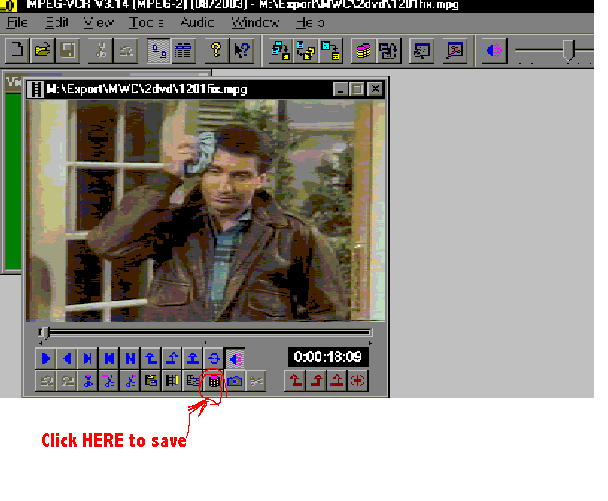
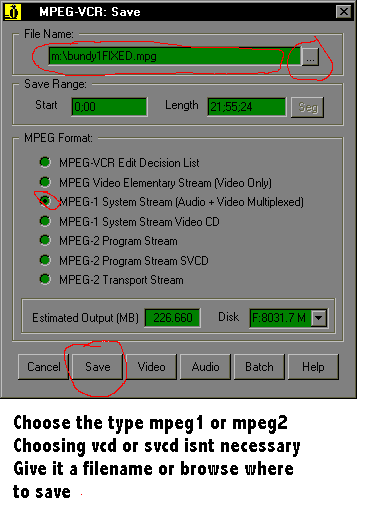
 Quote
Quote


