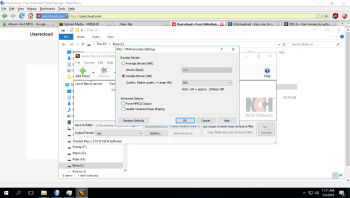What is the best audio codec for smallest size and best quality that most video and audio players can play??
Try StreamFab Downloader and download from Netflix, Amazon, Youtube! Or Try DVDFab and copy Blu-rays! or rip iTunes movies!
+ Reply to Thread
Results 1 to 26 of 26
Thread
-
Last edited by DJboutit; 30th Jun 2018 at 23:47.
-
-
OPUS at the moment is mostly the best when talking about bitrates lower than 200kbps for stereo. So below 200kbps OPUS is pretty much going to beat just about anything at a given bitrate. I'm making generalizations and simply giving my opinion. When considering OPUS, it's harder to find equipment/software that will play OPUS, while AAC and MP3 is playback equipment is much more common.
-
Considering standardization on first place without doubt AAC (IMHO still waiting for at least decent implementation) then i would go for MPEG 1 Layer II (above 256kbps), then MPEG 1 Layer III (a.k.a. MP3 - bitrates above 128kbps) - Opus is a good codec but has limitations and it is not standardized trough same process as AAC - market penetration is relatively low and limited mostly to PC area.
IMHO AAC is most future proof audio codec covering very wide usage scenarios area. -
So should I go with 256 or 320 AAC?? Is 320 AAC better quality than 320 MP3??
Maybe I should go with VBR highest quality.Last edited by DJboutit; 1st Jul 2018 at 05:21.
-
Music? Try AAC VBR 128-320kbps.So should I go with 256 or 320 AAC??
Speech? AAC 96kbps or experiment with OPUS.
Theoretically. But you will find that MP3 is quite good at 320kbps. To the point where you will have to listen very carefully to tell the difference, if you can at all.Is 320 AAC better quality than 320 MP3??Last edited by blud7; 1st Jul 2018 at 07:58.
-
AAC when compared with same bitrate shall always deliver higher quality than MP3 - but you need co be careful as AAC encoders are not as good as they should be so i would say that with very high bitrates they can deliver perceivably similar quality.
And if there is no special requirements for your target application then VBR with highest quality is best and preferred method of encoding. -
I used to compress audio to Nero HEv2 AAC 48kbps. But since I realized that it isn't much diference in bitrate between 48kbps and 128kbps I leaving original (TV standard here) untouched. And yes I know Nero isn't best AAC encoder, but it works great with LameXP (only audio) or Hybrid (Audio video) programs.
So spare space on audio, isn't best idea. Probably somebody mentioned it here before. -
You don't like QAAC (apple) or NeroAAC? The only AAC encoder I would say to stay away from is FAAC as it performs pretty poorly vs any other major encoder. For the longest time it was the only AAC option in Handbrake but I think they moved on from FAAC.
-
It is not what i like or not - it is about technology and how particular encoder implementation squeeze all juice from specification - just check how MP3 encoders evolved amongst years - today practically average but decent codec (i mean by this that MP3 is 30 year old technology) is pushed to absolute maximum yet still should be compliant with oldest decoder on market (if decoder follow specification truly).
if you go to https://wiki.hydrogenaud.io/index.php?title=AAC_encoders then you can clearly see limitations (and AAC is highly capable codec) side to this quality delivered by those encoders seem to be not inline with theoretical maximum of AAC - they are just fine enough but they not shine as they should especially when compared to MP3. -
It also depends on the source quality, which is the biggest limitation.
One of the biggest dirty secrets in the hifi world is that most studios, including the big ones that are still left, don't use high quality mics. Those are very expensive ... you almost never see them in small home studios because a pair of them would cost more than all their other recording gear put together. They're also delicate, and pro audio buyers don't want gear that breaks if you drop it. As a result most studio recordings sound a bit like your speakers are made of cardboard. This cannot be fixed downstream.
So with many recordings you're never going to be able to notice the difference between, say, mp3 and aac, all else being equal.
BTW you don't want VBR for best quality, you want CBR. -
OP is about highest quality and smallest bitrate. CBR is best if you don't mind the filesize IMHO.
Also add to my AAC high efficienci version 2, it is at small bitrate 48kbps really great. At least for me, but I'm not audiophile. Higher bitrate with this codec, doesn't make sence, so for example 96kbps is not recommended. Just for Nero HEv2 i read about it.
Not clear if you want just audio, or track in video. Basically it is same, but different workaround.
I'm not sure with anything, so take me not much serious, my answer need confirmation. -
-
@ DJboutit
When you said "smallest size" I thought you were going for very low bitrates. At such a high bitrate of 320 kbps the quality difference is marginal so you should consider other things such as comparability, etc.
I also suggest you use VBR for encoding. -
Hi,
if 500 means 500kbps and you use stereo, it is waste of bits. But probably 500 means something else. Make test for example with 320 kbps or even lower, if you notice any difference. You shouldn't. But 500 can also mean something like in other programs 0,5 and is related to quality where 0 is worst and 1 best.
Just my opinion -
-
Way to high - uncompressed PCM audio is around 1.5Mbps per 2 channels as such 6Mbps will be 4 channels PCM and 8.5 almost 6 channels (5.1 assuming half sample rate for LFE - way too much as usually LFE bandwidth is bellow 300Hz so 1 - 2kHz will be more than OK).
--
ok saw picture - this is quality setting and number doesn't linearly translate to bitrate - also codecs have bitrate limits by design (so higher bitrate than maximum specified is illegal).Last edited by pandy; 4th Jul 2018 at 09:13.
-
Hi 6-8 mb, are you talking about peak of bitrate (highest bitrate in audio) or you are talking about overall size of resulting AAC 6-8 MB? (using small letters for size can lead to confusion. Mb and MB are different things, but probably i don't get it right, because my english is poor. If highest bitrate, so as pandy said it is too much. Try 100 (120 kbps) as is on screenshot, or 200, if you recognize difference. It is advance audio codec and this mean (depending of course on used encoder) that sophisticated algorithms more or less good are used. Even with mp3 peak bitrate at 6-8 Mbps you should get "transparent" copy.
Edit: it doesn't seems to me you care too much about size, but about quality. Best quality you can get, try compress to *.flac. On computer no problem to play, not know how far is it supported on standalone players.
Also check if you don't get bigger filesize of resulting AAC, then original. If roughly same, it is nonsense to compress it at all.
Corrects me someone please, if I'm wrong. Anybody
BernixLast edited by Bernix; 4th Jul 2018 at 06:07. Reason: Edit
-
iTunes AAC 192kbps VBR. Opus is more efficient, but not as widely supported as AAC. You could also use LAME V2 MP3 and it will work on nearly everything. Quality is going to be good enough 99% of the time. I find that at 192kbps for 2 channel, it's pretty hard to distinguish much difference in the good lossy encoders.
-
One more question I run a internet radio station so would going with AAC over MP3 have a decent improvement in audio quality when streaming??
-
Similar Threads
-
SIF1 a mysterious codec claim same quality as h.264
By david55 in forum Video ConversionReplies: 38Last Post: 24th Sep 2019, 15:46 -
Why does x265 preset fast get the smallest file size by const. quality?
By Adsmt in forum Video ConversionReplies: 75Last Post: 16th Nov 2016, 18:59 -
From one codec to another with same bitrate, quality loss?
By MovingParts in forum AudioReplies: 11Last Post: 27th Mar 2016, 01:55 -
find the video with better quality from codec settings
By neo_rld in forum Video ConversionReplies: 13Last Post: 5th May 2014, 13:42 -
Best Quality Codec for playback on Xbox One
By moniker00 in forum Video ConversionReplies: 4Last Post: 20th Feb 2014, 06:09





 Quote
Quote