I began 2 days ago backing up my blu-rays. I'm useing Anydvd. Powerdvd7.3. and VCD to mount the image. My first was successful. Easily..Transformers. I have now done 4 other disks with no luck. Either powerdvd wont play the image file telling me an important componant is missing and I need to upgrade. If I rip to file mode powerdvd wont play the m2ts stream. Says its an unsupported format. Or AnyDVD is telling me it needs an important update yet it wont update cause I'm useing the trial version and the only update it needs is a new version. Appears aacs keys need to be updated frequently thus the problem with Anydvd. Powerdvd on the other hand. I just have no idea. my scrambled vids from the other day I can play now if I do not use ISO and play the m2ts stream. But thats only with 2 movies. I even sucessfully backed up a Blu-ray useing my PS3 to ISO. Still AnyDVDHD says it needs to update in order to use that ISO file from my PS3....I get no where when I search the forums. Seems like everyone is asking how to do it. I do the instructions but 1 successful rip and play out of 5 is discouraging....I did the Dark Night. Wont play the ISO but will play the m2ts file. But its choppy and dragging. Transformers. Flawless...I see a begining of progress but the cost of Anydvdhd with only 1 success out of 5 so far is a bit much to take.Is it a matter of waiting for ANYDVDHD updates to keep up with the AACS keys IS it a search for more software to play the ISO's..I just would have thought the Blu-Ray issues would be a little more up to date by now. I'm discovering its much more complex than just backing up DVD's.........
Try StreamFab Downloader and download from Netflix, Amazon, Youtube! Or Try DVDFab and copy Blu-rays! or rip iTunes movies!
+ Reply to Thread
Results 1 to 30 of 81
Thread
-
-
you need powerDVD's latest with Blu-ray support...just like it said...simply open your wallet and feed the vermin
PS3? oh dear...
-
I had thought that the latest powerdvd will not play ISO's anymore? That that function was disabled after 7.3. I have 7.3 that came bundled with the Blu-Ray drive. its PowerDvd Ultra 7.3...Plays my Transformers but anything else. Nope. Not in ISO or m2ts. I dont mind purchasing a new version as long as it will do what I want. My purpose is for the ISO's. My little girl goes through many DvD backups that I made for her. I dont want my Blu-Rays goin the same way..Lol.....
-
Install Haali Media Splitter ad ffdshow if you want to play the m2ts files and use media player classic for viewing,powerdvd is crap now adays,arcsoft totalmedia theatre is better for watching blu-ray and avchd discs.
I think,therefore i am a hamster. -
You have no choice but to pay for and upgrade to the latest Slysoft AnyDVD HD, it is a wise investmentOriginally Posted by alucard2050
PDVD8 does play isos if you don't let it update to the latest version
Now to stop PDVD7/8 from bugging you about updating:
If you don't want PowerDVD 7.0 to connect with internet after launching, then please follow the steps :
1. Rename the EvoParser.dll file in order to resolve this issue.
You can find this file at :
C:\ProgramFiles\Cyberlink\PowerDVD\EvoParser.dll".
If you want PDVD to stop bugging you to register you navigate to programs/Cyberlink/PDVD/OLRSubmission and delete OLRState check
PDVD7 3319a was the last version to play folders
No version of PDVD9 plays isos
ocgw
peacei7 2700K @ 4.4Ghz 16GB DDR3 1600 Samsung Pro 840 128GB Seagate 2TB HDD EVGA GTX 650
https://forum.videohelp.com/topic368691.html -
OK..I've purchased the recent version of ANYDVD HD....I'm wondering in the settings. Do I need the Disable BD-Live checked and the Powerdvd Virtual Drive Workaround checked? Is this where the decrypting process is happening or do I need to keep the encryption and as the ISO file plays ANYDVD HD decrypts as its playing in Powerdvd?
-
default settings works for meOriginally Posted by alucard2050
I rip out the protection, most do, a few keep the original disc completely original in case future players require the protection to play
ocgw
peacei7 2700K @ 4.4Ghz 16GB DDR3 1600 Samsung Pro 840 128GB Seagate 2TB HDD EVGA GTX 650
https://forum.videohelp.com/topic368691.html -
Just some thoughts.......Originally Posted by alucard2050
1) Why are you backing up your Blu-Rays to play on PC when you already have a PS3?
2) Why are you using a 400$ PS3 to make ISO files when you can buy a BD drive for $70? Using SAK on the PS3, you need to rip to USB HD and then reconstruct the ISO on PC, then rip with AnyDVDHD - there are far too many variables that can go wrong.
3) AnyDVDHD provides frequent updates via e-mail if you have purchased it - you don't get these if you are using the demo. Transformers was ripped last year!
4) PowerDVD is junk. You are better off remuxing the m2ts files keeping only the video and audio stream you want then playing it as johns0 described.
5) Choppy playback may be a sign that your computer isn't up to the task of playing HD files.Regards,
Rob -
Damn right.Originally Posted by johns0
I expected I'd dislike Arcsoft's player after having used TotalMedia 3 with my WinFast card. But I got a Hauppage HD-PVR just last week and gave TMextreme a try. It's quite good, it plays AVCHDs made with MultiAVCHD, it plays BD-Rebuilder discs, it plays BD ISOs mounted on DaemonTools virtual drive. And it was a snap to program the various remote functions on my iMon.
As to MPCHC, yeah, it works great for m2ts files, which is perfectly adequate.
PowerDVD is a big fat steaming pile of crap. I got it (version eight) bundled with my BD-ROM. It worked even though AnyDVDHD is installed on my HTPC. It also played BD ISOs. But for various reasons I dislike it and uninstalled. For one thing, it would constantly give bogus warning messages that it couldn't play a file, then it would go ahead and do so. It would warn that the output resolution was wrong and it couldn't play the BD, then it would. :P
It would warn that the output resolution was wrong and it couldn't play the BD, then it would. :P
[EDIT] Oh yeah, and even though I had a file of PowerDVD remote functions I could import into iMon, it didn't work. Of course. I hadn't made much progress on manually setting up remote functions when I uninstalled. Bye bye PowerDVD.Pull! Bang! Darn! -
sorry to hear about you guys trouble w/ PowerDVD, I have no problems w/ it myself, I have flawless playback of blu ray's and DVD's, it integrates seamlessly into MC7 w/ MyMovies, and it responds to all commands from my Hauppauge MCE remote w/ absolutely no manual programing on my partOriginally Posted by fritzi93
note: I did have to edit a file and delete another in PowerDVD to get rid of the annoying warnings
Funny thing is I intalled the trial of TMT a while back and I could never get it to play any blu ray whatsoever, and I have never figured out why
Computers are still half science, half black art lol
ps. @ rhegedus, why back up blu ray to PC? for LIMITLESS storage and to serve your home network
ocgw
peacei7 2700K @ 4.4Ghz 16GB DDR3 1600 Samsung Pro 840 128GB Seagate 2TB HDD EVGA GTX 650
https://forum.videohelp.com/topic368691.html -
It's already stored on disk and having the disk makes streaming obsolete.Originally Posted by ocgwRegards,
Rob -
First of all blu ray discs are fragile, backing up the original disc to HDD makes sense to protect your investment, additionally when the movie is stored on a PC now you or any other member of your household may access the movie from any other PC on the network (I have 3 PC's in my network, and I am going to add 2 more as "client" HTPC's to my main HTPC Server as I maintain 3 home theaters in my household for my family)Originally Posted by rhegedus
ps. It is just pretty damn cool to sit down in front of the big screen and call up any of the 550+ movies, or 5000+ songs in my database w/ the touch of the remote
btw Everybody I show my PC based Hi-def media center eyes get real freakin' big and want their system set up like mine, and I make some nice coin on the side setting them up
https://forum.videohelp.com/topic368691.html
ocgw
peacei7 2700K @ 4.4Ghz 16GB DDR3 1600 Samsung Pro 840 128GB Seagate 2TB HDD EVGA GTX 650
https://forum.videohelp.com/topic368691.html -
do they have thick coke bottles glasses and buck teef?
total chick magnets I hear... -
I am never more amused then when the guy w/ "12 hand coded websites" calls ppl w/ hi-def HTPC's and home networks of media centers "nurds" lolOriginally Posted by zoobie
I consider myself "privileged" and am in high demand for my services
ps. what world do you live in that "chics" are not attracted to wealth, and the trappings of wealth"? I have not been single for 20 years, but I don't think things have changed much, nice cloths, nice cars, and nice homes are definitely "chick magnets"
I have always had the latest tech all the way back to the 80's when I was single and I had to "put chicks out" lol, never saw a woman "turned off" by a nice entertainment system
ocgw
peacei7 2700K @ 4.4Ghz 16GB DDR3 1600 Samsung Pro 840 128GB Seagate 2TB HDD EVGA GTX 650
https://forum.videohelp.com/topic368691.html -
Let me get this straight, you shoot video, but don't think much of ppl that watch video????Originally Posted by zoobie
wait a minute, my "envy detector" is picking up something
ocgw
peacei7 2700K @ 4.4Ghz 16GB DDR3 1600 Samsung Pro 840 128GB Seagate 2TB HDD EVGA GTX 650
https://forum.videohelp.com/topic368691.html -
Quite the contrary. I think the world of them. For example, even though this site is littered with tasteless copyclowns, I feel that video-social networking sites like Youtube and others are actually filled with video professionals ready to help, give a suggestion, collaborate, network, then share tips and ideas on creating video excellence. It's a godsend & digital interaction at it's very best. I can honestly say I do not know where I'd be without them. The example below shows my gratitude in their wisdom and guidance for which I could never repay them and am forever in their debt.
http://www.youtube.com/watch?v=HPPj6viIBmU&feature=player_embedded -
Cut the nonsense kid, you are just jealous of ppl that have things that you can never have, don't hate me, hate the game, or go back to school or somethingOriginally Posted by zoobie
it's never to late to make something of yourself, you don't have to be a loser forum troller the rest of your life
ocgw
peacei7 2700K @ 4.4Ghz 16GB DDR3 1600 Samsung Pro 840 128GB Seagate 2TB HDD EVGA GTX 650
https://forum.videohelp.com/topic368691.html -
Fragility of disks is overplayed - I'm not saying you can use them as frisbees, but if you treat them with care then you won't have any problems. Like most poeple, I have hundreds of DVDs - not one failure yet.Originally Posted by ocgw
You may well have 550+ movies in your collection, but they are not Blu-Ray, otherwise you'd need 10Tb+ of storage for them. Stripping and compressing them down to a mkv isn't the same.
3 home theatres, don't you sit down together to watch a move?
p.s. if you know what you want to watch before sitting down, you can just pop the disk in the player......Regards,
Rob -
ocgw and zoobie, please stop with the personal bashing. It adds nothing to the original topic.

-
1. No 1 but "I" handle my original discs, blu rays fragility is a realityOriginally Posted by rhegedus
2. Read my sig, I have 10TB of storage, I have 350+ blu ray and 200+ DVD on HDD, and 5000+ songs w/ no compression, only main movie, and wma lossless on the CD's (100GB+ of music)
https://forum.videohelp.com/topic368691.html
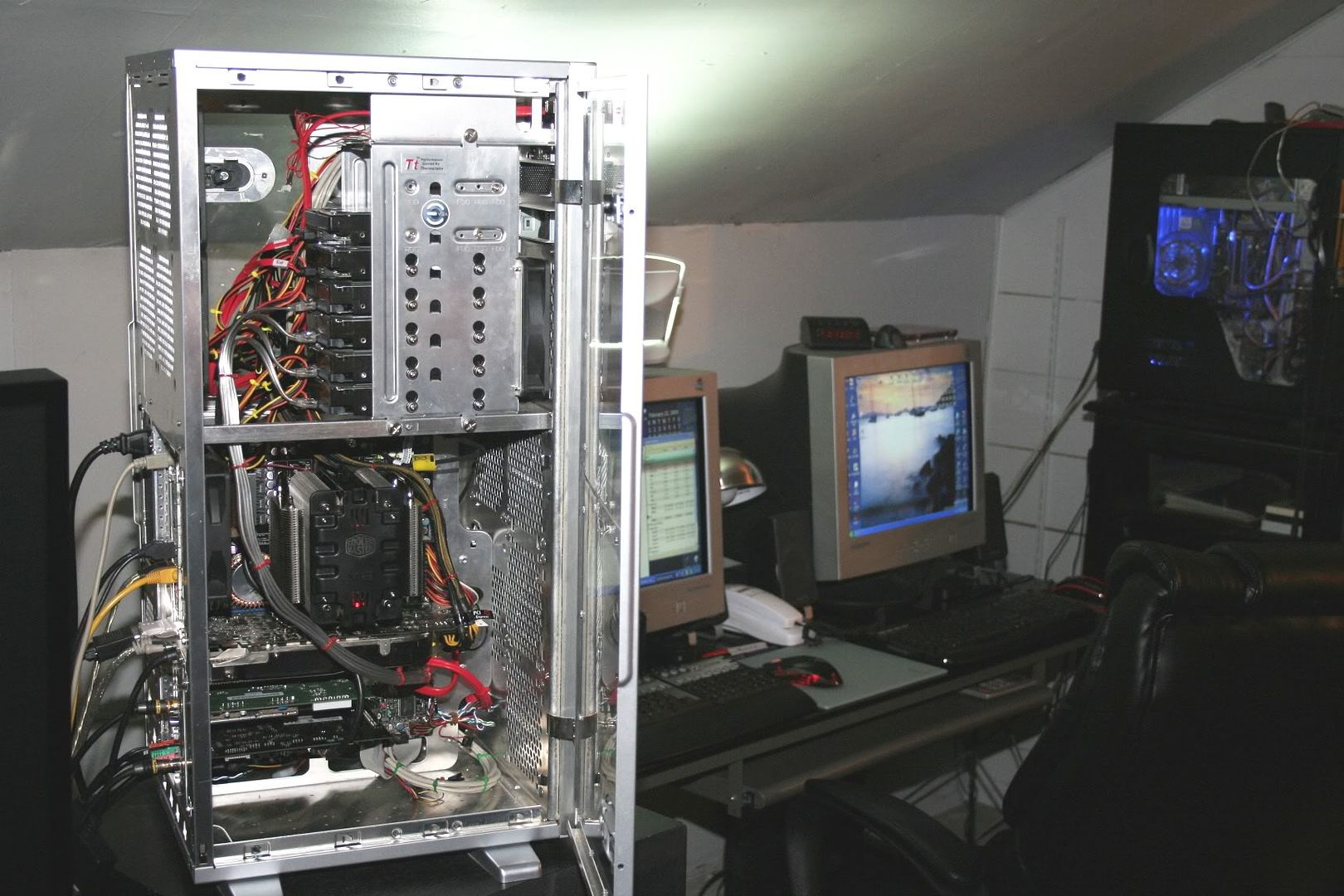

3. We sit down together, but I "spoil" my wife and daughter, I can afford it, I have the main theater, my wife has the master bedroom theater, and my 20 year old is getting straight A's in college and has in my eyes earned her own theater in her bedroom where she can entertain her friends
are we clear?
ps. all you "need" is a Yugo to get to work, a studio apartment, a A.M. radio, and can get all your food and clothing from the local wholesale/bulk/warehouse club, but I see no point in denegrating hard working ppl who have "paid there dues" and may therefore afford the finer things in life
Let me ask you a question, do you have a job?, if you do, spend your money as you damn well please, I know I will
ocgw
peacei7 2700K @ 4.4Ghz 16GB DDR3 1600 Samsung Pro 840 128GB Seagate 2TB HDD EVGA GTX 650
https://forum.videohelp.com/topic368691.html -
I don't recall denigrating anyone in my posts nor did I mean for this to turn into a pissing contest.Originally Posted by ocgw
My point being with regards to all this is that spending over an hour ripping, stripping and remuxing a Blu-Ray to have in a media server to call up at will doesn't stack up to the minute it takes to pull the case off the shelf and pop the disk in the player. It's not time economical even when it goes well, let alone when there are problems as per the original post.
As for your question, see my profile.Regards,
Rob -
1. You speak of the time involved processing movies when the time the PC takes is purely irrelevant, I just click,click click, (a matter of seconds) and walk away, if I am @ my PC it is running in the background on 1 of the 3 other cores of my quadOriginally Posted by rhegedus
2. My own HTPC/Media Server/home network is a "proof of concept", and a "showcase", I make "nice bucks" on the side setting other ppl up, and as they say my friend, "time is money"
I am not looking for a "pissin' match" either, but you clearly have no idea what you are talking about, it is also amusing that you direct me to your profile when you can't be bothered to read my sig
ocgw
peacei7 2700K @ 4.4Ghz 16GB DDR3 1600 Samsung Pro 840 128GB Seagate 2TB HDD EVGA GTX 650
https://forum.videohelp.com/topic368691.html -
dbl post
i7 2700K @ 4.4Ghz 16GB DDR3 1600 Samsung Pro 840 128GB Seagate 2TB HDD EVGA GTX 650
https://forum.videohelp.com/topic368691.html -
Originally Posted by ocgw
groan....
1) It still takes more time than it does to put the disk in the player and watch.
2) You have a media server - a PC with some software and some cables connected to a TV. It's not rocket science.
Originally Posted by ocgwYou asked a question, I answered it.Let me ask you a question, do you have a job?
We're not adding anything to the original post - may I suggest we leave it there? Regards,
Regards,
Rob -
Are you deaf, or just plain stupid?, I own a 3 story home, how long does it take to travel 2 flights of stairs to go fetch a disc? (if you are 1 of my family members)Originally Posted by rhegedus
btw HTPC/Media Server/home networking may not be rocket science to me, but it is cleary beyond your grasp
You remind me of the idiot @ work that told me that building custom PC's for HTPC based media centers was just "assembly", it is a lil' more to it than that, only a person that has never done it would utter such unadulterated, unmitigated nonsense
Jeez, the arrogance of some ppl trying to explain technical matters that they have absolutely no experience w/ to ppl that do
read a book
ps. I looked @ your profile, me thinks it best you stick to your "day job"
ocgw
peacei7 2700K @ 4.4Ghz 16GB DDR3 1600 Samsung Pro 840 128GB Seagate 2TB HDD EVGA GTX 650
https://forum.videohelp.com/topic368691.html -
You seem insistent on wanting to spout off in public.
I'll pm you.Regards,
Rob -
@ ocgw, what kind of computer case is that? Very nice!
edit
Checked your link, it's a Thermaltake Mozart, might have to get one. -
thx bro', all thin gauge aircraft grade aluminum, so light empty you can pick it up w/ a couple of fingers lolOriginally Posted by Grain
ocgw
peacei7 2700K @ 4.4Ghz 16GB DDR3 1600 Samsung Pro 840 128GB Seagate 2TB HDD EVGA GTX 650
https://forum.videohelp.com/topic368691.html
Similar Threads
-
Can i burn avi/mp4/mkv etc to blu ray media and play it in a blu ray player
By brad350 in forum Newbie / General discussionsReplies: 10Last Post: 21st Apr 2012, 04:15 -
M2TS, AVCHD, BLU RAY Playback Problem on Sony Blu Ray Players
By messi magician in forum Authoring (Blu-ray)Replies: 11Last Post: 15th Jan 2012, 18:25 -
Wanna convert Blu Ray Movie to Play on Laptop/PC without a Blu Ray PLayer !
By augustya in forum Blu-ray RippingReplies: 5Last Post: 13th Aug 2011, 03:35 -
Introducing Ray in Blu Rendr - Digital Media Receiver Blu-ray Disc
By rayinblu in forum Newbie / General discussionsReplies: 6Last Post: 15th Apr 2010, 09:37 -
Can I rip Blu Ray Discs with LG Super Multi Blu-ray Disc and HD DVD-ROM Dri
By donpato in forum Blu-ray RippingReplies: 5Last Post: 5th May 2008, 16:05



 Quote
Quote