Just bought the Epson R300 over the weekend, wow! Had a Canon !850 that printed pictures from my digital great, but I wanted to print on CD/DVD's. Bought a 30 CDspindel of the Memorex printables and can't believe how great they look. It was dry as it came out of the printer and there were no finger smudges if I rubbed it after it came out. The front-loading tray is simple to use and much, much better than the rear loader on the Epson 900. I have on order TY silver top and white top CD's comming so I'll let you know how those print.
My photo's from my digital camera also came out top notch with the best photo setting.
Can't reccommed this enough!
Drew
Try StreamFab Downloader and download from Netflix, Amazon, Youtube! Or Try DVDFab and copy Blu-rays! or rip iTunes movies!
+ Reply to Thread
Results 1 to 30 of 45
Thread
-
-
I'll second that. The printer does a great job. I can see a lot of them being returned because of the CD/DVD tray not being aligned properly but once you understand how that works, it's a great set up.
-
I can't see how CD/DVD tray alignment can be a problem. It fits nice and snug then line up the big white arrow on the tray to the arrow on the printer. The only thing that got me was that the printer needs about 3 inches or so space behind it to allow the cd tray to move back as it prints.
Drew -
Has anyone found any cheap ink for this printer? I would hate to pay full price for the refills.
-
Nice printer...
Took me a while to get the cd to print, but perserverance paid off and I was impressed with the output on a printable (Ritek) DVD-R...
P.S.
Anybody have a Photoshop template to be used to print on the disc, as opposed to using the Epson provided software???
Thanks!!!! -
AndrewC4,
Regarding the 3 inch space behind printer, that is a very good point; I think of myself as a pretty tech savvy user/admin and at 5am , i was pretty frustrated when the tray kept kicking back out.. maybe i was not awake, but found that after i read this post, i humbly checked behind the new printer (i have an HP scanner behind it and only about 1-2 inches of space, the CDtray kept hitting it which is why the error on the LCD kept telling me the tray was not inserted correctly. ------
For the point Paul W made about increased returns of this product.. I think it is valid, the user or average joe or the moron (like myself in this case) who drives himself crazy believing there are no other problems, it can provoke the user to take it back if they can't get it to work, either from calling Epson or checking out their weak support online. For those who are persistent (like myself), they'll rethink how they approach troubleshooting in the future. -
On a side note to my last reply, here is a reply from EPSON support regarding some rudimentary troubleshooting for this printer regarding the CD/DVD printing tray.
First, ensure the printer has space at the back so the CD has space to eject. If the printer is against a wall or has objects obstructioning it's exit, it will not feed the CD correctly. Second, check inside the printer for any obstructions.
1. Lift the printer lid and push in the output tray extension, then lower the CD/DVD tray guide.
2. Place the CD or DVD on the tray, making sure the disc lays flat in the tray.
3. Insert the tray carefully, making sure it is level, not tilted up or down. Push the tray under the tab and the two rollers. Donít push in the tray too far; line up the arrows exactly.
4. Try printing. -
Yep.
Lots of peple will probably not think about the space needed behind a printer for a disk or tray. Everyone wants small and compact stuff, so instead of making a large case that can actually enclose the disk and tray you get a small case the disk and try slides out the back I geuss.
I don't have one of these printers yet, But I understand the problem! Since a disk doesn't bend or fold in half like a piece of paper it has to slide straight through! Can't load from the top and bend, or front and loop over in half and feed back out the front again, so it has to pass all the way through at least the distance of the disk.
So hows does this prnter actually print the disk then? Does it feed in the front, printing as it goes through and ejecting out the back? Or, does it feed through all at once, then reverse and feed back out the front printing as it comes out the front (forward)?
Also what does this one cost?
Currently I am using a lexmark mod I built. Just got my plastic sheets to make a better caddy with. I am getting great printing with it, but had trouble with the cheap paper and cardboard caddy I made. -
yea, i didn't even think it would go out the back but remembered there was a slot in the back; after i busted my back trying to figure out the freakin tray error. Anyways, you can get these now on thefor $179.99 at Officemax and got the 1 year additional warranty; only about $25 more and worth it for an extra year. It does fantastic printing; matte and glossy is what I have used, in addition to regular 8 1/2 x 11. I printed a 4x6 glossy image using the Epson provided photo paper, from a digital cam using 1600x1200 and it was phenomenal; can't tell the difference between this and a kodak processed 35mm print. I use Adobe photoshop for editing and other enhancement programs, but this picture i only autoadjusted , nothing more. For the CD printing, it is great (now that i know what the problem was)... basically you have to either have Printable or DVD's or a CD Label kit which i had from about 2 years ago from memorex; it presses the label onto the cd before you put in in the CD/DVD tray. After you've got it in the tray, you lift the printer lid, pull down the CD/DVD print mechanism (very easy) and then follow the simple instructions of aligning the arrows on the cd tray with the arrows on the cd dvd print mechanism, again very simple. Go into the Epson label software or any software that prints CD / DVD labels, and go to town. After you've defined your parameters, you print and with the tray correctly seated, it gets pulled into the printer; the cartridge arm pulls across, makes a few noises and then starts to print; and gradually the CD tray will come out, much like a regular printout from a auto paper tray. I have a dvd burner and cd burner and have really started to use the cd / dvd label printing on the R300 more , now that i know what it can do.
-
Hi,
I got mine last weekend from Best Buy for ~$190 with the tax. The printer does wonderful job. I have to decrease the ink saturation to -1 even to -2 because the prints come out very saturated.
I recommend this printer to everyone who wants quakity prints on CD/DVD.
I wish I could find some cheaper inks for it though.
Enjoy! -
I have a Photoshop template ive been using to make DVD covers for printing with the R300. Can anyone host this? Ive been getting a bunch of request for this.
Also,
Is anyone interested in hosting covers i and others have made. Some of the sites on the net are good, but i was more looking for something to host high quality 300dpi covers.
-HATER -
Here's a tip for anyone looking to get one in the future, sign up for email "latest hot offers" with Staples.com. They sometimes send out $30-off of $150 coupons.
I just got my R300 (replaced an Epson photo 870 which was also great) for $149 + tax and only took a couple of days. -
Hey hater, i will host the template for you. I too made a template, but for my epson 900. I can host the covers also if you like. Let me know, email me if you want some ftp info and such.
-
 i don't have one of these printers but i always get good deals at printpal.com The printer may be too new for them to have ink yet but they will.
i don't have one of these printers but i always get good deals at printpal.com The printer may be too new for them to have ink yet but they will.
-
I am also looking for cheap Cartridges, I have been searching the web for days with not much luck. I have found the best priced for the black ink at bestbuy.com for $12.99. I need some 100% compatible inkjet cartridges with a always full InkLevel chip.
Black Ink Cartridge T048120
Cyan Ink Cartridge T048220
Magenta Ink Cartridge T048320
Yellow Ink Cartridge T048420
Light Cyan Ink Cartridge T048520
Light Magenta Ink Cartridge T048620
Thanks for any Help
MrBossman -
is there a way to get the epson R300 to print all the way to the center of a full coverage printable dvd? i like that better and am going to buy full coverage dvd if i can.
like this....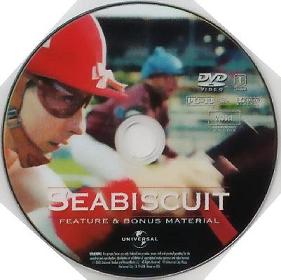
-
I checked this printer out at Staples Canada today at $249.95CAD plus a $20CAD instant rebate for a total of $229.95CAD + tax. The store where I am had plenty of units in stock. I'll probably shell out for one owing to the large number of DVDs I am making with my DVD recorder and authoring software. Sure would make it simpler to find disks when I misplace them in a stack since they all look the same currently...
-
BeAll are the disks you need as they are printable to the Hub.Originally Posted by giggy
Got a request for you as well when posting a pic can you resize so it displays on screen without having to scroll across. While you may have a big screen some people dont and its a real pain to read other post as you have to scrool to read text..
Ta
Image resized
/OfflineNot bothered by small problems...
Spend a night alone with a mosquito -
ya sorry about that, didnt know it would be so big. i know i can get full cover dvds but i am wondering if the R300 will print full coverage?
-
Hey guys, I have the R300 as well. I was just wondering if any of your printers do what mine does. When I print to cd just before it starts printing, it pushes the cd caddy out about 1/2 inch then I end up having to line the arrows again before it starts printing. It isn't a problem I don't think cause when it does it, and I realign the arrows it prints fine. I was just wondering why it does this?
-
Yes, they are supposed to do that. You don't have to realign it, just let it go. I line mine up with the arrows and hit print and let it go. The caddy will push out about a half inch and then it will pull back in.Originally Posted by The Stinger
-
If the software (Epson Print CD 1.01E) is the same then yes you should be able to use them as you can adjust the inner and outer Dia's...Originally Posted by giggyNot bothered by small problems...
Spend a night alone with a mosquito -
I just bought this printer and I also love it for the dvd's. One question I do have is what do you do when you dvd disc scan does not perfectly fit the template. Some fit it perfectl and some do not, leaving lots of white area. Other cd cover programs will let you stretch it out and then move it but I cant seem to do this with the software it came with. Any help is appreciated!
-
Originally Posted by Catman209
I have had this issue too. What I do is click on the icon above the disc one. I think its the second icon down. It will allow you to resize the picture so you don't have the issue you are asking about. Let me know if it doesn't work for you.
Similar Threads
-
Epson R220 problem printing on discs
By nwo in forum MediaReplies: 3Last Post: 2nd Jun 2011, 13:15 -
Epson R260/R280 magenta color not printing
By rempro1 in forum MediaReplies: 3Last Post: 12th Apr 2009, 03:26 -
Anything I should know about the dvd printing for the Epson R280 printer?
By yoda313 in forum MediaReplies: 7Last Post: 19th Jan 2009, 17:33 -
Adding BLUETOOTH to Epson R300 using Dongle ... Which one works?
By Toaster in forum MediaReplies: 4Last Post: 13th Sep 2008, 08:19 -
Canon ip4300 vs Epson 260 for printing dvds
By ultraman36 in forum MediaReplies: 0Last Post: 13th Jul 2007, 14:03




 Quote
Quote


