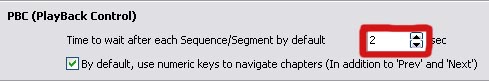Is there a program where I can burn VCD's with chapters that don't have to have a 2 second break between them.
I would like to burn some VCD's with a number of chapters but when I watch from start to finish I don't want there to be a blank screen for 2 secs (Like Nero), I just want it to go straight to the next chapter.
Is this possible?
What program do I need?
Also what is the best program for making VCD menus?
Any help would be appreciated.
Try StreamFab Downloader and download from Netflix, Amazon, Youtube! Or Try DVDFab and copy Blu-rays! or rip iTunes movies!
+ Reply to Thread
Results 1 to 9 of 9
Thread
-
-
Yeah, there is a program that does that, its the one you are using.......VCDEasy
The two second break inbetween chapters is a default setting which you can easily change to your need, you will need to set it to '0' seconds if you dont want any breaks inbetween chapters.
I use Photoshop to create my Menu's its probbably the best.
*Just wait and me will take a couple of screen shots and go into greater detail of changing to '0' seconds. -
Excellent.... That would be appreciated!
Does that allow me to have one long video file and then just tell it chapter 2 starts at 10.05? Or do they have to be seperate files?
Also how do you make menu's using photoshop? -
There are two main ways of changing this default setting that is causing a break in your chapters, the quickest being to change the setting of the VCD in the 'OPTIONS MENU'
#1
************************************************** ***********
************************************************** ***********
This is mainly used for Picture cd's or VCD's without menu's, it allows the author to quickly change the default setting that is automatically applyed to ALL of the segments of the cd.
All you do is change the '2' (in the red box) to whatever/ how long you require. If you are making a VCD with chapters and no menu then you can change this to zero '0' which allows the film to run throughout without any gaps. -
#2
************************************************** ***********
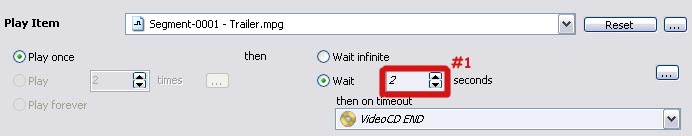
************************************************** ***********
The other way is to manually change the setting for each of the segments, so the menu for example is shown for an infinate time (untill a person presses a numeric selection on their keypad) but at the same time allowing a '0' second gap between the films chapters.
PLEASE NOTE:: That you can change the settings for each segment, many people think that you can only change the 1st, top segment and it automatically changes the rest. This is UNTRUE because you can change the settings for each segment simply by selecting them and choosing a timeout time/ numeric keys, etc. Each segment is UNIQUE and is able to have totally different settings
All you will need to do is select each chapter and change the timeout time to '0' but still allow menu's/start up screens (start up screens with a logo for example to say you authored the VCD) to have their unique time depending on you and your personal decision. -
#3
That is it really, those are the two ways of sorting out your problem, by changing the wait to '0' seconds.
************************************************** ***********
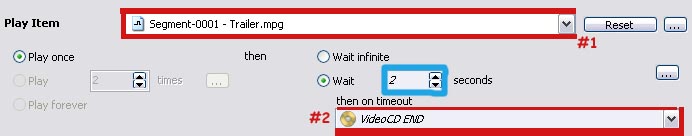
************************************************** ***********
:: This is just to show you a little example ::
Just imagine my 'Trailer.mpeg' is one of your chapters (#1) if that is selected you will get options as shown above. What you need to do is change the default time (blue box) to '0' you then can select the 'When on timeout' (#2).
This needs to have the next chapter selected, so when the chapter before finished and after a '0' second gap the VCD changes automatically to the new one. And when you get to the last chapter you can make it go either to the Menu of your choice/End film or even go to a still stating the person needs to change CD's
Hope this helps with the gap, if you still are unclear about something then just ask. -
:: MENU's ::
Like I said, Photoshop is probbably one of the best programs to use in making menu's, there is a tutorial on VCDEasy's official site that goes into great detail in creating the menu's.
http://www.vcdeasy.org/modules.php?name=_Guides&id=Chivi_MenuStill
#this is for making a picture cd, but the theory is the same with making a menu.
For some menu ideas, go to one of my posts::
https://www.videohelp.com/forum/viewtopic.php?t=172867
Otherwise that is it, you need a paint program like PhotoShop.
A demo can be downloaded here:
http://www.adobe.co.uk/products/tryadobe/main.html#photoshop
and you just need to look for some guides (as seen before 'the 1st link') they could probbably expain everything better than I could.
Follow the guides and then YIPPIE your on your way to creating some VCD's
to creating some VCD's
-
Actually, if you want to make a true chaptered VCD, you will need to use ONE mpeg file and use the entrypoint chaptering system in VCDEasy (which is based on this BTW if you want to learn how it works: http://www.michaeltam.com/chapters.html ).
Making a multitrack disc will never have seamless playback.
Even if you set the wait setting to zero seconds, there will still be a slight pause. The length of the pause will depend on your individual player, but is usually of the order around around 0.5-2 seconds.
This is a limitation of the VCD format itself.
Also, as an advanced tip to your VCD authoring fanatics, , you should not use a wait time of 0 seconds for a selection with a defined timeout. The reason is that it causes some players with poor PBC interpretation to hang. In reality, there should be little need to set it to wait = 0 as there is ALWAYS a pause after a selection finishes playing. If you don't want it to "wait", then you should set wait to "1". Not only does this pragmatically work in just about the same way as wait = 0, but it avoids the player hanging problem.
, you should not use a wait time of 0 seconds for a selection with a defined timeout. The reason is that it causes some players with poor PBC interpretation to hang. In reality, there should be little need to set it to wait = 0 as there is ALWAYS a pause after a selection finishes playing. If you don't want it to "wait", then you should set wait to "1". Not only does this pragmatically work in just about the same way as wait = 0, but it avoids the player hanging problem.
Regards.Michael Tam
w: Morsels of Evidence
Similar Threads
-
Recording 1080i 60 fields/sec vs 1080p 30 frames/sec
By johnnyquid in forum Camcorders (DV/HDV/AVCHD/HD)Replies: 4Last Post: 4th Apr 2011, 06:38 -
Burn't DVDs skip 1 to about 5 frames every 30 sec. or so, please help.
By Fluffin in forum Authoring (DVD)Replies: 5Last Post: 21st Apr 2008, 10:46 -
12.0Mbit/sec MPEG-2 Capture?
By hech54 in forum CapturingReplies: 8Last Post: 1st Jan 2008, 18:40 -
AVICodec reports wrong frames per sec
By igorek in forum Newbie / General discussionsReplies: 1Last Post: 6th Sep 2007, 19:27 -
Retail Layer Break and Imgburn Layer Break..the same?
By Moontrash in forum MediaReplies: 2Last Post: 14th Jun 2007, 12:27




 Quote
Quote