i am creating a dvd for the company i work for and i would like to give the viewers the option of either standard or widescreen menus. there will be a lot of information menus with just text and pictures, which i am finding is harder than i thought to create, but i would like to design both widescreen AND standard versions so it looks good on whatever type of tv it is viewed on.
preferable i would like the dvd to start off with a simple option, standard or widescreen, from that menu it would lead into either the 4:3 menus or the 16:9 menus. i have plenty of room on the dvd for all of this, its for a landscaping company so its going to be like a 8 min. gallery slideshow and the rest of the content will be menus with info.
thanx in advance for ideas comments and/or solutions!
Try StreamFab Downloader and download from Netflix, Amazon, Youtube! Or Try DVDFab and copy Blu-rays! or rip iTunes movies!
+ Reply to Thread
Results 1 to 10 of 10
Thread
-
-
yes, it's possible. what authoring tool are you using now?
-
Is your content 16:9? If not, then why bother? If it is, then just create the 16:9 menus and force the display to letterbox. A 16:9 video displayed on a 4:3 screen is not that objectionable. Most of the new shows this season are in the 16:9 AR. On a regular TV they show just fine.
ICBM target coordinates:
26° 14' 10.16"N -- 80° 16' 0.91"W -
dvd-lab, i just started using it because everything else out there is so template based, ive been exploring the program a bit now and am sure its possible with the coding aspect. i need to set it up so the first play goes to the resolution selection screen, standard or widescreen, and from there the title selection will send you to the root of either the standard menus or the widescreen menus.
-
slk001, its not the movie clips i am worried about, i only have 1 so far and its a short slideshow, its the menus and information contained in them i want to look the best on both aspect ratios. we want to cram as much info onto the dvd as possible, this includes sections about the company, our pricing, services we offer, faq's, client references, all within the menu system of the dvd. i can post images of the wip if you want
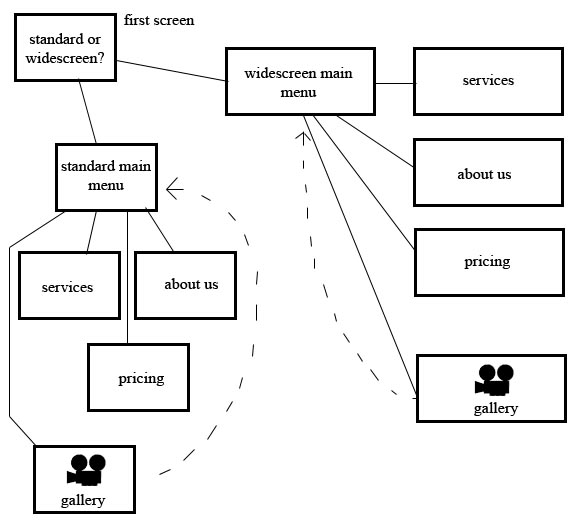
-
4:3 and 16:9m must be in separate VTSs to being with. As your video is 16:9, personally I would make the whole disc 16:9, based on your layout. There is little to be gained by splitting it up. You either get small 4:3 text in a 16:9 frame, or small 16:9 text in a 4:3 frame. Either way the switching will look sloppy and inconsistent.
If you had a mixture of video aspect ratios to deal with I would say fair enough. But as you only have the one video title, I would make the whole disc in the same AR (in this case, 16:9)Read my blog here.
-
New Criterion Collection 16:9 DVDs have 2 separate menus; one for 4:3 TV sets and one for 16:9 TV sets. You don't even have to choose which you want. It automatically goes to the right one. You could study or even just copy their navigation commands for yours. There's some sort of flag depending on whether or not you have your DVD player set up for 4:3 or 16:9 output. Because it's possible to do it like that, it seems kind of amateurish to me to have the viewer choose one or the other.
Failing that, I agree it's silly to make 2 complete sets of menus. Make the menus to conform to what the content is. Since the content is 16:9, then make 16:9 menus. If 16:9 with Automatic Pan&Scan for 4:3 TV sets, don't stick the buttons or any important information too close to the sides. -
like i said, a lot of the content is going to be text, so to me making two separate menu systems would be ideal to utilize all the viewable space possible as well as displaying the correct resolution of the content on the screen, here is a wip of one of the faq menu

-
ok ive figured out how to set different aspect ratios to different VTS menus, i guess what i need help with is setting up an initial menu where the viewer selects widescreen or standard, and then setting up the two different VTS menus so that returning to the main menu will take them to either the main widescreen menu or the main standard menu, depending on the initial selection
Similar Threads
-
Guide for extracting menus for editing, and reinserting edited menus
By manono in forum Authoring (DVD)Replies: 167Last Post: 8th Dec 2022, 02:44 -
dvd menus... are they normally 16:9 or 4:3?
By extent in forum Newbie / General discussionsReplies: 12Last Post: 18th Dec 2009, 21:06 -
DVD Menus
By matthewjohn23 in forum Newbie / General discussionsReplies: 10Last Post: 4th Apr 2008, 16:53 -
Magix Movie Edit Pro Menus and Sub-menus
By gayclarke in forum Authoring (DVD)Replies: 8Last Post: 11th Aug 2007, 10:07 -
Help with DVD Menus.
By de8212 in forum Authoring (DVD)Replies: 13Last Post: 3rd Aug 2007, 07:05





 Quote
Quote