Hi,
I'm just new to multiAVCHD and I can't seem to figure out how to create a custom main menu background image and change the default chapter/title thumbnail images.
In the image below I want to change the background image of the main menu (instead of the little dinosaur image) and the thumb preview that says bluesky.
I want to change the thumb of the first title to the image in the preview screen below. I clicked the chapter thumbnail button on the right but can't see a difference.
Thanks for the help.
Try StreamFab Downloader and download from Netflix, Amazon, Youtube! Or Try DVDFab and copy Blu-rays! or rip iTunes movies!
+ Reply to Thread
Results 1 to 13 of 13
Thread
-
Technological progress has merely provided us with more efficient means for going backwards. ~Aldous Huxley
We are becoming the servants in thought, as in action, of the machine we have created to serve us. ~John Kenneth Galbraith -
Click on the time in the chapters to select the image or scroll with the f scale function and when you have your pic selected click on the poster button.For the main background image click on the menu tab and select background image and load in your custom picture.
I think,therefore i am a hamster. -
So I used the F button till I saw the image I wanted for a thumb and clicked "poster" button, then ok and save. went to menu preview but can't see a change. same for background. I don't understand.
Technological progress has merely provided us with more efficient means for going backwards. ~Aldous Huxley
We are becoming the servants in thought, as in action, of the machine we have created to serve us. ~John Kenneth Galbraith -
You don't see the change until you authored the video and view it with a program such as powerdvd or TotalMedia Theatre 3 or burn it.
I think,therefore i am a hamster. -
Ah ok, learned something else. I authored my first movie with multiAVCHD and burned it as a BDMV with ImgBurn(Hooray!!!
 For the main menu I used a still background image from my hard drive, and for the title thumbnails I used motion title thumbnails. And I can see the subtitles which I couldn't with bloody NeroVision 10 crap. My next question is: can I specify which part of the title will be played in the title thumbnail? I noticed that on the "menu - advanced" tab there is a setting called "motion title thumbnail start offset (s)". Can I enter a start point in seconds for each title or can you only apply this setting to all titles?
For the main menu I used a still background image from my hard drive, and for the title thumbnails I used motion title thumbnails. And I can see the subtitles which I couldn't with bloody NeroVision 10 crap. My next question is: can I specify which part of the title will be played in the title thumbnail? I noticed that on the "menu - advanced" tab there is a setting called "motion title thumbnail start offset (s)". Can I enter a start point in seconds for each title or can you only apply this setting to all titles?
Same question for using a main menu background video instead of still wallpaper. I couldn't find where I can choose which part of the movie I want as a motion background.
Thank you for your patienceLast edited by Delta007bhd; 5th Apr 2011 at 18:39. Reason: typo error
Technological progress has merely provided us with more efficient means for going backwards. ~Aldous Huxley
We are becoming the servants in thought, as in action, of the machine we have created to serve us. ~John Kenneth Galbraith -
I got this error a few times while encoding a blu-ray:
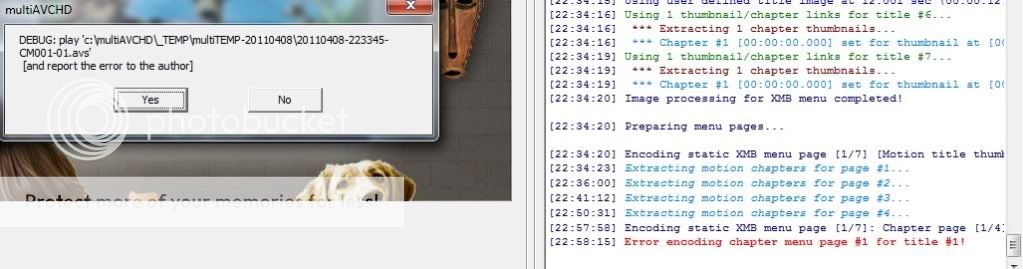 Technological progress has merely provided us with more efficient means for going backwards. ~Aldous Huxley
Technological progress has merely provided us with more efficient means for going backwards. ~Aldous Huxley
We are becoming the servants in thought, as in action, of the machine we have created to serve us. ~John Kenneth Galbraith -
Anyone?
And another question is:
My title appeared red in the compilation window so I googled why this is and then went into "title transcode settings" where I changed it from 1920x800 to upscale to 1920x1080 and hit apply. Did I do right there? Because now the title is green and when I mouse cursor over the title it says "set for transcoding. ref count (5) too high! height 800 not compliant.click to open title properties."
So what's my next step here?
ThanksTechnological progress has merely provided us with more efficient means for going backwards. ~Aldous Huxley
We are becoming the servants in thought, as in action, of the machine we have created to serve us. ~John Kenneth Galbraith -
Did you ever get your problem solved? If I should be starting a new thread please let me know, but I think my issues are similar to his and I'm still not understanding this...
I just want to understand how the thumbails for the title (in main menu), main menu BG picture, and ESPECIALLY chapter thumbnails work... I can't figure this out...
I import my video and set my chapters. I click on each chapter and click the "chapter thumbnail" button. for what I suspect is the main menu bg (or main menu title thumbnail?) I'm selecting the frame I want and clicking the 'poster' button. But none of this seems to work; when I go to the menu tab and click on one of the buttons to preview I get something totally different. No matter how many chapters I created, I only get 2 chapter thumbnails showing in the chapter menu... 1 is just blue, and the second one looks like the correct thumbnail for the first chapter I made. None of the rest show. On the main menu, the title thumbnail is just a blue image with the text "multiAVCHD", and the background image is some totally random frame I have no idea where it's getting...
There are 2 tabs I have noticed which may play a part but I'm not sure how yet. In the "chapters" tab, if I select my chapters from the top right box where I added them, I see some text for a chapter title. Only the first two had a title, so I thought that might be why I was only showing 2 thumbnails... but when I added titles for the rest (and clicked apply to save each), I still didn't see my thumbs in the preview- or even (spots for chapter selections with the wrong thumbnail).
The other tab is labeled "menu thumbnails" the first one #00 says "(default) (Title thumbnail)", the next two just say (default), and the rest say "do not use". This has the same number of entries as my number of chapters, so I'm guessing this is related somehow, but I can't get it to point to the right thumbnails either. I'm guessing there must be some easier way to do this, you shouldn't have to set the chapter/thumbnails in like 4 different places, right??
I read the thing above about how you have to author and preview before you can see it correctly. I authored and burned it, but I don't know how to open the disc in power dvd. I have some bdmv files but they don't open. How can I open the output as a full disc so I can test the look and functionality of all the menus before burning?
Thanks! -
in order to view a blu-ray disc in power dvd you have to create an ISO of the blu-ray image/folder and mount it. the easiest way is to use imgburn and then go into "build mode" and then either drag and drop the BDMV and CERTIFICATE folders or open the directory with those folders. power dvd is very picky about the blu-ray structure. you need all of the folders in the BDMV folder for it to recognize the disc.
make sure your BDMV folder contains the following:

and of course the CERTIFICATE folder must be present with the BDMV folder. -
great, thanks a lot for the help there!
Also, I think I solved at least my chapter thumbnail issue. If I click the "auto" button under "Title thumbnails" that seems to create the correct chapter menu links and thumbnails from the chapter stuff I set up originally... The tooltip for that says it generates chapter links automatically "based on title duration" though, so I didn't expect that to work... I also don't get why you have to set the chapters with the "+c" buttons, set the thumbnails there, then use that auto button on top of all that... Oh well, at least it worked. I'll try previewing with your advice now.
UPDATE:
The above worked to create all of the chapter links instead of only showing 2. But even though the preview and config dialogs show the correct thumbnails/time code data, the output does indeed show randomly generated chapter thumbnails (based on the duration of the video?). The chapter markers do go to the correct part of the video, just the thumbnails are wrong.
UPDATE2:
Ok, I think I understand all my issues now. In case anyone else has similar problems I'll go over my experiences (this might be obvious if you're used to multiAVCHD but took me a while to figure out..)
1) To create the chapter /thumbnails/ it's true that all you have to do is just select frame you want, press the "+C" button and click "chapter thumbnail" button. However, there are 2 things to be aware of:
a) The thumbnail seems to be extracted from the exact timecode of the /output/ file, which may not match perfectly with the input file (i.e. the actual thumbnail is often different from what you saw when you created it. I think in most cases it's only a difference of 1 second or less, so you may or may not notice. However I've found some cases were it was TOTALLY different and way screwed up. If you have an elementary stream like m2v, apparently the exact number of frames and timing info aren't known by the player. It will show an incorrect runtime, and skipping through the file produces timecodes that don't match the output. Someone explained to me why this is (something about m2v files having to be parsed to know the number of frames?), but I don't totally get it...I just know it doesn't work well.
b) setting chapters/thumbnails does nothing to set chapter menu links. To do that you actually have to go to the "menu thumbnails" tab. Each line here represents one link. You select the chapter you want to link to from the list in the top right, and then press the "link" button in the box that the tab brought up. That will make that link go to the chapter selected and show the thumbnail associated with it. If you have any links that have (default) next to them, that will make it just show the title thumbnail I think- so if you don't want a link for it, you have to select it and press the 'remove' button so it says "(do not use)".
2) It seems like someone said above- title thumbs will not show in the preview. For some file types, chapter menu thumbs will show. For loading video from ifo/vob files they did not show though, I had to publish to see them.
Hopefully that helps some other noobs out there just getting acquainted with this app
Last edited by ryoaska1; 28th May 2011 at 00:22.
-
I still get this "error encoding chapter menu page" message and when I play the blu-ray iso image with powerdvd10 and go into main menu, I cannot enter the chapter menu. The player closes the media and goes to default. Then I have to open it again with powerdvd.
Technological progress has merely provided us with more efficient means for going backwards. ~Aldous Huxley
We are becoming the servants in thought, as in action, of the machine we have created to serve us. ~John Kenneth Galbraith -
I’ve been trying for a week to get the chapters and menu thumbnails to match.
I have created a file with twelve chapters. I have create the chapters.txt file and loaded it. However the first four chapters have thumbnails from the first scenes and the other eight have the correct thumbnails.
I have tried numerous edit to the chapter text file to no avail. I have tried linking the menu thumbnails to the chapters but that doesn’t work either.
I'd would appreciate ideas or suggestions. Thank you.
=========================
00:00:00.000 Deleted Scene 1 \n[00:00:00] 00:01:02.000
00:01:05.380 Deleted Scene 2 \n[00:01:05] 00:01:48.000
00:01:50.380 Deleted Scene 3 \n[00:01:50] 00:02:35.000
00:02:37.380 Deleted Scene 4 \n[00:02:37] 00:04:02.000
00:04:04.350 Deleted Scene 5 \n[04:04:05] 00:07:08.000
00:07:12.380 Deleted Scene 6 \n[07:12:00] 00:08:40.000
00:08:42.380 Deleted Scene 7 \n[08:42:24] 00:09:06.000
00:09:08.380 Deleted Scene 8 \n[09:08:48] 00:12:45.000
00:12:46.380 Deleted Scene 9 \n[12:46:38] 00:16:35.000
00:16:38.380 Deleted Scene 10 \n[16:38:00] 00:18:45.000
00:18:47.380 Deleted Scene 11 \n[18:47:00] 00:23:03.000
00:23:05.380 Deleted Scene 12 \n[23:05:04] 00:28:50.000 -
This message is for "Delta007bhd" The same error happen to me (error encoding/muxing chapter menu, with the "Debug" pop-up alert). I went back & UN-checked "create motion chapters" & I had no problems after that. I hoped that helps you out or anyone else.
Last edited by kingcc2; 7th Dec 2016 at 08:24.
Similar Threads
-
Issue with thumbnail creation for videos
By dchilkur in forum ffmpegX general discussionReplies: 1Last Post: 10th Mar 2012, 02:18 -
Chapter list Menu problem with MultiAVCHD
By Jijital in forum Authoring (Blu-ray)Replies: 2Last Post: 23rd Feb 2012, 16:29 -
Change menu thumbnail in multiavchd?
By mikeveli20 in forum Authoring (Blu-ray)Replies: 0Last Post: 3rd Oct 2011, 17:27 -
DVD & BluRay Menu + Chapter Creation Programs ?
By VideoFanatic in forum Authoring (DVD)Replies: 4Last Post: 2nd Oct 2011, 22:06 -
Animated thumbnail (playing thumbnail) in DVD menu??
By blizzery in forum Authoring (DVD)Replies: 13Last Post: 9th Nov 2007, 01:46




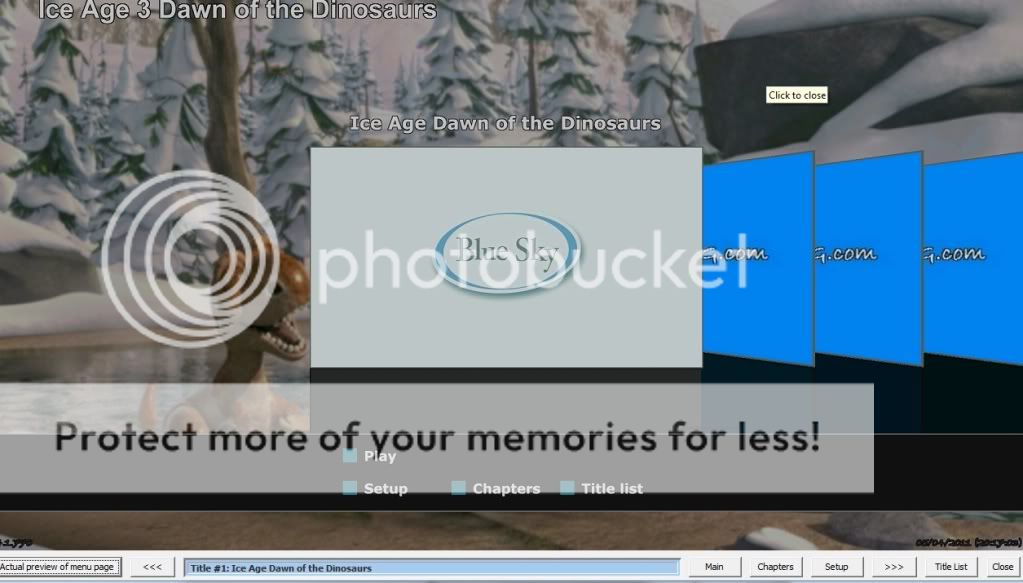
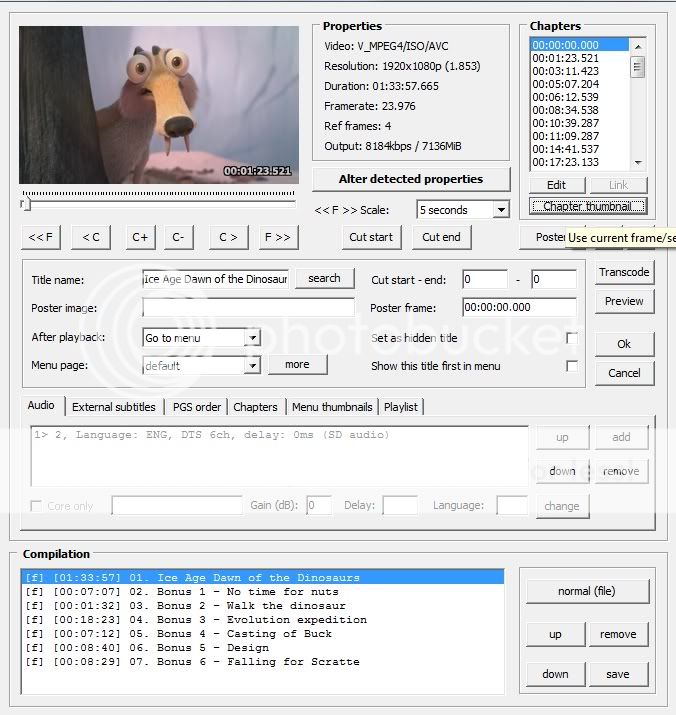
 Quote
Quote