Still Image Capture for Free in Windows XP
Many people would like to capture still images from their DV camera, webcam, or other device for projects. This guide will show you how to capture stills in any valid Windows XP imaging device including Firewire DV cameras. Note: this is only for Windows XP Home and Pro.
Software Needed: Webcam Timershot powertoy application (freeware)
http://www.microsoft.com/windowsxp/pro/downloads/powertoys.asp
1) Download the Timershot application and install.
2) Turn on your capture device. If it is a DV camcorder, plug into a Firewire cable into the camera and then turn the camera on. Windows XP should recognize the camera with a chime.
3) Run Timershot (by default Start > All Programs > Powertoys for Windows XP > Timershot). Your capture device should be listed under Device: - if it is not make sure it is installed as a valid Windows XP capture device with the Control Panel Scanners & Cameras applet. You can press the >> button to get more settings.
4) Get the image you want on your capture device Manually seek on the tape to the still you want and pause. Click on the camera icon to snap your picture - continue to snap as desired, and you are set.
Enjoy.
Try StreamFab Downloader and download from Netflix, Amazon, Youtube! Or Try DVDFab and copy Blu-rays! or rip iTunes movies!
+ Reply to Thread
Results 1 to 1 of 1
Thread
-
Panasonic DMR-ES45VS, keep those discs a burnin'
Similar Threads
-
looking for free webhost for image upload w/out adds ?
By vhelp in forum Newbie / General discussionsReplies: 2Last Post: 7th Jan 2012, 19:18 -
Need free Windows quicktime video capture util
By geneaum in forum CapturingReplies: 13Last Post: 6th Jan 2012, 15:11 -
Looking for a free tool to make a video out of still image and music
By peteman in forum Newbie / General discussionsReplies: 5Last Post: 12th Aug 2010, 14:18 -
Clone image - windows 7
By alintatoc in forum ComputerReplies: 3Last Post: 30th Oct 2009, 11:02 -
Question about image-free browsing
By Brent212 in forum ComputerReplies: 6Last Post: 15th May 2008, 12:59




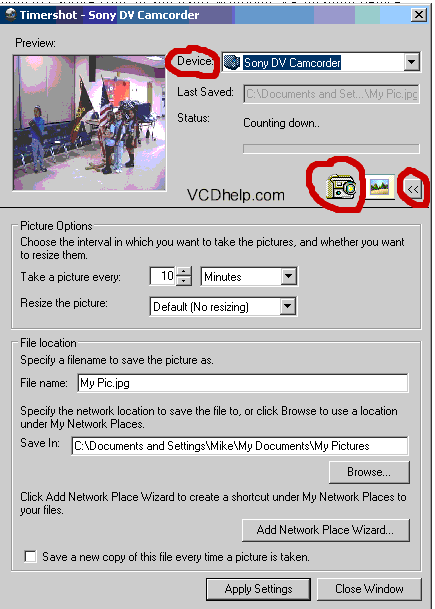
 Quote
Quote