I need to take a replicated DVD-9 and create a DLT from GEAR from it. Was advised to open the DVD in PGCedit and remove the layer break so I can set it with GEAR.
I'm running PGCedit and IFOedit, examining the data.
According to IFOedit, in VTS_01_0.IFO, there is a layer break at cell 38 which seems to be correct as it's halfway through the DVD.
However, there's also a layer break at cell 79 which is the last cell.
1) Is this normal to have a 2nd layer break at the end of the DVD?
2) How would I go about removing the layer break (or breaks in this case?) with PGCedit as I'm not experienced?
Thank you
Try StreamFab Downloader and download from Netflix, Amazon, Youtube! Or Try DVDFab and copy Blu-rays! or rip iTunes movies!
+ Reply to Thread
Results 1 to 23 of 23
Thread
-
-
Open the DVD in PGCEdit and double-click on the movie. In the new screen scroll down the list of cells until you get to one outlined in yellow. Hold the mouse over it to to read the message. Check the box to make the yellow disappear. OK back to the main screen and save.
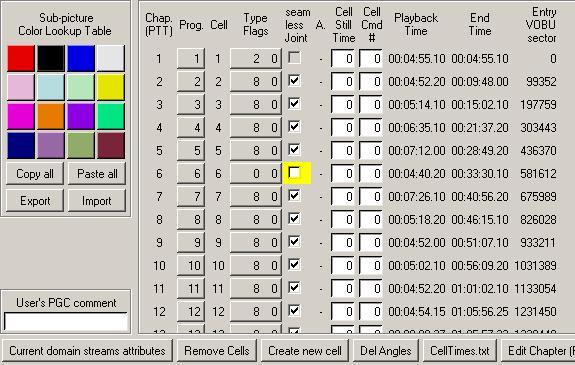
Is the last cell also yellow? I wouldn't worry about it unless it's yellow. -
Wow that's it? Piece of cake! Thank you..
Do you know about the other question? If a layer break at the last cell is normal? -
It's common for it to be a 2, rather than an 8 like the rest, but as for a real layer break? No, not normal. No big deal though.Originally Posted by manono
-
Sorry I didn't see what you had asked below the screen shot.
Type flags
The first cell is "3 0"
The box with the yellow on it is "1 0"
The rest of the flags are set to "9 0"
And the last cell is NOT yellow and is "3 0"
How come my normal cells are 9 and yours are 8? I ripped this disc to an ISO from ImgBurn and extracted its contents to the DVD folders on the hard drive.
Anyways, so to be clear, the only thing I need to do is place a check mark in the box of the cell that has the yellow color around it, then save. Then the layer break is gone and I can proceed to open the files in GEAR Pro?[/u] -
2, 3, more-or-less the same thing. Ignore it. It's not a layer break. When you check the box with yellow, make sure it's a 9 like the others. You may have to make sure both 'Seamless Angle Change' as well as 'Seamless Playback Joint' are checked.
Some have 2s and 8s, some 3s and 9s.
I have no idea what GEAR Pro is (and don't care to know). -
Ok thank you for the help. I changed the yellow one by checking it and it became 9 0 like the others and I will leave everything else alone 8)
-
Layer breaks exist only on a replicated or burned disk, and are removed by the drive as it's being read. There is no layer break once the files have been copied from the disk to a hard drive. It's impossible to remove something which is not there, so you can't "remove a layer break" from the files on your hard drive.
A layer break for a dvd-video disk is supposed to meet certain criteria, one of which is theoretically indicated by the status of bit 3 (which describes "seamless multiplex", "seamless playback linked in PCI", or "SPLIP") in the bit flags contained in the first byte of a cell's entry in a PGC's C_PBIT (cell playback information table).
As you can tell from the fact that the flags pertain to a given cell in the "cell playback information table", the information is meant to be used by a player to achieve efficient playback of the cell. Setting or clearing a flag has no effect on the true nature of the cell...it's just a quick heads-up to the player of the characteristics of the cell. For example, just toggling bit 3 has no effect on whether the cell is really multiplexed as seamless, or not.
What some people call "layer breaks" is nothing more than bit 3 being clear. Depending on whether bit 3 has been artificially changed (or not) would determine if that cell truly meets one (and only one) of the criteria for a layer break.
If the flags are left alone, the player has a valid idea of what it's working with, and you have the best chance of smooth playback. If you start changing the flags on a whim, you're handicapping the player. Like all the other details in the specifications, the flags are there for a purpose. Unless you know what you're doing, and have a specific reason to change the flags, you should leave them alone. -
Vegasbud,
Thanks for all that information. However, how do I apply it to my situation?
Are you saying that I can simply copy the VIDEO_TS folder from the replicated disc to the hard drive and import it directly into GEAR?
The person who advised me about having to remove any layer breaks with PGCedit is extremely knowledgeable and has done this type of work many times before.
Plus, when I look at the files copied from the replicated DVD in IFOedit, I do see a layer break at its expected position (halfway through the DVD) If IFOedit sees it as a layer break then isn't it a layer break? -
sdsumike619,
I thought of a no-technobabble way to describe the function of the "SPLIP" (bit 3) flag (and many other bit flags). It may make things clearer. You know those things they stick in turkeys...the little buttons that pop out a red stick when the turkey is done cooking? The "SPLIP" flag is sort of like that little button/stick thing. While the turkey is still raw, you could use some needle nose pliers to grab that little stick thing and pull it out...but it doesn't mean the turkey is cooked. The little stick thing is just a way to tell, at a glance, whether (or not) the turkey is cooked, and ready to eat. It's a bad idea to artificially pull the little stick out, or push the little stick back in...it just makes it confusing whether the turkey is read to eat, or not. It works out much better if you just leave the little stick thing (or the "SPLIP" flag) alone, and let it do what it was designed for.
I've not used GEAR, and have given up trying to predict what an unfamiliar piece of software will do in any given situation...but, yes, that's exactly what I would do. Professional level software (like GEAR) uses the specs as a bible. If GEAR only works if the flags are incorrectly set, it doesn't seem likely they would have been in business this long.Are you saying that I can simply copy the VIDEO_TS folder from the replicated disc to the hard drive and import it directly into GEAR?
No one knows everything, and even geniuses make mistakes...which is why the pencils at NASA still have erasers. This person may very well be "extremely knowledgeable", but he/she misunderstands this particular aspect of dvd-video. If it was otherwise, he/she wouldn't advise you to defeat the proper function of the flag, as it was designed.The person who advised me about having to remove any layer breaks with PGCedit is extremely knowledgeable and has done this type of work many times before.
No, it's not a layer break. It's a cell with the seamless playback flag set to "clear" (if the flag hasn't been artificially changed, the cell has been multiplexed for non-seamless playback). A layer break might be placed there...but only if the other layer break criteria are also met. For example, would that location put more on layer 0 than layer 1? Is the cell in a sector whose LBA is evenly divisible by 16? If the answer to either question is "no", that cell can not be used for a layer break, regardless of what the seamless playback flag indicates....I do see a layer break at its expected position (halfway through the DVD) If IFOedit sees it as a layer break then isn't it a layer break? -
Look, that spot shown in PGCEdit marks the spot for the layer break on the retail DVD. They're always about half-way through the DVD. Of course there's no longer any layer break once it's on the hard drive. I suspected that checking or not checking the box doesn't make any difference one way or another for this GEAR program, but sdsumike619 asked and I told him. You seem to be implying that removing the break/changing the flag and making it 8 (or 9, as the case may be) might somehow interfere with playback. I can only go from the personal experience of having done it dozens of times that nothing bad happens. The PGCEdit author himself seems to approve of the procedure. If the DVD is going to be immediately reburned as a DVD9, then of course the break should be retained. I reencode for DVD5. If sdsumike619 is going for a DVD9 later himself, it's easy enough to create a new layer break using ImgBurn or PGCEdit or whatever.
I don't pretend to be an expert at this particular 'problem', and take my cue from my betters. And in this instance I prefer to take my cue from r0lZ, the PGCEdit developer. If I misinterpreted what he said, then that's another issue and would make it my fault. -
There seems to be some confusion which I will try to clear up for everyone offering me their help.
About 1.5 years ago, I authored a DVD-9 title with Adobe Encore and burned a DVD-9 disc.
It was this disc which was submitted to the plant for replication.
They replicated from my burned disc with no reports of problems other than an unplayable disc here and there (less than 5 out of the 1000 run)
Several months later I got hip to DLT, purchased a new DLT-8000 machine and authored about 3 DVD-9 titles using GEAR to make the DLT.
Fast forward to today. That DVD-9 I did 1.5 years ago now needs to be run again. I don't really want to submit the burned disc as a master again because I know better now and have a basic handle on the DLT.
So, what I need to do is take the data off one of the replicated discs from that first run and use that VIDEO_TS folder to create a project in GEAR so I can make the DLT tapes for this project.
I was told that this is fine, as long as I "remove the layer break with PGCedit so that I can set it correctly with GEAR"
So, what I'm trying to reconcile here is if there is a need to do anything with PGCedit as I was told, or if I can simply follow the guide and layer break calculator supplied by GEAR. (They have a spread sheet calculator that makes it simple to pick the correct cell for the layer break, and yes they insure that it's divisible by 16 and all that good stuff) -
manono,
While the phrase "extremely knowledgeable" would also apply to you, the "extremely knowledgeable" person who advised sdsumike619 to "remove the layer breaks" was someone else, in a different thread, on another forum. If you thought otherwise, it's unfortunate, as you're one of the people I've learned much from, over the years.
I think the real crux of the matter is...if the flags aren't referenced during playback, there isn't much point in changing them...if the flags are referenced, artificially changing them could be expected to have consequences. From what I've read, I don't believe r0lz has a significantly different view from mine on the artificial changing of flags. In this post, he says:True, he was talking about the STC Discontinuity flag (on that occasion), but the principle should be the same, especially since the STC (or SCR) Discontinuity flag is bit 1...in the same byte where the "SPLIP" flag is bit 3....if you select a cell that has not the STCD flag set, I don't think it's a good idea to force it, since it will not reflect the reality -
VegasBud,
I understand the logic behind what you're saying; it makes sense to me.
This is the guide I follow for ensuring a correct layer break is set (and it hasn't failed yet)
http://www.gearsoftware.com/howtoguides/dvdvideobreakpoint.php
If you were given a replicated DVD-9 and told to create the two DLT tapes from it, what would you do?
Would you copy the folders from the DVD to your hard drive and follow the guide above, not even opening the DVD in PGC or IFO edit programs? -
sdsumike619,
I understand your situation. Since you appear to be satisfied with the original run of replicated disks, my guess is you just want an exact duplicate run, only submitted on dlts instead of a dvd+rdl. If that's the case, your best bet would probably be to follow the simple technique in this thread (at the GEAR forum) to use GEAR to locate the replicated disk's layer break, then copy the replicated disk's contents to your hard drive, and import it directly into GEAR without making any changes. It appears that one of the ways to set the layer break in GEAR is to specify the layer break location (without calculating where it should go by using the spreadsheet), which you have already determined with GEAR. That should give you, as much as possible, an exact copy of the original replicated disk. Since any error would be very costly, you should probably post the exact procedure over on the GEAR forum, and verify that's the best way to proceed. -
Thank you, did not know about that thread on their forum, but it looks like exactly what I need. I'll read it thoroughly and then report my findings here

-
You're not going to believe this, but today I discovered a feature in GEAR called "Convert CD/DVD to tape"!!!!!!!
All I have to do is put the replicated DVD in the drive, load the DLT with a tape and let it go. I watched to see the size of layer0 as it was writing the tape and it matched the layer break that GEAR reports for the DVD. So as far as I can tell, everything should be fine. Wish I had noticed that feature before I got so deep into this stuff! -
The saga continues!!!!!
http://www.gearsoftware.com/support/forum/viewtopic.php?t=1145 -
sdsumike619,
From the "saga continues" thread:At least to me, "as-is" would indicate that the original "start sector" and layer break location (both from the replicated disk used as the source) would be unchanged on the dlt(s)...which is what you want...right?If you use the Mastering >> Convert CD/DVD disc to Tape (or to DDP) GEAR will generate the DDP or write the DLTs with the content "as-is"
If that's correct, (again from the other thread):In other words, it appears that you go straight from the replicated source disk to the dlt(s), without copying the content to your hard drive. The only difference is you would select "Convert CD/DVD disc to Tape" instead of "Convert CD/DVD disc to DDP"....you can insert the replicated DVD into your recorder and select:
Mastering >> Convert CD/DVD disc to DDP
The rest of that thread concerns "IF" you were going to start all over again (which is what you don't want to do), in which case that restriction mandating the start sector of VIDEO_TS.IFO be from LBA 640 to LBA 720 is going to change the layer break location, no matter what you do. -
Well, I was all for replicating what's on the DVD, until I saw that the start sector was so far from 640.
But then again I don't know if that 640 start sector is part of the DVD spec, or what it even means. Am I allowed to have DVDs with start sectors of 3866? What is the significance of the start sector.
On a few of the other DVDs I made with GEAR, their calculator tells you by how many sectors to add or subtract from 640 when doing a new project. So 640 must have some significance.
So essentially, the new problem, in my eyes, is - do I simply duplicate what's on the original DVD? Or do I make some effort to figure out a new layer break based on moving the start sector closer to 640? -
sdsumike619,
If you can duplicate the disk layout that was used for the first run, you know exactly what you'll be getting...less than a half a percent customer problems (using the the original run as a reference), which is pretty difficult to beat. Cold, hard reality in the marketplace is hard to argue with.
As to what the significance is of requiring VIDEO_TS.IFO to start between LBA 640 and LBA 720, I haven't got a clue. I'm sure the programmer(s) who wrote the GEAR software didn't do it accidentally, but what they had in mind eludes me.
I can tell you that spending the last 15 minutes sticking an assortment of original commercial dvds into a drive didn't result in even one instance where VIDEO_TS.IFO started in that LBA range. I suggest you try the same thing, with commercial disks you have on hand, and see what you find. The fastest way to get the information is to open DvdDecrypter, press the "F6" key to go into debug mode, and insert the commercial disks one at a time. In the log window, it will list the LBA range used for each file...VIDEO_TS.IFO will be the first in the list. To make it easier to read, I used ctrl-A (Select All) and the delete key to empty the log window before inserting each disk. -
sdsumike619,
Would you also check the replicated disk (the one you want another run of) to see what DvdDecrypter reports as the start LBA for VIDEO_TS.IFO. -
I downloaded DVDDecrypter and when I right click on VIDEO_TS.IFO (of my replicated title), it says
LBA: 3866 - 3872
Size: 14,336 bytes
I put in "The Pursuit of Happyness" DVD and it made the program crash! Before it crashed it gave me a bunch of errors like "ParseVTSM Runtime Exception!" as it was reading the disc. I'm glad my title didn't do that!
Next I tried a couple of discs from The Dog Whisperer, One was 328-339 and another was 332 - 343
I found this from one of their admins on the forum:
GEAR has chosen to default the start sector for VIDEO_TS.IFO at 640, and can be manually set higher, or automatically set a little lower (if a suitable layer-break point is found within the VIDEO_TS). This is for increased compatibility reasons, as the DVD-Video project type in GEAR is very strict in respect to 'where physically' the VIDEO_TS content is stored on the disc.
Quite the condundrum, but it appears that 640 bears no real significance except that that is what their spreadsheet layer break calculator is based on. So like you said, if my disc has a start sector of 3866, and no real problems with that first run, then I should leave it alone and just use that duplicate to tape feature.
Similar Threads
-
PGCEdit and ImgBurn disagree on Layer Break
By koberulz in forum Authoring (DVD)Replies: 8Last Post: 2nd Mar 2012, 12:45 -
Dual Layer problem. Layer break issue...
By papegoja in forum DVD RippingReplies: 23Last Post: 9th Jun 2010, 22:52 -
DVD-9 Layer Break Question (PGCedit)
By sdsumike619 in forum Authoring (DVD)Replies: 8Last Post: 22nd Jan 2010, 18:19 -
Burning Double Layer DVD with no Layer Break.
By aspen matthews in forum Authoring (DVD)Replies: 12Last Post: 24th Oct 2009, 13:26 -
Retail Layer Break and Imgburn Layer Break..the same?
By Moontrash in forum MediaReplies: 2Last Post: 14th Jun 2007, 12:27




 Quote
Quote