I have annoying hiss at 'S' letters in a WAV. I've tried the known deesser softwares, but they've worked poorly, since they reduce frequencies in the whole file. All of them, which is crazy. They ruin the sounding.
I guess this "deesser" thing would be more effective if not a frequency range in the whole file but only the 's' parts would be touched. Isn't there a plug-in or audio editor which can look for the parts where the 's' sounds are really recognizable and applies filtering only for that certain parts?
Or: how can I separate the really problematic 'S' parts? Only where the problem is evident. So I could apply a deesser software (like Spitfish) on them the mix back to the original recording. I'm sure it isn't too hard to do for an audio expret and that would be the best deesser in the world.
Thanks for any help.
Try StreamFab Downloader and download from Netflix, Amazon, Youtube! Or Try DVDFab and copy Blu-rays! or rip iTunes movies!
+ Reply to Thread
Results 1 to 3 of 3
Thread
-
-
The best deesser I've worked with is from Waves, it's called the Renaissance De-Esser. It can create a very deep "notch", so whatever frequencies you dial in are precisely targeted, leaving the frequencies above and below untouched. It is really expensive, however.
http://www.waves.com/content.aspx?id=267
Another thing that helps to determine precisely where the "S" sounds are at is to analyze a short segment of your audio where you can hear it. In this example, the "S"es are at around 4000hz. "S" sounds are almost always above 3500hz and for a woman's voice as high as 7500hz.
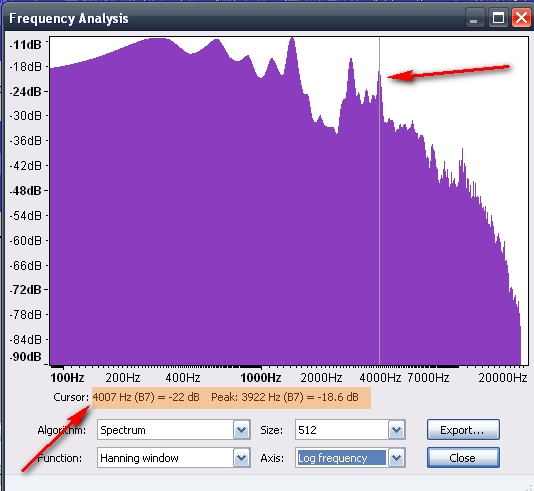
-
Thanks. Do you say this doesn't work the usual way (reducing certain freqencies throughout the whole file), or does it?
Similar Threads
-
Letter being covered up by the letter next to it
By Cyan in forum SubtitleReplies: 4Last Post: 2nd Jan 2012, 07:05 -
Is There a Free Program that Removes Hiss and Pops from WAV files?
By cplevel42 in forum AudioReplies: 10Last Post: 24th Nov 2009, 13:28 -
Can an Australian bought DVD recorder pick up UK digital frequencies?
By crossylad in forum DVB / IPTVReplies: 5Last Post: 27th Oct 2009, 02:51 -
'S' letter hiss (not general hiss on idle!) - help needed
By zee944 in forum AudioReplies: 7Last Post: 21st Sep 2008, 04:54 -
Hiss removal from AC3 file without converting it to WAV?
By Turbo Sensonic in forum AudioReplies: 21Last Post: 7th Jul 2007, 06:18




 Quote
Quote