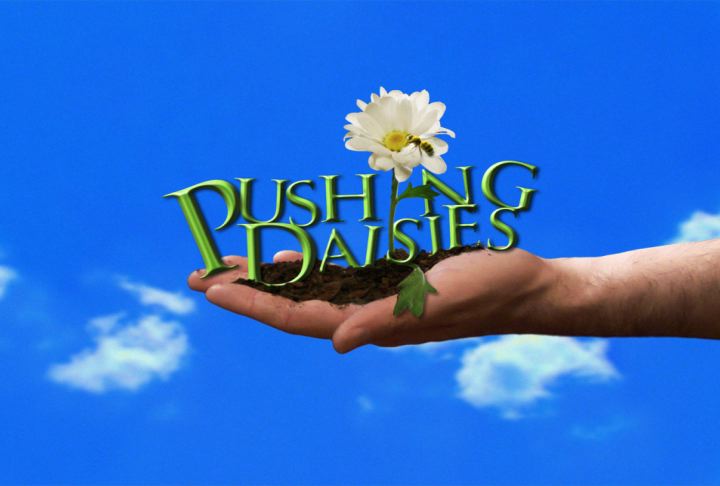Yeah, me too but we rarely look for the obvious in our quest for the challenge.
Try StreamFab Downloader and download from Netflix, Amazon, Youtube! Or Try DVDFab and copy Blu-rays! or rip iTunes movies!
+ Reply to Thread
Results 61 to 82 of 82
Thread
-
Dwight
"A positive attitude may not solve all your problems, but it will annoy enough people to make it worth the effort."
- Herm Albright
www.martialconcepts.com -
I did do what you said " individually selectable each movie needs it's own VTS. and I did it with the conversion I sent chrissy. Its seems to me this debate is going around in circles and there no solution to the problem.
-
No, the solution is to have separate VTS's. I'm not sure what you are doing, but there is only 1 VTS produced and that's why you have this issue. The log show's exactly what's happening as does the file you uploaded.
Only one titleset is being created.=================== AV Details ===================
14:28:55: Leaving 4D.mpg alone. File has Nav Packs
14:28:55: Done: Processing assets for DVD creation
Authoring DVD Folders
14:28:55: Creating TitleSet # 1
14:28:59: SVCD2DVD: DVDfolders
Generating DVD folders please wait....
14:29:00: -->: DVDFolders creating VTS
14:29:00: -->: VTS 01
14:29:00:
DVD Folders: Processing C:\Program Files\BadgerIT\SVCD2DVD v2.5\dummymenuPAL.mpg...
14:29:03:
DVD Folders: Processing C:\Documents and Settings\anthony\Desktop\New Folder\1A.mpg...
14:29:03:
DVD Folders: Processing C:\Documents and Settings\anthony\Desktop\New Folder\2B.mpg...
14:29:03:
DVD Folders: Processing C:\Documents and Settings\anthony\Desktop\New Folder\3C.mpg...
14:29:03:
DVD Folders: Processing C:\Documents and Settings\anthony\Desktop\New Folder\4D.mpg...
14:29:05:
14:29:11:
14:29:14:
14:29:14: Finalising DVD...
14:29:15: Encoding menu...
Have you watched and followed the tutorials at the main S2D site?Dwight
"A positive attitude may not solve all your problems, but it will annoy enough people to make it worth the effort."
- Herm Albright
www.martialconcepts.com -
Note all the separate VTS's created in this log where they were set up separately:
See the difference?Authoring DVD Folders
21:12:11: Creating TitleSet # 1
21:12:11: SVCD2DVD: DVDfolders
Generating DVD folders please wait....
21:12:11: -->: DVDFolders creating VTS
21:12:11: -->: VTS 01
21:12:11:
DVD Folders: Processing D:\Program Files\BadgerIT\SVCD2DVD v2.5\dummymenuNTSC.mpg...
21:12:11:
DVD Folders: Processing C:\DVD Temp\Live_S2D.mpg...
21:12:56:
21:12:56:
21:13:23:
21:13:23: Creating TitleSet # 2
21:13:23: SVCD2DVD: DVDfolders
Generating DVD folders please wait....
21:13:23: -->: DVDFolders creating VTS
21:13:23: -->: VTS 02
21:13:23:
DVD Folders: Processing D:\Program Files\BadgerIT\SVCD2DVD v2.5\dummymenuNTSC.mpg...
21:13:23:
DVD Folders: Processing C:\DVD Temp\Knights of Can-A-Lot_S2D.mpg...
21:14:23:
21:14:23:
21:14:37:
21:14:37: Creating TitleSet # 3
21:14:37: SVCD2DVD: DVDfolders
Generating DVD folders please wait....
21:14:37: -->: DVDFolders creating VTS
21:14:37: -->: VTS 03
21:14:37:
DVD Folders: Processing D:\Program Files\BadgerIT\SVCD2DVD v2.5\dummymenuNTSC.mpg...
21:14:37:
DVD Folders: Processing C:\DVD Temp\Built To Be Wild_S2D.mpg...
21:15:53:
21:15:53:
21:16:19:
21:16:19: Creating TitleSet # 4
21:16:19: SVCD2DVD: DVDfolders
Generating DVD folders please wait....
21:16:19: -->: DVDFolders creating VTS
21:16:19: -->: VTS 04
21:16:19:
DVD Folders: Processing D:\Program Files\BadgerIT\SVCD2DVD v2.5\dummymenuNTSC.mpg...
21:16:19:
DVD Folders: Processing C:\DVD Temp\A Christmas to Remember_S2D.mpg...
21:17:35:
21:17:35:
21:17:54:
21:17:54: Creating TitleSet # 5
21:17:54: SVCD2DVD: DVDfolders
Generating DVD folders please wait....
21:17:54: -->: DVDFolders creating VTS
21:17:54: -->: VTS 05
21:17:54:
DVD Folders: Processing D:\Program Files\BadgerIT\SVCD2DVD v2.5\dummymenuNTSC.mpg...
21:17:54:
DVD Folders: Processing D:\Documents and Settings\dunncha\Desktop\share\eleanor\Bob.The.Bui lder.Project.Build.It.Super.Speedy.Benny_S2D.mpg.. .
21:20:37:
21:20:37:
21:21:12:
21:21:12: Creating TitleSet # 6
21:21:12: SVCD2DVD: DVDfolders
Generating DVD folders please wait....
21:21:12: -->: DVDFolders creating VTS
21:21:12: -->: VTS 06
21:21:12:
DVD Folders: Processing D:\Program Files\BadgerIT\SVCD2DVD v2.5\dummymenuNTSC.mpg...
21:21:12:
DVD Folders: Processing C:\DVD Temp\Can We Fix It_S2D.mpg...
21:21:28:
21:21:28:
21:21:28:
21:21:28: Finalising DVD...
21:21:29: Encoding menu...Dwight
"A positive attitude may not solve all your problems, but it will annoy enough people to make it worth the effort."
- Herm Albright
www.martialconcepts.com -
The menu buttons work now. I was doing something wrong anyway thanks for the help.
I tried to convert some nstc 29.97 to pal 25 but the video is slow and jerky. Has anyone got any ideas ideas? -
My question would be - do you really need to do the PAL coversion? I know it's the standard over there but I was under the impression (possibly mistaken) that UK equipment could handle NTSC? You might give it a go without converting.
Dwight
"A positive attitude may not solve all your problems, but it will annoy enough people to make it worth the effort."
- Herm Albright
www.martialconcepts.com -
The dvd player I have can handle both Pal and Nstc. The nsct file I want to convert is an Avi Nstc 29.97 file my dvd player cannot play Avis only mpegs and dvds.
-
SVCD2DVD does not do NTSC to PAL.... If you player plays both - as Dwight says - just leave it and don't convert...
SVCD2DVD v2.5, AVI/MPEG/HDTV/AviSynth/h264->DVD, PAL->NTSC conversion.
VOB2MPG PRO, Extract mpegs from your DVDs - with you in control! -
For clarification; convert the AVI to make an NTSC DVD, don't try to make PAL.
Dwight
"A positive attitude may not solve all your problems, but it will annoy enough people to make it worth the effort."
- Herm Albright
www.martialconcepts.com -
I'm also having menu issues.
When in preview mode (uses Nero player), the rollovers shows which menu is being selected.
In my stand-alone player (see my profile for model #), I don't get the rollovers. Much like the OP, it's hit or miss which episode will play.
I'm using SVCD2DVD v.2.5.3300
I'm currently at work so if you require any log files, I'll have to post them once I get home tonight.
Thanks.
-Nick -
Have you tried the disc in any other players?
Have you tried the disc in your PC?Dwight
"A positive attitude may not solve all your problems, but it will annoy enough people to make it worth the effort."
- Herm Albright
www.martialconcepts.com -
Unfortunately, I don't have another to try.Originally Posted by Jikchung
Good point! I hadn't thought of that. Will try that when I get home.Originally Posted by Jikchung -
Maybe try in a friend's player?Unfortunately, I don't have another to try.Dwight
"A positive attitude may not solve all your problems, but it will annoy enough people to make it worth the effort."
- Herm Albright
www.martialconcepts.com -
OK, just tried the DVD on my computer using Nero ShowTime.
Menu options do work. -
You could try adding some audio (even some silience) and then setting the "Encode video to audio" option in the settings.
SVCD2DVD v2.5, AVI/MPEG/HDTV/AviSynth/h264->DVD, PAL->NTSC conversion.
VOB2MPG PRO, Extract mpegs from your DVDs - with you in control! -
I've tried this and still the menu options are not highlighting.Originally Posted by ChrissyBoy
Anything else I can try?
On a different note: How come the background picture doesn't look very sharp? -
what is the resolution of your image?On a different note: How come the background picture doesn't look very sharp?SVCD2DVD v2.5, AVI/MPEG/HDTV/AviSynth/h264->DVD, PAL->NTSC conversion.
VOB2MPG PRO, Extract mpegs from your DVDs - with you in control! -
Well, the image you posted isn't sharp to begin with, there's a lot of noise present so the sharpness issue is the apparently the source picture. It's just more noticeable on the TV because of the display size.
Have you had a chance to try the disc in any other players?I've tried this and still the menu options are not highlighting.Dwight
"A positive attitude may not solve all your problems, but it will annoy enough people to make it worth the effort."
- Herm Albright
www.martialconcepts.com -
Had a coworker try it:
On his PS2, the menus worked.
On his Panasonic DVD Player (don't know the model), he said the menus were highlighted but it didn't highlight the items all the way across -
Having the same problem, since upgrading to Build 3300, not displaying menu highlights in Preview window or any software player after finishing job (Build 3100 had no problem).
Here is preview window (first title, Movie 1, should be default highlight colour red):
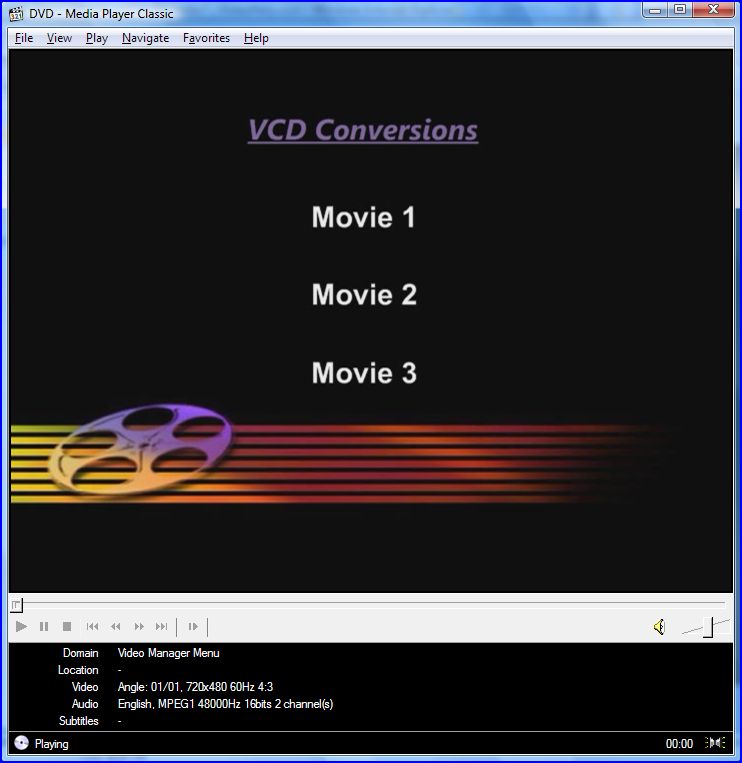
Buttons are still "active" in Preview window (clicking on them shows response from media player), just no highlighted or active colours displayed.
Once burned, though, the colours are visible when the disc is played in standalone DVD player. Don't understand that at all, but definitely would like to be able to preview the menus with proper mouse cursor feedback again (changing colours as the mouse is moved over the menu), like it used to be.
Here is log file of Menu Preview:
svcd2dvdlog-20071110052503.txt
Similar Threads
-
Main menu/chapters/audio etc all on one motion menu in Encore. Possible?
By Killer3737 in forum Authoring (Blu-ray)Replies: 10Last Post: 11th Feb 2012, 13:08 -
Panasonic DMR-EZ48VK How do I get into its hidden setup menu (Service Menu)
By RS456 in forum DVD & Blu-ray RecordersReplies: 20Last Post: 14th Nov 2011, 01:50 -
Make menu for a movie dvd that have subtitle and have not any Menu!
By p_samimi in forum Authoring (DVD)Replies: 1Last Post: 13th Feb 2009, 14:29 -
Problems when creating a mix with motion menu and static menu
By ihmcjacky in forum Authoring (DVD)Replies: 59Last Post: 15th May 2008, 11:01 -
How to create IFO &BUP file for DVD menu[have menu vob]
By Aliyans in forum Authoring (DVD)Replies: 3Last Post: 28th Dec 2007, 11:36




 Quote
Quote