Hello. I am new here and I'm not sure if I'm in the correct category of the VideoHelp Forum.
I watch a video at YouTube with a resolution of 1080x1920. I paste the URL in PotPlayer and start the video there. Now the resolution is 640x360, so I cannot record this stream at its original resolution. I tried various video's with a 720 or 1080 quality and mostly they show up at 640x360 resolution, and one time at 1280x720 (while nothing changed in the settings).
When I copy an URL in PotPlayer does PotPlayer then function as a browser? And why does it not reproduce the original resolution?
Maybe someone can help me out to watch a streaming video in PotPlayer at the original resolution.
I watch video on a pc: HP EliteDesk 800G3 with an Intel HD Graphics 530 video card. There's only one videocard (or monitor adaptor) in this pc. This card can manage high resolutions.
Regards, Antonius.
Try StreamFab Downloader and download from Netflix, Amazon, Youtube! Or Try DVDFab and copy Blu-rays! or rip iTunes movies!
+ Reply to Thread
Results 1 to 7 of 7
Thread
-
-
There are usually many different resolutions for videos at YouTube. Here's an example of the list for one random video:
The browser/player usually decides which is be suited for the current display size. Use a different program if PotPlayer doesn't get you want you want. I usually use youtube-dl for downloading from Youtube. It's a command line utility by there are GUI front ends for it.Code:249 webm audio only tiny 53k , opus (48000Hz), 23.09MiB 250 webm audio only tiny 71k , opus (48000Hz), 30.86MiB 140 m4a audio only tiny 129k , mp4a.40.2 (44100Hz), 56.24MiB 251 webm audio only tiny 138k , opus (48000Hz), 60.12MiB 160 mp4 256x144 144p 47k , avc1.4d400c, 30fps, video only, 20.50MiB 394 mp4 256x144 144p 62k , av01.0.00M.08, 30fps, video only, 27.31MiB 278 webm 256x144 144p 79k , vp9, 30fps, video only, 34.50MiB 133 mp4 426x240 240p 111k , avc1.4d4015, 30fps, video only, 48.22MiB 395 mp4 426x240 240p 116k , av01.0.00M.08, 30fps, video only, 50.68MiB 242 webm 426x240 240p 145k , vp9, 30fps, video only, 63.08MiB 134 mp4 640x360 360p 241k , avc1.4d401e, 30fps, video only, 104.86MiB 396 mp4 640x360 360p 244k , av01.0.01M.08, 30fps, video only, 106.22MiB 243 webm 640x360 360p 331k , vp9, 30fps, video only, 143.97MiB 135 mp4 854x480 480p 404k , avc1.4d401f, 30fps, video only, 175.82MiB 397 mp4 854x480 480p 463k , av01.0.04M.08, 30fps, video only, 201.32MiB 244 webm 854x480 480p 625k , vp9, 30fps, video only, 271.70MiB 136 mp4 1280x720 720p 643k , avc1.4d401f, 30fps, video only, 279.42MiB 398 mp4 1280x720 720p 947k , av01.0.05M.08, 30fps, video only, 411.56MiB 247 webm 1280x720 720p 1270k , vp9, 30fps, video only, 551.73MiB 399 mp4 1920x1080 1080p 1715k , av01.0.08M.08, 30fps, video only, 744.91MiB 248 webm 1920x1080 1080p 2326k , vp9, 30fps, video only, 1010.64MiB 137 mp4 1920x1080 1080p 3167k , avc1.640028, 30fps, video only, 1.34GiB 400 mp4 2560x1440 1440p 5958k , av01.0.12M.08, 30fps, video only, 2.53GiB 271 webm 2560x1440 1440p 7557k , vp9, 30fps, video only, 3.21GiB 401 mp4 3840x2160 2160p 12870k , av01.0.12M.08, 30fps, video only, 5.46GiB 313 webm 3840x2160 2160p 17026k , vp9, 30fps, video only, 7.22GiB 18 mp4 640x360 360p 662k , avc1.42001E, 30fps, mp4a.40.2 (44100Hz), 287.89MiB 22 mp4 1280x720 720p 772k , avc1.64001F, 30fps, mp4a.40.2 (44100Hz) (best)
-
Just tried it and with this stream it worked fine
https://www.youtube.com/watch?v=4nj09Uaa_8c
You don't get the options to change resolution at the bottom right corner?
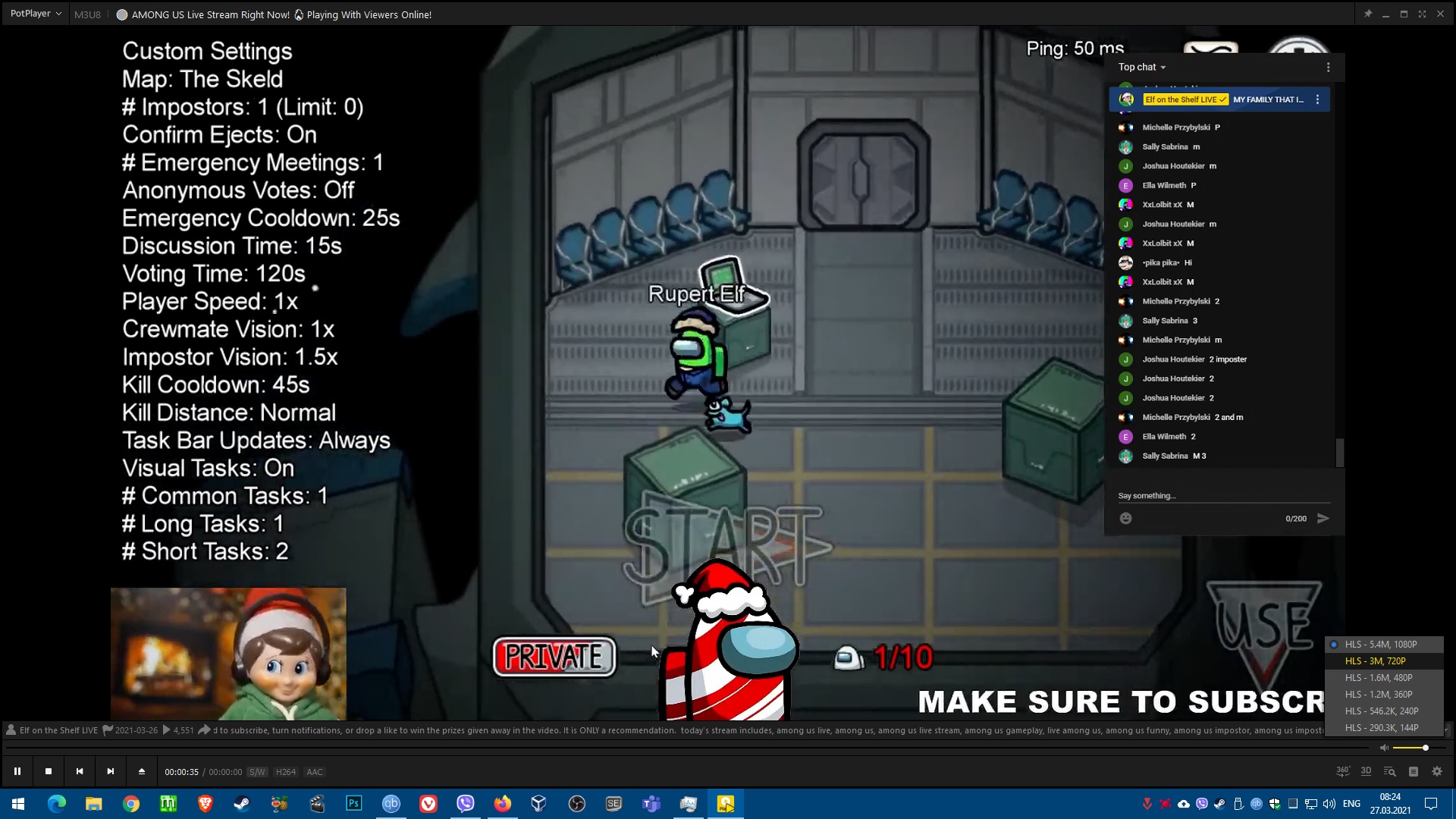
Do you have the latest version of PotPlayer?
Have you tried reinstalling? -
Who would of thought to look for resolution options in the chapter/bookmark settings?
-
Thanks Jagabo for the resolution table and Vegeta for the resolution button in the lower right corner! I didn't noticed this option
 I can now choose the quality I like.
I can now choose the quality I like.
I tried several videos and it works fine now. I also noticed that a higher resolution not always means a better image. There are more parameters in this context.
Thanks everybody for your reactions. A helpfull forum.
Similar Threads
-
How to let Potplayer play video A like video B? (see media infos)
By fabiospark in forum Software PlayingReplies: 0Last Post: 17th Jan 2021, 17:24 -
Detect the Resolution of a Streaming Video?
By vega69-ux in forum Video Streaming DownloadingReplies: 2Last Post: 26th Sep 2020, 16:51 -
Potplayer Video Effects?
By vanbrocklin in forum Software PlayingReplies: 0Last Post: 6th May 2020, 21:57 -
Video Lags at Fullscreen on Potplayer When Switching Video Render.
By YellowDragon in forum Newbie / General discussionsReplies: 33Last Post: 4th Jan 2019, 17:13 -
change the very low resolution of video to high resolution
By idi0t in forum Newbie / General discussionsReplies: 22Last Post: 1st Jul 2017, 09:51




 Quote
Quote